Ever felt that sinking feeling when you can't find that specific logo? You know the one. Not the version from last year, or the one Sarah tweaked for that one-off project, but the final, approved, ready-to-go version.
This kind of file chaos is more than just frustrating; it's a silent productivity killer for creative teams everywhere. This is where a Digital Asset Management (DAM) system comes in.
Think of a DAM not as just another folder on a server, but as a smart, central library for all your company’s digital files. It’s designed to turn content mayhem into organised calm, providing a single source of truth for every image, video, brand guideline, and document you own.
From Digital Chaos to Brand Control

Let's be honest, the typical shared drive is a mess. Is the latest campaign video in 'Final_Exports_v4', a six-month-old Slack channel, or Tom’s email outbox? When nobody knows for sure, your brand consistency and team efficiency pay the price.
A DAM system fixes this fundamental problem. It’s not just another cloud storage box like Dropbox or Google Drive. It’s a strategic platform built specifically for the entire lifecycle of your creative assets—from their initial creation and organisation right through to distribution and, eventually, archival.
At its heart, a DAM is built on the principles of library science. It uses metadata—things like descriptive tags, usage rights, campaign details, and expiry dates—to give every single file context. This transforms a search from a wild guessing game into a precise, targeted action.
This is why so many businesses are making the switch. The global digital asset management market is on track to hit $6.9 billion by 2025, a clear sign that companies are waking up to the need to manage their ever-growing libraries of content. You can discover more about the industry's growth projections and see why it's becoming an essential business tool.
Solving Common Workflow Headaches
The real magic of a DAM system shines through when you see how it solves the day-to-day headaches that plague creative teams. It shifts you from a reactive state of constantly hunting for files to a proactive one where every asset is managed with purpose and control.
For agencies and marketing departments, this means more time creating and less time on soul-destroying admin. It guarantees that every piece of content you publish is on-brand, fully approved, and perfectly formatted for its destination.
This table breaks down some of the most common workflow pains and shows exactly how a DAM provides the cure.
Common Workflow Problems vs Digital Asset Management Solutions
| Common Problem | How a DAM System Solves It |
|---|---|
| Wasted Time Searching for Files | A central library with powerful, metadata-driven search filters lets your team find the exact asset they need in seconds. |
| Brand Inconsistency | It provides a single, trusted source for approved logos, templates, and brand guidelines, stopping outdated or wrong versions from ever being used again. |
| File Duplication and Version Confusion | Robust version control displays the complete history of an asset, ensuring everyone is working from the latest, approved file. No more 'final_final_v2.psd'. |
| Insecure File Sharing | Granular user permissions and secure sharing portals give you total control over who can see, edit, download, and share specific assets. |
| Repetitive Manual Tasks | Automated workflows and on-the-fly file conversions (like instantly resizing an image for social media) eliminate tedious, repetitive work. |
Ultimately, a DAM system isn’t just another bit of software; it’s a core part of your business strategy. It’s about protecting the massive investment you make in creative content, empowering your teams to be more effective, and maintaining a strong, consistent brand presence wherever you show up.
The Core Benefits for Creative and Marketing Teams

Sure, a digital asset management system sounds great in theory, but where does the real value show up? It’s in the daily grind of a fast-paced creative agency or marketing department. It’s in those moments between a campaign kick-off and a looming deadline where a DAM stops being just a tool and becomes a genuine strategic advantage, improving everything from productivity to brand integrity.
Picture a typical morning for one of your designers. Without a DAM, they’re probably chasing a colleague for the latest logo file, only to be pointed towards a maze of shared folders and a file named something like ‘Logos_Final_For_Real_v3.ai’. It’s a frustrating scavenger hunt that drains creative energy and opens the door to costly mistakes.
Now, imagine that same designer with a DAM. They log in, type "master logo," and instantly have the correct, approved file right at their fingertips, complete with clear usage guidelines. This isn't just about saving a few minutes; it’s about reclaiming hours of wasted time across your entire team. That time gets channelled back into what actually matters: strategy, creativity, and producing exceptional work for your clients.
Eliminate Costly Mistakes and Protect Your Brand
One of the most powerful things a digital asset management system does is act as a guardian for your brand. When your branding is inconsistent, it doesn't just look sloppy—it chips away at customer trust and weakens your marketing message. A DAM serves as the single source of truth for every brand asset you own.
Here’s how it keeps your brand identity locked down:
- Automated Version Control: When a logo or brand guide gets an update, the DAM automatically archives the old version and puts the new one in its place. This simple function prevents outdated materials from sneaking into new campaigns, a blunder that can be expensive and embarrassing to fix.
- Clear Usage Rights: Every single asset can be tagged with its specific licensing information, expiry dates, and permissions. This ensures your team never accidentally uses a stock photo after its licence has expired or puts a web-only image in a print ad.
- Controlled Access: You get to set granular permissions, giving freelancers, junior team members, or external partners access only to the specific assets they need. This stops people from accidentally overwriting master files and keeps sensitive campaign materials under wraps.
This kind of control is precisely why DAM adoption is on the rise. In the UK, the asset management market, which includes DAMs, was valued at around USD 12.30 billion in 2024 and is set for major growth. This isn't just a tech trend; it reflects a core business need for better asset visibility and workflow efficiency. You can explore detailed market growth projections to see just how critical these systems have become.
Foster Seamless Collaboration and Faster Turnarounds
Collaboration is what makes a creative team tick, but it can grind to a halt when you’re dealing with clunky file sharing and chaotic feedback loops. A DAM smooths out all that friction, creating a far more cohesive and efficient work environment.
By centralising assets and workflows, a DAM breaks down the silos that often pop up between designers, copywriters, marketers, and account managers. It creates a shared space where everyone is working from the same playbook.
Take the client approval process, for example. Instead of drowning in email attachments and trying to piece together feedback from a dozen different threads, you can create a secure, branded portal. Clients log in, see the proposed assets, and leave their comments directly on the files.
This structured feedback is tied to the specific asset and version, creating a clear and auditable trail of every revision. The result? A faster, more professional approval cycle that gets campaigns out the door quicker and with a lot fewer headaches. A DAM doesn't just store your files; it unlocks your team's ability to deliver better work, faster.
How to Choose the Right DAM System
Picking a digital asset management system is a massive business decision, not just another software purchase. It’s a genuine investment in your team's efficiency, your brand’s integrity, and your agency's future. Get it right, and you can completely transform your workflows. Get it wrong, and you’re looking at poor adoption, wasted cash, and endless frustration.
To make the right call, you need to look past the slick sales pitches and marketing fluff. The real goal is to find a platform that slots perfectly into how your team actually works day-to-day. This process doesn’t start with demos and vendor calls; it starts with an honest look at your own organisation.
Start with an Honest Asset Audit
Before you can tame the content chaos, you have to understand its true scale. The first step is a thorough audit of where all your digital assets are currently hiding. Are they scattered across individual hard drives? Buried in forgotten shared folders? Or lurking in the attachments of year-old email threads?
This is a critical first step. It helps you define the scope of the problem, build a solid business case for a DAM, and set clear goals for what you need the new platform to accomplish. Are you mainly trying to speed up searches, get a grip on brand usage, or simplify client approvals? Knowing your biggest pain points is the key to finding the right solution.
This quick decision tree shows how identifying your main challenge points you directly to the core benefits a DAM can deliver.
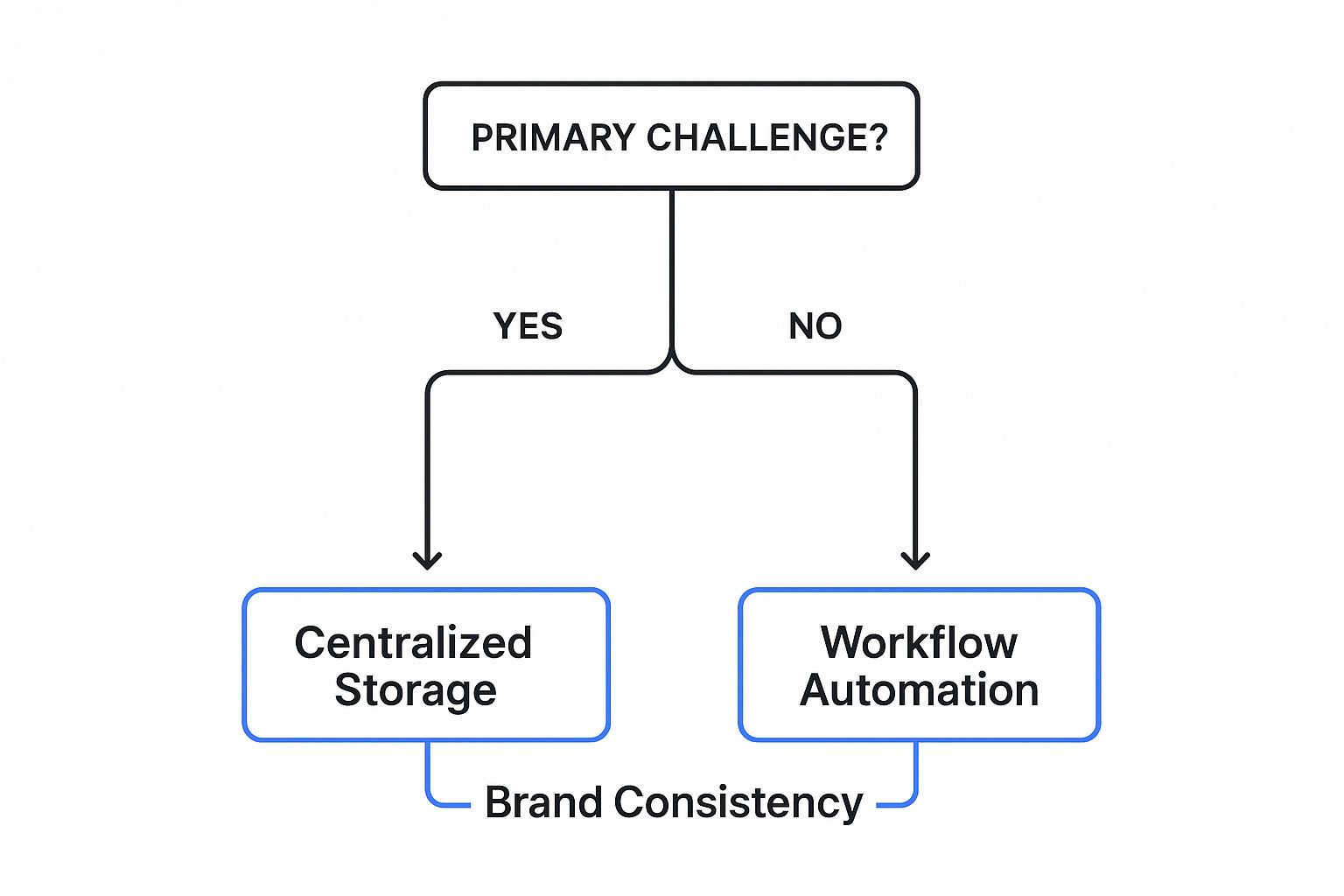
As you can see, whether your biggest headache is disorganised files, clunky processes, or inconsistent branding, a digital asset management system offers a focused fix.
Define Your Non-Negotiable Criteria
Once you have a crystal-clear picture of your needs, you can start vetting potential vendors against a list of non-negotiables. Every DAM provider will promise to organise your files; you need to dig deeper to find the one that fits your agency like a glove.
Use this checklist as your starting point for any evaluation.
Key Evaluation Criteria for a DAM System:
- Intuitive User Experience (UX): If the system isn't easy and natural to use, your team just won't adopt it. Simple as that. The platform should feel right for your designers, marketers, and account managers—not just the IT team. Always ask for a sandbox trial so your team can actually click around and test the interface for themselves.
- Scalability for Future Growth: The system you pick today needs to support your agency in three to five years. Think about its capacity for a growing number of assets, more users, and ever-increasing file sizes. A cloud-based (SaaS) DAM is often the most flexible choice here.
- Seamless Integrations: A great DAM doesn't operate in a silo. It has to connect smoothly with the tools your team already relies on every single day, like the Adobe Creative Suite, your project management software, and your Content Management System (CMS). This connectivity is what turns a simple file library into a proper workflow hub.
- Responsive and Knowledgeable Support: When problems pop up—and they will—you need access to support staff who understand the pressures of a fast-paced creative environment. Check out their support channels, average response times, and onboarding process. For more complex IT environments, you might also be exploring what to consider when hiring an MSP to look after your wider tech stack.
A common mistake is focusing too much on features and not enough on the vendor's support and partnership potential. A great DAM provider acts as a strategic partner, helping you configure the system for your unique workflows and driving successful adoption across your team.
Ultimately, choosing the right digital asset management system comes down to finding the perfect match for your people, your processes, and your long-term vision. By carrying out a thorough internal audit and sizing up vendors against these crucial criteria, you can select a platform that truly empowers your team, protects your brand, and delivers a powerful return on investment for years to come.
Essential Features of a Modern DAM Platform

Not all digital libraries are the same. A basic cloud drive might feel like a simple digital cupboard, but a proper digital asset management (DAM) system is something else entirely. Think of it as an intelligent command centre for all your brand’s content.
The real difference is in the features. These aren’t just about storing files; they're designed to give your assets context, control, and genuine efficiency. They turn a chaotic archive into a living resource that saves time, protects your brand, and lets your creative teams get on with their best work, free from administrative headaches.
Making Every Asset Instantly Discoverable
At its core, a DAM’s most important job is making sure you can find what you need, right when you need it. Modern platforms do this with clever organisational tools that are light years ahead of basic folder structures.
- Advanced Metadata and AI Tagging: Metadata is like your asset's DNA. It's the descriptive data—keywords, project codes, usage rights, campaign names—that gives a file its meaning. A good DAM lets you create custom metadata fields, and many now use AI to automatically scan images and videos to suggest relevant tags, saving countless hours of manual effort.
- Faceted Search Filters: Forget trying to guess file names. Faceted search lets you drill down into your library with surgical precision. You can filter by file type, orientation, creation date, campaign, or any other custom field you've set up, finding the exact asset you need in seconds.
It's a bit like shopping online. You don't scroll through thousands of products; you filter by size, colour, and brand. A DAM brings that same powerful logic to your creative files, turning frustrating hunts into effortless discoveries.
Securing Your Brand and Streamlining Workflows
A powerful digital asset management system also acts as a tough gatekeeper and a workflow booster. It gives you fine-grained control over how assets are used and takes repetitive, manual tasks off your team's plate. This is where the platform’s intelligence really comes into its own, moving beyond simple storage to actively manage the entire asset lifecycle.
Here are the features that deliver this level of control and efficiency:
- Granular User Permissions: This is absolutely vital for brand safety. You can define exactly who can view, edit, download, share, or delete specific assets or collections. This stops a junior designer from accidentally overwriting the master logo and ensures a freelance partner only sees the files relevant to their project.
- Robust Version Control: Say goodbye to the confusion of files named
final_v2_final.psd. A DAM keeps a complete, clear history of every single asset. It always shows the latest approved version by default, but all previous iterations are kept safely in the background, making sure everyone is working from the correct file. - Asset Transformation Tools: This is a massive time-saver. A quality DAM lets users resize, crop, or change the format of an image or video on the fly, without needing to open up complex editing software. Need a web-ready JPG from a master TIFF file? The DAM can generate it instantly. These features are a key part of what goes into transforming IT operations with superior managed services.
When you put them all together, these essential features are what give a modern DAM its power. They create a secure, searchable, and highly efficient ecosystem that protects your most valuable creative content while freeing up your team to focus on what they do best.
Your Practical Guide to a Successful DAM Implementation
Rolling out a digital asset management system successfully has surprisingly little to do with the technology itself. It’s all about people and planning. Get it wrong, and your powerful new tool becomes little more than an expensive, glorified folder that no one wants to use.
To sidestep the common pitfalls like low adoption and wasted investment, you need a solid roadmap. This guide breaks the process down into clear, manageable phases, giving you a change management plan that gets your team on board and delivers a real return from day one. A thoughtful approach here makes all the difference.
Phase 1: Strategic Planning and Stakeholder Alignment
Before a single file gets uploaded, you need to get everyone on the same page. This first phase is about defining what success looks like and building a coalition of support. Start by putting together a core project team with people from every group who will actually use the system—your designers, marketers, account managers, and IT folks.
Next, get specific about your goals. Are you trying to slash asset search times by 50%? Or maybe stamp out the use of unapproved brand assets for good? Setting measurable goals not only guides the project but also helps you prove its value down the line. Crucially, you need leadership buy-in to secure the resources and authority to make it happen.
Phase 2: Data Migration and Organisation
Now for the heavy lifting. Moving your assets into the new digital asset management system isn’t just about relocating the mess—it’s a golden opportunity to have a proper clear-out. Whatever you do, resist the temptation to just dump all your old, chaotic folders into the new platform.
Instead, you need a structured approach:
- Run a Pilot Programme: Don’t try to do everything at once. Pick a single, self-contained project or department to act as your guinea pig. This lets you test your processes and metadata structure on a smaller scale, learn from any mistakes, and build some early momentum.
- Develop Your Metadata Schema First: This is arguably the most critical step. Before you start uploading, agree on a consistent set of tags, keywords, and custom fields. This schema is the brain of your DAM; it’s what makes it searchable and smart.
- Cleanse and Curate: Be ruthless. Archive old, irrelevant, or duplicate files. This is your chance to make sure only valuable, current, and approved assets make it into your pristine new system.
Think of it like moving house. You wouldn’t just shovel all the junk from the old garage into the new one. You’d sort through it, label the boxes, and only bring what’s genuinely useful. The same logic applies to your digital assets.
Phase 3: Configuration and User Testing
With your pilot assets and metadata schema in place, it’s time to configure the system and let your users kick the tyres. Work with your DAM provider to set up user roles and permissions, making sure people only see what they need to. Customise the dashboard so it feels intuitive for your team’s real-world workflows.
Then, unleash your pilot group. Encourage them to test every single function—uploading, searching, tagging, sharing, and downloading. Their feedback is gold. It will help you catch glitches and refine the setup before rolling it out to the entire organisation, ensuring the platform is genuinely fit for purpose.
Phase 4: Training and Full Onboarding
The final phase is all about your people. A brilliant launch hinges on comprehensive training and ongoing support. Your best bet is to create internal champions—those enthusiastic users from the pilot group who can help their colleagues and sing the system's praises.
Develop clear, simple documentation and run hands-on training sessions tailored to different roles. Don't just show them how to use the platform; show them why it helps them directly. Less time spent hunting for files, easier collaboration, and no more version-control headaches. A smooth onboarding process is what turns a tool into a habit, unlocking the true potential of your new digital asset management system.
Your Top Questions About DAM Systems, Answered
Thinking about bringing a digital asset management system into your agency? It’s a big move, and it’s completely normal to have questions. Shifting from the familiar chaos of shared drives to a smart, central hub is a significant change, so it’s wise to get your head around the details before you jump in.
Here, we’ll tackle the most common questions we hear from creative and marketing teams. We’ve kept the answers clear and straightforward to help you understand the nuances, feel confident, and make the right call for your business.
How Is a DAM Different from Cloud Storage?
This is the big one, and probably the most frequent question we get. At a glance, a digital asset management system and cloud storage like Google Drive or Dropbox can look similar. After all, they both store your files online. But that's where the comparison ends—their purpose and what they can do are worlds apart.
Think of it like this: cloud storage is a digital filing cabinet. It's a place to put things, organise them into folders, and share them with people. It’s brilliant for basic storage and general document collaboration.
A DAM, however, is more like an intelligent library, complete with a professional librarian. It doesn't just store your assets; it understands them.
- Cloud Storage: Is all about storage and access. It's a general-purpose tool for holding files.
- DAM System: Manages the entire asset lifecycle. This means it handles everything from organisation and on-the-fly transformations to distribution and archiving, all powered by rich metadata.
A DAM is purpose-built with features that cloud storage simply doesn't have, like advanced searching based on metadata, automated version control, instant image conversions, and detailed tracking of usage rights. You can pop a logo into Dropbox, sure. But a DAM will tell you precisely who can use that logo, where it can be published, and when its licence expires.
What Is a Realistic Budget for a DAM System?
Pinning a single price on a DAM is tricky because costs can vary enormously. It’s not a one-size-fits-all product, and the final figure depends on a few key things: the number of people who’ll use it, the amount of storage you need, and any specific features or integrations you require.
Most DAM providers structure their pricing into a few common tiers:
- Entry-Level/Small Team Plans: These are often a great fit for smaller agencies or teams just getting their feet wet. You get the core DAM features, but there might be limits on users, storage, or more advanced tools.
- Business/Professional Plans: This is the sweet spot for most established agencies and marketing departments. These plans typically offer more storage, more user accounts, essential integrations (like with Adobe Creative Suite), and advanced features like analytics and custom branding.
- Enterprise-Level Plans: Built for large organisations with complex needs, these plans usually come with unlimited storage, highly detailed user permissions, dedicated support, and custom-built integrations.
To get a realistic budget, you need to start with a quick audit of your own needs. How many people will be using the system? How many assets do you have right now, and how fast is that library growing? Answering these questions first will help you get a much more accurate quote from potential vendors.
How Can We Ensure Our Team Actually Uses It?
This is a fantastic and crucial question. The most powerful platform on the planet is worthless if your team doesn't adopt it. The success of a DAM rollout has far more to do with people and change management than it does with the technology itself.
The key isn't to force a new tool on your team. It's to show them exactly how it makes their day-to-day work easier.
Strategies for Driving DAM Adoption:
- Involve Your Team Early: Don't pick a system in a silo. Ask for feedback from your designers, marketers, and account managers during the selection process. When they have a say in the choice, they have a stake in its success.
- Appoint Internal Champions: Find a few enthusiastic people on the team who just "get it." Train them up as super-users who can be the first point of contact for their colleagues and can champion the benefits of the new system.
- Provide Role-Specific Training: Show your designers how the Adobe integration will save them hours. Demonstrate to your marketing team how they can build self-service portals for sales. Your training should focus on solving their specific, daily headaches.
- Start Small with a Pilot Project: Roll out the DAM to a single department or for one project first. This gives you a chance to iron out any wrinkles and create a success story you can use to build momentum across the rest of the agency.
What Security Standards Are Essential?
When you’re trusting a platform with your agency's most valuable creative work—and often sensitive client materials—security can't be an afterthought. Any reputable DAM provider should be obsessed with security and completely transparent about their practices.
Here are the key security measures you should look for:
- Data Encryption: All your assets should be encrypted both in transit (while being uploaded or downloaded) and at rest (while stored on the server).
- Regular Security Audits: The provider should be undergoing regular, independent security audits and penetration tests to find and fix potential weak spots.
- Compliance Certifications: Look for recognised standards like ISO 27001 (the international benchmark for information security) or SOC 2. These prove a formal commitment to keeping things locked down.
- Granular Access Controls: The platform must let you set detailed user permissions. This ensures people can only see and touch the files and features they are explicitly meant to.
Strong security isn’t just about protecting your assets from accidental deletion; it's a vital layer of defence against external threats. As cyberattacks like business email compromise become more sophisticated, keeping your assets in a secure, controlled environment is crucial. For more on this, you can learn how to fight against the rising threat of business email compromise in our detailed guide. Protecting your digital assets starts with a secure foundation.
At InfraZen Ltd, we help creative agencies implement and manage technology that works for them, not against them. If you're ready to bring calm and control to your digital assets, let's talk about how a properly managed IT environment can support your creative goals. Discover how we can help your agency thrive.

