A disaster recovery solution is, at its core, a detailed, structured plan to get your business back up and running after everything goes sideways. It's more than just a data backup; think of it as a complete emergency response playbook for your entire operation.
This plan is your lifeline, designed to help you recover from anything-hardware failures, cyber-attacks, or even natural disasters-with as little downtime and financial pain as possible.
Why Your Business Needs a Disaster Recovery Solution

It’s tempting to see disaster recovery as just another IT cost-a technical insurance policy you pay for and hope you never have to cash in. But that’s a dangerously narrow view. A solid recovery strategy is actually a core business asset, as vital to your survival as a backup generator is to a hospital. It’s what keeps the lights on when everything else fails.
Today’s threats are more varied and persistent than ever. They range from the mundane, like a critical server giving up the ghost or an accidental file deletion, to sophisticated cyber-attacks designed to bring your operations to a dead stop. When these things happen, the fallout is much more than a temporary technical glitch.
The True Cost of Downtime
Every single minute your systems are offline, the damage stacks up. Lost sales are the most obvious hit, but the real harm cuts much deeper. Productivity grinds to a halt, crucial deadlines are missed, and the customer trust you’ve worked so hard to build starts to evaporate.
A single major outage can completely undo years of work you've put into building a reputation for reliability.
And these disruptions are happening more often than you might think. A recent survey found that a staggering 72% of UK IT leaders had experienced significant IT downtime in the last year. Even more worrying? Only 31% felt extremely confident in their existing recovery plans. That gap represents a massive vulnerability for any business operating without a tested plan.
A disaster recovery plan isn't just about restoring data-it's about restoring business functions. This includes the applications, systems, and personnel required to serve your customers and generate revenue.
From Reactive Panic to Proactive Resilience
Without a plan, a disaster plunges your team into a state of reactive panic, scrambling to figure out what to do. With a plan, you have a clear, step-by-step process ready to go.
A well-designed disaster recovery solution ensures that:
- Critical operations come first: You know exactly which systems-like payment processing or your customer database-need to be brought back online first to minimise the financial and operational impact.
- Roles are crystal clear: Everyone on your team understands their specific responsibilities during a crisis, which prevents confusion and costly delays.
- Recovery is swift and predictable: You can get back to business within a predetermined timeframe, which is crucial for reassuring clients and stakeholders that you're in control.
Ultimately, investing in a disaster recovery solution is an investment in stability and growth. It’s about protecting your valuable creative assets, maintaining client confidence, and making sure your business can weather any storm. For more ideas on how to prepare, check out our guide on how small businesses can get ready for the unexpected.
Decoding the Language of Disaster Recovery
To build a recovery plan that actually works, you first need to get comfortable with the language. This isn't about memorising jargon; it's about translating a couple of core ideas into real-world business decisions that affect your operations, reputation, and bottom line.
Getting these fundamentals right is the only way to make smart, informed choices about protecting your business. The two most important metrics you'll hear about are the Recovery Time Objective (RTO) and the Recovery Point Objective (RPO). They sound technical, but they answer very simple questions.
Understanding Your Recovery Time Objective (RTO)
Think of RTO as a stopwatch. The moment a disaster hits, that stopwatch starts ticking. Your RTO is the absolute maximum amount of time your business can afford to be offline before the consequences-lost sales, angry clients, reputational damage-become truly unacceptable.
This isn't just a tech goal; it's a business one. It answers the question: "How long can we be closed for before we start losing customers for good?" A shorter RTO means a faster recovery, which is always the dream, but it usually requires a bigger investment in your recovery solution.
Defining Your Recovery Point Objective (RPO)
While RTO is all about time, RPO is all about data. It measures the maximum amount of data you're willing to lose, measured in time from your last good backup. It's like asking how far back you can hit the "rewind" button on your business operations without causing chaos.
RPO answers the question: "How many hours of work are we prepared to redo from scratch?" If your last backup ran at midnight and your server fails at 9 AM, you've just lost nine hours of data. If those nine hours included hundreds of client file updates or a day's worth of sales orders, the impact is massive.
This is where you can see how the frequency of your backups directly connects to your recovery strategy.
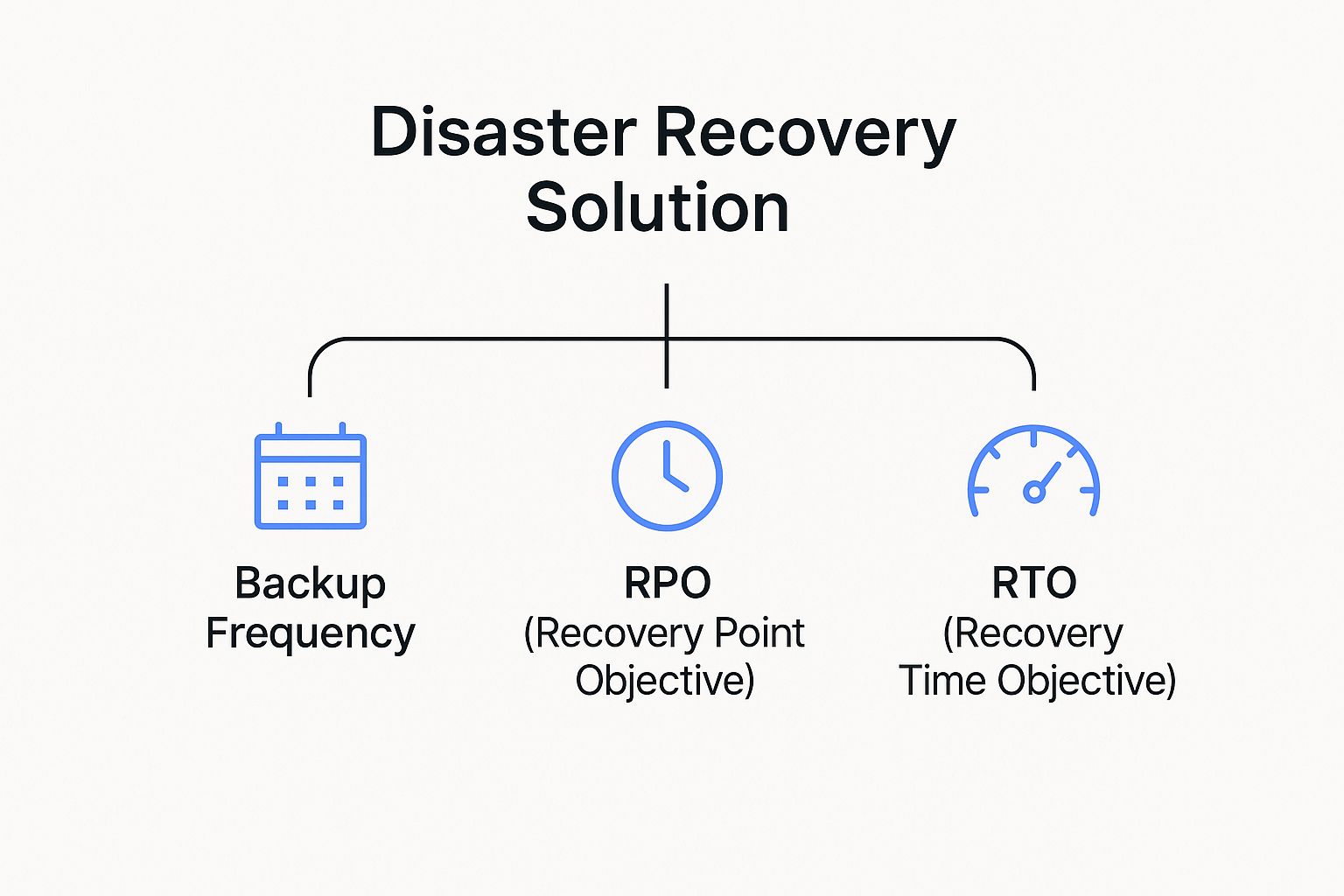
The crucial takeaway here is that your RTO and RPO numbers directly dictate the kind of systems you need to have in place.
Defining these objectives is the most critical first step, as we cover in our complete overview of what disaster recovery is. Nailing these figures down helps you choose the right tools for the job.
Let's look at how these objectives translate into real business decisions. This table connects the dots between the technical terms and what they actually mean for your daily operations.
Connecting RTO and RPO to Real-World Business Impact
| Objective | What It Measures | Business Implication | Example Scenario |
|---|---|---|---|
| Recovery Time Objective (RTO) | The maximum acceptable downtime for your systems. | Low RTO (minutes/hours) means high operational continuity but higher costs. High RTO (days) is cheaper but risks significant revenue loss and client frustration. | An e-commerce site needs an RTO of under an hour to avoid massive sales losses. A design agency might tolerate an RTO of 24 hours if they can work on offline tasks. |
| Recovery Point Objective (RPO) | The maximum amount of data you can afford to lose. | Low RPO (near-zero) requires constant data replication, which is complex and expensive. High RPO (24 hours) is simpler but means potentially re-doing a full day's work. | A financial services firm processing transactions needs an RPO of seconds. An internal marketing team might be fine with a 12-hour RPO for their project files. |
As you can see, there’s no single "right" answer. The perfect RTO and RPO depend entirely on how your business operates and what you simply can't afford to lose.
Common Types of Recovery Solutions
Once you know your RTO and RPO, you can start looking at the types of solutions that will get you there. For most creative businesses, it boils down to two main approaches: Backup as a Service (BaaS) and Disaster Recovery as a Service (DRaaS).
- Backup as a Service (BaaS): This is all about data protection. A BaaS provider automatically copies your data to a secure offsite cloud location. It's fantastic for protecting you from data loss caused by hardware failure or someone accidentally deleting a critical folder. However, it usually means a longer RTO because getting that data back is a manual restoration process.
- Disaster Recovery as a Service (DRaaS): This is the full package. DRaaS doesn’t just back up your data; it also provides the computing infrastructure (servers, networking, the works) needed to run your business from a secondary location. If your main systems go down, you can 'failover' to the provider's environment, achieving a much, much faster RTO.
Choosing between BaaS and DRaaS often comes down to your RTO. If you can handle a day or more of downtime while your data is restored, BaaS might be all you need. If you absolutely must be back online in minutes or hours, DRaaS is the only real option.
Creating Your Actionable Disaster Recovery Plan

Knowing the theory behind RTOs and RPOs is one thing, but a strong disaster recovery solution needs a practical, actionable plan to bring it to life. This isn't about creating a hefty binder that gathers dust on a shelf; it's about building a living document your team can execute flawlessly under pressure.
Let’s be honest: a plan that isn’t tested is just a suggestion. To make this tangible, we’ll follow a fictional online business, "Artisan Goods," as they build their DR plan from the ground up.
Step 1: Conduct a Business Impact Analysis
First things first, the team at Artisan Goods needs to figure out what matters most. A Business Impact Analysis (BIA) is just a methodical way of identifying your most critical business functions and the resources that keep them running. It's all about prioritising what to save first when things go sideways.
For Artisan Goods, their BIA quickly points to two systems that are absolutely essential:
- The Payment Gateway: If customers can't pay, no money comes in. Simple as that. Every minute this is down translates directly into lost sales and abandoned shopping carts.
- The Customer Database: This holds order histories, shipping details, and contact information. Losing this wouldn't just halt operations; it would completely shatter customer trust.
With these priorities clear, the team can focus their recovery efforts where they'll have the biggest impact. This analysis is what will directly inform their RTO and RPO for each specific function.
Step 2: Assemble and Empower the Recovery Team
A plan is useless without people to carry it out. The next step is to formally create a disaster recovery team with crystal-clear roles and responsibilities. When a disaster hits, confusion is your worst enemy.
Artisan Goods assigns the following key roles:
- Recovery Lead (The Shop Manager): This person has the final say to declare a disaster and kick off the plan. They are the central coordinator.
- Technical Recovery Team (The IT Consultant): Responsible for the nuts and bolts-executing the failover, restoring data from backups, and getting systems back online.
- Communications Lead (The Marketing Manager): Tasked with managing all communication, both internal and external. They'll be updating staff, reassuring customers on social media, and informing key suppliers.
Everyone knows exactly what to do the moment a disaster is declared. No time is wasted figuring out who's in charge.
A great plan doesn't just list tasks; it assigns ownership. When everyone understands their role, your team can operate with precision and speed, transforming a chaotic event into a structured, manageable process.
Step 3: Develop the Recovery Procedures
This is where you write down the specific, step-by-step instructions for recovery. This part of the plan needs to be so clear that someone with only a basic understanding of your systems could follow it. Avoid jargon and assume the main team members might be unavailable.
For Artisan Goods, this becomes a detailed checklist:
- Declare the Disaster: The Recovery Lead confirms primary systems are down and officially activates the plan.
- Initiate Failover: The IT Consultant switches operations from the primary server to the DRaaS provider’s environment.
- Verify System Integrity: The IT Consultant confirms the payment gateway and customer database are fully functional in the recovery environment.
- Update Website DNS: The website is repointed to the new, active server so customers can keep shopping.
- Communicate Status: The Communications Lead posts a pre-approved message on social media and sends an email to the all-staff list.
For a comprehensive guide on building your own, this article on how to create a disaster recovery plan is a great resource.
Step 4: Establish Clear Communication Protocols
During a crisis, silence breeds fear and uncertainty. A solid communication plan is vital for keeping everyone-from your employees to your customers-informed and calm. The trick is to prepare communication templates ahead of time.
Artisan Goods creates templates for:
- Internal Staff Updates: Brief, factual emails to keep the team in the loop about the situation and their roles.
- Customer-Facing Announcements: Simple, honest social media posts and a website banner explaining they're having technical issues and are on it.
- Supplier Notifications: Messages for key partners, like their shipping company, to let them know about potential delays.
Having these messages pre-written saves precious time and ensures a consistent, professional response, even under extreme stress. If you need a starting point, using a proven disaster recovery plan IT template can show you exactly how these documents are structured.
By following these practical steps, any business can move from theory to a dynamic, testable document that provides genuine resilience.
Building a Cyber-Resilient Recovery Strategy

It used to be that a disaster recovery plan was all about getting your data back after a fire or a flood. But those days are long gone. Today, simply having a backup isn’t enough-not when cyberattacks are specifically designed to find and corrupt your safety net. Attackers know that if they can take out your recovery options, they hold all the cards.
This reality forces a fundamental shift in how we think about recovery. It's no longer just about restoring files; it's about restoring clean, uncompromised data. If you don't, you risk re-introducing the very threat that caused the disaster in the first place. A genuinely resilient strategy is built from the ground up to withstand and neutralise attacks aimed directly at your backups.
And this isn't some far-off theoretical threat. The latest Cyber Security Breaches Survey revealed that nearly 40% of UK businesses suffered a breach or attack in the last year. These incidents hit data integrity and service availability hard, making a secure recovery plan an absolute must. You can dig into the findings in the official Cyber Security Breaches Survey 2025 report.
Creating Impenetrable Backups
The heart of a cyber-resilient strategy is making your backups completely untouchable. Modern ransomware, for instance, is frighteningly good at worming its way through a network and encrypting everything it finds, including your backup files. This is where immutable backups become non-negotiable.
Think of an immutable backup as a digital time capsule. It's a "write-once, read-many" snapshot of your data. Once that backup is created, it cannot be changed, encrypted, or deleted by anyone-not even an admin with the highest credentials-for a set period. This creates a secure, unchangeable copy of your data that malware simply can't touch.
Another powerful defence is creating an air gap. This is just a fancy way of saying you physically or logically isolate your backup data from your main network.
- Physical Air Gap: This is the old-school method, like storing backups on tapes or external drives that are physically unplugged from the network and kept off-site. Simple, but effective.
- Logical Air Gap: Modern cloud solutions can create a logical version of this, using separate networks and credentials to completely wall off backup data from the live environment, making it invisible to an attacker.
An air-gapped, immutable backup is your ultimate failsafe. Even if an attacker gains complete control of your primary systems, they have no path to access or corrupt the isolated recovery data. This ensures you always have a clean copy to restore from.
Hardening Your Recovery Environment
Having secure backups is only half the battle. Your recovery environment-the secondary site or cloud infrastructure you failover to-is also a prime target. If attackers can compromise this standby system, your recovery efforts will be dead in the water before you even start.
This is why your testing has to go way beyond simple data restoration drills. You need to be actively hunting for weaknesses before someone else does.
Penetration testing your recovery environment is a crucial step. This involves hiring ethical hackers to simulate a real-world attack on your standby systems. They will probe for vulnerabilities and test your defences, giving you a brutally honest picture of any security gaps that need closing. To get a deeper look at this proactive mindset, it's worth exploring the principles of Chaos Engineering to build resilient systems.
Preparing for a Ransomware Scenario
The explosion of ransomware has added a whole new layer to recovery planning. It's no longer a simple technical process; it's a full-blown security incident response. Your plan must assume that your data hasn't just been lost-it's been actively compromised.
Your recovery checklist needs to include specific security steps:
- Isolate and Analyse: Before you even think about restoring, make sure the threat is completely eradicated from your network.
- Restore to a Clean Environment: Never restore data back onto a system that might still be compromised. Always use a clean, sandboxed environment first.
- Scan and Verify: After restoring, run advanced security scans on all the data to ensure no malware remnants are hiding inside the files, waiting to reinfect you.
This careful, security-first approach is the only way to prevent a devastating cycle of reinfection. You can learn more about building a strong defence in our article on how to prevent ransomware attacks. A truly effective disaster recovery solution integrates security into every single step, turning a simple backup plan into a robust shield for your business.
How to Choose the Right Recovery Solution and Partner
Once your disaster recovery plan is on paper, it’s time to bring it to life. This is the moment you move from strategy to practical execution by finding the right tools and, more importantly, the right partner. Choosing a recovery solution isn't just a tech purchase; it’s a long-term business decision that will define your resilience for years to come.
The market is flooded with options, from building everything yourself to handing the reins over to a fully managed service. For most creative businesses, it really boils down to one key choice: build it in-house or partner with a specialist. Each path comes with its own trade-offs in control, cost, and complexity.
Evaluating In-House vs DRaaS Solutions
An in-house disaster recovery solution puts you in complete control. You pick the hardware, you configure the software, and you manage the entire show. This can sound tempting, especially if your team has deep technical expertise or you’re navigating specific compliance rules that demand total oversight.
But that level of control comes with a hefty price tag. You’re looking at a huge upfront investment in duplicate hardware, software licences, and often a second physical site. Even more draining is the sheer amount of your team's time required for constant management, testing, and upkeep.
This is where Disaster Recovery as a Service (DRaaS) becomes such a game-changer. With DRaaS, you partner with a provider who handles the replication of your systems and data to their secure cloud. Instead of buying and managing a second set of expensive kit, you’re essentially renting theirs for a predictable subscription fee.
For many businesses, DRaaS transforms disaster recovery from a major capital expenditure into a predictable operational expense. This model makes enterprise-grade protection accessible without the six-figure price tag and management headache of an in-house build.
The biggest win here is operational simplicity. The provider manages all the underlying infrastructure, making sure it’s always ready to go. When a disaster hits, you simply failover to their environment and keep the business running while you sort things out on your end. This frees up your team to focus on their actual jobs instead of becoming full-time recovery experts.
A Framework for Vetting Providers
As you start looking at DRaaS providers, you'll need a clear way to sort the good from the great. Not all partners are created equal, and the wrong choice can leave you exposed when you can least afford it. Your questions should centre on three core areas: their security and compliance chops, their technical capabilities, and the quality of their support.
Use this checklist to guide your conversations and make sure you cover all the critical bases.
Before diving into vendor calls, it's helpful to have a structured checklist. The table below outlines the essential questions you should be asking any potential DRaaS provider to ensure they align with both your technical needs and business realities.
Essential Questions for Vetting a DRaaS Provider
Use this checklist to evaluate Disaster Recovery as a Service vendors and ensure they meet your technical and business requirements.
| Evaluation Criteria | Why It Matters | Key Questions to Ask |
|---|---|---|
| Security and Compliance | Your data is your most valuable asset. The provider must demonstrate robust security measures and adherence to relevant UK data protection regulations. | What certifications do you hold (e.g., ISO 27001)? How do you ensure our data is protected both in transit and at rest? Where are your data centres located? |
| Technical Capability | The solution must align with your RTO and RPO goals. It needs to support your specific applications and offer a seamless failover and failback process. | How do you test the recoverability of our systems? Can you demonstrate a successful failover and failback? What is your process for declaring a disaster? |
| Support and Service Level Agreements | When a disaster hits, you need expert support immediately. The SLA is your guarantee of service, defining response times and provider responsibilities. | What are your guaranteed response and recovery times in the SLA? What level of support is included-is it 24/7? Who will be our point of contact during a real event? |
Treat this framework as your guide during evaluation calls. A provider who can confidently and transparently answer these questions is one worth considering seriously.
Making the Final Decision
Ultimately, choosing the right disaster recovery solution comes down to finding the perfect fit for your business needs, risk tolerance, and budget. For a small but growing creative agency, the flexibility and low overhead of a DRaaS partner almost always win out over a complex, costly in-house build.
Start by having candid conversations with potential providers. A good partner will act less like a salesperson and more like a consultant, taking the time to truly understand your business before pitching a solution. They should be completely transparent about their technology, their processes, and-crucially-their limitations.
The goal is to find a partner who gives you the confidence that your business is protected, no matter what. With the right solution in place, you can get back to work knowing you have a clear, tested plan to weather any storm and keep the lights on.
Still Have Questions About Disaster Recovery?
Even with a solid plan in place, the practical side of disaster recovery can feel a bit confusing. It’s normal to have questions about the cost, the lingo, and what it all actually means on a day-to-day basis. Let’s clear up a few of the most common ones.
What’s the Real Difference Between a Backup and a Disaster Recovery Solution?
It’s simple: a backup is just a copy of your files. A disaster recovery solution is the entire game plan-the technology, the processes, and the people-needed to get your business up and running again using those files.
Think of it like this. A backup is the spare tyre in the boot of your car. A disaster recovery solution is the full AA roadside service, complete with the mechanic, the jack, and the know-how to get you back on the road in minutes. One is a thing; the other is the complete recovery service.
How Often Should We Test Our Disaster Recovery Plan?
The best practice is to run a full-scale test at least once a year, with smaller checks on individual components every quarter. Businesses change, technology evolves, and people come and go. Regular testing is the only way to be sure your plan will actually work when it counts.
An untested plan isn't a plan-it's a theory. Consistent testing turns a hopeful document into a proven, reliable process that protects your business.
This kind of regular validation builds confidence and, more importantly, shows you where the weaknesses are before a real disaster does.
Can a Small Business Really Afford a Proper Disaster Recovery Solution?
Yes, absolutely. In the past, this was a genuine challenge, but modern cloud services have changed everything. With Disaster Recovery as a Service (DRaaS), enterprise-grade protection is now affordable for businesses of any size.
Instead of forking out for a second set of expensive servers and software, you pay a predictable subscription fee. This gets rid of the huge upfront cost and turns what was once a massive capital expense into a manageable operational one. It puts proper resilience within everyone’s reach.
What Do Failover and Failback Mean in Simple Terms?
These two terms just describe the start and end of the recovery process. They might sound technical, but the ideas are straightforward.
- Failover is the moment you flick the switch. It’s the act of moving from your primary system (which has just failed) to your standby recovery system to keep the business online.
- Failback is the carefully planned return journey. It’s the process of moving operations from the recovery system back to your main one once it’s been fixed and is stable again.
A good disaster recovery solution makes sure both of these steps are smooth, organised, and cause as little extra disruption as possible.
Protecting your creative business is about more than just having backups; it’s about having a complete recovery strategy that works under pressure. At InfraZen Ltd, we build resilient, calm, and future-proof technology plans that let you focus on your best work.
Discover how we can safeguard your operations by visiting us at https://infrazen.tech.

