When you talk about "moving to the cloud," it’s not just a single destination. It’s more like deciding on a type of home for your data and applications. You could rent a flexible flat in a big building (public cloud), build your own custom house from the ground up (private cloud), or even own your main house while renting a holiday spot when you need extra space (hybrid cloud).
Each choice dictates your level of control, how you manage costs, and who's responsible for fixing things when they go wrong. It's a fundamental decision that shapes your entire IT strategy.
Understanding the Core Concept of Cloud Deployment

A cloud deployment model is essentially the blueprint for your cloud environment. It defines who owns the hardware, where it lives, who can access it, and your relationship with the provider. This is one of the first and most critical choices you'll make, impacting everything from your security protocols to your monthly bills.
This is a big shift from the old-school, on-premise model where you bought, housed, and maintained all the server hardware yourself. Cloud models are all about offloading that responsibility-the only question is, how much? For a more detailed breakdown, our guide on the differences between cloud versus on-premise solutions is a great starting point.
Why Choosing a Model Matters
Picking the right deployment strategy isn’t just a tech issue; it’s a core business decision. It directly affects your team's agility, your financial planning, and your ability to innovate. A startup might jump on the low entry cost of a public cloud, while a financial firm will almost certainly lean towards the iron-clad security of a private one.
There's no single "best" model, only the one that fits your needs. The right choice usually comes down to four key questions:
- Security and Compliance: Are you handling sensitive data or working in a regulated industry with strict rules?
- Cost and Budget: Do you need to avoid big upfront capital costs, or are predictable operational expenses more important?
- Scalability and Performance: Do your workloads have massive peaks and troughs? Do you need to scale up or down at a moment's notice?
- Control and Customisation: How much fine-tuned control do you need over the servers and software?
The Main Types of Cloud Deployment
At its heart, the difference between cloud models comes down to ownership and access. Who runs the infrastructure, and who gets to use it? This gives us four main models, each offering a unique blend of pros and cons.
The goal is always to match the infrastructure to the job. There's no one-size-fits-all answer-only the right fit for your organisation's performance, security, and budget needs.
These models are the building blocks of any modern IT strategy. Whether you're sharing resources in a public cloud or building your own exclusive environment, each path offers a different way to get where you're going. Let's dig into what each one looks like in practice.
Exploring the Public Cloud Model
Think of the public cloud like your home's electricity supply. You don’t own the power station or manage the national grid; you just plug in your devices and pay for the electricity you actually use. Major providers like Amazon Web Services (AWS), Microsoft Azure, and Google Cloud own and operate all the heavy-duty hardware, making it available to everyone over the internet.
This is what’s known as a multi-tenant environment. It means multiple organisations-or tenants-share the same physical servers, but your slice is securely walled off from everyone else’s. This shared model is what makes it so efficient and affordable, offering an easy entry point for businesses of any size.
The model’s popularity is hard to ignore. In the UK, the public cloud has become the default choice, with 72% of UK businesses now using it. This is especially true in fast-moving sectors like retail and e-commerce, where 79% of companies rely on public cloud services to stay agile and scale up when needed.
The Pay-As-You-Go Advantage
One of the biggest draws of the public cloud is its pay-as-you-go pricing. Instead of sinking a huge amount of capital into buying servers and kitting out a data centre, you simply pay for what you consume-computing power, storage, bandwidth-as an operational expense.
This completely takes the guesswork out of capacity planning. Imagine a creative agency launching a viral campaign. They can instantly ramp up their server resources to handle a massive spike in website traffic, then scale right back down when things quieten down. They only pay for that extra muscle precisely when they needed it.
This infographic breaks down the main features of the public cloud model and the key things to keep in mind.
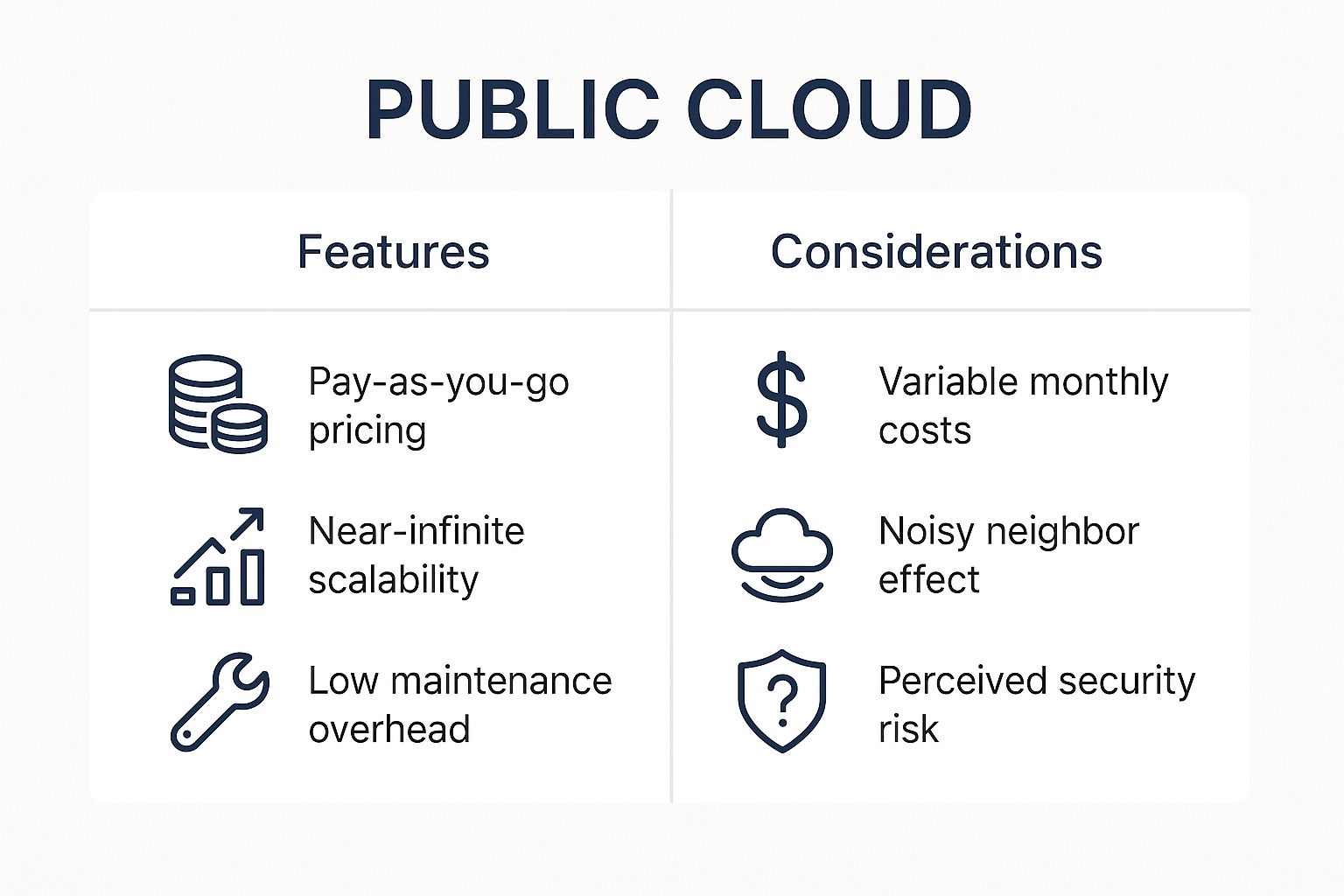
As you can see, there’s a clear trade-off. You get incredible flexibility and almost no upfront costs, but you have to be prepared for variable monthly bills and the fact that you're on shared infrastructure.
Scalability and Reduced Maintenance
Beyond the cost savings, the public cloud offers almost limitless scalability. You can get resources on-demand, letting you expand your operations across the globe in minutes without buying a single piece of new hardware. For any business with fluctuating demand, this elasticity is a game-changer.
On top of that, the provider handles all the tedious maintenance of the underlying infrastructure. This frees up your IT team from the grind of managing server hardware, applying security patches, and swapping out failed components. They can instead focus their energy on projects that actually move the business forward. For a look at how this works in practice, check out guides on building S3 real-time data pipelines.
Navigating the Downsides
Of course, the public cloud isn’t perfect. The shared nature of the hardware can sometimes lead to the 'noisy neighbour' effect, where another tenant’s heavy workload could potentially slow down your application’s performance. Providers have clever systems to minimise this, but it’s still a possibility.
Security is another common worry. While providers pour millions into securing their platforms, the responsibility for protecting your actual data and applications in the cloud is shared.
It's a misconception that the public cloud is inherently insecure. The security of your environment largely depends on how you configure it and the policies you enforce.
Getting the configuration right is critical. A misconfigured storage bucket or weak access controls can expose sensitive data, no matter how robust the provider’s infrastructure is. For a deeper dive, take a look at our guide on essential cloud security best practices. Understanding these potential pitfalls is key to making a smart decision when you’re weighing up your cloud options.
Understanding the Private Cloud Model

Think of a private cloud like commissioning a custom-built home. Every detail is designed exclusively for you, from the layout to the security system. You’re not sharing walls or amenities with anyone.
This is the core idea of a private cloud. It’s a single-tenant environment where you get unmatched control and exclusivity over your computing resources. You decide exactly who gets a key and what they can access.
The Two Flavours of Private Cloud
Private clouds aren’t a one-size-fits-all solution; they generally come in two main forms. You can either build it yourself on-premises or have a third party host it for you.
- On-Premises: This gives your organisation full ownership of all the hardware and software. It means total customisation, but it also means you're entirely responsible for the upkeep, maintenance, and security.
- Third-Party Hosted: This approach offloads the physical maintenance to a specialist provider while preserving that all-important single-tenant setup. You get the control without needing a massive in-house team to manage hardware.
Why Go Private? The Core Benefits
The biggest draw for private clouds almost always boils down to security and compliance. It's no surprise that 85% of organisations in highly regulated sectors prefer private clouds for their data governance.
The benefits are clear:
- Superior Security: Your sensitive workloads are kept completely isolated on dedicated resources, away from the risks of a shared environment.
- Direct Control: With full command over your infrastructure, you can fine-tune configurations and monitor everything with precision.
- Easier Compliance: Meeting strict standards like GDPR or ISO 27001 is simpler because you manage the entire environment yourself, leaving no grey areas.
The Trade-Offs to Consider
Of course, this level of control doesn't come for free. Private clouds have some significant challenges, primarily higher upfront costs and ongoing management demands.
- Hefty Initial Investment: The cost of hardware and licensing can easily run into the tens of thousands of pounds.
- Specialist Expertise Needed: You'll need a dedicated IT team with the right skills to install, secure, and maintain the environment.
- Slower Scaling: Unlike public clouds where you can scale with a click, expanding a private cloud takes longer as you need to physically acquire and set up new servers.
Comparing Public vs Private Cloud Deployment Models
To put it all into perspective, a quick side-by-side comparison really highlights the fundamental differences between public and private cloud models.
| Feature | Public Cloud | Private Cloud |
|---|---|---|
| Cost Model | Operational expenses, pay-as-you-go | Capital expenses plus ongoing operational costs |
| Security Isolation | Shared multi-tenant environment | Single-tenant, dedicated resources |
| Customisation | Limited to what the provider offers | Full control over hardware and configurations |
| Compliance | A shared responsibility model with the provider | End-to-end control for regulatory frameworks |
As the table shows, the choice often comes down to balancing cost and convenience against control and compliance.
Organisations choosing private clouds often cite complete autonomy and stringent security as decisive factors.
Real-World Use Cases for Creative Teams
So, where does this fit in the creative world? Creative studios handling pre-launch media for a blockbuster film, for example, use private clouds to lock down their campaigns. They can store massive 8K video files and design assets behind tightly controlled networks, ensuring nothing leaks.
Similarly, financial services firms processing sensitive customer records rely on private clouds to satisfy strict audit requirements. This approach guarantees that all data logs and transaction details remain within the organisation’s secure centre.
Best Practices for Implementation
A private cloud isn't something you just switch on. A clear plan is essential to cut through the complexity.
Start by carefully mapping out your infrastructure requirements and any compliance obligations you have.
- Plan Your Capacity: Conduct thorough capacity planning to make sure your server resources can handle your projected workloads without overspending.
- Automate Everything: Use automation tools like Terraform or Ansible to ensure your deployments are consistent and repeatable.
- Audit Regularly: Schedule regular security audits to catch any configuration drift before it becomes a vulnerability.
- Monitor Performance: Implement monitoring dashboards to track key performance metrics in real time so you can spot issues early.
Tips for Cost Optimisation
Managing the costs of a private cloud requires constant attention. It’s not a "set it and forget it" environment.
Track your resource usage closely and be ready to adjust allocations on the fly.
- Eliminate Waste: Hunt down idle servers and consolidate workloads to cut down on unnecessary hardware and licence fees.
- Go Open Source: Consider using open-source virtualisation platforms to significantly lower your software costs.
- Buy Smart: Look into reserved hardware purchases or leasing agreements for more predictable, manageable expenses.
- Optimise Energy Use: Review your data centre’s energy consumption patterns to find savings in cooling and power.
Documenting every step in a configuration management system will make your life easier during audits. By engaging stakeholders early and taking a proactive approach, you can reduce both risk and long-term costs.
Next Steps for Selection
When you're weighing up different cloud deployment models, it's a balancing act between your security needs, your budget, and your team's capabilities. If you require exclusive access, total control, and have strict compliance hoops to jump through, a private cloud delivers unmatched power and clarity.
3. The Hybrid Cloud: Best of Both Worlds

The hybrid cloud isn't about compromise; it's about getting the best of both the public and private cloud models. Think of it like this: you have a secure, private studio for your core creative work and sensitive client files, but you can also rent out a massive, fully-equipped soundstage whenever you land a huge project.
This approach gives you the tight security and control of a private cloud for your most critical data and applications. At the same time, you can tap into the massive, on-demand resources of a public cloud for tasks that need huge scale, like running a web app or handling a sudden spike in website traffic. It’s a smart strategy for businesses that refuse to choose between security and flexibility.
The UK cloud market is booming, and much of that growth comes from companies realising the power of these adaptable models. The conversation has shifted towards hybrid setups that allow businesses to scale resources up or down while intelligently managing their workloads-keeping the sensitive stuff private and using public cloud muscle where it makes sense.
Finding the Right Balance
A hybrid cloud is more than just having one of each type; the real magic is in making them work together as a single, seamless system. This is usually achieved with a secure connection, like a dedicated wide area network (WAN), that acts as a bridge between the two environments.
This connection is what allows data and applications to move fluidly between your private infrastructure and the public cloud. It unlocks some seriously powerful possibilities. For instance, a creative agency could keep all its financial records and client contracts safely tucked away on its private cloud, while using the immense processing power of the public cloud to render a massive 4K video project.
A well-designed hybrid cloud lets you put every workload in the perfect spot. You get the best performance and cost, without ever sacrificing security or control.
This strategic placement is what makes the hybrid model so compelling. It acknowledges that not all data is created equal and gives you a tailored solution instead of a one-size-fits-all approach.
Key Use Cases for Hybrid Cloud
The flexibility of a hybrid model opens up several practical solutions that are tough to achieve with just a single cloud type.
- Cloud Bursting: This is a classic example. An application normally runs in your private cloud, but if demand suddenly skyrockets-say, after a viral marketing campaign-it can automatically "burst" into the public cloud for extra computing power. This keeps things running smoothly without you having to over-invest in hardware you don't always need.
- Disaster Recovery: A hybrid setup is a fantastic, cost-effective way to build a disaster recovery plan. You can copy your critical systems from your private cloud to the public cloud. If your main site ever goes down, you can switch over to the public cloud environment with minimal downtime.
- Development and Testing: Your tech team can use the public cloud as a sandbox to build and test new applications. It's a low-cost, scalable environment where they can experiment freely without any risk to your core production systems running in the private cloud.
- Heavy-Duty Data Processing: You can collect sensitive data in your private cloud and then push it to the public cloud for intensive tasks like data analytics or machine learning. Once the number-crunching is done, the results come right back to your secure private environment. Platforms like the Red Hat Hybrid Cloud Console show how organisations are making this a reality.
Navigating the Complexities
While the benefits are huge, the hybrid model isn’t without its challenges. Managing two different environments and making sure they play nicely together requires careful planning and the right expertise.
The biggest hurdle is often the network. Setting up a secure, fast, and reliable link between your private and public clouds is crucial, but it can be tricky to get right. If that connection falters, your whole operation could grind to a halt.
Integration is another key challenge. You need to ensure applications can move between clouds without a hitch and that your management tools give you a single, clear view of everything. Without that, you don't really have a hybrid cloud-you just have two separate systems. Getting this right takes specialised skills in both cloud architecture and networking.
Community and Multi-Cloud Strategies
The big three-public, private, and hybrid-cover a lot of ground, but sometimes you need a more specialised approach. Let's look at two other powerful strategies: one built on collaboration and another on smart diversification.
First up is the community cloud. Imagine a handful of architectural firms pooling their resources to build and share a high-performance rendering farm. That’s a community cloud in a nutshell. It’s a semi-private environment where several organisations with common goals share the infrastructure, costs, and benefits.
This model is perfect for groups with similar security, compliance, or performance needs. Think of research universities creating a community cloud to analyse a massive, shared dataset while ensuring everyone adheres to the same strict data privacy standards. It’s a neat middle ground between the total isolation of a private cloud and the open-for-all public cloud.
The Rise of Multi-Cloud
While a community cloud is all about collaboration, a multi-cloud strategy is about diversification. Think of it like managing an investment portfolio-you’d never put all your money into a single stock. Multi-cloud applies the same logic, using services from two or more public cloud providers to run different parts of your business.
It’s important not to confuse this with a hybrid cloud, which blends public and private setups. Multi-cloud specifically means using multiple public clouds, like running some applications on AWS and others on Microsoft Azure. It’s a hugely popular approach, with research showing that over 90% of enterprises already have a multi-cloud strategy.
Why Adopt a Multi-Cloud Strategy?
Going multi-cloud isn't just a trend; it's a strategic move to gain an edge and reduce risk. The reasons are clear and compelling.
- Avoiding Vendor Lock-In: Relying on one provider can make it painful and expensive to switch later. A multi-cloud approach keeps your options open, giving you the freedom to move workloads if a better service or price appears elsewhere.
- Accessing Best-in-Class Services: Different providers excel at different things. One might have unbeatable machine learning tools, while another offers a superior content delivery network. Multi-cloud lets you pick and choose the best tool for every job.
- Optimising Costs: Spreading workloads across multiple providers allows you to shop around for the best pricing. You can place each application where it runs most cost-effectively instead of being stuck with a single vendor’s rates.
- Improving Resilience: If one provider has an outage, your applications running on another cloud are completely unaffected. This builds a far more resilient and reliable system, minimising downtime and protecting your business.
The real goal of a multi-cloud strategy is to use the right cloud for the right workload. It's about strategic placement, not just spreading resources around for the sake of it.
The Management Challenge
Of course, this incredible flexibility comes with a trade-off: complexity. Managing multiple cloud environments, each with its own set of tools, APIs, and security protocols, can quickly become a headache for any IT team.
Without a unified way to manage everything, teams can easily get overwhelmed. This is where expert guidance is crucial. Architecting and overseeing these environments demands deep expertise, which is why many businesses turn to partners for specialised managed IT and cloud services to keep everything running smoothly and securely. A well-managed multi-cloud setup delivers massive benefits, but a poorly managed one can quickly lead to spiralling costs and dangerous security gaps.
How to Choose the Right Cloud Model
Picking the right cloud model isn't just an IT decision-it’s a strategic choice that directly shapes your budget, security, and ability to grow. There's no single "best" option; the right model is the one that fits how your business actually works.
The key is to move past the theory and ask some frank questions about your priorities. This creates a clear framework to help you land on the model that makes the most sense for you.
Evaluating Your Core Business Drivers
Your daily operations will point you towards the right cloud model. Start by looking at four critical areas that will define your infrastructure strategy.
-
Security and Compliance Mandates: Are you handling sensitive client data, financial records, or valuable intellectual property? Does your industry demand you meet strict regulations like GDPR? If the answer is yes, the control offered by a private or hybrid model is a solid starting point.
-
Performance and Scalability: Does your workload have unpredictable peaks? Think of a creative agency launching a viral campaign or a retailer hitting the Black Friday rush. The ability of a public or hybrid cloud to scale up resources on-demand-often called cloud bursting-is a massive advantage here.
This isn't just a niche concern. In the UK, cloud adoption is standard practice across the board. By 2025, an estimated 94% of large enterprises are operating on a cloud-first basis. It's not just the big players, either-61% of small businesses now run over 40% of their essential workloads in the cloud.
Budget and Technical Skills
Your budget and in-house expertise are just as critical as your technical needs. These two factors will quickly narrow down your choices.
First, let's talk money. Can you afford the significant upfront capital investment for a private cloud, or does a pay-as-you-go model fit your cash flow better? Getting a handle on these costs is essential. To get a better grip on your spending, it's worth checking out a good guide to cloud cost tools.
Choosing a cloud model is a balancing act. You must weigh the need for control and security against the desire for flexibility and cost-efficiency.
Finally, be honest about your team's skills. Running a private or a complex hybrid cloud requires deep expertise in network architecture, security, and infrastructure management. If your team is small or laser-focused on creative output, the lower maintenance burden of a public cloud could be the deciding factor. This practical check ensures your cloud infrastructure becomes a powerful asset, not an operational headache.
Frequently Asked Questions
When you're digging into cloud deployment models, a few questions always seem to pop up. Here are some straightforward answers to the most common ones, helping you cut through the jargon and figure out what’s right for your creative business.
What Is the Main Difference Between Public and Private Clouds?
The biggest difference boils down to ownership and access. Think of a public cloud as a multi-tenant environment, like renting a flat in a large apartment building. You share the provider's physical hardware with other organisations.
A private cloud, on the other hand, is a single-tenant setup where the hardware is dedicated entirely to you. This is more like owning a detached house-you have total control, and nobody else has a key.
Is a Private Cloud Always More Secure?
Not necessarily. While a private cloud gives you better isolation because the hardware is all yours, its overall security still hinges on your team's expertise and the policies you put in place. A poorly configured private cloud can be just as vulnerable as an improperly secured public one.
Security in the cloud isn’t just about where your data lives; it's about how well you protect it. Both models can be incredibly secure when managed correctly.
Major public cloud providers invest billions in their security infrastructure, but the ultimate responsibility for securing your own applications and data configurations still lands on your shoulders.
Can a Small Business Use a Hybrid Cloud Model?
Absolutely. The hybrid cloud model isn't just for massive enterprises. A small creative agency, for instance, could easily use a private server to store sensitive client files and project data while using the public cloud's scalable resources for its website and email campaigns.
This approach lets them strike a smart balance between cost, security, and performance. They get the robust security of a private environment for their core assets without having to over-invest in infrastructure for variable workloads like website traffic.
What Is Vendor Lock-In and How Can a Multi-Cloud Strategy Help?
Vendor lock-in is what happens when it becomes too difficult or expensive to move your data and applications from one cloud provider to another. This can be caused by proprietary services, complicated data transfer processes, or restrictive contracts that limit your flexibility.
A multi-cloud strategy is the perfect antidote. By using services from several providers, you avoid becoming too dependent on a single company’s ecosystem. This gives you the freedom to pick the best tool for each job and the leverage to negotiate better pricing, ensuring you always have an exit strategy.
At InfraZen Ltd, we help creative teams demystify these choices, building cloud strategies that are secure, efficient, and perfectly aligned with your goals. Find out how we can support your business at https://infrazen.tech.

