Selecting the right project management platform is a pivotal decision for any creative agency. The correct tool can streamline workflows, enhance collaboration, and bring clarity to complex projects, while the wrong one can introduce friction, create confusion, and ultimately hinder creative output. For creative studios and marketing agencies, the challenge is finding a system that’s robust enough to handle multifaceted campaigns, yet flexible enough to adapt to the fluid, often non-linear, creative process. Juggling client feedback, resource allocation, timelines, and team communication without a centralised hub is a recipe for missed deadlines and diminished quality.
This guide is designed to cut through the noise. We've compiled a comprehensive list of the best project management tools specifically curated for the needs of creative professionals. We move beyond generic feature lists to provide an in-depth analysis of what makes each platform suitable-or unsuitable-for a creative environment. We will explore platforms like monday.com, Asana, and ClickUp, evaluating their strengths and weaknesses in real-world scenarios that designers, freelancers, and agency teams face daily.
Inside this resource, you will find a detailed breakdown of each tool, covering:
- Key Features: A focused look at the functionalities most relevant to creative workflows.
- Pros and Cons: An honest assessment of what each platform does well and where it falls short.
- Pricing Tiers: A clear summary of costs to help you budget effectively.
- Ideal Use Cases: Specific examples of which types of agencies or projects are the best fit for each tool.
Every entry is accompanied by screenshots for a visual preview and direct links to explore further. Our goal is to equip you with the practical information needed to choose a project management solution that not only organises your tasks but actively supports and enhances your team's creative potential.
1. monday.com
monday.com positions itself as a "Work OS" (Work Operating System), and for creative agencies, it excels due to its highly visual and customisable nature. It's one of the best project management tools because it moves beyond simple task lists, allowing teams to build entire workflows for client onboarding, campaign management, and content production using vibrant, intuitive boards. The platform’s strength lies in its flexibility; you can start with a pre-built template for a creative brief pipeline and adapt it completely to your agency's specific process.
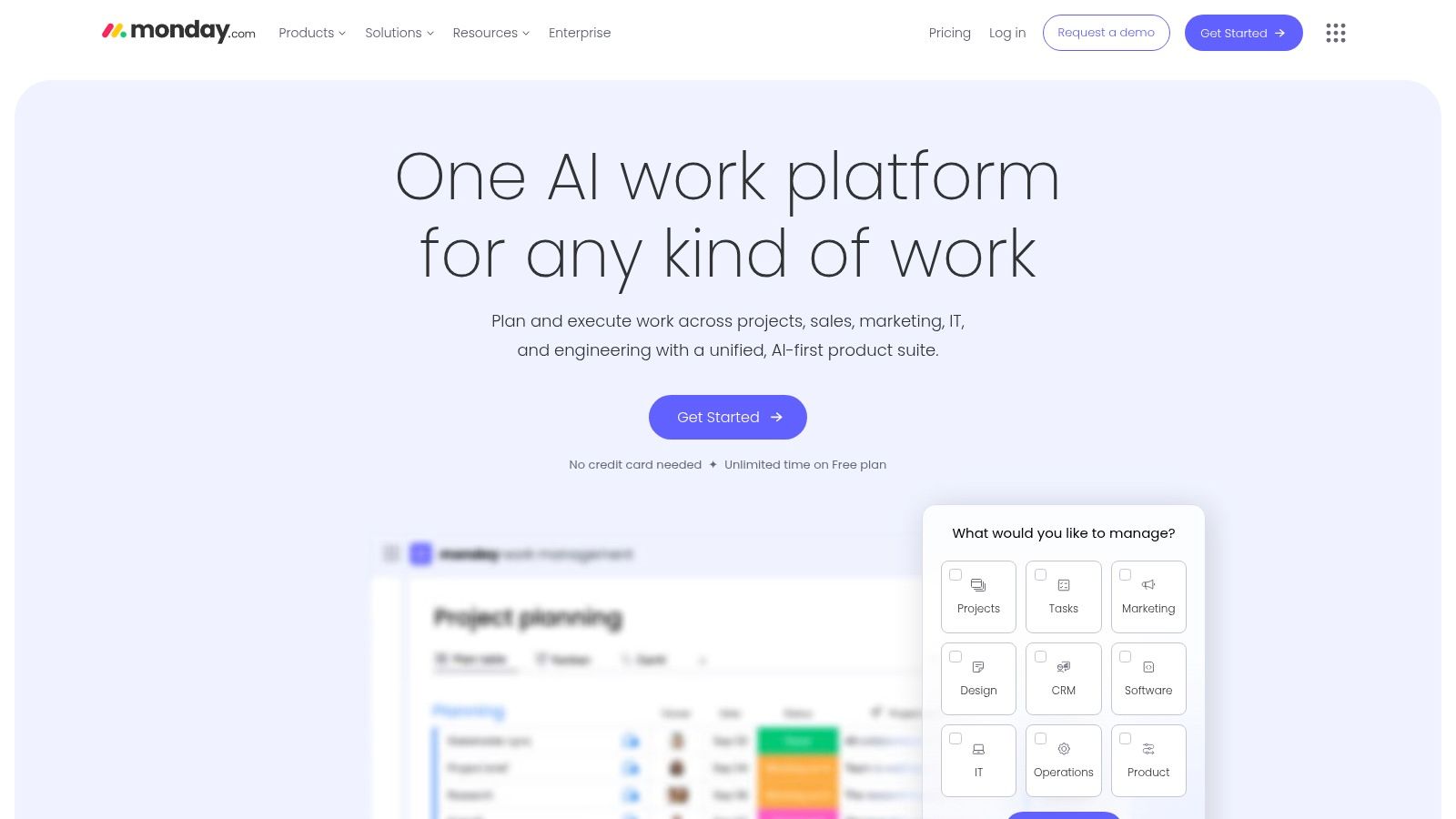
The user experience is clean and colourful, which helps with quick adoption even for non-technical team members like account managers or copywriters. Visualising project progress through different views-such as Kanban for sprint planning, Gantt for long-term timelines, and Calendar for content schedules-is straightforward and powerful. This versatility makes it an excellent choice for agencies managing diverse creative projects. For a deeper dive into how platforms like this are specifically tailored for agency needs, you can explore detailed guides on project management for agencies.
Key Features and Pricing
monday.com’s feature set is organised into tiers, meaning key functionalities are locked behind higher-priced plans.
- Views & Dashboards: Transform project data into multiple visual formats. Dashboards provide high-level, real-time insights into team capacity, budget tracking, and project status.
- Automation & Integrations: A standout feature, allowing you to automate repetitive tasks (e.g., notifying a team member when a task status changes) and connect with tools like Slack, Adobe Creative Cloud, and Mailchimp.
- Pricing: A free plan exists for up to two users. Paid plans start with the Basic plan, but most agencies will need the Standard (£9/seat/month) or Pro (£14/seat/month) plans for access to automations, integrations, and more advanced views. Note that pricing is based on seat bundles (e.g., 3, 5, 10 seats), which can be a drawback for teams with fluctuating numbers.
Website: https://monday.com
2. Asana
Asana is a powerhouse in the work management space, particularly well-suited for agencies that need to coordinate complex, cross-functional projects. It excels at connecting high-level strategic goals with day-to-day tasks, making it one of the best project management tools for ensuring every piece of work aligns with client objectives. The platform's strength lies in its Portfolios and Goals features, which allow managers to get a real-time overview of all projects related to a specific client or initiative, tracking progress and spotting potential roadblocks before they become critical issues.
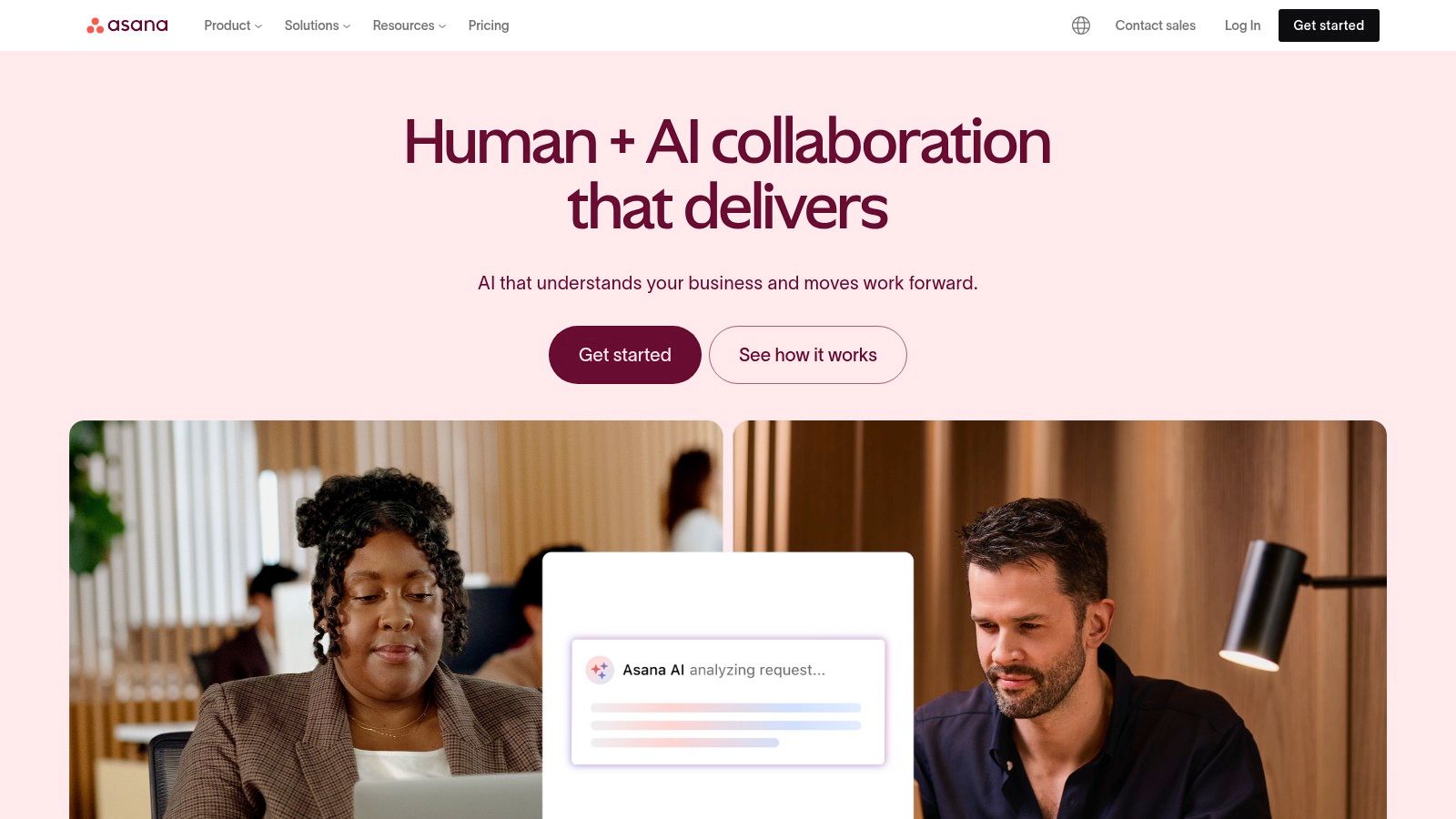
The user experience is clean and task-focused, offering multiple project views like List, Board, Timeline, and Calendar to suit different working styles. This flexibility is crucial for creative teams where designers might prefer a visual Kanban board while account managers need a structured list or timeline. A significant benefit for agency-client relationships is the ability to add unlimited free guests on paid plans, allowing for seamless collaboration and transparent communication without inflating subscription costs. The recent introduction of Asana AI also helps streamline workflows by summarising tasks and suggesting actions.
Key Features and Pricing
Asana’s tiered structure offers a robust free version, but its most powerful features for agencies are reserved for paid plans.
- Portfolios & Goals: Provide a single source of truth for all projects related to a specific initiative. This is ideal for tracking campaign health and departmental progress at a glance.
- Views & Reporting: Switch between List, Board, Timeline, and Calendar views. Advanced reporting and workload management tools help prevent team burnout by visualising capacity.
- Integrations & Automation: Connects with over 200 tools, including Slack, Adobe Creative Cloud, and Figma. Customisable rules automate routine tasks like assigning work and updating project statuses.
- Pricing: A generous Free plan supports up to 15 users. Paid plans start with Starter (£9.49/user/month), but most agencies will need the Advanced plan (£20.99/user/month) to access Portfolios, workload management, and more advanced features.
Website: https://asana.com
3. Atlassian Jira Software
Atlassian Jira Software is a powerhouse in the world of agile project management, originally built for software development teams but now widely adopted by various business units. It is undeniably one of the best project management tools for teams using Scrum or Kanban methodologies. Its strength lies in its deep, customisable features for managing complex workflows, sprints, backlogs, and epics. For creative agencies with a development or technical arm, or those operating with agile marketing principles, Jira provides a structured and powerful environment to track work from conception to completion.
While the interface can be more complex than some visually-driven competitors, its rigour is a key benefit for technical projects. The platform’s advanced reporting and custom dashboards allow for granular tracking of team velocity, bug resolution, and project progress. However, its technical nature can present a steep learning curve for non-technical users like account managers or copywriters, who may find it less intuitive for purely creative campaign management.
Key Features and Pricing
Jira's feature set is extensive, with its true power often unlocked through its marketplace and tiered plans that scale to enterprise needs.
- Scrum & Kanban Boards: Purpose-built boards for agile frameworks, allowing teams to manage sprints, backlogs, and continuous delivery workflows effectively.
- Automation: A robust automation engine lets you create rules to handle repetitive tasks without code. The number of rule executions is limited based on your plan.
- Dashboards & Reporting: Create customisable dashboards with real-time gadgets to monitor progress. Agile reports like burndown charts and velocity charts are built-in.
- Marketplace: Access thousands of third-party apps and integrations to extend Jira's functionality, connecting it to tools like Slack, GitHub, and Figma.
- Pricing: A generous Free plan is available for up to 10 users. The Standard plan (£6.55/user/month) adds more users and permissions, while Premium (£12.60/user/month) unlocks advanced roadmaps, greater automation limits, and guaranteed uptime.
Website: https://www.atlassian.com/software/jira
4. Trello
Trello is the quintessential Kanban-style tool, renowned for its simplicity and visual, card-based interface. It has long been one of the best project management tools for small teams and individuals who need a straightforward way to organise tasks without a steep learning curve. Its power lies in its directness: you create a board, add lists (like To Do, In Progress, Done), and populate them with cards representing tasks. This makes it perfect for managing content calendars, simple design sprints, or personal to-do lists.
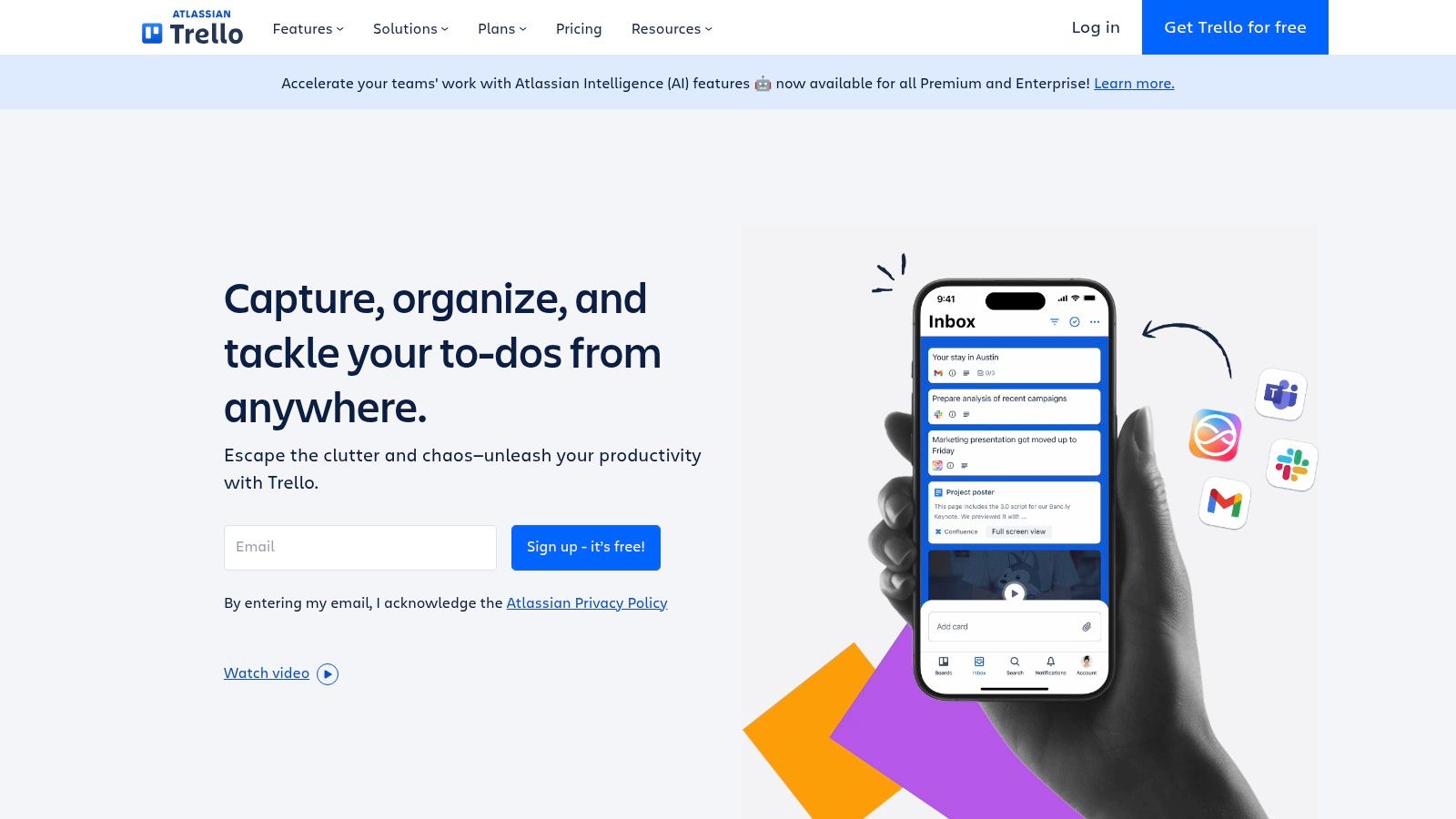
The user experience is incredibly intuitive, allowing new team members to get started in minutes. While its core functionality is simple, Trello's flexibility comes from "Power-Ups"-apps that add integrations and advanced features like calendars, Gantt charts, and voting. This à la carte approach allows teams to customise their boards to their specific workflow, but it also means that achieving the functionality of a more comprehensive suite requires adding and managing multiple extensions, which can become cumbersome for complex project governance.
Key Features and Pricing
Trello’s features are layered across its plans, with the free version being very generous but paid plans unlocking critical functionality for growing teams.
- Boards, Lists & Cards: The core of Trello’s system, providing a simple, visual way to track workflow from start to finish.
- Power-Ups & Automation: Extend functionality with integrations for tools like Slack, Jira, and Google Drive. The built-in automation (Butler) handles repetitive tasks, with unlimited commands available on paid plans.
- Pricing: The Free plan is excellent for personal use or small teams. The Standard plan (£4/user/month) adds unlimited boards and advanced checklists. For timeline views, dashboards, and unlimited automations, teams will need the Premium plan (£8/user/month), which offers the best value for most creative agencies.
Website: https://trello.com
5. ClickUp
ClickUp markets itself as the "one app to replace them all," and for many agencies, its expansive feature set aims to deliver on that promise. It's considered one of the best project management tools because it consolidates tasks, documents, goals, whiteboards, and even AI assistance into a single, unified workspace. This all-in-one approach is designed to eliminate the need for switching between multiple applications, allowing teams to manage everything from creative brainstorming and client roadmaps to sprint planning within one ecosystem. Its strength is its sheer customisability and breadth of features available even on lower-cost plans.
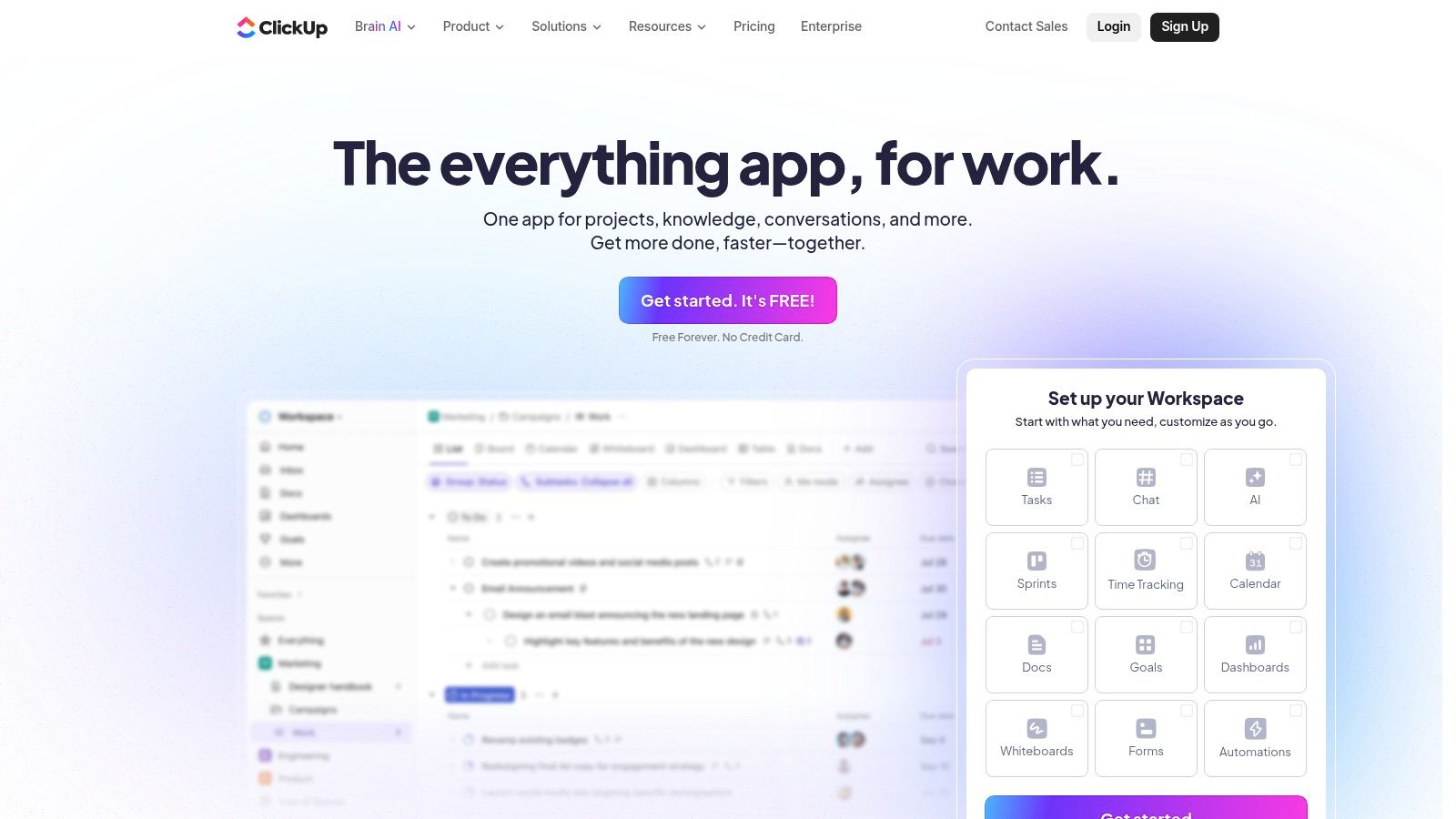
The platform’s power can also be its primary challenge; the vast number of features and customisation options can create a steep learning curve for new teams. However, once configured, it offers unparalleled control over workflows. Agencies can use its versatile views-like Kanban, Gantt, and Timeline-to organise complex projects, while its integrated Docs and Whiteboards facilitate seamless collaboration. A thorough project management software comparison can help clarify how ClickUp's offering stacks up against more streamlined alternatives.
Key Features and Pricing
ClickUp’s pricing is highly competitive, packing an impressive number of features into its affordable tiers.
- Views & Custom Fields: Offers over 15 different views to visualise work, alongside extensive custom fields that allow for detailed task tracking and data organisation.
- Goals & Portfolios: Teams can set and track high-level objectives (Goals) and group related projects into Portfolios for a bird's-eye view of progress across client accounts or campaigns. Native time tracking is included.
- Automation & AI: Provides robust, native automation capabilities across all paid plans. The introduction of ClickUp Brain integrates AI directly into workflows for summarising tasks, generating ideas, and writing copy.
- Pricing: A generous Free Forever plan is available for personal use. Paid plans start with Unlimited (£6/user/month) and Business (£10/user/month), which unlock most of the key features that agencies need. However, user feedback has noted concerns over occasional changes to pricing structures and guest policies.
Website: https://clickup.com
6. Smartsheet
Smartsheet takes a unique approach among the best project management tools by building its core experience around a powerful, supercharged spreadsheet. For agencies and enterprises accustomed to managing projects in Excel, this familiar grid-style interface offers an incredibly low barrier to entry. It goes far beyond a simple spreadsheet, however, allowing teams to build sophisticated project plans, track budgets, and manage resources with robust reporting and automation capabilities. Its strength lies in its capacity for enterprise-level governance and portfolio management, making it ideal for larger organisations that need to standardise processes across multiple complex projects.
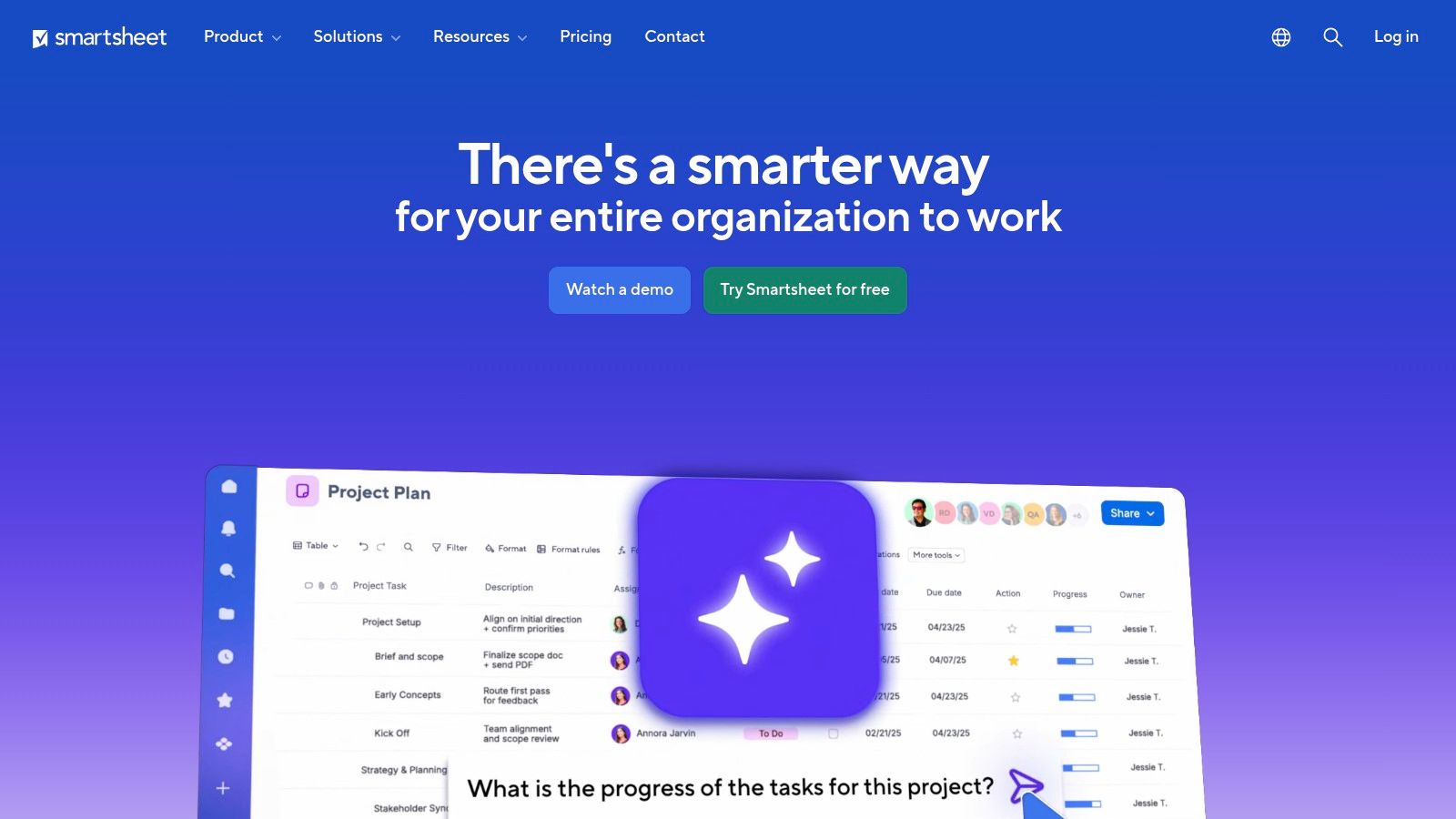
The user experience feels intuitive for anyone with a background in spreadsheets, yet it expands functionality with multiple views like Gantt, Card, and Calendar. While it may lack the immediate visual flair of competitors like monday.com, it compensates with powerful, data-driven dashboards that provide clear, real-time insights into project health and team performance. This makes it a formidable choice for teams that prioritise function, reporting, and scalability over a highly stylised interface.
Key Features and Pricing
Smartsheet’s features are powerful, but many of its most advanced capabilities for portfolio management and integration are reserved for premium add-ons, which can significantly increase the total cost.
- Multiple Views & Dashboards: Switch between Grid, Gantt, Card, and Calendar views. Dashboards are highly customisable and can pull data from multiple sheets to create high-level portfolio reports.
- Automation & Reporting: Build automated workflows to handle repetitive tasks like status updates, approval requests, and reminders. Its reporting features are a key strength, offering detailed summaries and analytics.
- Premium Add-ons: Enterprise-level functionality is available through modules like Control Center for portfolio governance, Data Shuttle for data integration, and Dynamic View for secure stakeholder access.
- Pricing: A Free plan is available for one user. Paid plans start with Pro (£6/user/month), but most teams will require the Business plan (£20/user/month) for unlimited automations and advanced features. Enterprise pricing is custom.
Website: https://www.smartsheet.com
7. Microsoft Project and Planner
For organisations already embedded in the Microsoft 365 ecosystem, Microsoft’s project management offerings provide unparalleled integration and enterprise-grade security. This dual solution caters to different needs: Planner offers a lightweight, Kanban-style board for simple task management, while Microsoft Project provides a robust suite of tools for complex project, portfolio, and resource management. The deep integration with Teams, Outlook, and other Microsoft apps makes it one of the best project management tools for businesses prioritising a unified software stack.
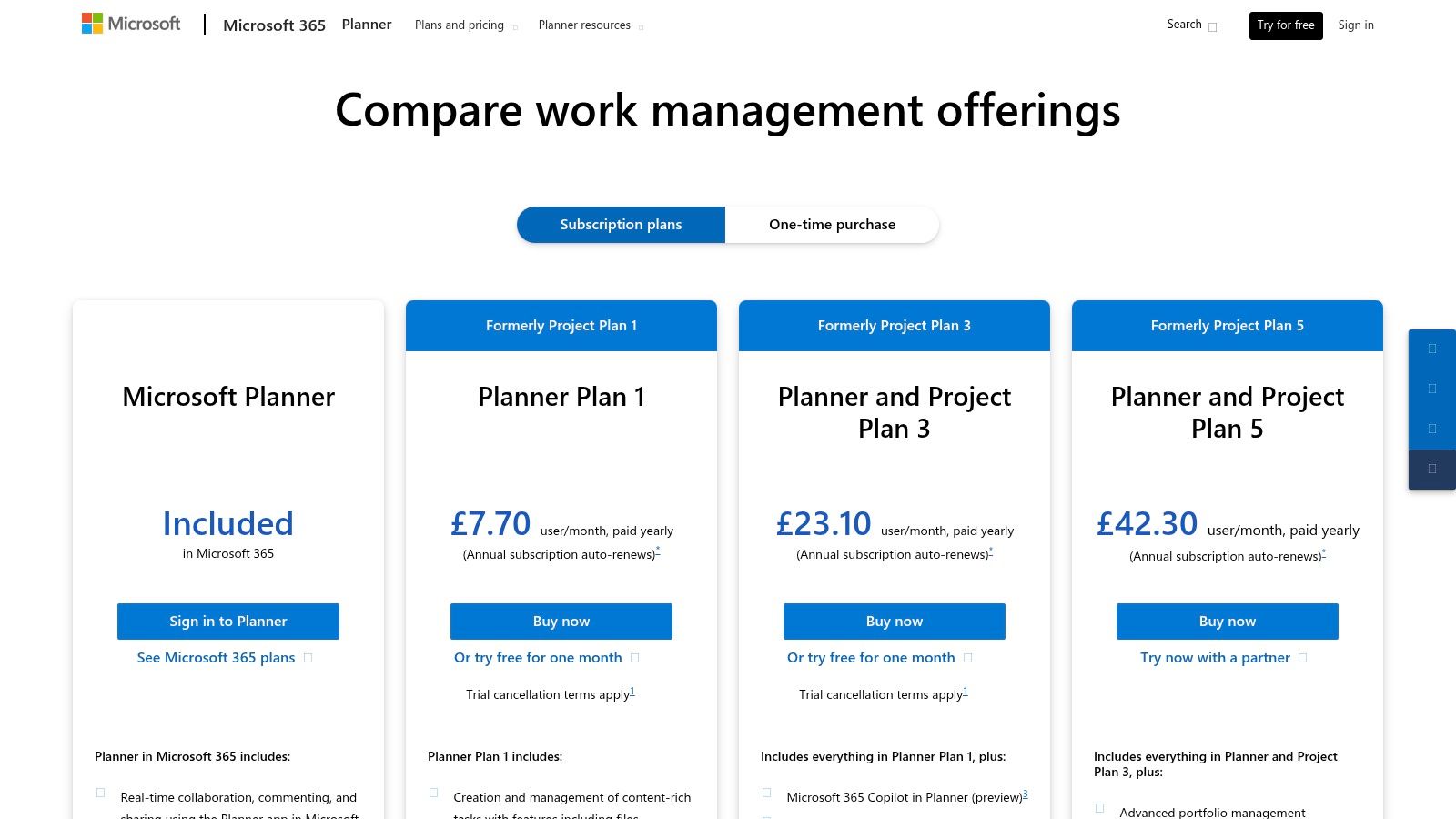
The primary advantage is its familiar interface and seamless workflow for existing Microsoft users. Planner can be added as a tab in any Teams channel, allowing for quick task allocation and progress tracking within team conversations. For more sophisticated needs, Project introduces advanced scheduling, budgeting, and reporting capabilities essential for preventing issues like scope creep. Learning how to manage project scope creep is vital, and a tool with robust planning features can provide the necessary structure and oversight.
Key Features and Pricing
Microsoft separates its offerings into Planner (often included with Microsoft 365) and tiered Project plans, which scale significantly in functionality and cost.
- Planner: A simple, visual tool for organising teamwork. It uses task cards on a Kanban board and is ideal for small teams and straightforward projects.
- Project Plans (1, 3, 5): These plans offer advanced features like Gantt charts, resource management, portfolio management, and detailed reporting. Higher tiers (Project Plan 3 and 5) include a desktop client for power users.
- Pricing: Planner is included in most Microsoft 365 Business plans. Project plans are priced per user per month, starting from Project Plan 1 at £7.50, Project Plan 3 at £22.60, and Project Plan 5 at £41.50. This can become costly for larger teams needing the full feature set.
Website: https://www.microsoft.com/en-gb/microsoft-365/project/microsoft-project-licensing
8. Notion
Notion is more than just a project management tool; it’s a connected workspace where you can combine notes, documents, wikis, and task management into one unified system. For creative agencies, its biggest strength is this ability to house project boards right next to client briefs, brand guidelines, and meeting notes. Instead of jumping between a drive, a task manager, and a doc editor, teams can build a central source of truth, making it one of the best project management tools for integrated workflows.
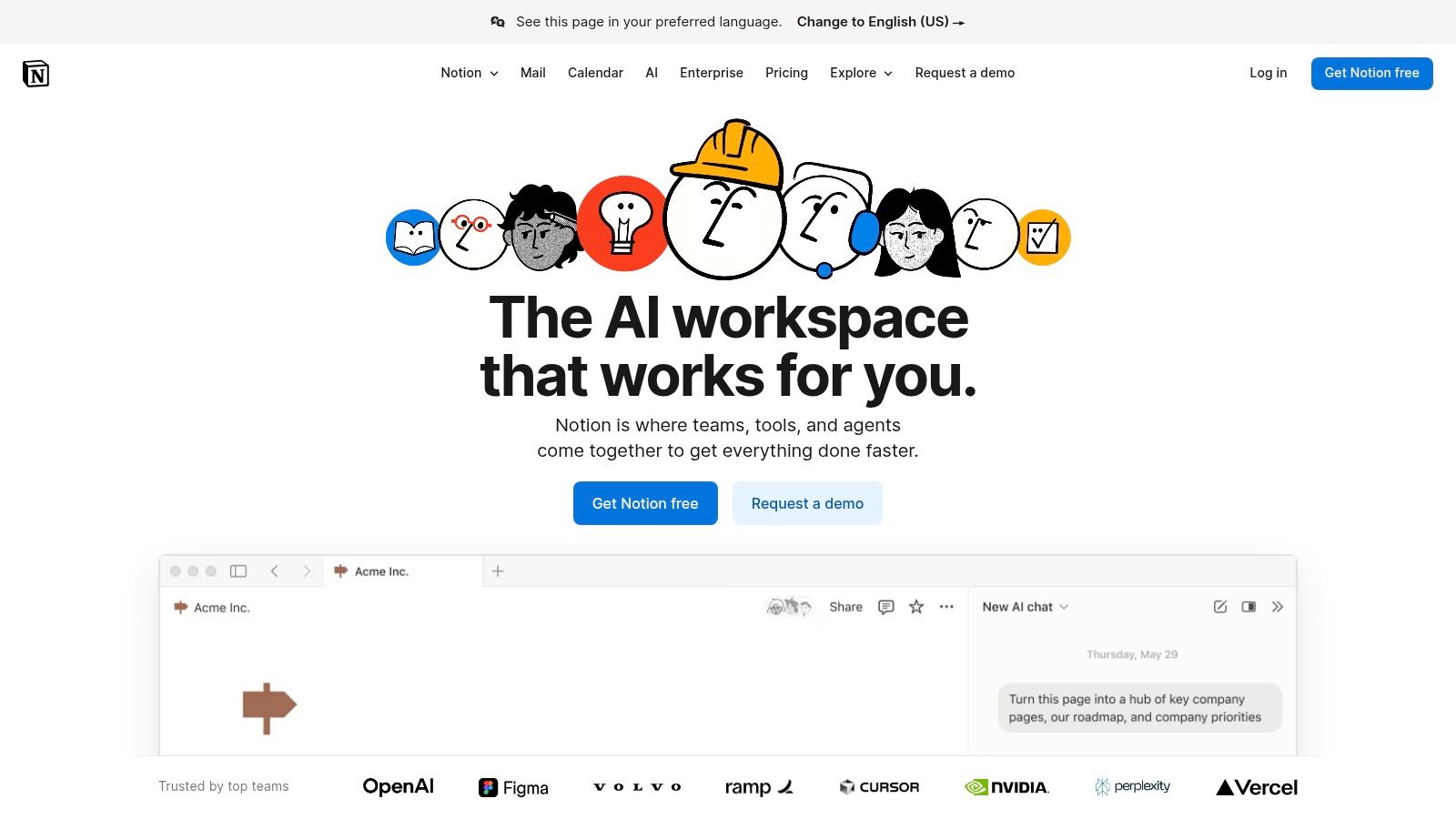
The platform's customisability is its defining feature. You can start with a blank page or a community-built template and create tailored databases with Kanban, timeline, and calendar views to manage everything from content calendars to development sprints. This flexibility is powerful, but it requires a thoughtful setup to maintain organisation. To fully appreciate how it empowers creative teams, consider exploring Notion's extensive capabilities. The approach is ideal for agencies that value process documentation as much as task execution, as covered in guides on creative agency project management.
Key Features and Pricing
Notion's pricing is very competitive, offering significant value by bundling documentation and project management features.
- Pages & Databases: The core of Notion. Create interconnected pages and build powerful databases with different views (Kanban, Timeline, List, Calendar) to track projects.
- Templates & Collaboration: A vast library of user-generated and official templates helps you get started quickly. Real-time collaboration, comments, and mentions keep teams aligned.
- Pricing: A generous Free plan is available for individuals. The Plus plan (£8/user/month) is great for small teams, while the Business plan (£15/user/month) adds advanced features and Notion AI. This structure provides excellent value, but advanced reporting is lighter than dedicated PM suites.
Website: https://www.notion.com/en-gb
9. Wrike
Wrike is a robust work management platform designed for scale, making it one of the best project management tools for larger agencies or teams with complex operational needs. It excels in resource management and detailed analytics, moving beyond standard task tracking to provide a comprehensive overview of team capacity, workload distribution, and project profitability. The platform allows teams to create project "Blueprints" and standardised request forms, which is ideal for agencies managing a high volume of similar projects like website builds or marketing campaigns.
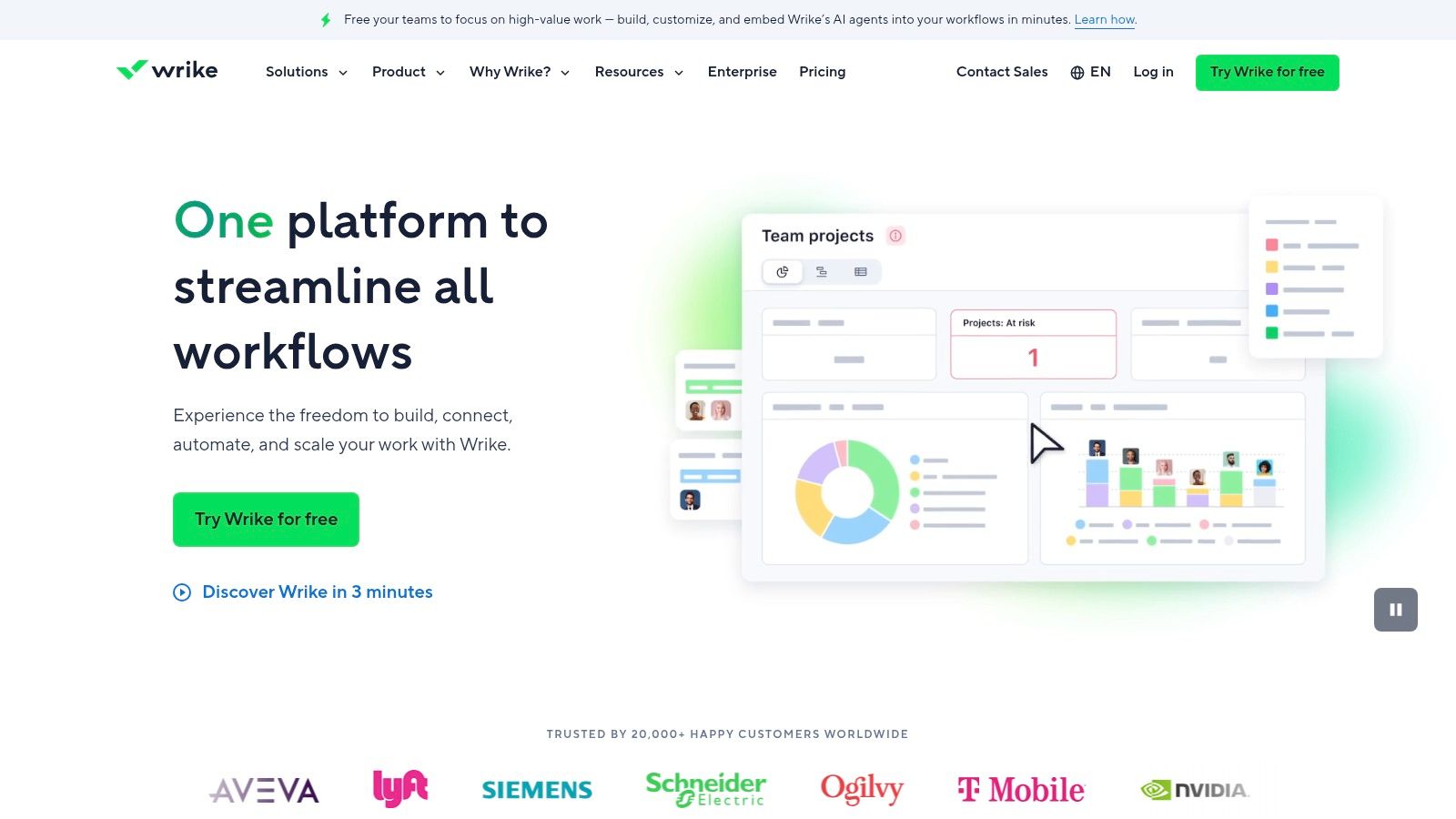
Its strength lies in providing granular control and visibility. For a creative director or resource manager, Wrike's workload and resource planning tools are invaluable for preventing burnout and ensuring projects are staffed effectively. While the interface is powerful, it can feel more corporate and less visually intuitive than some competitors, potentially requiring a steeper learning curve for purely creative team members.
Key Features and Pricing
Wrike's features are heavily tiered, with its most powerful capabilities reserved for higher-level plans and specialised add-ons.
- Resource Management & Workload Planning: Advanced tools (in Business plans and higher) to visualise team capacity and reassign tasks based on availability.
- Customisable Dashboards & Reporting: Build real-time analytics dashboards to track key performance indicators, budget burn, and project milestones.
- Integrations & Add-ons: Offers a wide range of app integrations, including an excellent extension for Adobe Creative Cloud. Advanced features like automation and enterprise-grade security are often packaged as paid add-ons.
- Pricing: A free plan is available for basic task management. The Team plan starts at $9.80/user/month, but most agencies will need the Business plan (from $24.80/user/month) to access resource planning and reporting tools. Enterprise and Pinnacle plans offer the most advanced security and analytics.
Website: https://www.wrike.com
10. Zoho Projects
For teams already invested in the Zoho ecosystem, or those looking for an incredibly cost-effective solution, Zoho Projects is a powerful contender. It stands out as one of the best project management tools for small to mid-size agencies due to its extensive feature set at a very competitive price point. The platform offers robust project planning with classic Gantt charts, task dependencies, and resource management, but its strength lies in its built-in time and budget tracking capabilities, which are often expensive add-ons elsewhere.
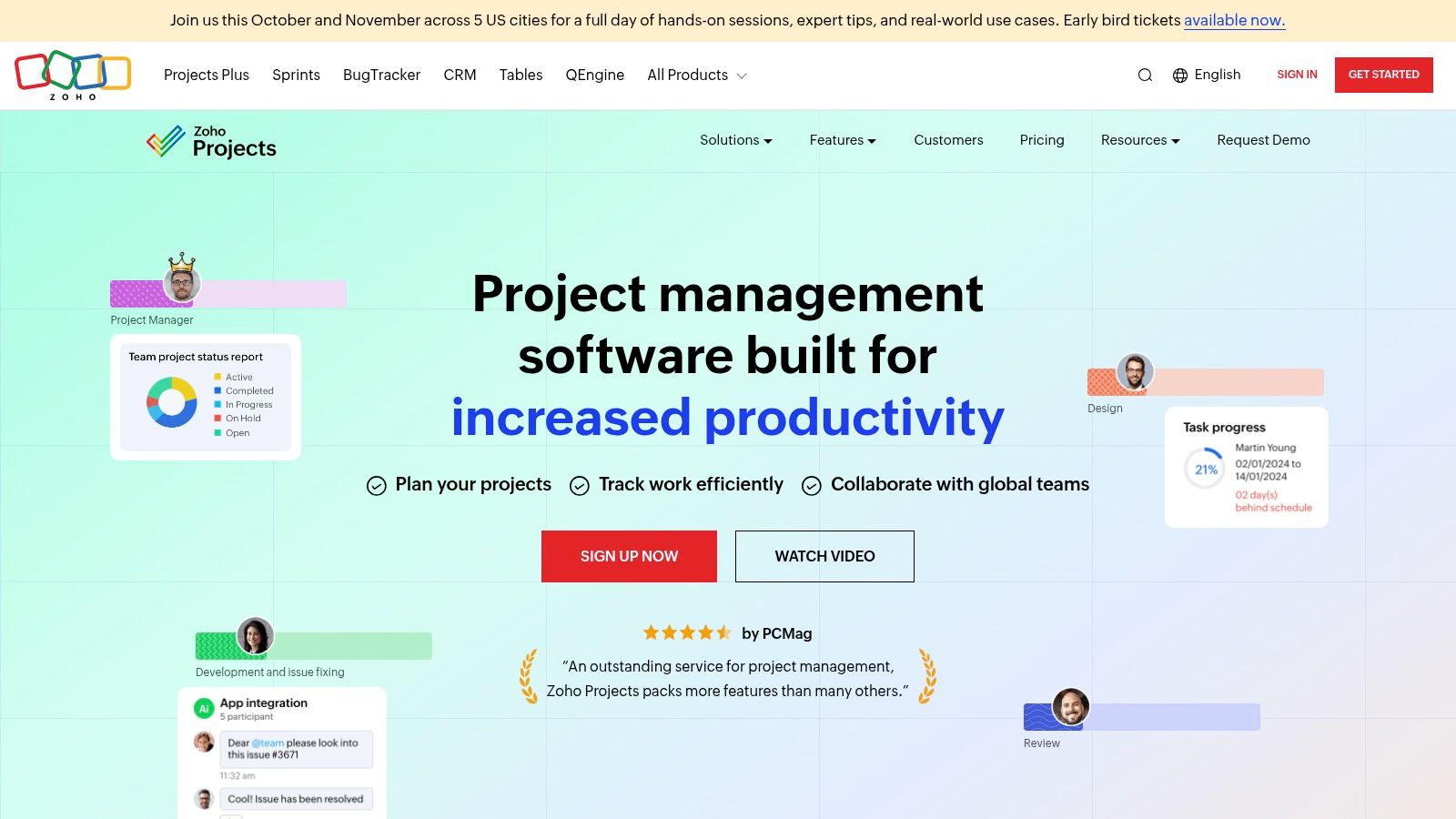
Zoho Projects' user interface is functional and clean, though it may not have the same modern aesthetic as some rivals. However, its true value is revealed through features like Blueprints, which allow you to automate workflows and standardise processes for repeatable projects like website launches or content campaigns. The seamless integration with other Zoho apps, such as Zoho Books for invoicing or Zoho CRM, creates a unified business operating system that can be highly efficient for agencies managing the entire client lifecycle within one software family.
Key Features and Pricing
Zoho Projects packs a surprising amount of functionality into its plans, with even the free tier being quite generous.
- Time & Budget Tracking: Natively track billable and non-billable hours against tasks and projects. Set budgets, create invoices, and monitor financial health without needing a separate tool.
- Blueprints & Automation: Design and enforce specific workflows for your team to follow, ensuring consistency and reducing manual task assignments. This is excellent for standardising creative production or client approval stages.
- Pricing: The Free plan supports up to three users and two projects. The paid Premium plan is extremely affordable at £4/user/month, offering unlimited projects, time tracking, and blueprints. The Enterprise plan (£8/user/month) adds portfolio management and more advanced customisation.
Website: https://www.zoho.com/projects
11. Teamwork.com
Teamwork.com is explicitly designed for agencies and professional services firms that manage billable client work. It stands out among the best project management tools because it integrates core project management with features essential for profitability, like time tracking, budgeting, and invoicing. The entire platform is geared towards understanding resource allocation and ensuring client projects stay on budget and on schedule, moving beyond simple task completion to focus on the financial health of each engagement.
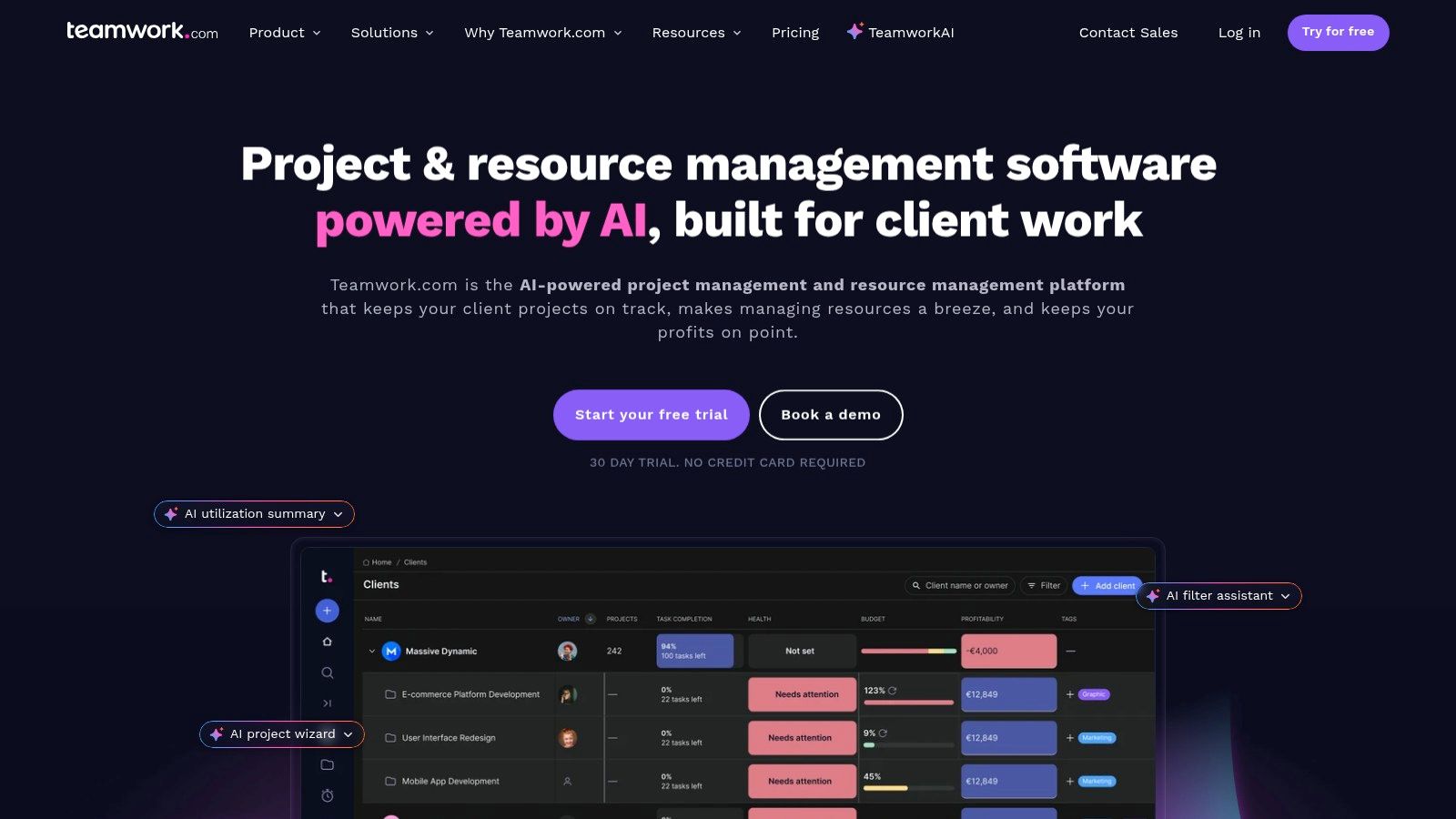
This focus makes it a powerful choice for agencies that need to manage retainers, track billable vs. non-billable hours, and report on project profitability. The user experience is clean and business-focused, with less emphasis on vibrant customisation and more on functional clarity. Its ability to import data from other tools like Asana, monday.com, and Trello makes migration straightforward for teams looking to switch to a more client-centric system.
Key Features and Pricing
Teamwork.com’s plans are structured to support agencies as they grow, with features becoming progressively more advanced.
- Client Work Focus: Includes built-in time tracking, workload planning, invoicing, and profitability reports that link directly to projects and tasks. This helps agencies see exactly where time and money are going.
- Imports & Onboarding: A key advantage is the easy import from many popular PM tools, reducing the friction of switching. The platform also offers a generous 30-day free trial to allow for a thorough evaluation.
- Pricing: A limited Free Forever plan is available for up to 5 users. Paid plans are tailored to agency needs: Deliver (£5.99/user/month) for core project management, Grow (£10.99/user/month) adds more robust reporting and integrations, and Scale (from £17.99/user/month) introduces advanced features like retainer management and profitability reports. Non-profit discounts are also available.
Website: https://www.teamwork.com
12. Capterra UK (Project Management category)
While not a project management tool itself, Capterra UK's project management software directory is an indispensable resource for any agency starting its search. Instead of offering a single solution, it provides a comprehensive marketplace to discover, compare, and vet hundreds of options. For UK-based agencies, this is particularly valuable as it often surfaces tools with local support, GBP pricing, and features tailored to regional compliance needs. It acts as a meta-resource, helping you build a shortlist of the best project management tools before committing to demos.
The platform's real strength lies in its extensive user reviews and robust filtering system. You can narrow down the vast selection by specific features (e.g., time tracking, budget management), team size, deployment type, and pricing models. This allows you to quickly sift through the noise and focus on platforms that genuinely align with your agency's workflow, whether you need a simple task manager or a full-blown enterprise-level system. The side-by-side comparison feature is a practical way to weigh the pros and cons of your top contenders directly.
Key Features and Pricing
Capterra is a free-to-use research platform, making its money from vendor placement and referrals. Its value comes from its organised comparison features.
- Verified User Reviews: Access a large database of reviews from real users, providing practical insights into a tool's strengths and weaknesses beyond marketing copy.
- Advanced Filtering: Drill down into options using filters for features, pricing, number of users, and deployment (cloud-based vs. on-premise) to find a perfect match.
- Side-by-Side Comparisons: Select up to four different tools and compare them on a detailed feature-by-feature basis, including ratings and pricing information.
- Pricing: The platform is entirely free for users researching software. Be aware that sponsored listings can influence the initial order of results, so always explore beyond the first few options.
Website: https://www.capterra.co.uk/directory/30002/project-management/software
Top 12 Project Management Tools – Features & Pricing Snapshot
| Product | Core features | UX & quality | Value & pricing | Target audience | Unique selling points |
|---|---|---|---|---|---|
| monday.com | Boards, views (Gantt/Calendar/Kanban), automations, dashboards | ★★★★☆ fast onboarding, polished UI | 💰$$$ – free trial, scales by seats | 👥 Creative teams, PMs, enterprises | ✨Strong templates & visual workflows; 🏆scales to enterprise |
| Asana | Lists/Boards/Timeline, goals, reporting, integrations | ★★★★☆ mature portfolio UX | 💰$$ – free tier, paid for advanced features | 👥 Cross-functional teams, agencies | ✨Portfolio & goals focus; AI productivity features |
| Atlassian Jira Software | Scrum/Kanban boards, agile reports, automation, marketplace | ★★★★☆ robust for dev teams | 💰$$$ – tiered (cloud/enterprise) | 👥 Software dev & agile teams | ✨Best-in-class agile ecosystem; 🏆extensive apps |
| Trello | Card-based Kanban, Power-Ups, simple automation | ★★★★☆ very low learning curve | 💰$ – free tier; Premium/Enterprise | 👥 Small teams, freelancers | ✨Fast adoption; affordable entry; simple UI |
| ClickUp | Tasks, docs, goals, time tracking, native AI | ★★★★☆ feature-rich but steeper learning | 💰$-$$ – aggressive pricing, 24/7 support | 👥 Teams wanting single-tool replacement | ✨All-in-one hub + ClickUp Brain; high customisation |
| Smartsheet | Grid/Gantt/Board/Calendar, dashboards, automation | ★★★★☆ familiar spreadsheet UX | 💰$$$ – add-ons increase cost | 👥 Enterprises, PMOs, reporting-focused teams | ✨Excel-like UI for enterprise reporting; strong governance |
| Microsoft Project & Planner | Planner (lightweight) to Project Plans (1/3/5), M365/Teams integration | ★★★★☆ enterprise-grade, familiar MS UX | 💰$$$ – MS licensing (GBP options) | 👥 M365-centric enterprises | ✨Deep Teams/365 integration; Copilot in higher tiers |
| Notion | Pages, databases, Kanban/timeline, collaboration | ★★★★☆ flexible, growing AI | 💰$$ – good value Plus/Business | 👥 Creative teams needing docs + PM | ✨Unifies knowledge + tasks; strong template community |
| Wrike | Resource planning, analytics, blueprints, integrations | ★★★★☆ strong for resource-heavy work | 💰$$$ – Business+ pricing | 👥 Agencies & enterprise creative teams | ✨Resource/capacity planning; Adobe CC extensions |
| Zoho Projects | Gantt, time & budget tracking, blueprints, Zia AI | ★★★★☆ cost-effective and functional | 💰$ – very competitive pricing, free tier | 👥 SMBs and Zoho ecosystem users | ✨Native time/budget tools; strong price/value |
| Teamwork.com | Time/invoicing, profitability, workload, client billing | ★★★★☆ tailored for billable work | 💰$$ – clear tiers, UK/EU-friendly billing | 👥 Agencies & professional services | ✨Built for client billing & retainers; imports from tools |
| Capterra UK (directory) | Category listings, reviews, side-by-side comparisons | ★★★★★ review aggregator & filters | 💰Free – research marketplace | 👥 Buyers researching PM tools | ✨UK-focused reviews/pricing; quick vendor discovery |
Integrating Your Tool for Calm, Reliable Workflows
Choosing from a list of the best project management tools can feel like a project in itself. We've explored a dozen powerful platforms-from the visual Kanban simplicity of Trello to the enterprise-grade complexity of Jira and the all-in-one customisation of ClickUp. Each one offers a distinct approach to organising work, managing resources, and keeping creative teams aligned. The common thread is clear: the right tool isn't just about tracking tasks; it’s about creating a central source of truth that reduces chaos and empowers creativity.
The ideal solution for a bustling creative agency will differ significantly from what a freelance designer needs. Your decision should be guided by your team's specific pain points. Are you drowning in disorganised client feedback? A tool like Teamwork.com or Asana with strong client portal features might be the answer. Is your biggest challenge resource allocation and forecasting? Look towards the robust capabilities of Wrike or Smartsheet. For teams seeking ultimate flexibility to build their own systems, Notion remains a standout contender.
Finding Your Perfect Fit: A Practical Checklist
Before you commit to a subscription, it’s crucial to move beyond feature lists and assess how a tool will integrate into your daily operations. A platform is only effective if it's adopted and used consistently by your team. Rushing this decision can lead to wasted investment and frustrated employees.
Consider these final questions to guide your selection:
- Scalability: Will this tool grow with your agency? Consider the pricing tiers and feature sets available as your team expands or your project complexity increases. A tool that's perfect for a team of three might become a bottleneck for a team of thirty.
- Onboarding and Training: How intuitive is the platform? A steep learning curve can cripple adoption. Evaluate the available support resources-tutorials, customer service, and community forums-to ensure a smooth transition for your team.
- Integration Capabilities: No project management tool exists in a vacuum. It must communicate seamlessly with the other software you rely on, such as Slack for communication, Google Drive for file storage, or accounting software for invoicing. Check the available native integrations and API access.
- True Cost of Ownership: Look beyond the monthly subscription fee. Factor in the time required for setup, training, and ongoing administration. Sometimes, a slightly more expensive tool with superior support and usability can offer a better return on investment.
Implementation: The Key to Success
Once you've made your choice, a thoughtful implementation strategy is paramount. Don't simply "switch on" the new system and expect everyone to adapt. Start with a pilot project involving a small, enthusiastic group to identify potential issues and refine your workflows. Develop clear guidelines and templates for how projects should be structured, how tasks should be named, and how communication should be handled within the platform.
To truly elevate your new system, think about how it fits into your broader operational framework. For instance, connecting your project hub to a centralised repository for assets and documents can eliminate countless hours spent searching for files. Exploring advanced workflow automation and document management strategies can transform your chosen tool from a simple task-tracker into a powerful engine for efficiency. The goal is to build a calm, reliable, and integrated system where your team can focus on what they do best: producing exceptional creative work.
Navigating the complexities of software integration and process optimisation can be a major hurdle. If you need expert guidance to align your technology with your business goals, InfraZen Ltd specialises in creating streamlined, efficient IT infrastructures for creative businesses. Visit InfraZen Ltd to learn how we can help you build the robust system your team needs to thrive.

