A logo is the cornerstone of a brand’s visual identity, a symbol that communicates value and purpose in a single glance. For creative professionals, selecting the best logo design software is a critical first step in the brand-building process. This decision influences not just the final design but also the efficiency and flexibility of the entire creative workflow. The right platform can streamline vector manipulation, colour management, and typography, while the wrong one can lead to frustrating limitations and compatibility issues.
This guide is organised to help you navigate the crowded market of design tools. We will analyse a curated list of leading software-from industry-standard vector editors like Adobe Illustrator to accessible AI-powered generators like Looka. Each review offers a straightforward assessment of core features, usability, pricing, and specific use cases tailored for creative agencies, studios, and freelance designers. We provide a practical overview to help you identify the ideal solution for your project requirements and skill level.
A crucial aspect of developing a strong creative identity often extends beyond just logo creation. For those also looking to refine images, exploring the best photo editing software for beginners can provide complementary tools for a cohesive brand aesthetic. In this article, you will find direct links and screenshots for each tool, enabling you to compare options effectively and make an informed choice for your next creative endeavour.
1. Adobe Illustrator
Adobe Illustrator is the undisputed industry standard for vector graphics, making it the top choice for professional logo design and brand identity systems. Its power lies in creating mathematically precise vector artwork that can be scaled infinitely-from a tiny app icon to a massive billboard-without losing a single pixel of quality. This makes it an essential tool for any serious designer or creative agency.
Unlike template-based platforms, Illustrator offers unparalleled control over every point, path, and colour. The platform’s advanced typography tools, Pantone colour support, and CMYK workflows ensure that what you create on screen is exactly what you get in print. Its deep integration with the Adobe Creative Cloud ecosystem allows for seamless asset management and collaboration across projects. While the learning curve is steeper than simpler tools, the professional-grade output and widespread industry adoption make it a worthwhile investment for those committed to high-quality design.
Key Details & Considerations
- Best For: Professional graphic designers, branding agencies, and creative studios requiring full production control and industry compatibility.
- Pricing: Available through a Creative Cloud subscription, starting from £22.98/month for a single app.
- Learning Curve: High. The extensive toolset requires dedicated learning, but abundant tutorials are available.
- Unique Feature: Artboards allow you to design and export multiple logo variations within a single file, streamlining the creation of a comprehensive brand identity kit.
For an optimal design experience, pairing Illustrator with a high-quality display is crucial. Explore our guide to the best monitors for graphic design to ensure your colour accuracy is spot-on.
2. Adobe Express
Adobe Express positions itself as the accessible, template-driven counterpart to Adobe’s professional-grade applications. It’s a powerful web and mobile platform designed for speed and ease, making it a fantastic choice for small businesses, marketers, and social media managers who need to create attractive logos and branded content quickly. Its strength lies in its vast library of editable templates and seamless integration with Adobe Stock assets, allowing users to generate high-quality visuals without a steep learning curve.
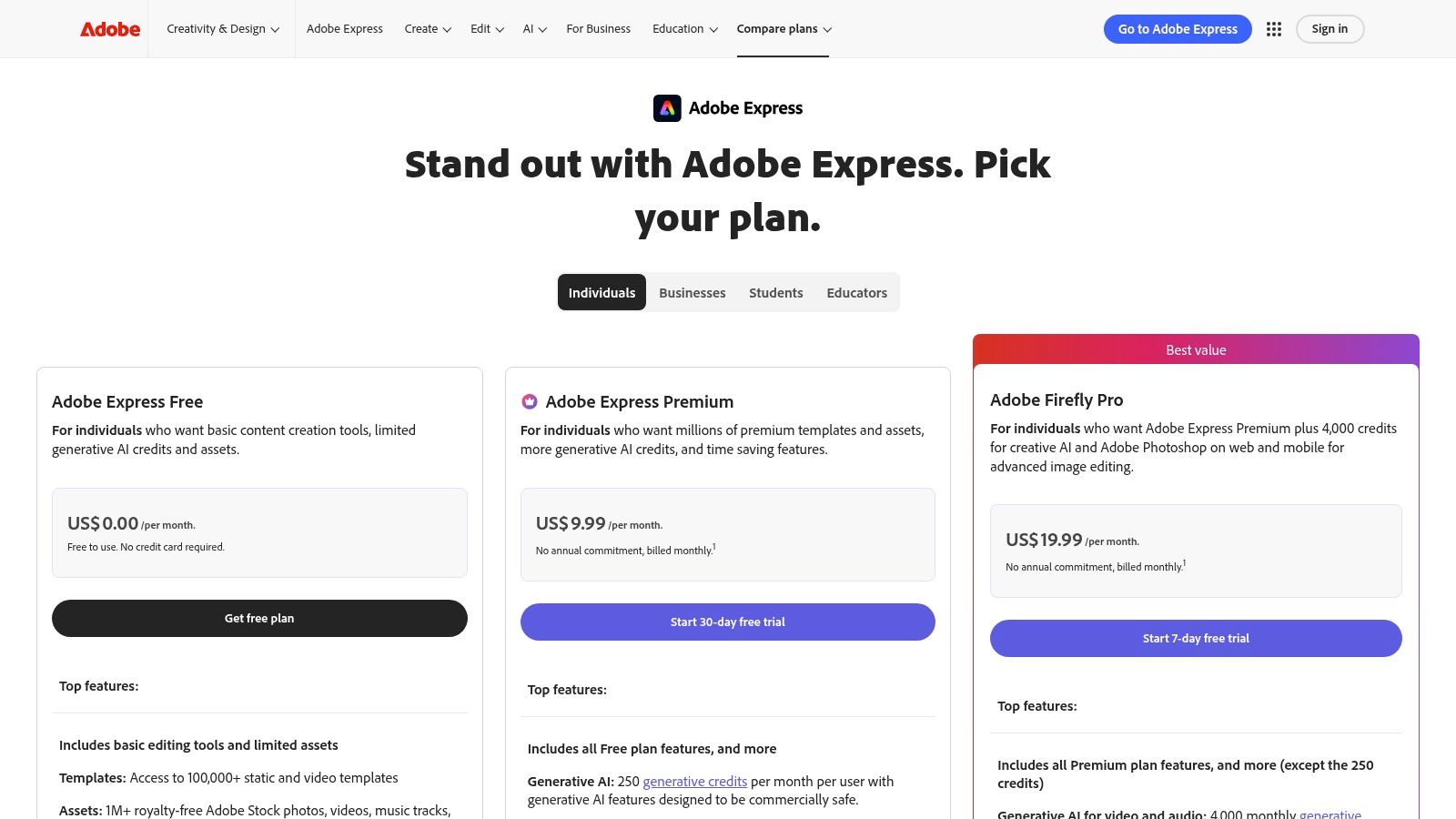
Unlike dedicated vector editors, Adobe Express prioritises efficiency through features like one-click resizing for various social media platforms and the creation of brand kits to maintain consistency. The platform allows you to apply your new logo, brand colours, and fonts across a suite of marketing materials instantly. While it doesn't offer the granular control of Illustrator for complex logo creation, its user-friendly interface and quick-start capabilities make it one of the best logo design software options for non-designers or those needing rapid concept development.
Key Details & Considerations
- Best For: Small businesses, entrepreneurs, and marketers needing a quick, template-based solution for creating logos and consistent brand assets.
- Pricing: A free plan is available with core features. The Premium plan starts from £9.98/month and unlocks premium templates and features.
- Learning Curve: Low. The intuitive, template-based interface makes it easy for anyone to get started immediately.
- Unique Feature: Brand Kits allow you to upload your logo, fonts, and colours, and then apply them instantly to any template, ensuring brand consistency across all marketing materials.
For those exploring similar AI-driven design tools, it's worth seeing how competitors stack up. Get the scoop on a key alternative in our guide to Microsoft Designer and compare its features.
3. CorelDRAW Graphics Suite
CorelDRAW has long been a heavyweight contender in the vector graphics space, serving as a powerful and direct alternative to Adobe Illustrator. The Graphics Suite is a comprehensive package that bundles the core vector application with tools like Corel PHOTO-PAINT for image editing, making it an excellent all-in-one solution for designers whose work spans both vector and raster formats. Its reputation is built on a robust feature set geared towards production environments, particularly in sign-making, apparel, and print-focused industries.
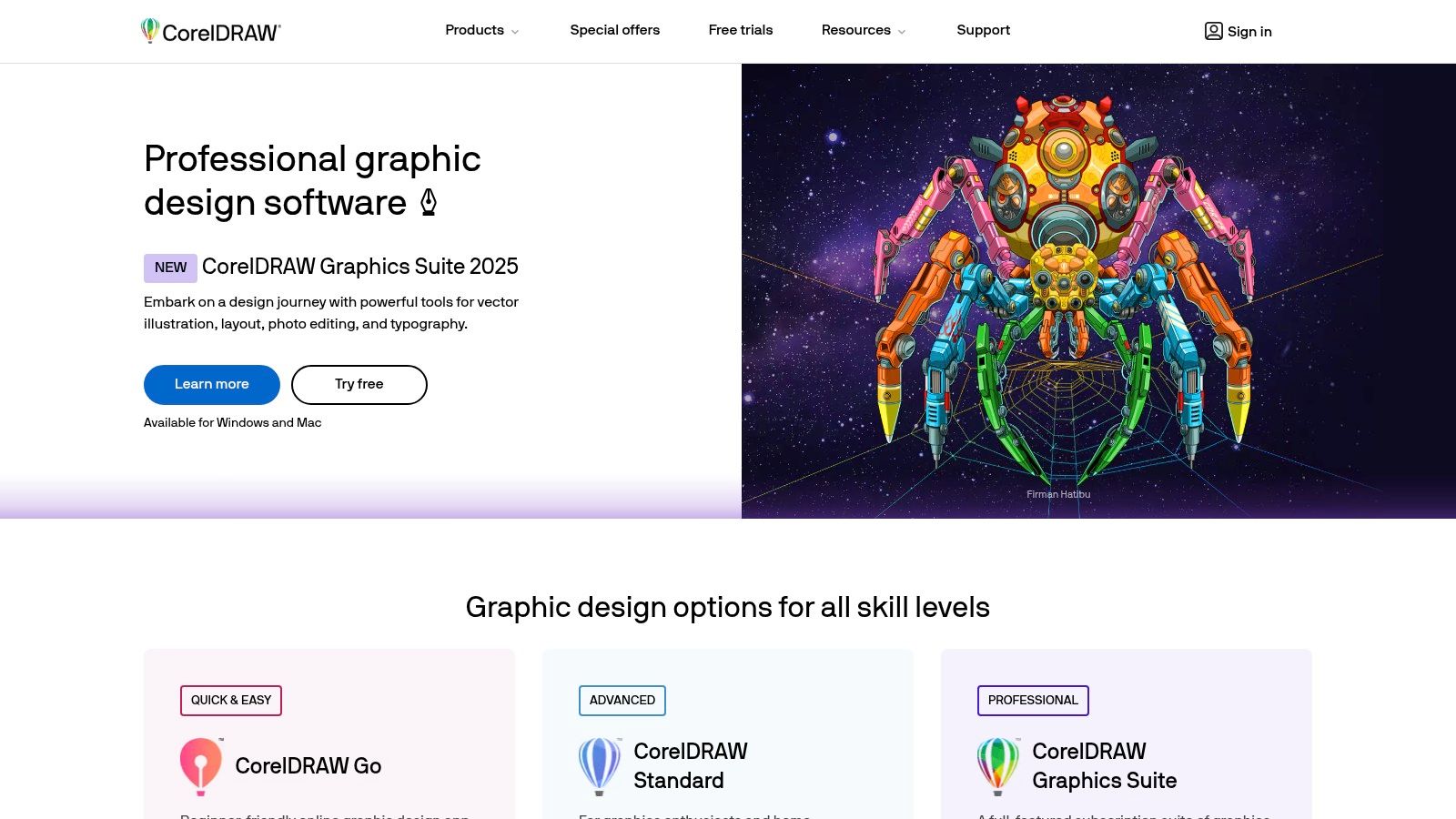
Unlike many modern software-as-a-service platforms, CorelDRAW offers users a choice between a recurring subscription and a one-time perpetual licence. This flexibility is a significant draw for freelancers and small businesses looking to manage software expenses without a long-term commitment. Its professional-grade print controls, reliable colour management systems, and the impressive PowerTRACE bitmap-to-vector engine make it a formidable piece of logo design software for designers who need precision and output reliability above all else.
Key Details & Considerations
- Best For: Print production designers, sign makers, and creative professionals seeking a perpetual licence alternative to subscription-only software.
- Pricing: Available as a yearly subscription from £299.00 or a one-time purchase for £599.00.
- Learning Curve: High. The interface is complex and packed with professional tools, requiring time to master for users new to the ecosystem.
- Unique Feature: The choice between a perpetual licence and a subscription model offers unmatched flexibility for software ownership and budgeting.
4. Affinity Designer 2
Affinity Designer 2 has rapidly become a major contender in the vector design space, offering professional-grade tools without the ongoing cost of a subscription. Developed by Serif, it provides a powerful, fast, and intuitive alternative for creating high-quality vector graphics, making it an excellent piece of logo design software for freelancers and studios looking to manage their overheads. Its one-time purchase model is a significant departure from the industry-standard subscription, appealing to many creatives.
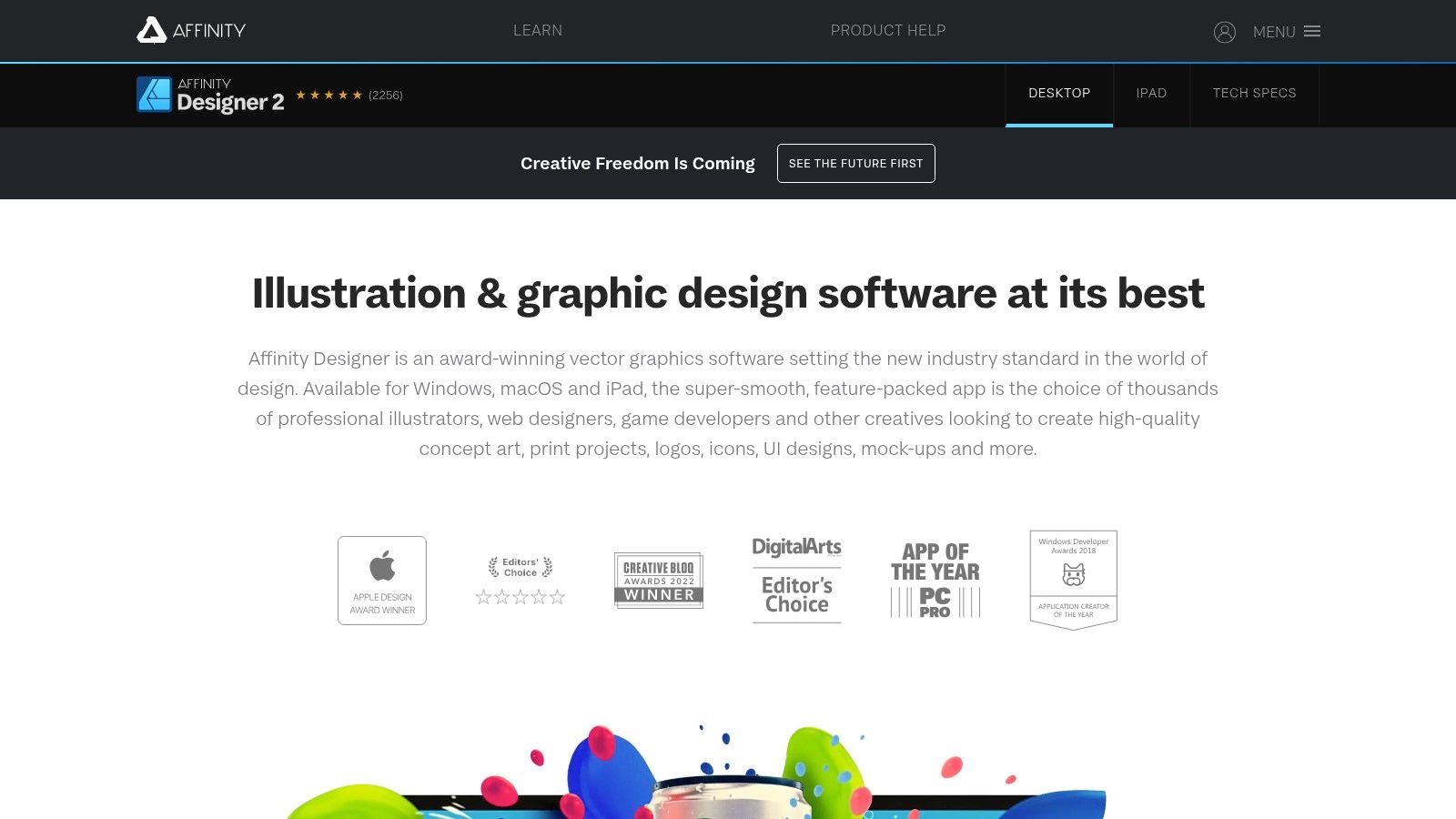
The platform doesn’t compromise on power, boasting a full suite of advanced vector and typography tools, artboards, and a dedicated Export persona for precise asset delivery. It integrates smoothly with its sister applications, Affinity Photo and Publisher, creating a cohesive workflow for projects that span print and digital media. The iPad version is particularly noteworthy, offering near-total feature parity with the desktop application, allowing for true professional design work on the go. While its plugin ecosystem isn't as vast as Adobe's, its core performance and value are undeniable.
Key Details & Considerations
- Best For: Freelancers, small studios, and designers seeking a powerful, non-subscription alternative with excellent cross-platform (desktop/iPad) functionality.
- Pricing: A single one-off payment of £69.99 for a perpetual licence, with no recurring fees.
- Learning Curve: Medium. The interface is cleaner than some rivals, but the toolset is deep and requires some time to master for those new to vector design.
- Unique Feature: The full-featured iPad application, which mirrors the desktop experience almost perfectly, provides unparalleled flexibility for mobile vector work.
To ensure smooth performance with demanding vector files, running Affinity Designer 2 on capable hardware is essential. Find the right machine in our guide to the best laptops for graphic design.
5. Canva
Canva has positioned itself as the go-to design platform for non-designers, small businesses, and marketing teams needing to create visual assets quickly. While not a dedicated vector editor like Illustrator, its logo maker is a powerful tool for generating professional-looking designs without a steep learning curve. Its strength lies in a vast library of customisable templates and an intuitive drag-and-drop interface, allowing users to produce a complete set of branded materials in minutes.
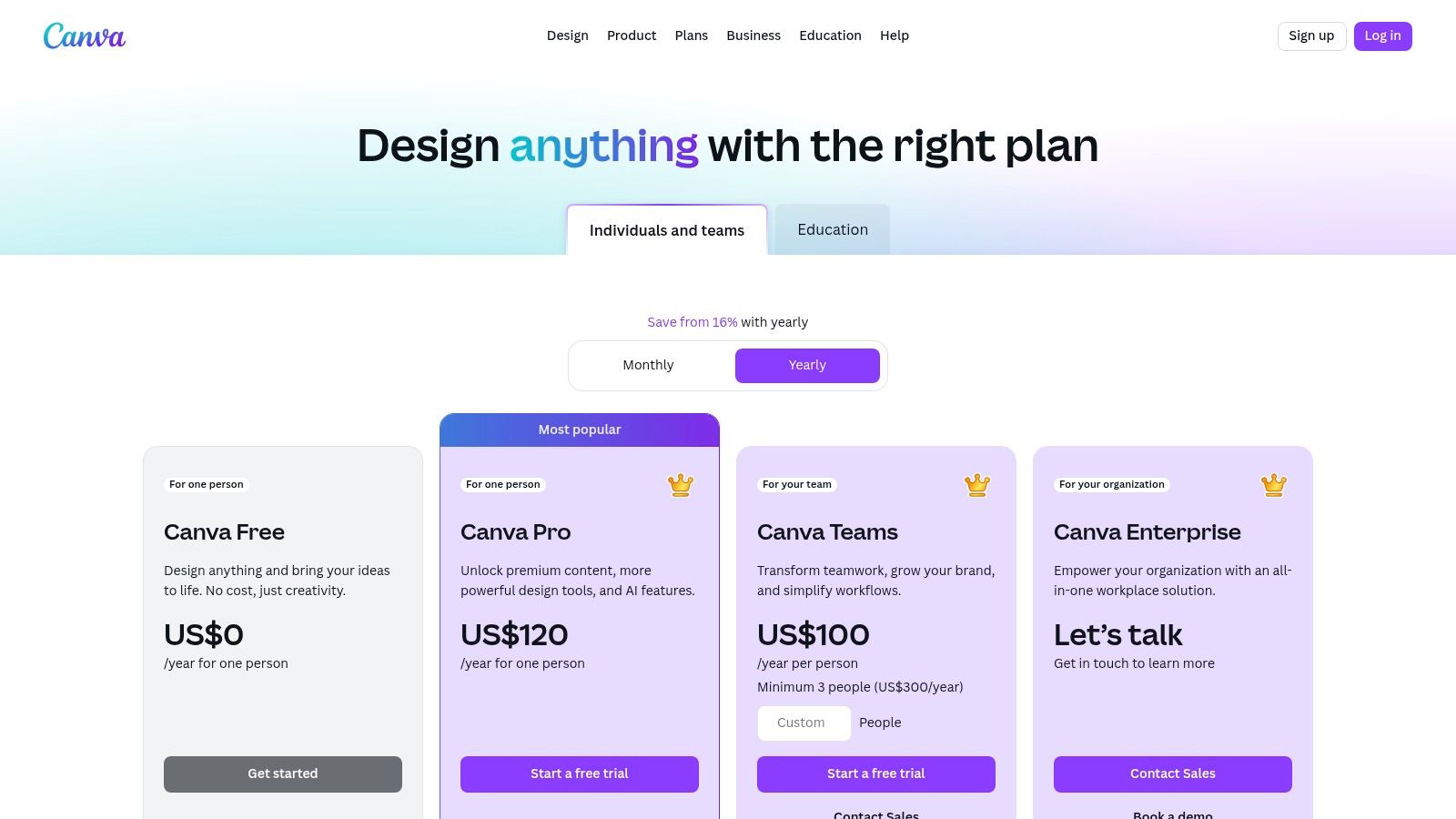
The platform is built for speed and consistency, making it some of the best logo design software for teams that prioritise brand alignment over granular creative control. With features like Brand Kits, teams can centralise logos, colour palettes, and fonts, ensuring every piece of content remains on-brand. While professional designers may find its vector editing capabilities limited, Canva’s accessibility and collaborative features make it an indispensable tool for rapid content creation and brand management. Its integration with stock media also streamlines the design process, and you can find out more by reading our guide to the best stock photo websites.
Key Details & Considerations
- Best For: Small businesses, start-ups, and marketing teams needing a fast, easy-to-use solution for creating a consistent brand presence without deep design skills.
- Pricing: A robust free plan is available. Canva Pro starts from £10.99/month, with custom pricing for Teams.
- Learning Curve: Low. The user-friendly interface is designed for beginners and can be mastered very quickly.
- Unique Feature: The Brand Kit allows users to store logos, colour palettes, and fonts, making it simple to apply consistent branding across all designs with a single click.
6. Figma
While primarily celebrated as a UI/UX design tool, Figma has rapidly become a powerful contender for logo design, especially for teams that prioritise collaboration. Its browser-based, real-time environment allows multiple designers and stakeholders to work on, comment on, and iterate a logo concept simultaneously. This eliminates the cumbersome process of saving, sending, and managing multiple file versions, making it a highly efficient choice for agile creative workflows.
Figma’s strength as a logo design software lies in its robust vector editing tools, which operate with the precision needed for scalable brand marks. The platform's component and library features are exceptional for building and maintaining a consistent brand identity system. Designers can create a master logo component and instantly propagate changes across all instances, ensuring brand consistency from a website favicon to a mobile app icon.
Key Details & Considerations
- Best For: Design teams, agencies, and freelancers who need best-in-class real-time collaboration for iterative logo design and brand system management.
- Pricing: Offers a generous free Starter tier. Paid plans start from £12 per editor/month (billed annually) for the Professional plan.
- Learning Curve: Medium. The interface is intuitive, but mastering its collaborative features and component systems takes some practice.
- Unique Feature: Unmatched real-time collaboration allows for live feedback sessions and simultaneous editing, making it ideal for client presentations and team-based design sprints.
7. Inkscape
Inkscape stands as the most powerful free and open-source vector graphics editor, offering a robust alternative to premium software for creators on a budget. As a piece of professional-grade logo design software, it provides all the essential tools for creating scalable vector graphics-from intricate illustrations to clean, corporate logos. Its commitment to open standards like SVG means your work is future-proof and highly compatible across different platforms and applications.
Unlike web-based tools that limit creative freedom, Inkscape provides granular control over your designs with advanced features like node editing, boolean operations, and comprehensive path tools. While its user interface may feel less refined than its paid counterparts, the active community and wealth of free tutorials make it accessible for determined learners. For freelancers, students, or small businesses seeking a no-cost, professional vector solution, Inkscape is an unbeatable choice that proves you don’t need an expensive subscription to produce high-quality work.
Key Details & Considerations
- Best For: Students, hobbyists, and professional designers or businesses looking for a powerful, no-cost vector design tool.
- Pricing: Completely free. As open-source software, there are no subscriptions or fees.
- Learning Curve: Medium. It is more complex than template builders but more intuitive than some high-end professional suites.
- Unique Feature: Being SVG-native allows for direct and compliant creation of Scalable Vector Graphics, ensuring maximum web compatibility and editability in code.
8. Looka
Looka positions itself as more than just a logo maker-it's an AI-powered brand identity platform. It’s designed for entrepreneurs and small businesses needing a professional-looking brand quickly and without the high cost of a designer. The process starts with a simple, guided questionnaire about your industry, style preferences, and colour choices, after which the AI generates dozens of unique logo options. These can then be refined in a user-friendly editor.
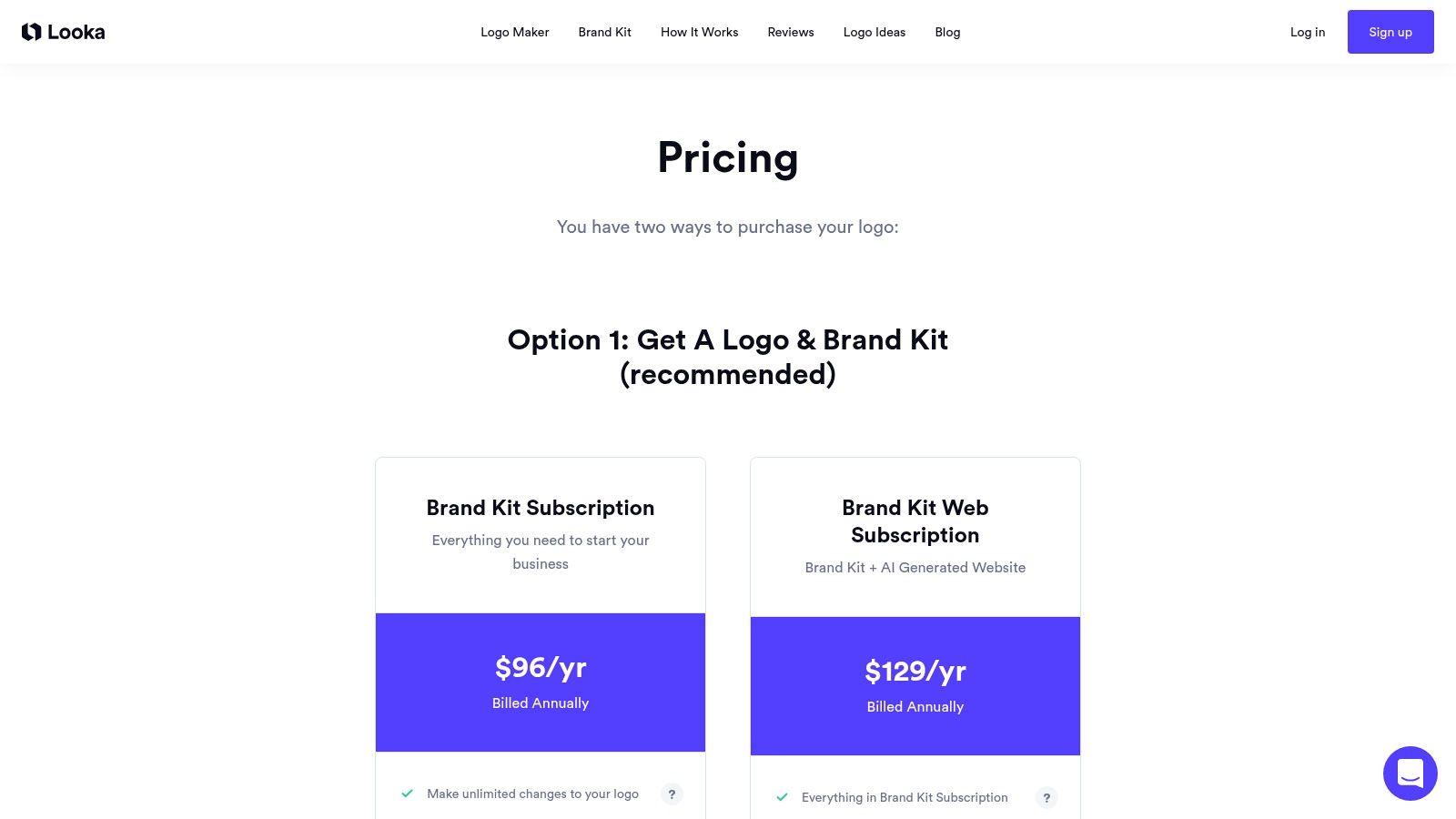
What sets Looka apart is its optional Brand Kit, which uses your finalised logo to auto-generate hundreds of branded assets. This includes social media profiles, business cards, email signatures, and even a basic website. While the AI-generated designs can sometimes feel a bit generic compared to bespoke work, Looka provides an incredibly fast and comprehensive solution for anyone needing a turnkey brand launch. This makes it a standout choice among the best logo design software for speed and convenience.
Key Details & Considerations
- Best For: Start-ups, entrepreneurs, and small businesses needing a complete and cohesive brand identity on a tight budget and timeline.
- Pricing: Logo-only packages start at a one-time fee of £16 (Basic) or £53 (Premium). The Brand Kit is a subscription starting from £7.99/month.
- Learning Curve: Low. The guided, AI-driven process is intuitive and requires no prior design experience.
- Unique Feature: The Brand Kit automatically creates a vast library of over 300 branded marketing assets, providing a comprehensive visual identity system almost instantly.
9. Wix Logo Maker
Wix Logo Maker offers a streamlined, AI-guided path for small businesses and entrepreneurs who need more than just a logo. Its primary strength is its seamless integration with the wider Wix ecosystem, allowing you to go from initial concept to a fully branded website with minimal friction. The platform uses artificial intelligence to generate initial design suggestions based on your industry and style preferences, which can then be customised.
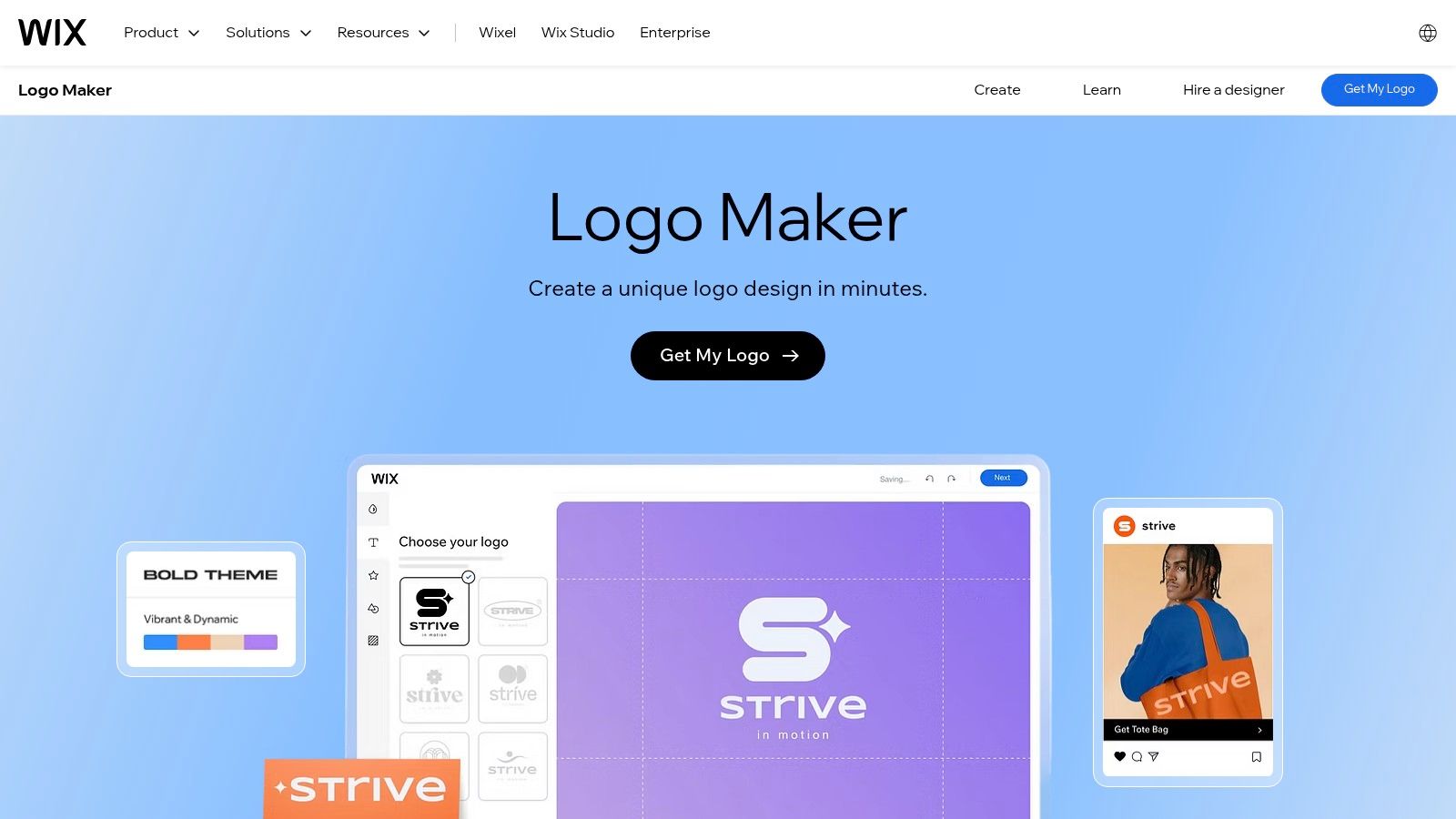
Unlike standalone logo tools, Wix excels at providing an all-in-one branding solution. The higher-tier plans don't just give you a logo; they bundle it with a matching website, a custom domain, and a full brand kit. This makes it a compelling piece of logo design software for startups wanting to establish an entire online presence quickly. While the AI-generated designs might require significant tweaking to feel truly unique, the convenience of the integrated package is undeniable for those prioritising speed and simplicity.
Key Details & Considerations
- Best For: Startups, small businesses, and sole traders needing a quick logo and an integrated website solution without hiring a designer.
- Pricing: One-time purchase plans range from around £16 (basic logo files) to £80 (full branding kit with vector files and website).
- Learning Curve: Low. The AI-driven, step-by-step process is intuitive for users with no prior design experience.
- Unique Feature: The ability to bundle your logo with a Wix website, custom domain, and a complete brand identity kit, creating a one-stop-shop for launching a new business online.
10. Shopify Hatchful
Shopify Hatchful is a free web-based logo generator designed for new ecommerce sellers who need quick branding assets for their online stores. It delivers ready-to-use PNG files sized for web and social channels without any software installation needed.
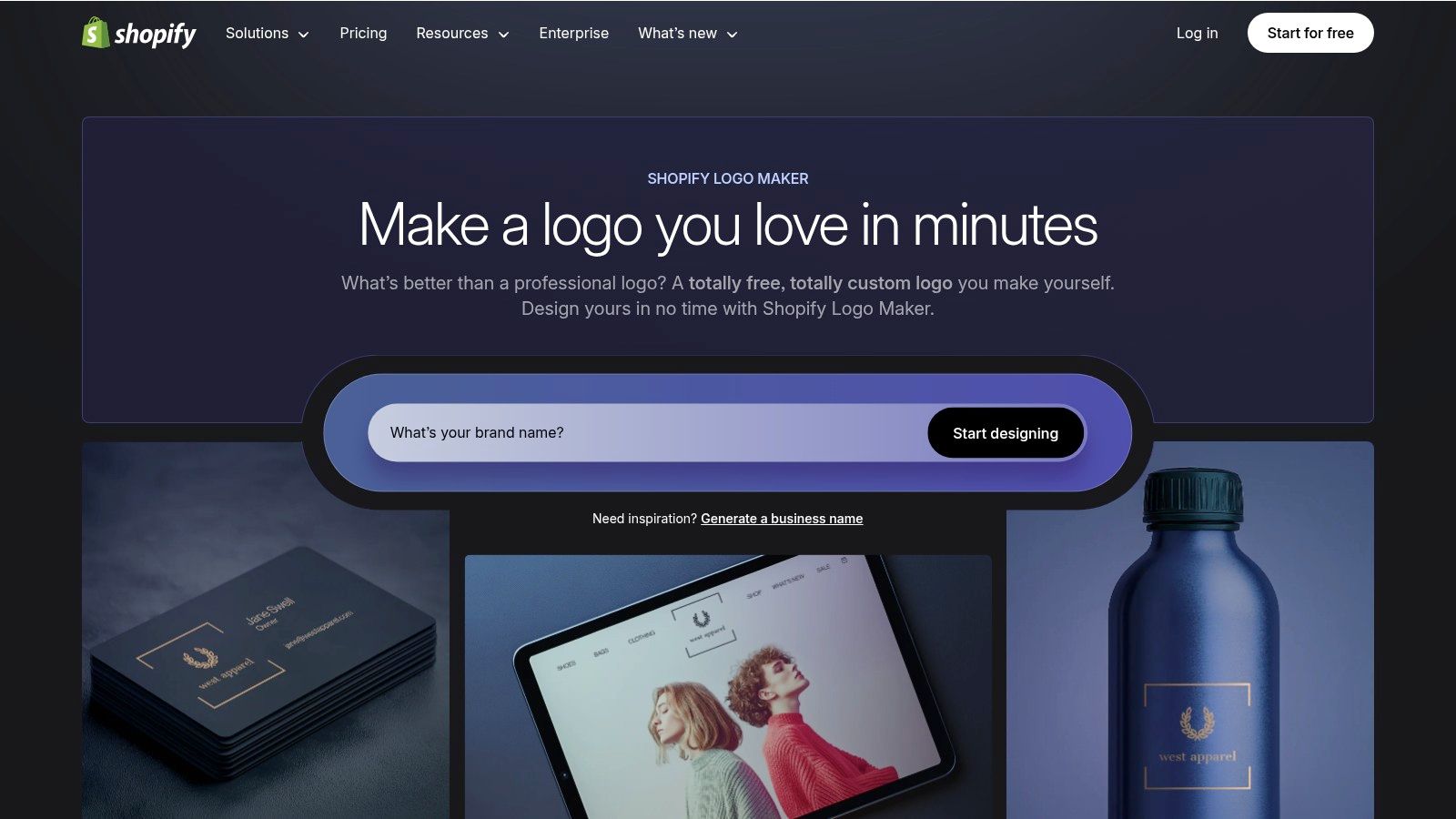
With an intuitive interface, Hatchful guides you through selecting industry style presets, choosing colours and icons, then generates a ZIP bundle of multiple logo variants. Its tight integration with Shopify makes importing assets into your store effortless. While it lacks SVG or vector exports, the platform’s speed and simplicity make it perfect for MVP brands or testing new concepts.
Key Details & Considerations
- Best For: New ecommerce sellers and startups needing fast, no-cost logo assets for Shopify stores
- Pricing: Free – no subscription or trial limits
- Learning Curve: Very low. Preconfigured templates and step-by-step prompts make logo creation near-instant
- Unique Feature: Industry-specific style presets and one-click ZIP download of multiple PNG variants
Access Shopify Hatchful at https://hatchful.shopify.com/ to generate your logo in minutes.
11. Placeit by Envato
Placeit by Envato positions itself not just as a logo maker but as an all-in-one branding and marketing asset generator. It’s an ideal browser-based platform for entrepreneurs, content creators, and small businesses who need more than just a logo. The core value proposition is its vast library of templates, which extends beyond logos to include mockups, social media posts, and simple video intros, all accessible under a single subscription.
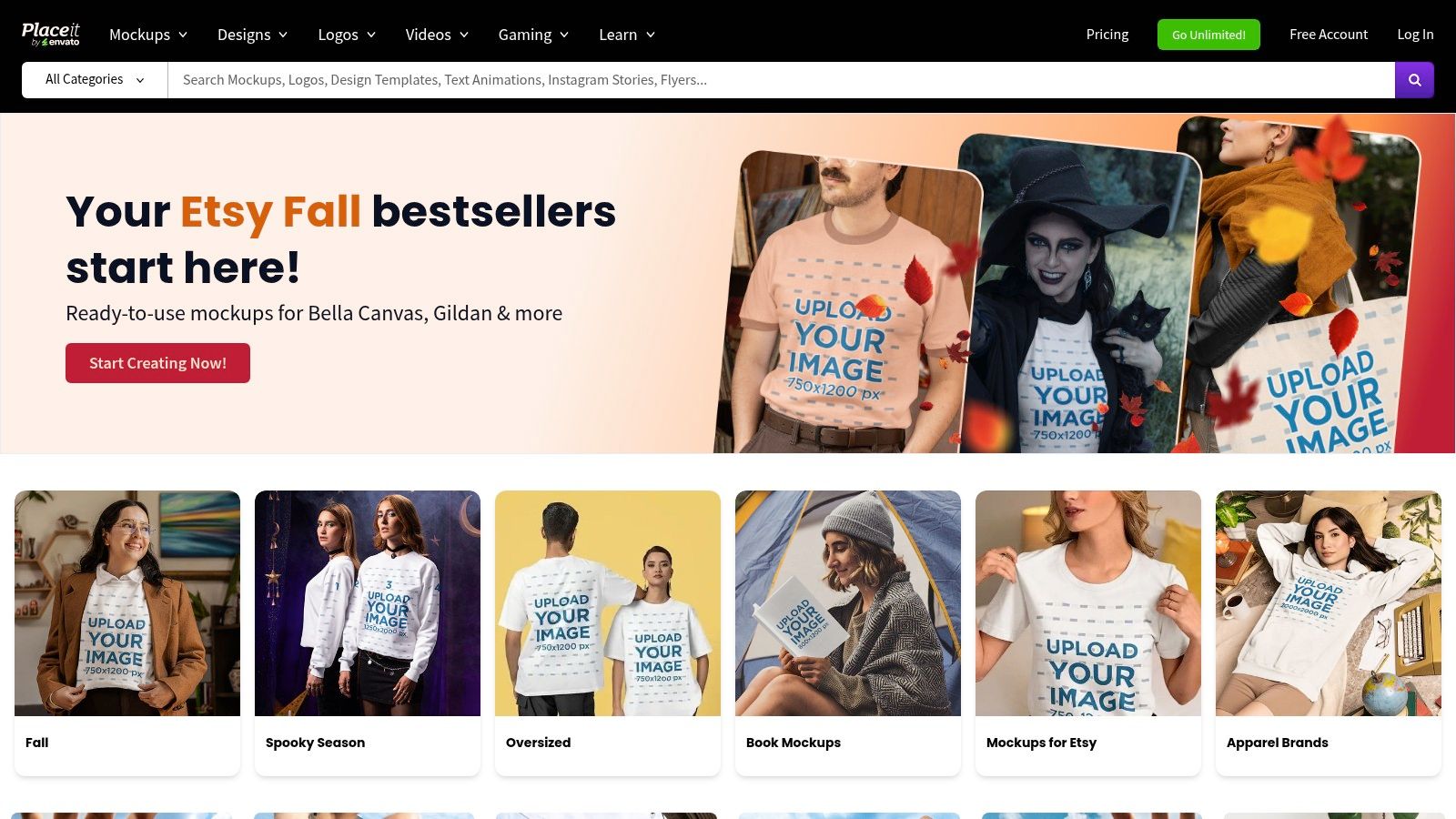
While it doesn't offer the granular control of professional design tools, its strength lies in speed and convenience. Users can generate a professional-looking logo and immediately see it on a t-shirt, mug, or website mockup within minutes. This integrated workflow makes it a powerful tool for visualising a brand across various marketing channels quickly and affordably. However, it’s crucial to note that Placeit does not provide true vector (SVG) files, which is a significant limitation for professional print or large-format applications.
Key Details & Considerations
- Best For: Solo entrepreneurs, social media managers, and small businesses needing a fast, cost-effective way to create logos alongside a wide range of marketing materials.
- Pricing: A single logo costs around £8.50, but the best value is the unlimited subscription from £6.21/month (billed annually).
- Learning Curve: Low. The template-based, step-by-step editor is extremely intuitive and requires no prior design experience.
- Unique Feature: The platform’s biggest differentiator is its massive, integrated library of mockups, allowing you to instantly apply your new logo to thousands of real-world products and digital scenes.
12. LOGO.com
LOGO.com is an accessible, browser-based platform designed for entrepreneurs and small businesses needing a quick and straightforward branding solution. Its core strength lies in its speed and simplicity, generating dozens of logo concepts based on user input like industry, colour preferences, and style. The platform offers a completely free path to create and download a basic, low-resolution logo, making it an excellent tool for testing out brand names or visual ideas without any initial financial commitment.

Unlike comprehensive design suites, LOGO.com focuses on getting you a usable brand identity fast. While the free offering is limited in format, paid plans unlock the essential features needed for professional use, such as high-resolution files, vector formats (SVG), and transparent backgrounds. The paid tiers also provide a suite of complementary branding materials, including social media templates, business card designs, and email signatures, aiming to be an all-in-one starting point for a new venture's visual identity. It stands out as some of the best logo design software for users prioritising speed over granular customisation.
Key Details & Considerations
- Best For: Solopreneurs, startups, and micro-businesses needing a fast, low-cost logo and basic brand kit to launch quickly.
- Pricing: A basic logo is free to download. Paid plans start from around £8/month for professional files and branding tools.
- Learning Curve: Very Low. The guided, step-by-step process requires no prior design experience.
- Unique Feature: The free logo generator allows for unlimited experimentation, providing a risk-free way to explore visual concepts before committing to a paid plan for professional assets.
For more information or to start designing, visit the official website at logo.com.
Top 12 Logo Design Software Comparison
| Tool | Core focus | UX / Quality | Price / Value | Target audience | USP |
|---|---|---|---|---|---|
| Adobe Illustrator | Professional vector & print workflows | ★★★★★ | 💰 Subscription; pro-cost | 👥 Agencies, print shops, pro designers | ✨ Full CMYK/Pantone & export control · 🏆 Industry standard |
| Adobe Express | Template-driven logo & brand kits | ★★★★ | 💰 Free tier; Premium for assets/AI | 👥 Small businesses, marketers | ✨ Fast templates + Adobe Stock integration |
| CorelDRAW Graphics Suite | Print-focused vector + production tools | ★★★★ | 💰 Subscription or perpetual | 👥 Print/pro production studios | ✨ Perpetual license option · strong print controls |
| Affinity Designer 2 | Pro vector app; one-time purchase & iPad parity | ★★★★ | 💰 One-time purchase (good value) | 👥 Freelancers, iPad creators | ✨ Fast UI, near-parity iPad app |
| Canva | Web-based templates, brand kit & AI tools | ★★★★ | 💰 Affordable Pro; Teams pricing varies | 👥 Non-designers, small teams | ✨ Massive templates + Magic Resize |
| Figma | Collaborative vector & design systems | ★★★★ | 💰 Free Starter; seat pricing | 👥 Teams, UX/UI, remote collaborators | ✨ Real-time collaboration & shared libraries · 🏆 |
| Inkscape | Free open-source vector editor (SVG-native) | ★★★ | 💰 Free | 👥 Students, budget-conscious creators | ✨ Fully free, active community |
| Looka | AI-assisted logo generator + Brand Kit | ★★★ | 💰 Pay-per-logo; Brand Kit subscription | 👥 Solopreneurs, fast launches | ✨ Rapid AI ideation + downloadable vectors on purchase |
| Wix Logo Maker | AI logo + seamless Wix site bundling | ★★★ | 💰 Logo plans; bundles with Wix | 👥 Small businesses wanting site + brand | ✨ Smooth handoff to Wix site & domain |
| Shopify Hatchful | Free web logo generator for e-commerce | ★★★ | 💰 Free (PNG-only) | 👥 New Shopify sellers, MVP brands | ✨ Free, Shopify-ready PNG packs |
| Placeit by Envato | Logo templates + unlimited mockups & videos | ★★★★ | 💰 Subscription; unlimited downloads | 👥 Creators needing mockups & social assets | ✨ Mockups + marketing assets in one plan |
| LOGO.com | Logo maker with free trials & paid upgrades | ★★★ | 💰 Free experiments; paid vectors/tools | 👥 Micro-businesses testing brand ideas | ✨ Free trial path + simple branding extras |
Making Your Final Choice and Securing Your Workflow
Navigating the extensive world of logo design software can feel overwhelming, but the journey from a blank canvas to a finished, professional logo is about finding the tool that aligns perfectly with your specific creative process, budget, and technical skill level. We have explored a wide spectrum of options, from industry-standard vector powerhouses like Adobe Illustrator and Affinity Designer 2 to accessible, AI-driven platforms such as Looka and Wix Logo Maker. Your decision hinges not on finding a single "best" tool, but on identifying the right fit for your unique circumstances.
Key Takeaways and Decision Factors
To crystallise your choice, consider these core factors:
-
Professional versus Beginner: For creative agencies and seasoned freelancers demanding granular control, vector editors like Illustrator, CorelDRAW, and Affinity Designer 2 are non-negotiable. Their powerful Pen tools, advanced colour management, and expansive feature sets provide the precision required for high-stakes client work. In contrast, if you are a start-up founder or marketing professional needing a quick, professional-looking logo, platforms like Canva, LOGO.com, and Adobe Express offer a more direct and less technical path.
-
Collaboration and Workflow Integration: In a team setting, efficiency is paramount. Cloud-based tools like Figma and Adobe Express excel here, offering real-time collaboration that streamlines feedback and iteration. Consider how a new tool will integrate with your existing software suite-for example, Illustrator's seamless connection with the rest of the Adobe Creative Cloud is a significant workflow advantage.
-
Budget and Business Model: Your financial commitment is a crucial consideration. Subscription models from Adobe offer continuous updates and cloud integration, while a one-time purchase for Affinity Designer 2 provides a powerful, budget-friendly alternative. Free, open-source software like Inkscape offers a robust feature set without any financial outlay, making it an excellent choice for those with limited funds but a willingness to learn.
Implementing Your Choice and Next Steps
Once you have selected your preferred software, the next step is implementation. Begin by dedicating time to master its core functionalities. Watch tutorials, experiment with its unique features, and create a few test projects to build your confidence and speed. Organise your files methodically from the outset, establishing a clear naming convention and folder structure to save time later.
After crafting a logo you are proud of, your work is not finished. The final, critical step is presenting your creation effectively. Showcasing your designs in a polished, professional manner is just as important as the design itself. Once you've perfected your logo, the next crucial step is effectively showcasing your creations to potential clients or employers; explore some of the best portfolio sites for designers to find the ideal platform to display your work and attract new opportunities. This final step transforms your design from a mere file into a compelling asset for your brand or your clients.
Are you building a creative business or agency? Ensure your digital infrastructure is as robust as your designs with InfraZen Ltd. We provide managed IT services and cloud solutions that keep your creative workflows running smoothly, so you can focus on what you do best-creating exceptional work.

