Choosing the right cloud storage for your creative business is a critical decision that extends far beyond just gigabytes and pricing tiers. It's about finding a platform that seamlessly integrates into your workflow, secures your valuable assets, and facilitates effortless collaboration with clients and team members. For creative agencies, design studios, and freelancers, the demands are specific- you need robust version control for large design files, high-speed transfers for video projects, and granular permissions to manage client access. A generic solution simply won't suffice.
This guide is designed to cut through the marketing noise and provide a detailed analysis of the best cloud storage for businesses operating in the creative sector. We delve into the practical strengths and weaknesses of twelve leading providers, from household names like Google Drive and Dropbox to more specialised B2B solutions like Egnyte and secure options like Tresorit. The cornerstone of any reliable cloud storage for businesses is its comprehensive approach to security. Protecting your intellectual property and client data is non-negotiable, which is why evaluating features like end-to-end encryption and access controls is vital. For those needing a deeper understanding of this topic, exploring options for comprehensive security for cloud storage can provide valuable context.
We move beyond surface-level feature lists to offer real-world insights into how each platform performs under the pressure of daily creative work. Each review includes an honest assessment of its user interface, collaboration tools, integration capabilities, and overall value. You'll find direct links and screenshots to give you a clear picture of each service, helping you make an informed decision that supports your business's unique operational needs and growth ambitions.
1. Microsoft 365 (OneDrive for Business + SharePoint)
For creative agencies already embedded in the Microsoft ecosystem, using Microsoft 365 for cloud storage is a seamless and powerful choice. It isn't just a single product but a combination of OneDrive for Business for individual user storage and SharePoint for centralised, team-based file management. This structure makes it one of the best cloud storage for businesses that require organised, tiered access to creative assets and project files. Its primary advantage is the deep, native integration with Office apps (Word, PowerPoint, Excel) and Microsoft Teams.
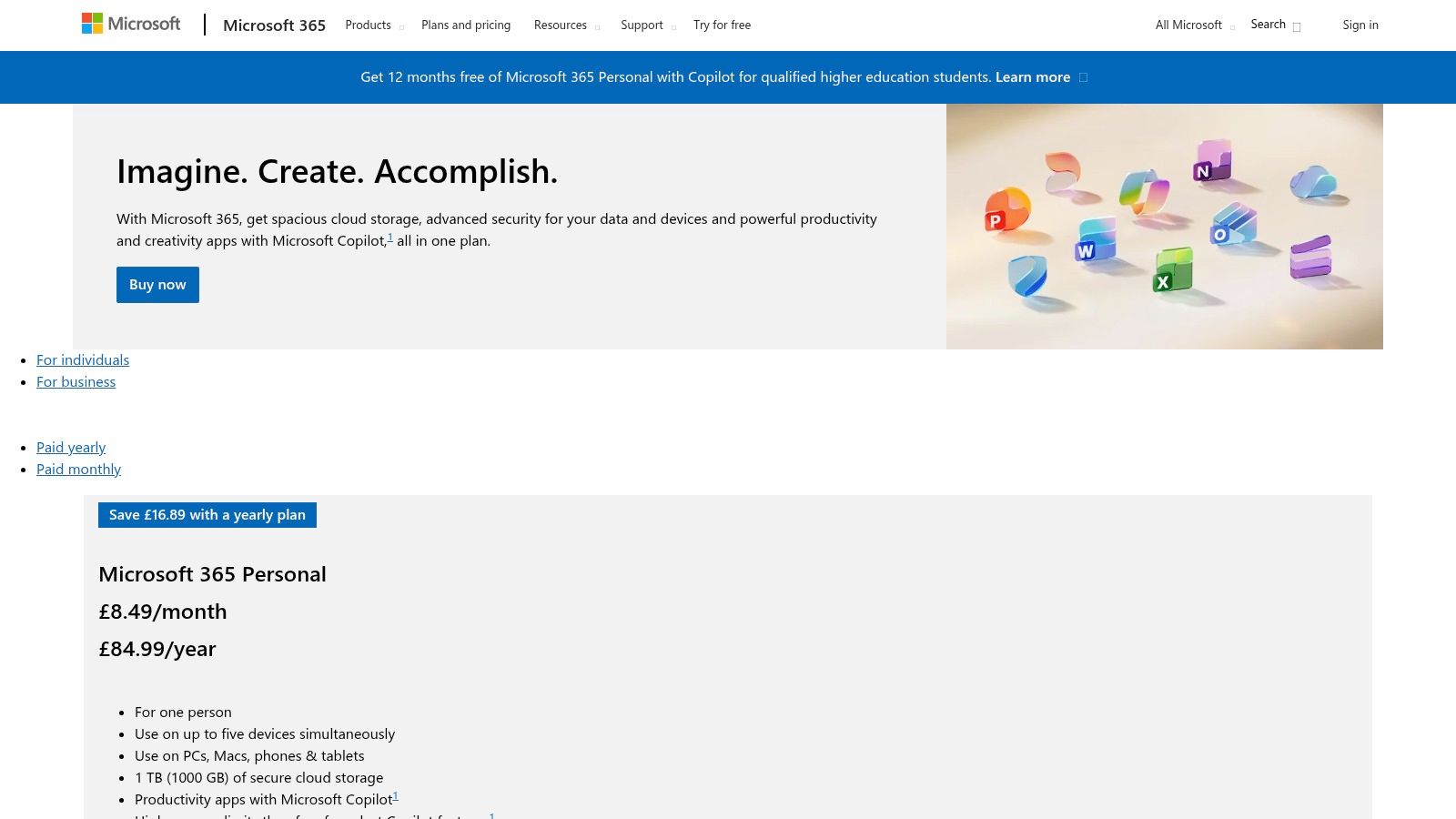
The platform truly shines in collaborative environments. Real-time co-authoring on a complex design brief in Word or a project budget in Excel is fluid and intuitive. Files shared in a Teams channel are automatically stored in the corresponding SharePoint site, creating a single source of truth for project-related documents. This prevents version control chaos, a common pain point for creative teams managing multiple revisions of large design files.
Key Considerations & Pricing
Microsoft 365 is available through various subscription plans, with UK-specific pricing and data residency options ensuring GDPR compliance.
- Pricing: Business plans start from £4.90 per user/month (plus VAT) for 'Business Basic', which includes web and mobile apps and 1 TB of OneDrive storage. The 'Business Standard' plan at £10.30 per user/month (plus VAT) adds desktop versions of Office apps.
- Best for: Businesses of all sizes, especially those heavily reliant on Microsoft Office, Teams, and Outlook for daily operations.
- Limitation: The most robust security features, like advanced threat protection and data loss prevention (DLP), are reserved for higher-tier plans like 'Business Premium'. This can be a significant cost consideration for studios handling sensitive client data.
Pros:
- Excellent real-time co-authoring within Office applications.
- Straightforward UK procurement and billing.
- Highly scalable from a solo freelancer to a large enterprise.
Cons:
- Advanced security is a premium-priced feature.
- Can create complexity in mixed-platform environments (e.g., alongside Google Workspace).
Website: https://www.microsoft.com/en-gb/microsoft-365/compare-all-microsoft-365-products
2. Google Workspace (Google Drive for business)
For creative teams that prioritise browser-first collaboration and have standardised on Google's suite of tools, Google Workspace is a natural fit. It centres around Google Drive, which acts as the core storage hub, but its strength lies in the seamless integration with Docs, Sheets, and Slides. This ecosystem makes it one of the best cloud storage for businesses that value simplicity, rapid onboarding, and real-time collaborative editing directly within a web browser, eliminating the need for constant app-switching.
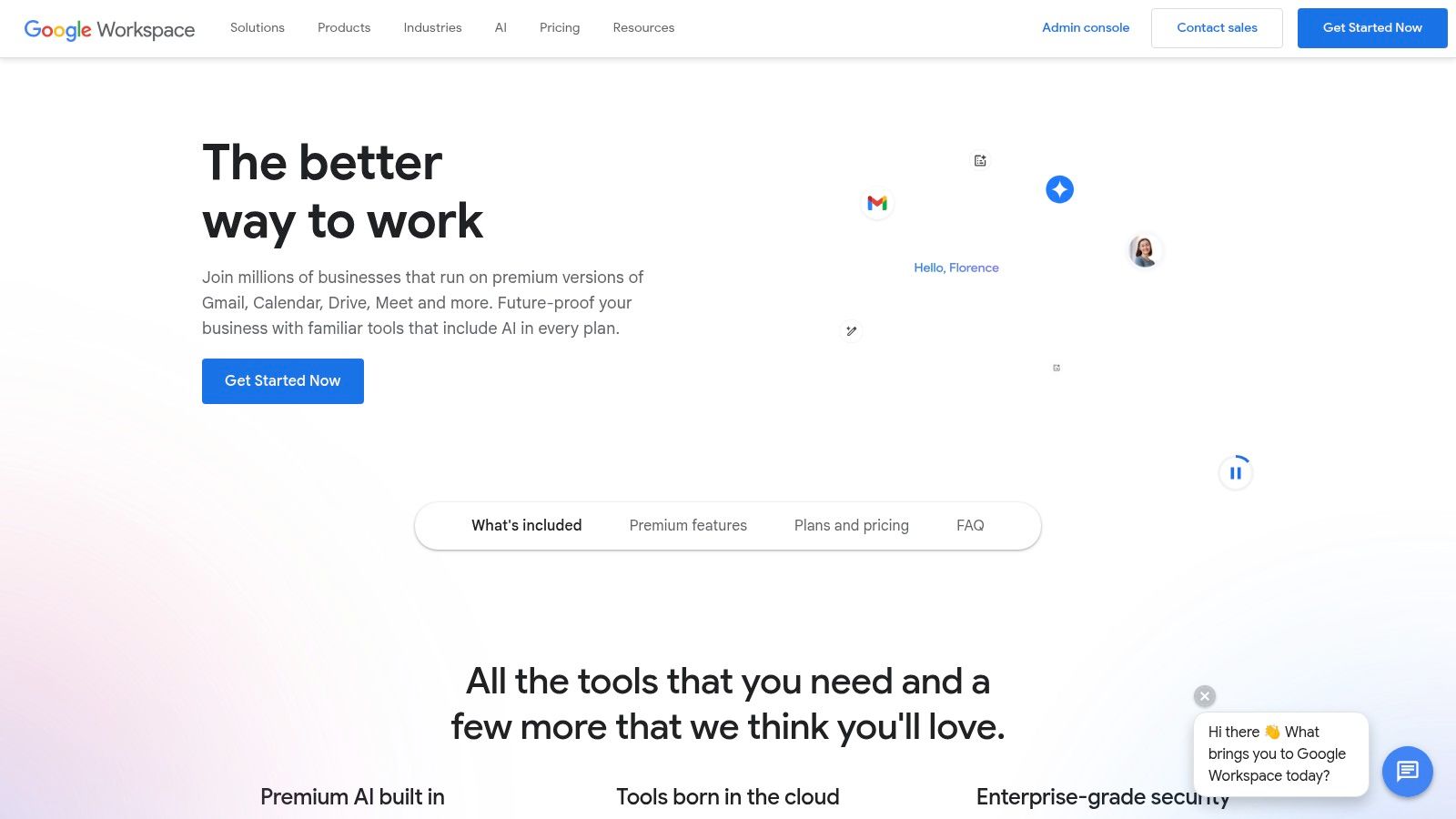
The platform's standout feature for teams is 'Shared Drives'. Unlike individual user drives, files in a Shared Drive belong to the team, so even if a member leaves, the files remain accessible. This is critical for maintaining continuity on long-term creative projects. The pooled storage model is also a significant advantage, allowing high-usage team members to draw from a central storage pool rather than being constrained by individual limits. Understanding the differences in these storage setups is key when deciding on various cloud deployment models.
Key Considerations & Pricing
Google Workspace offers several plans with UK pricing, all designed to be straightforward and scalable for growing businesses.
- Pricing: The 'Business Starter' plan is £5 per user/month (plus VAT) with 30 GB of storage per user. The 'Business Standard' at £10 per user/month (plus VAT) is a popular choice, offering 2 TB of pooled storage per user.
- Best for: Agile teams, startups, and businesses that operate primarily in the cloud and prefer Google's collaborative tools.
- Limitation: While Google now offers better compatibility, agencies working heavily with clients who use Microsoft Office may still encounter formatting issues or workflow friction when converting documents back and forth.
Pros:
- Simple, browser-first collaboration that is easy to learn.
- Straightforward pooled storage model simplifies administration.
- Rapid onboarding and effective migration tools for new teams.
Cons:
- Workflows involving Microsoft documents often require workarounds.
- Advanced security and admin features require higher-tier plans.
Website: https://workspace.google.com/intl/en_uk/
3. Dropbox Business
Dropbox has long been a dominant force in file syncing, and Dropbox Business builds on this legacy with features tailored for creative teams. Its reputation for a polished, reliable sync experience makes it a strong contender for the best cloud storage for businesses where seamless file access across multiple devices is non-negotiable. Beyond simple storage, it integrates powerful tools like Dropbox Sign for e-signatures and features for large file delivery and creative feedback.
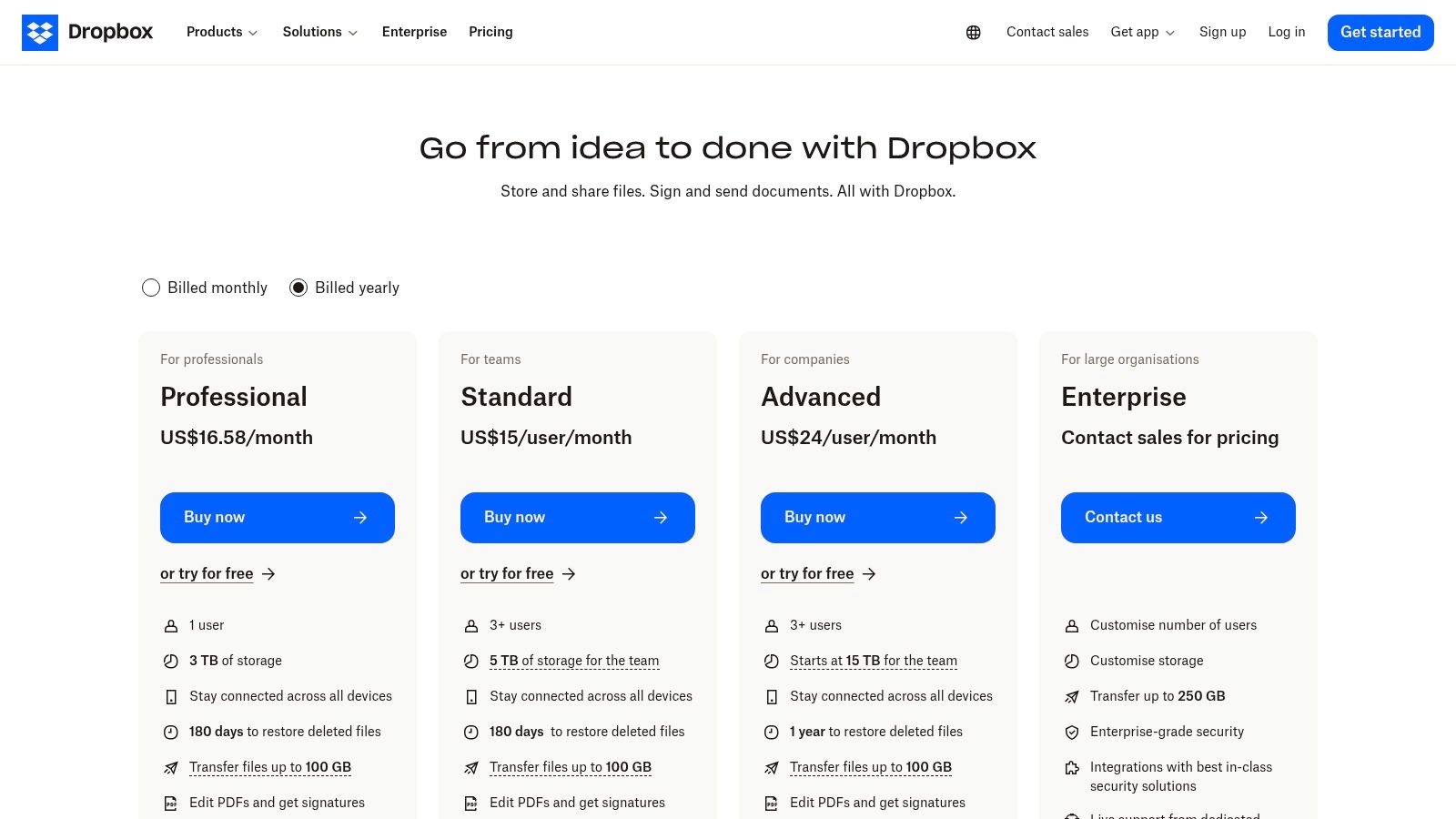
The platform excels at external collaboration, simplifying the process of sharing large proofs with clients or requesting assets from contractors. Features like branded file transfers, password protection, and expiry dates provide granular control over shared assets. For video-centric agencies, the Replay add-on offers frame-accurate commenting, which streamlines the review and approval process significantly compared to sending files back and forth via email.
Key Considerations & Pricing
Dropbox Business plans are structured around team size and storage needs, but it's important to note that pricing is often displayed in USD, which may require currency conversion.
- Pricing: The 'Standard' plan for teams starts at $18 per user/month (approx. £14.50) with 5 TB of shared storage. The 'Advanced' plan at $30 per user/month (approx. £24) increases this to 15 TB and adds advanced admin and security controls.
- Best for: Creative freelancers and agencies that prioritise a best-in-class sync experience and frequent, secure file sharing with external clients and collaborators.
- Limitation: While storage is generous, truly unlimited storage is reserved for custom Enterprise-level plans. The core focus is on file sync and sharing, with deeper business app integrations being less native than in Google Workspace or Microsoft 365.
Pros:
- Extremely reliable and polished file synchronisation technology.
- Excellent tools for secure external sharing and file requests.
- Useful add-ons for creative workflows, including video review and e-signatures.
Cons:
- Pricing is often presented in USD, which can fluctuate for UK buyers.
- Can become expensive as team size and storage needs grow.
Website: https://www.dropbox.com/en_GB/business/plans-comparison
4. Box Business
Box positions itself as a 'Content Cloud', moving beyond simple storage to offer a powerful, security-focused platform for enterprise content management. For businesses handling sensitive client data, intellectual property, or files subject to strict regulatory compliance, Box provides a highly controlled environment. Its key differentiator is its robust governance and security feature set, making it one of the best cloud storage for businesses where data protection is paramount. It’s built for complex workflows, not just file sharing.
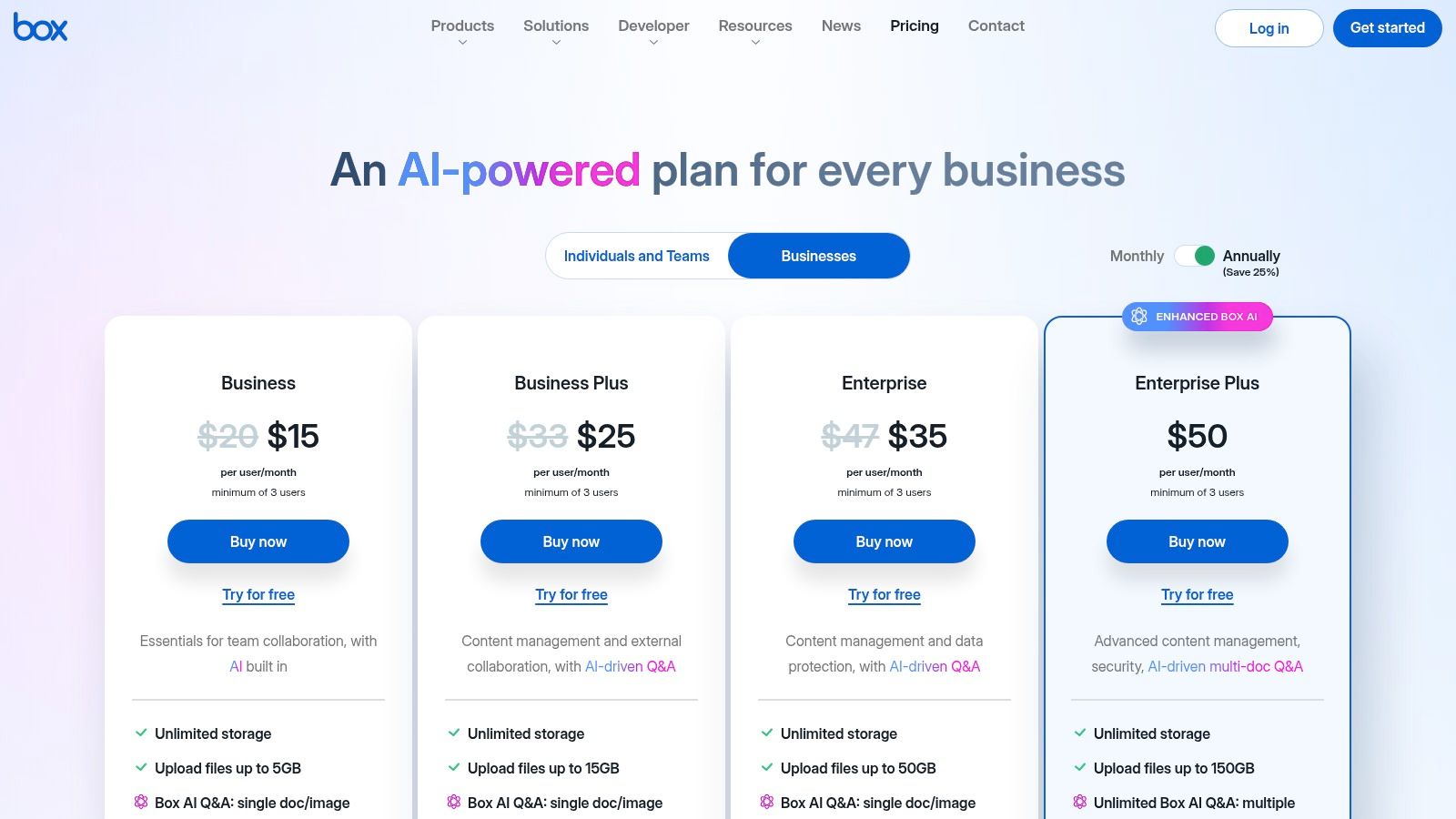
The platform integrates deeply with other major business suites, including Microsoft 365 and Google Workspace, allowing teams to collaborate on files using their preferred native apps directly from Box. Features like Box Sign (for e-signatures) and Box Relay (for workflow automation) are built-in, streamlining processes like client approvals and contract management without needing third-party tools. This creates a secure, centralised hub for the entire content lifecycle, from creation to archival.
Key Considerations & Pricing
Box’s business plans are feature-rich, with a strong emphasis on security and unlimited storage for most tiers. Pricing is primarily listed in USD, so UK businesses should seek direct quotes or engage with a local reseller for specific sterling pricing.
- Pricing: Business plans start from $15 per user/month (billed annually) for the 'Business' tier, which includes unlimited storage and Box Sign. The 'Business Plus' plan at $25 per user/month adds unlimited external collaborators.
- Best for: Medium to large businesses, particularly in regulated industries, that require advanced security, compliance, and workflow automation.
- Limitation: While it offers unlimited storage, some of its most powerful security features, like data loss prevention (DLP) and advanced classification, are reserved for higher-tier Enterprise plans or available as paid add-ons.
Pros:
- Strong governance, security, and compliance tooling.
- Robust integrations across Microsoft, Google, Salesforce, and others.
- Unlimited storage on most business-level plans.
Cons:
- Pricing is primarily in USD; UK quotes may vary by reseller or volume.
- Some advanced features require higher tiers or costly add-ons.
Website: https://www.box.com/pricing
5. Egnyte
For businesses operating in regulated industries or those with stringent security requirements, Egnyte offers a powerful, governance-focused platform. It moves beyond simple file storage, presenting itself as a unified content security and collaboration tool. This makes it one of the best cloud storage for businesses that need to manage sensitive data, control content lifecycles, and protect against threats like ransomware. Egnyte’s hybrid deployment option is a key differentiator, allowing companies to synchronise files between on-premise servers and the cloud.
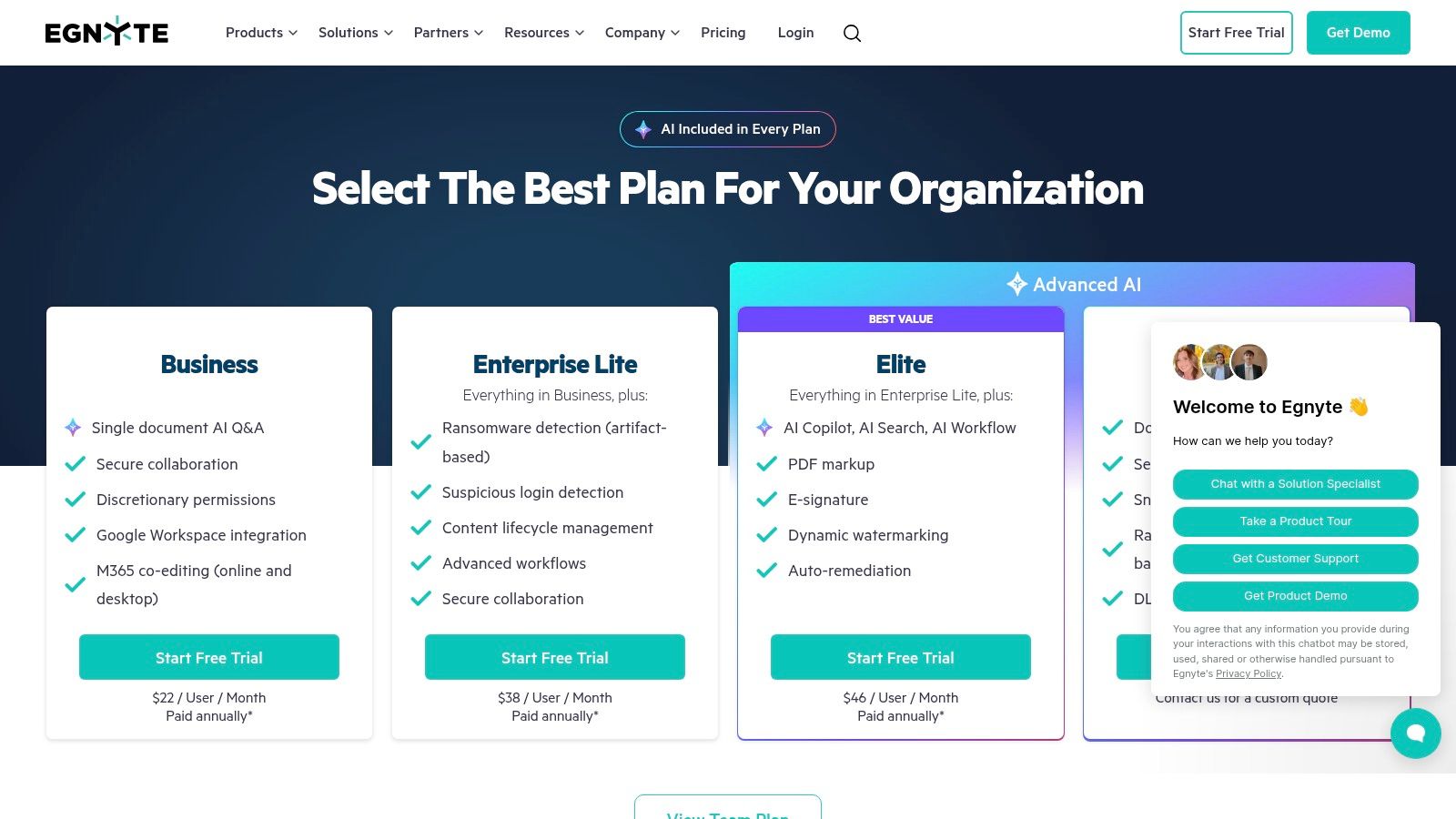
The platform excels in providing granular control over data access and sharing. Administrators can set complex user permissions, create secure sharing links with expiry dates, and monitor file activity to ensure compliance. While it fully supports co-editing through integrations with Microsoft 365 and Google Workspace, its core strength lies in securing the content itself. This security-first approach provides peace of mind for agencies handling confidential client information or intellectual property.
Key Considerations & Pricing
Egnyte’s pricing reflects its position as a premium, security-centric solution, with plans tailored for specific business needs and compliance mandates.
- Pricing: The 'Business' plan is listed at $20 per user/month (billed annually), offering 1 TB of storage per employee plus advanced security controls. Custom pricing is available for the 'Enterprise' and 'Enterprise Lite' tiers, which add features like ransomware detection and e-discovery.
- Best for: Businesses in regulated sectors (finance, healthcare, legal) or any company prioritising data governance, compliance, and security over basic file sharing.
- Limitation: The per-user cost is higher than many competitors, and some of the most compelling security features, such as ransomware recovery, are reserved for the top-tier Enterprise plans, making it a significant investment.
Pros:
- Strong focus on data security, governance, and compliance.
- Mature hybrid-cloud capabilities for integrating with on-premise storage.
- Granular control over file access and sharing policies.
Cons:
- Higher per-user pricing compared to standard sync-and-share tools.
- Advanced security features are locked behind more expensive Enterprise tiers.
Website: https://www.egnyte.com/pricing
6. Tresorit (SecureCloud for Business)
For creative agencies handling highly confidential client IP, unreleased product designs, or sensitive financial data, Tresorit offers a security-first approach to cloud storage. Its core differentiator is a "zero-knowledge," end-to-end encrypted architecture, meaning not even Tresorit staff can access your files. This makes it one of the best cloud storage for businesses where absolute data privacy and confidentiality are non-negotiable requirements. The platform is built for secure collaboration, not just storage.
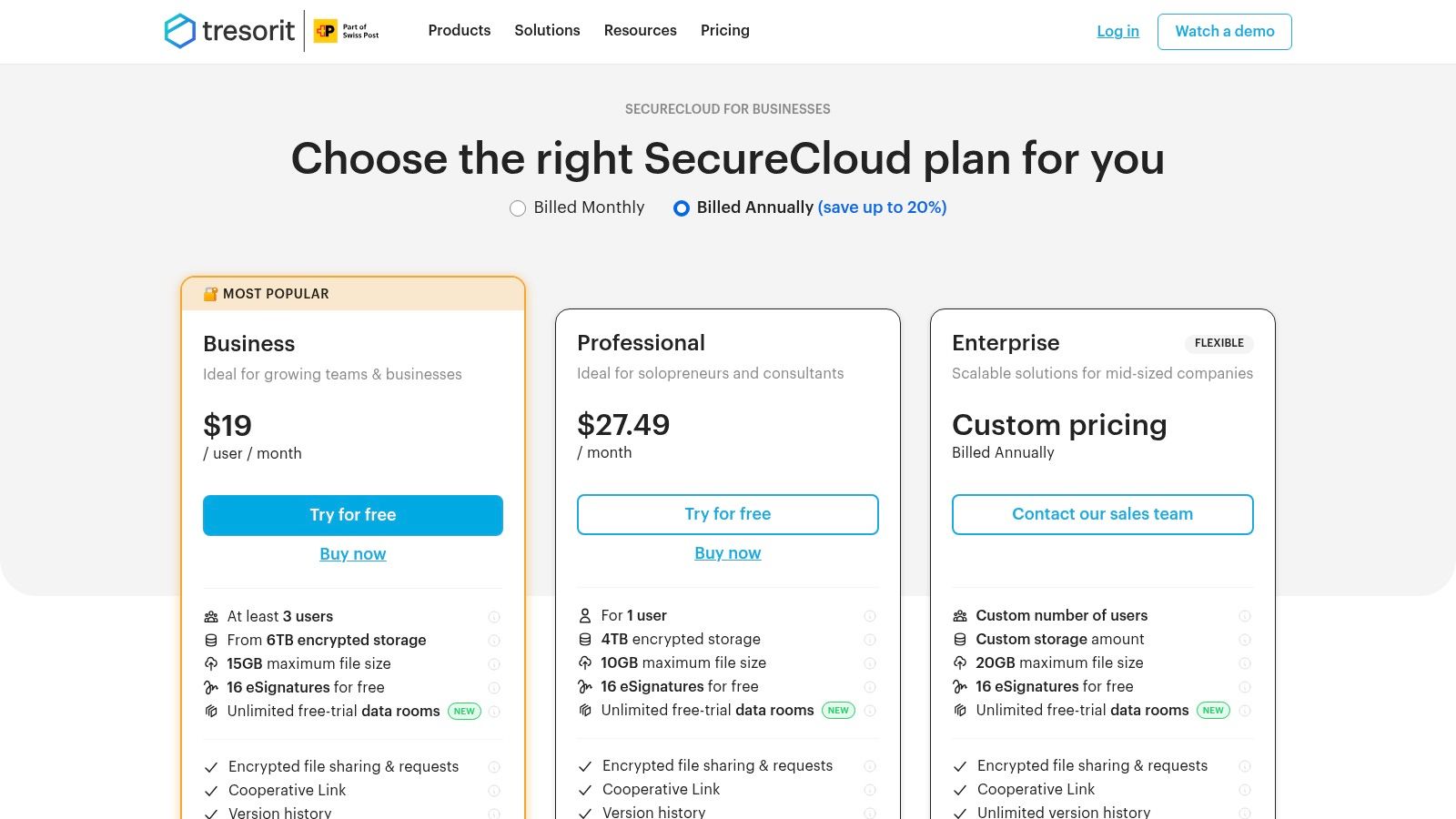
Tresorit's focus on granular control is essential for managing access to high-value creative assets. You can enforce policies, manage devices, and revoke access instantly. This level of control, combined with data residency options allowing UK-based storage, directly addresses GDPR and other data sovereignty concerns. For businesses prioritising robust security protocols, exploring options for secure file sharing for business like Tresorit is a critical step in protecting their digital assets.
Key Considerations & Pricing
Tresorit’s business plans are structured around user count and storage, with a clear emphasis on its security framework.
- Pricing: The 'Business Standard' plan starts from £12 per user/month (billed annually), requiring a minimum of 3 users and providing 2 TB of encrypted storage per user. The 'Business Plus' plan at £16 per user/month increases storage and adds advanced control features.
- Best for: Legal teams, R&D departments, and creative agencies that require verifiable, zero-knowledge security for sensitive client work and intellectual property.
- Limitation: The high-security model can introduce friction. For instance, seamless real-time co-authoring in third-party apps might not be as fluid as with less secure platforms, as the encryption-decryption process adds a layer of complexity.
Pros:
- Zero-knowledge architecture provides maximum file confidentiality.
- Data residency controls, including UK options, for compliance.
- Granular user permissions and security policies.
Cons:
- Strict encryption can impact the fluidity of some integrations.
- Higher starting price point compared to general-purpose storage providers.
Website: https://tresorit.com/pricing/business
7. pCloud Business
pCloud Business presents a compelling, security-focused alternative for businesses seeking straightforward, high-capacity cloud storage without the complexity of a full productivity suite. It is particularly well-suited for creative agencies that prioritise data security and sovereignty, offering a choice of data region (EU or US) at sign-up. This feature is a significant advantage for UK businesses aiming to keep data within a similar regulatory framework post-Brexit.
The platform's standout feature is pCloud Crypto, which provides client-side, end-to-end encryption in a dedicated "Crypto Folder". Unlike many providers where encryption is an expensive add-on, it’s included as standard in their business plans. This means sensitive client contracts, unreleased campaign materials, and intellectual property can be stored with a zero-knowledge security guarantee-not even pCloud staff can access the encrypted files. The combination of simple per-user storage allocation and robust security makes it a strong contender among the best cloud storage for businesses.
Key Considerations & Pricing
pCloud’s pricing is highly competitive, especially considering the included security features. It's a great fit for businesses needing raw storage capacity managed by a professional IT team, as highlighted by those offering managed IT and cloud services.
- Pricing: The 'Business' plan offers 1 TB per user from €7.99 per user/month (minimum 3 users), while 'Business Pro' offers unlimited storage from €15.98 per user/month. UK users should confirm final GBP pricing at checkout.
- Best for: Agencies and studios that require high-security storage for sensitive data and want control over data residency.
- Limitation: It lacks the deep, native integration with productivity apps seen in Google Workspace or Microsoft 365. Real-time co-authoring is not a core feature, making it more of a secure archive and file-sharing tool than a collaborative workspace.
Pros:
- Built-in, zero-knowledge encryption with pCloud Crypto.
- Choice of EU or US data centre location.
- Competitive and transparent pricing structure.
Cons:
- Limited real-time collaboration and productivity tools.
- Fewer third-party app integrations than major competitors.
Website: https://www.pcloud.com/business/
8. Backblaze B2 Cloud Storage
For creative businesses looking for a straightforward, highly affordable solution for backups and archiving, Backblaze B2 offers a compelling alternative. Unlike user-facing sync-and-share platforms, B2 is S3-compatible object storage designed for durability and low cost. This makes it an excellent backend for creative workflows, such as archiving completed project files, storing large video masters, or acting as a repository for asset management systems. Its key differentiator is its radically simple and predictable pricing model.
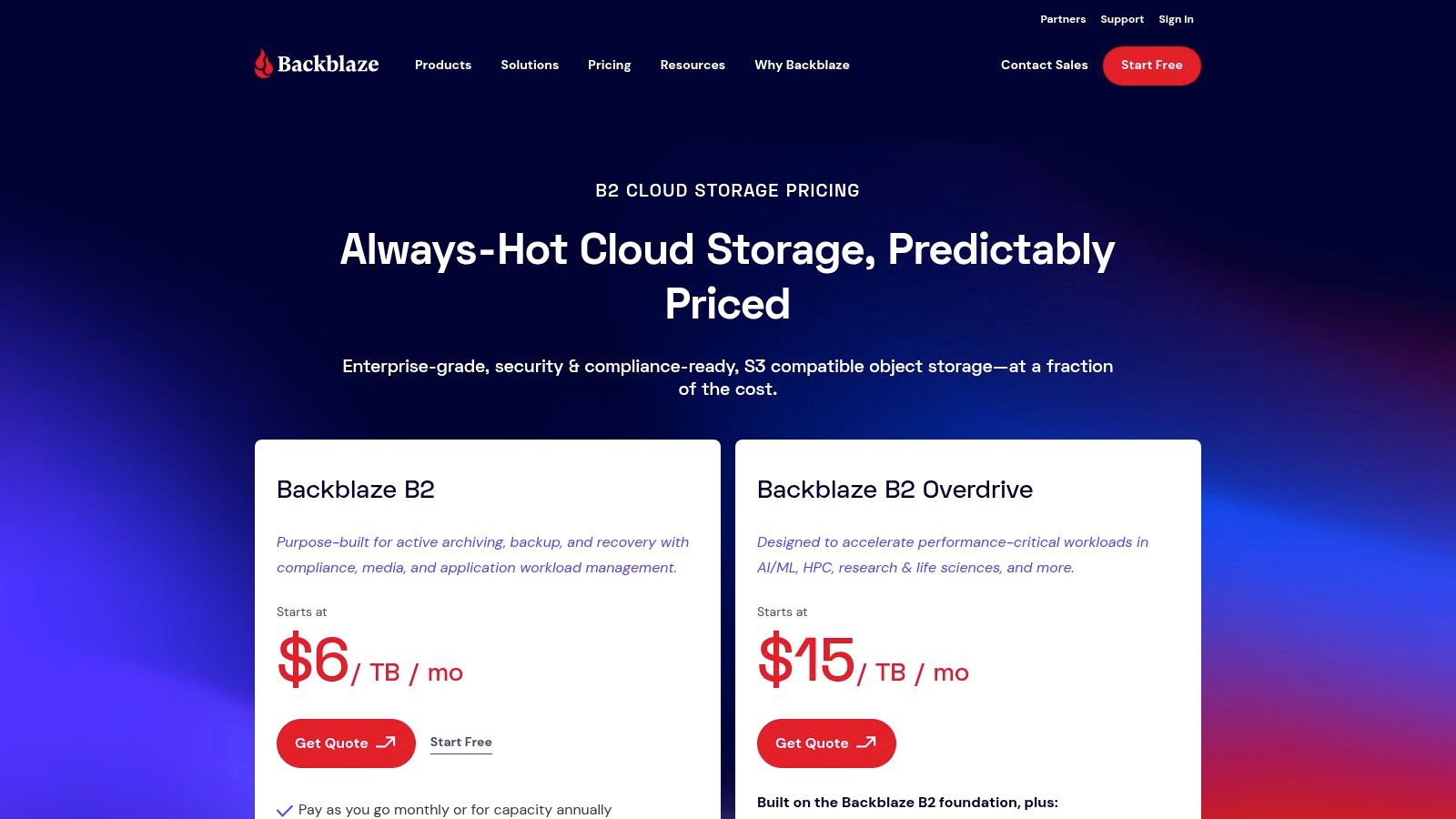
The platform isn't meant for direct, everyday team collaboration in the way Dropbox or Google Drive is. Instead, it provides the foundational storage layer that can be integrated with hundreds of third-party tools-from NAS devices like Synology to media management software. A creative agency could use B2 to automatically back up its primary server, ensuring every client file is safely stored off-site without incurring the high costs associated with more feature-rich cloud storage providers.
Key Considerations & Pricing
Backblaze B2’s pricing transparency is its greatest strength, with simple, per-GB rates that are easy to budget for.
- Pricing: Storage is priced at a flat rate of $6 per TB/month (approximately £4.75). The first 10 GB of storage is free, and egress (data download) is free for the first 1 GB per day.
- Best for: Agencies needing affordable, large-scale backup and archival storage, or those building custom media workflows with S3-compatible tools.
- Limitation: It is a raw storage service, not an out-of-the-box file-sharing platform. It requires technical know-how or third-party applications to be useful for end-users, which can add a layer of complexity for less technical teams.
Pros:
- Extremely clear and low-cost storage pricing.
- S3-compatible API ensures wide support across many applications.
- No minimum file size or storage duration fees.
Cons:
- Requires additional tools for end-user workflows like file sharing.
- Egress fees apply beyond the free allowance, which needs careful management.
Website: https://www.backblaze.com/cloud-storage/pricing
9. Wasabi Hot Cloud Storage
For businesses managing massive volumes of data, such as video production houses or agencies archiving client projects, Wasabi Hot Cloud Storage presents a compelling and disruptive pricing model. It is an S3-compatible object storage solution that eliminates egress fees and API request charges, which are often unpredictable and costly expenses with other major cloud providers. This makes it an excellent choice for active archives or media workflows where files are frequently accessed and downloaded, providing some of the best cloud storage for businesses focused on cost predictability.
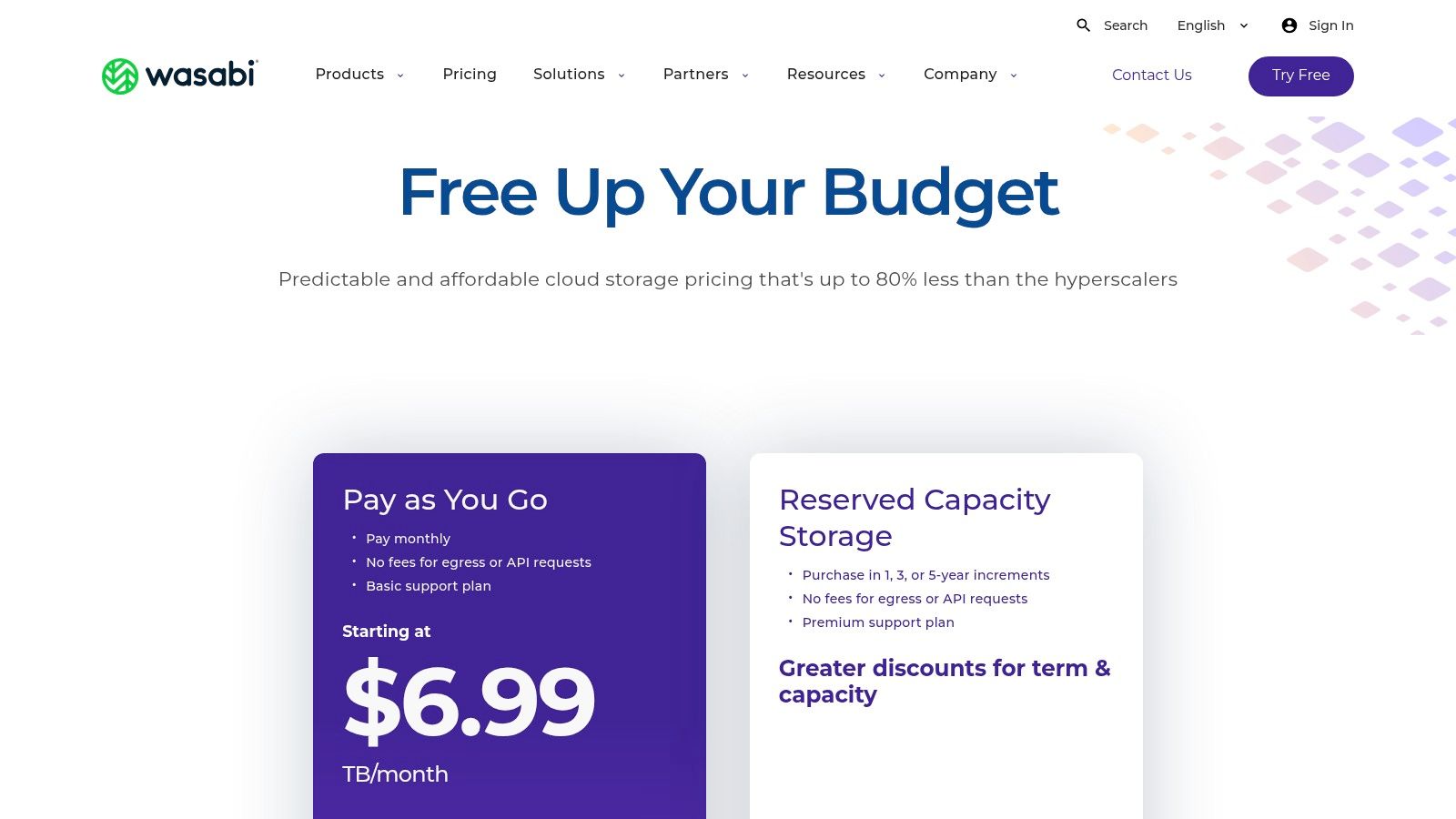
Unlike user-focused platforms like Dropbox or OneDrive, Wasabi is infrastructure-level storage. It requires a third-party application or backup software to manage files, making it ideal for backend storage, backups, and disaster recovery. With data centres in London, UK businesses can easily meet GDPR and data residency requirements, ensuring low latency for operations within the region. The flat-rate pricing simplifies budgeting, allowing agencies to scale their storage capacity without facing surprise charges for retrieving their own data.
Key Considerations & Pricing
Wasabi's pricing is straightforward, but its infrastructure-as-a-service nature means it isn't a direct replacement for end-user file-sharing platforms without additional software.
- Pricing: Pay-as-you-go pricing is £5.15 per TB/month. There are no fees for egress or API requests, but a minimum monthly charge equivalent to 1 TB applies. Reserved capacity options offer further discounts.
- Best for: Backups, active archives, and media-heavy workflows where frequent data access would lead to high egress fees on other platforms.
- Limitation: It is not an out-of-the-box file sync and share solution for teams. It requires integration with S3-compatible software (like Cyberduck, Arq, or Synology NAS backup tools) to become a functional part of an end-user workflow.
Pros:
- Highly predictable billing with no egress or API request fees.
- London-based data centre for UK data sovereignty and low latency.
- Significantly more affordable for large-scale storage than major competitors.
Cons:
- Minimum 1 TB monthly charge can be costly for very small storage needs.
- Requires technical setup and third-party tools for most business use cases.
Website: https://wasabi.com/pricing
10. IDrive e2 Object Storage
For businesses looking purely for massive, affordable, and developer-friendly storage for backups or large media archives, IDrive e2 presents a compelling S3-compatible object storage solution. Unlike user-facing platforms like Dropbox or OneDrive, IDrive e2 is designed for programmatic access, making it an ideal back-end for custom backup scripts, content delivery networks (CDNs), or as a storage target for network-attached storage (NAS) devices. Its primary appeal is its aggressive, transparent pricing, which positions it as one of the best cloud storage for businesses focused on cost-effective, long-term data preservation over day-to-day file sharing.
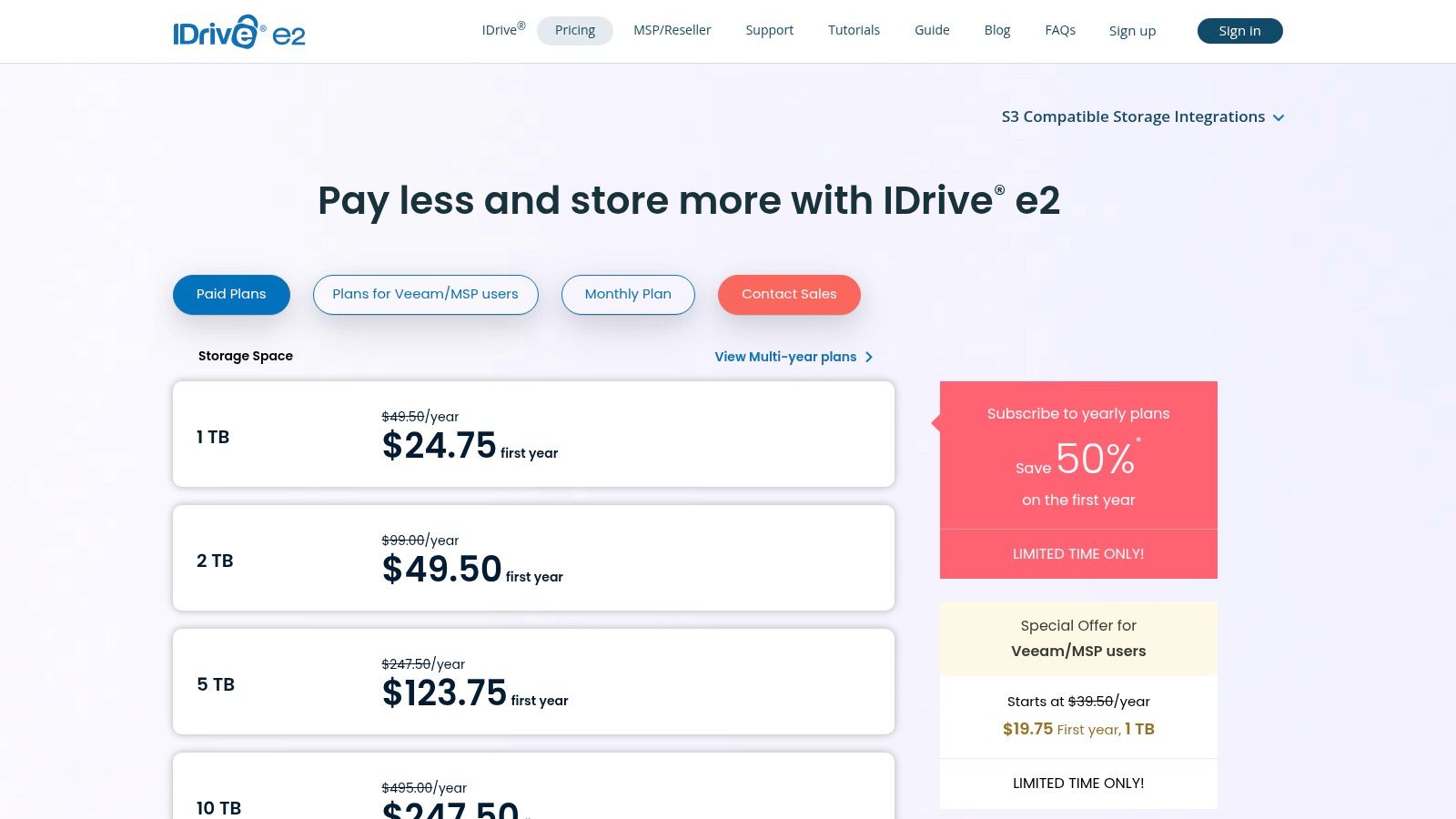
The platform stands out by eliminating complex pricing tiers and unpredictable data egress fees, a common issue with larger cloud providers. There are no charges for data ingress or API calls, and the free egress policy (up to three times the stored data volume per month) offers significant cost savings for agencies that may need to retrieve large archives periodically. This makes it a robust choice for off-site video project backups or storing vast libraries of RAW photo assets without incurring surprise bills.
Key Considerations & Pricing
IDrive e2’s pricing model is straightforward, targeting bulk storage needs with a simple pay-as-you-go structure.
- Pricing: The standard rate is $5 per TB per month, billed monthly with a 1 TB minimum charge. Discounts are available for yearly commitments. There are no fees for ingress or deletion.
- Best for: Tech-savvy creative agencies, IT departments, or freelancers needing a cost-effective S3-compatible target for automated backups, application data, or archival purposes.
- Limitation: As raw object storage, it lacks the built-in user interfaces for file syncing, sharing, and collaboration found in services like Dropbox or Google Drive. These functions require separate, third-party tools (like Cyberduck or Mountain Duck) to manage files.
Pros:
- Extremely competitive and transparent per-terabyte pricing.
- Generous free egress policy helps avoid unexpected retrieval costs.
- S3 API compatibility allows for integration with a wide range of backup and media management tools.
Cons:
- Requires technical knowledge to implement and manage effectively.
- Not a direct solution for end-user file sync and sharing.
- The 1 TB minimum monthly charge may be inefficient for very small storage needs.
Website: https://www.idrive.com/s3-storage-e2/pricing
11. Amazon S3 (AWS)
For businesses requiring raw, highly scalable, and durable object storage for archiving large volumes of creative assets or hosting media files, Amazon Simple Storage Service (S3) is the industry-standard backbone. Rather than a user-facing file-syncing service, S3 provides the fundamental infrastructure that many other cloud platforms are built upon. This makes it one of the best cloud storage for businesses that need a robust back-end for custom workflows, application data, or long-term archival. Its strength lies in its incredible durability, granular control, and a vast ecosystem of integrated tools.
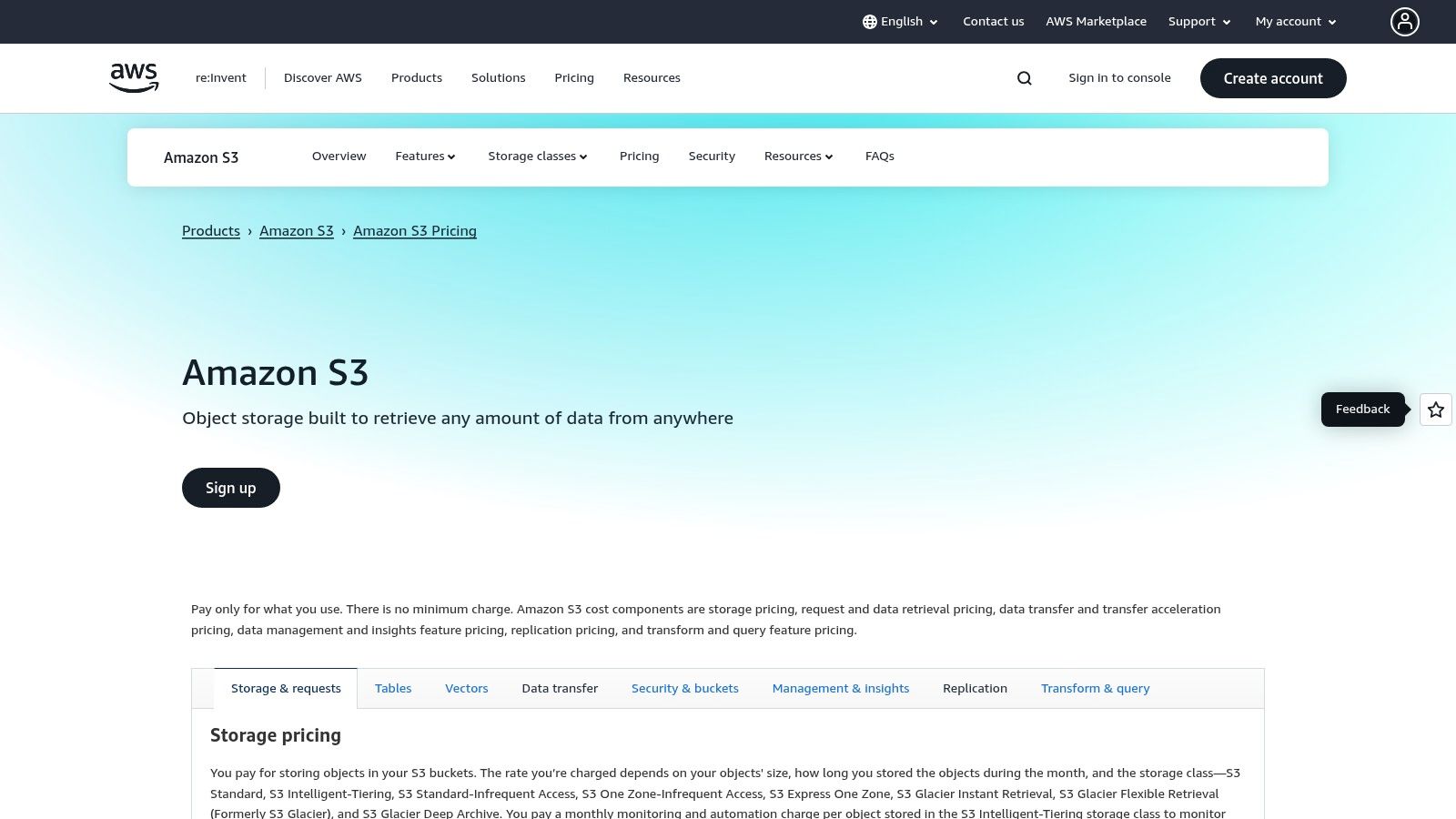
S3 excels in automated data management. Creative studios can set up lifecycle policies to automatically move finished project files from the standard, frequently accessed storage class to a cheaper, infrequent access tier, and eventually to the deep archive Glacier class for long-term retention. This optimises costs without manual intervention. Its integration with the wider AWS ecosystem and thousands of third-party applications means it can be the central repository for everything from website assets served via a CDN to raw video footage used in cloud-based editing workflows.
Key Considerations & Pricing
Amazon S3’s pricing is famously complex, operating on a pay-as-you-go model that bills for storage, data transfer (egress), and API requests. It has a significant UK presence with its London (eu-west-2) region for data sovereignty.
- Pricing: A pay-as-you-go model. For the London region, S3 Standard storage starts at approximately $0.023 per GB/month for the first 50 TB. Costs vary significantly based on storage class, data retrieval, and transfer out of AWS.
- Best for: Tech-savvy businesses, developers, and studios needing a foundational storage layer for applications, website media, or extensive archival.
- Limitation: The user interface is a technical console, not a simple file browser. It lacks the user-friendly collaborative features of platforms like Dropbox or Google Drive out of the box and requires technical knowledge to manage effectively.
Pros:
- Unmatched durability, scalability, and performance.
- Powerful automation with lifecycle policies to manage costs.
- Extensive UK region and compliance certifications (GDPR, etc.).
Cons:
- Complex pricing model where costs for data transfer and requests can be unpredictable.
- Steep learning curve; not designed for non-technical end-users.
Website: https://aws.amazon.com/s3/pricing/
12. Microsoft Azure Blob Storage
For businesses that need raw, highly scalable object storage for large datasets, archives, or as a backend for applications, Microsoft Azure Blob Storage is a powerful contender. Unlike user-facing services like OneDrive, Azure Blob Storage is an infrastructure-as-a-service (IaaS) solution, designed for storing massive amounts of unstructured data. Its presence in UK South and UK West regions ensures data sovereignty and low-latency access, which is crucial for handling large media files or backups.
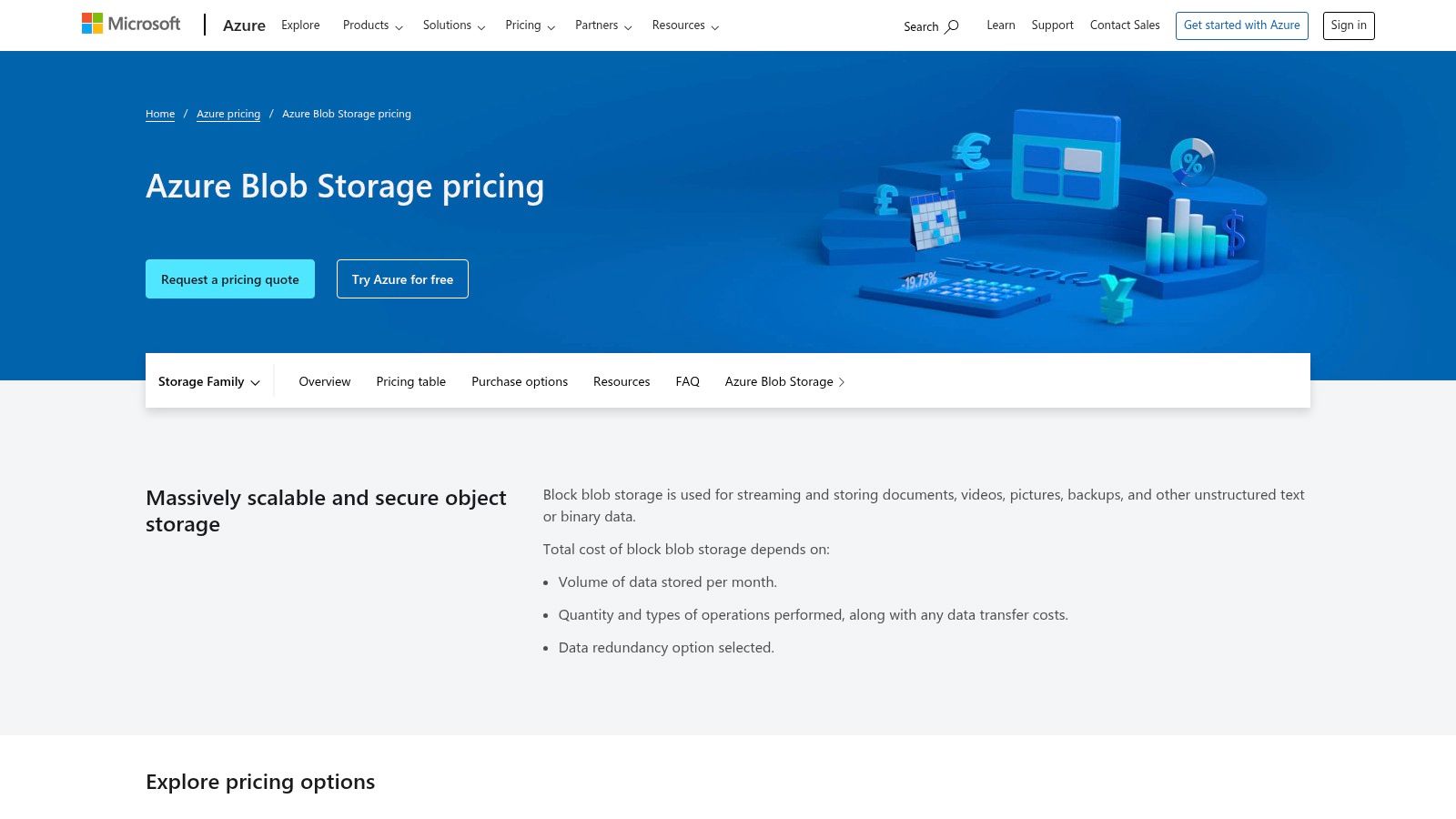
The platform’s key strength lies in its flexible access tiers (Hot, Cool, Cold, and Archive), allowing businesses to optimise costs by moving less frequently accessed data to cheaper storage layers. For example, active project files can live in the 'Hot' tier for frequent access, while completed project archives can be moved to the 'Archive' tier at a fraction of the cost. Lifecycle management policies can automate this process, making it a highly efficient solution for long-term data retention without manual intervention.
Key Considerations & Pricing
Azure Blob Storage operates on a pay-as-you-go model, with costs influenced by storage volume, data access tier, and network egress. This model requires technical oversight, and businesses may benefit from exploring Azure managed services to optimise configurations.
- Pricing: Costs are granular and calculated based on usage. For example, in the UK South region, Hot LRS storage is approximately £0.015 per GB/month, while Archive LRS is around £0.00081 per GB/month. Additional costs apply for data operations and retrieval.
- Best for: Businesses with technical expertise needing a backend for applications, data archiving, disaster recovery, or storing large, unstructured datasets like video footage or raw design assets.
- Limitation: It is not an out-of-the-box file sync and share solution for end-users. It lacks native desktop clients or collaborative apps and requires additional software or development to build user-friendly interfaces.
Pros:
- UK regions support data locality and improve latency.
- Flexible tiering enables significant cost optimisation for colder data.
- Highly durable and scalable for petabyte-level storage needs.
Cons:
- Pricing complexity involving operations and retrieval costs requires careful planning.
- No native end-user sync/collaboration apps; requires additional software.
Website: https://azure.microsoft.com/en-us/pricing/details/storage/blobs/
Top 12 Cloud Storage Solutions Comparison
| Solution | Core Features & Security ✨ | User Experience & Quality ★★★★☆ | Value & Pricing 💰 | Target Audience 👥 | Unique Selling Points 🏆 |
|---|---|---|---|---|---|
| Microsoft 365 (OneDrive + SharePoint) | 1 TB/user storage, SharePoint sites, DLP & Conditional Access | Seamless Office co-authoring, Teams integration | UK pricing, scales micro to enterprise 💰 | Creative teams, enterprises 👥 | Deep MS app integration, UK data residency ✨ |
| Google Workspace (Google Drive) | Pooled storage (30GB-5TB+), Docs/Meet apps, Vault & DLP | Browser-first, simple collaboration | Straightforward pooled storage 💰 | Teams standardizing on Google 👥 | Fast onboarding, UK pricing, easy migration |
| Dropbox Business | 5-15+ TB pooled, version history, eSign & media review | Polished sync & sharing experience | USD pricing (conversion may apply) 💰 | Solo pros & creative teams 👥 | Strong creative workflow add-ons ✨ |
| Box Business | Unlimited storage (most tiers), eSign & workflow automation | Enterprise-grade governance & compliance | USD pricing; volume-based variations 💰 | Enterprises, regulated sectors 👥 | Advanced compliance, cross-platform integrations 🏆 |
| Egnyte | Granular permissions, hybrid options, ransomware detection | Secure hybrid sync, supported M365 & Google co-editing | Per-user pricing, higher tiers for security | Regulated industries, hybrid users 👥 | Ransomware detection & governance focus 🏆 |
| Tresorit (SecureCloud) | Zero-knowledge encryption, UK data residency options | Privacy-first, some integration friction | Quote based, GBP may require request 💰 | Privacy-conscious teams, compliance 👥 | End-to-end encryption, strong UK/EU data controls 🏆 |
| pCloud Business | 1 TB/user, Crypto folder, EU/US region choice | Limited MS/Google app integration | Competitive pricing, USD/GBP check 💰 | Small teams focusing on security 👥 | Built-in Crypto encryption, EU data compliance ✨ |
| Backblaze B2 Cloud Storage | S3-compatible, flat rate, migration help | Object storage; requires extra tools for end-user workflows | Very low, clear pricing 💰 | Backup & media workflows, developers 👥 | Simple, low-cost storage; CDN/compute integrations 🏆 |
| Wasabi Hot Cloud Storage | S3-compatible, no egress/API fees, UK regions | Object storage; requires backup/sync clients | Flat per TB with minimum charge 💰 | Frequent-access workloads, compliance 👥 | No egress fees, UK data residency options 🏆 |
| IDrive e2 Object Storage | Pay-as-you-go, free ingress/deletion, multi-region | Object storage; needs separate sync tools | Very low $5/TB month with 1TB minimum 💰 | Archives, backups, developers 👥 | Transparent tierless pricing, free egress policy ✨ |
| Amazon S3 (AWS) | Multi-class storage, lifecycle, IAM & replication | Industry-standard, broad tool integration | Complex pricing; egress charges apply 💰 | Large enterprises & developers 👥 | Scale, durability, London region, huge ecosystem 🏆 |
| Microsoft Azure Blob Storage | Multiple tiers (Hot/Cold/Archive), SFTP support | Scalable, no native sync apps | Complex pricing, reserved capacity 💰 | Enterprises with Azure environments 👥 | UK South/West regions, lifecycle tiering ✨ |
Making the Right Choice for Your Business's Data
Navigating the extensive market for cloud storage can feel overwhelming, but making an informed decision is one of the most critical infrastructure choices your business will make. We have explored a wide spectrum of services-from the all-in-one productivity suites of Microsoft 365 and Google Workspace to the highly secure, niche offerings of Tresorit and the cost-effective, high-performance object storage from providers like Wasabi and Backblaze B2. The key takeaway is that there is no single "best" solution; the ideal choice is entirely dependent on your specific operational needs, security posture, and budget.
The journey to finding the best cloud storage for businesses begins not with comparing features, but with a thorough internal audit. Creative agencies handling massive video files will prioritise raw storage and fast transfer speeds, making solutions like Backblaze B2 or IDrive e2 compelling. In contrast, a marketing agency that thrives on real-time document collaboration and client feedback loops will find the integrated ecosystems of Google Workspace or Dropbox Business to be a more natural fit. Security cannot be an afterthought; businesses managing sensitive client data must elevate providers like Egnyte or Tresorit, which build their platforms on a foundation of zero-knowledge encryption and granular access controls.
Your Action Plan for Selecting a Cloud Storage Provider
To move from analysis to action, follow a structured evaluation process. Don't let a long feature list or a low introductory price be the sole deciding factors.
- Define Your Primary Use Case: Is it for active collaboration, long-term archival, or as a backend for a creative application? Your primary need will immediately narrow the field. For instance, Amazon S3 and Azure Blob Storage are powerhouse solutions for developers but are overly complex for simple file sharing.
- Map Your Workflow: How do files move through your organisation? Consider the journey from creation and internal review to client delivery. A platform like Box shines in regulated industries with its strong workflow automation, while pCloud's one-time payment model might appeal to freelancers and small studios looking to control long-term costs.
- Conduct a Pilot Programme: Before committing to a company-wide migration, select a small team to test your top two contenders. This real-world test is invaluable. It will uncover workflow frictions and hidden complexities that are not apparent in a demo, such as issues with specific creative software integrations or confusing user permission settings.
- Scrutinise the Service Level Agreement (SLA): Pay close attention to the details of uptime guarantees, data residency (where your data is physically stored), and the provider's liability. For UK-based businesses, ensuring GDPR compliance and data sovereignty is not just a best practice-it is a legal requirement.
Final Considerations for a Seamless Implementation
Choosing your provider is only half the battle. Successful implementation requires careful planning. Develop a clear data governance policy that dictates who can access what, how files should be named and organised, and what the protocol is for archiving old projects. This internal structure is crucial for maintaining security and preventing your new cloud storage from becoming a disorganised digital repository.
Furthermore, invest in training your team. Even the most intuitive platform has a learning curve. Proper training ensures everyone understands the security protocols, leverages the collaborative features effectively, and adheres to the new organisational structure. This proactive approach maximises your return on investment and solidifies your data management strategy for the years to come. Ultimately, the right cloud storage solution will feel less like a utility and more like a strategic asset-one that empowers creativity, enhances collaboration, and secures your business’s most valuable digital work.
Navigating the complexities of cloud infrastructure, from storage selection to full-scale deployment and security hardening, can be a significant challenge. If you need expert guidance to design and implement a secure, scalable, and cost-effective cloud strategy tailored to your business, the team at InfraZen Ltd can help. We specialise in translating business needs into robust technical solutions, ensuring you get the most from your cloud investment. Visit our website to learn how we can support your cloud journey.

