When you're a designer, your laptop isn't just a piece of kit- it’s the core of your creative process. The top contenders right now are the Apple MacBook Pro M4, the Dell XPS 15, and the Lenovo Yoga 9i. Each of these machines brings the serious combination of processing muscle, display fidelity, and solid performance needed to run demanding creative software without a hiccup.
Choosing Your Creative Powerhouse

Picking the right laptop is about making sure your tech can keep up with your ideas. Your device is the hub for everything you do, from sketching out initial concepts in Adobe Illustrator to finessing final edits in Photoshop. A sluggish machine is a creativity killer, plain and simple. In contrast, a powerful one can feel like an extension of your own mind.
This guide cuts straight to what matters. We're zeroing in on the components that have a real impact on your daily grind: the processors that chew through complex tasks, the graphics cards that render your visuals flawlessly, and the displays that guarantee your colours are spot-on every time.
Top Laptops for Graphic Design At a Glance
To kick things off, let's look at a quick overview of our top recommendations. This table is designed to help you compare the most important features at a glance and figure out which machine best fits your specific creative needs.
| Laptop Model | Ideal For | CPU | GPU | Display Quality | Starting Price (Approx.) |
|---|---|---|---|---|---|
| Apple MacBook Pro (M4) | All-Round Performance & macOS Users | Apple M4 Pro/Max | Integrated 16-core GPU | Liquid Retina XDR | £1,999 |
| Dell XPS 15 (OLED) | Windows Users Needing Colour Accuracy | Intel Core Ultra 9 | NVIDIA RTX 4060 | 3.5K OLED Touch | £1,799 |
| Lenovo Yoga 9i (14") | Designers Needing Versatility & a Stylus | Intel Core Ultra 7 | Integrated Intel Arc | 2.8K OLED Touch | £1,499 |
| Razer Blade 16 | 3D Artists & Motion Graphics | Intel Core i9-14900HX | NVIDIA RTX 4070 | QHD+ Mini-LED | £2,699 |
| HP OmniBook 5 | Portability & Budget-Conscious Creatives | Snapdragon X Plus | Integrated Adreno | 2.2K OLED Touch | £999 |
Think of this as your starting point. Knowing what makes a great design laptop is about more than just raw power; it's about choosing the right tech tools for creatives that truly support your workflow. With this foundation, you'll be ready for the detailed comparisons that follow, helping you make a decision you feel confident about.
A graphic designer's laptop is their most important tool. Prioritising a colour-accurate display and a capable processor isn't a luxury- it's a requirement for producing professional-grade work efficiently.
What Hardware Does a Designer Actually Need?
When you’re picking a laptop for graphic design, it’s easy to get distracted by the slick design. But what really matters is the engine under the bonnet. The CPU, GPU, RAM, and storage are the components that will either keep your creative workflow smooth or bring it to a grinding halt. If you don't get these right, you'll feel it every day.
Think of the CPU (Central Processing Unit) as the brain of your entire operation. It's what executes commands in software like the Adobe Creative Suite, whether you're applying complex filters in Photoshop or exporting intricate vector files in Illustrator. A slow processor is a recipe for frustration, creating bottlenecks that kill your productivity.
The GPU (Graphics Processing Unit), on the other hand, is the heart of your visual work. While the CPU handles the general thinking, a dedicated GPU is built specifically for rendering images, videos, and 3D models. It shoulders the heavy lifting for visual tasks, which means smooth previews and lightning-fast rendering – essential for anyone working with motion graphics or digital painting.
The Core Components: CPUs and GPUs
When you're looking at a CPU, the two numbers that matter most are the core count and the clock speed. More cores mean the processor can multitask better – it's like having more hands on deck. A higher clock speed, measured in gigahertz (GHz), means each of those hands can work faster. For any serious graphic design work, you should be looking for a CPU with at least six to eight cores to keep things fluid.
For the GPU, the key spec is its dedicated video memory, or VRAM. This is a separate pool of memory reserved just for graphics. A minimum of 4 GB of VRAM is a decent starting point, but if your work involves 4K video editing or 3D modelling, you’ll want to aim for 8 GB or more. This will stop performance from stuttering and ensure your visuals render quickly and accurately.
A balanced system is everything. A top-of-the-line GPU is pointless if it’s bottlenecked by a weak CPU. The sweet spot is a laptop where all the components work in harmony, so no single part holds the others back.
This chart breaks down the baseline specs we recommend for any modern graphic design laptop.
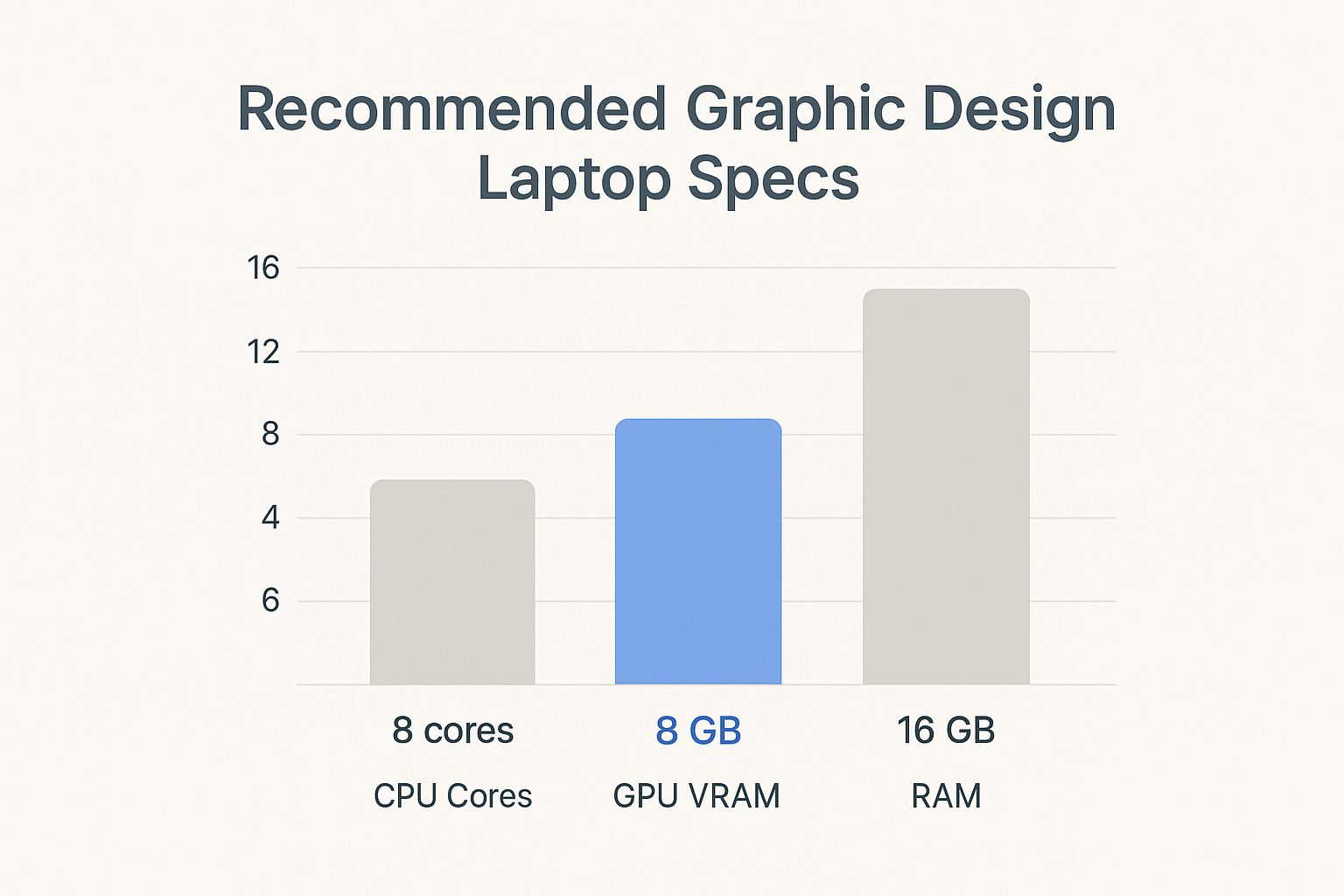
This gives you a clear picture of the solid hardware foundation you need to do professional creative work without compromise.
Why RAM and Storage Speed Matter
RAM is your laptop's short-term memory. It holds all the data for the apps and files you’re actively working on, making everything feel snappy and responsive. Graphic design software, especially with large project files, is incredibly RAM-hungry.
If you’re juggling multiple high-resolution images, dozens of layers, and several applications at once, you need at least 16 GB of RAM. For professionals who regularly tackle complex projects, upgrading to 32 GB is a smart move that pays for itself in a smoother, faster workflow. Underperforming hardware can be a huge obstacle; you can see how big a difference the right equipment makes in this case study about a business we helped: https://infrazen.tech/case-study-how-infrazen-helped-simmer-and-soak-overcome-the-challenge-of-underperforming-hardware/.
Storage speed directly impacts how quickly your laptop boots up, launches apps, and opens files. You'll see two types: old-school Hard Disk Drives (HDDs) and modern Solid-State Drives (SSDs). For graphic design, an SSD isn't just a recommendation; it's non-negotiable.
- Speed: SSDs are massively faster than HDDs. Applications like Photoshop will launch in seconds, not minutes.
- Durability: Because they have no moving parts, SSDs are far more resilient to the bumps and knocks of daily travel.
Aim for a minimum of 512 GB of SSD storage. If you can stretch to a 1 TB drive, you’ll appreciate the extra breathing room for your project files and ever-expanding software library.
Finally, don't forget about power. All these high-performance parts need a steady supply of electricity to run at their best, especially during long creative sessions. It’s worth taking a moment for understanding laptop power requirements and USB-C charging to make sure you can keep your machine running at full tilt when you need it most.
Head-to-Head Performance Comparisons

Let’s move past the spec sheets. The real test of a design laptop is how it handles the pressure of a genuine creative workflow. What matters is how the machine performs when you're deep in a project, not just what the numbers say on paper.
This isn't about finding one single "best" laptop. It's about understanding the subtle but critical differences that make one machine a better fit for your specific work. A laptop that’s a beast for 3D rendering might not have the display you need for colour-critical print jobs. These comparisons are designed to cut through the noise and highlight those key trade-offs.
CPU and GPU Rendering Showdown
At the core of any creative powerhouse is the partnership between its processor and graphics card. This duo determines how smoothly you can manipulate complex vectors, stack filters on high-res photos, or scrub through a 4K video timeline. You really feel the difference when the work gets heavy.
Take a typical motion graphics project in Adobe After Effects. A MacBook Pro with an M-series chip uses its unified architecture to incredible effect. The powerful CPU and integrated GPU cores work in perfect harmony, making preview rendering and final exports feel exceptionally quick. In real-world tests, it chews through a complex 4K render far faster than many of its rivals.
Now, consider a top-tier Windows machine like the Razer Blade 16, running an Intel Core i9 and a dedicated NVIDIA GeForce RTX 4070 GPU. It brings a different kind of power to the table. While the MacBook’s strength is its incredible efficiency, the Razer Blade offers pure, unadulterated graphical muscle. This becomes obvious in 3D apps like Blender or Cinema 4D, where the RTX 4070’s dedicated ray-tracing cores can slash final render times by a massive 30-40% compared to systems that rely on integrated graphics alone.
For sheer processing efficiency and buttery-smooth performance within the Apple ecosystem, the M-series chips are tough to beat. But for raw, GPU-heavy tasks like 3D modelling and real-time rendering, a high-end NVIDIA RTX card in a Windows laptop still holds the crown.
Display Technology and Colour Accuracy
A brilliant screen isn’t a luxury for designers; it’s a necessity. The debate usually comes down to two main technologies: OLED and Mini-LED. Each has clear advantages that cater to different creative priorities, and the differences go far beyond the spec sheet.
The Dell XPS 15 with its 3.5K OLED touchscreen is a perfect showcase for OLED’s strengths. It delivers true, inky blacks and a practically infinite contrast ratio because each pixel lights itself up. The result is stunningly vibrant and punchy colours, making it a dream for digital illustrators and UI/UX designers whose work lives on a screen.
On the other side of the ring, the Razer Blade 16 boasts a QHD+ Mini-LED display. This tech uses thousands of tiny LEDs for backlighting, giving it far more precise control over local dimming than a standard LCD. This translates to blistering brightness- often clearing 1,000 nits– and fantastic contrast, even if it can't quite match the perfect blacks of OLED.
Where Mini-LED really pulls ahead is in handling HDR content and its immunity to burn-in, which can be a long-term worry with OLED panels showing static UI elements. For video editors and colourists working with HDR footage, the sustained brightness of a Mini-LED screen is a game-changer. It really comes down to your medium: for vibrant, screen-first design, OLED is fantastic. For HDR video or print prep, a top-quality Mini-LED is often the smarter choice.
Real-World Workflow Multitasking
No designer works on just one thing at a time. You’ve probably got Photoshop open with a dozen massive images, Illustrator juggling a complex logo, and a browser loaded with research tabs. This is where your RAM and storage speed are put to the ultimate test.
Let’s compare the Microsoft Surface Laptop Studio and the Lenovo Yoga 9i in this scenario. The Surface Laptop Studio, which can be configured with up to 64 GB of RAM, is built for exactly this kind of heavy multitasking. You can flick between demanding apps without a hint of lag, even when wrangling massive PSB files in Photoshop that top 4 GB.
The Lenovo Yoga 9i, usually found with 16 GB of RAM, is perfectly fine for most design work but might start to feel the pinch under those extreme multitasking loads. Its real strength, however, is its versatility. The 2-in-1 design and included stylus make it an amazing tool for designers who constantly switch between traditional laptop work and hands-on sketching in tablet mode.
This is a crucial distinction. If your daily grind involves juggling multiple resource-hungry programs, investing in a laptop with 32 GB of RAM or more is a no-brainer. But if you value a flexible, hands-on creative process, the unique form factor of a device like the Yoga 9i could be the winning feature. Of course, many designers expand their screen real estate for better multitasking; you can check out our handy tips to optimise a dual-monitor setup for the best experience.
Creative Workflow Feature Showdown
To make sense of it all, this table breaks down how our top contenders stack up in specific, real-world creative tasks. It cuts straight to what matters for a busy designer.
| Feature | Apple MacBook Pro (M-Series) | Dell XPS 15 | Razer Blade 16 | Microsoft Surface Laptop Studio |
|---|---|---|---|---|
| 4K Video Rendering | Excellent efficiency and speed | Good, but GPU can be a bottleneck | Excellent, class-leading speeds | Good for moderate projects |
| Photoshop Layer Handling | Flawless, even with 100+ layers | Excellent, very responsive | Flawless performance | Very strong with high RAM config |
| Colour Gamut Coverage | 100% DCI-P3 (Liquid Retina XDR) | 100% DCI-P3 (OLED) | 100% DCI-P3 (Mini-LED) | 99% sRGB, 96% DCI-P3 |
| 3D Modelling (Blender) | Good, but slower than dedicated GPUs | Fair, not ideal for complex scenes | Exceptional, best in class | Fair, suitable for basic models |
| Portability vs. Power | Excellent balance | Very portable for its power | Less portable, power-focused | Good balance with versatility |
As you can see, the "best" choice really depends on what you throw at it. The MacBook Pro is a fantastic all-rounder, while the Razer Blade 16 is an unmatched powerhouse for 3D work. Your workflow should be the ultimate guide.
Matching the Laptop to Your Design Specialty

Not all creative work is created equal. The ideal machine for a branding specialist juggling logos in Illustrator is worlds away from what a 3D artist needs for rendering architectural scenes. The key is to match the laptop's strengths to the specific demands of your day-to-day tasks.
This isn’t just about buying a powerful machine; it’s about making a smart investment. You want a tool that supports your workflow, not one that forces you to work around its limitations. Whether that’s a featherlight convertible for client meetings or a powerhouse workstation for heavy rendering, the right choice makes all the difference.
For the UI/UX Designer, Portability is Key
If you’re a user interface or user experience designer, your office is wherever you happen to be. You could be wireframing in a café, presenting mock-ups at a client’s office, and then refining prototypes back at home. Your workflow is mobile and collaborative by nature.
This demands a laptop that’s both portable and versatile. A 2-in-1 convertible like the Lenovo Yoga 9i or a sleek tablet-hybrid like the Asus ProArt PZ13 is perfect for this kind of work. Their lightweight designs and touch-screen capabilities with stylus support are brilliant for sketching user flows or making live edits during feedback sessions.
Your laptop is also your presentation tool. A vibrant, colour-accurate display is non-negotiable for showing designs as they're meant to be seen, while solid battery life means you can survive a full day of meetings without hunting for a power socket.
For the 3D Artist and Motion Graphics Pro, GPU Power Reigns Supreme
When your world revolves around 3D modelling, animation, or motion graphics, your hardware needs get serious. Software like Blender, Cinema 4D, and Adobe After Effects puts a massive strain on the Graphics Processing Unit (GPU). Here, raw graphical horsepower isn't a luxury- it's essential.
This is where a machine like the Razer Blade 16 really shines. Packed with a high-end NVIDIA GeForce RTX GPU, it absolutely blitzes rendering times and gives you smooth, real-time feedback in the viewport. The dedicated VRAM and specialised processing cores in these graphics cards are built for the complex calculations that 3D work demands. An underpowered GPU will have you staring at render progress bars for hours, while a capable machine gets it done in minutes.
The UK's graphic design industry is fuelling the demand for this kind of powerful hardware. As businesses push for more engaging visual content, the need for advanced software- and the laptops that can run it- is only increasing. While specific UK market figures are hard to pin down, the global graphic design software market is projected to expand considerably, driven by trends like AI integration and cloud-based tools.
For the Branding Specialist and Illustrator, a Balanced Approach Works Best
Branding experts and illustrators need to be masters of many trades. One minute you're crafting a complex vector logo in Illustrator, the next you’re editing high-res photos in Photoshop or laying out a brochure in InDesign. Your ideal laptop has to be a capable all-rounder that doesn't skimp on display quality.
Here’s what you should prioritise:
- A High-Resolution, Colour-Accurate Screen: Look for models with OLED or Mini-LED displays, like the Dell XPS 15. They deliver the deep blacks, high contrast, and wide colour gamut coverage (100% DCI-P3) needed for both digital and print work.
- A Solid CPU and Sufficient RAM: A processor with at least 8 cores and 16 GB of RAM is your baseline. This ensures you can multitask smoothly between Adobe Creative Suite apps without any frustrating slowdowns.
- Fast Storage: A 1 TB SSD is the sweet spot. It gives you plenty of room for massive project files and ensures your applications launch almost instantly.
The Apple MacBook Pro is a classic choice for this kind of work, offering a fantastic blend of processing power, a world-class display, and the streamlined macOS environment that many designers swear by. A balanced machine like this provides the reliable performance needed to tackle a diverse creative workload without breaking a sweat.
Budgeting for Performance and Long-Term Value
A high-performance laptop is a serious investment for any creative professional. It’s easy to get fixated on the initial price tag, but the true cost of a machine only reveals itself after years of daily use. To make a smart financial decision, you have to look at the long-term value- how performance, build quality, and longevity all stack up against the cost.
This breakdown goes beyond the checkout price to help you balance your immediate budget with the need for a reliable, future-proof tool. Whether you go for a mid-range workhorse or a premium flagship, the real goal is to get a laptop that will support your creative career for years to come.
Mid-Range Powerhouses: The Smart Financial Sweet Spot
For many designers, the sweet spot is in the mid-range category, typically between £1,000 and £1,800. Laptops in this bracket, like the Dell XPS 15 or Lenovo Yoga 9i, offer a fantastic balance of power and price. They come with capable processors, dedicated graphics options, and colour-accurate displays that can handle the vast majority of professional design tasks without a problem.
Don't mistake these for budget options; they are carefully specced to deliver professional-grade performance right where it matters. You get more than enough power for demanding Adobe Creative Suite workflows without paying a premium for the absolute peak performance needed for niche tasks like heavy 3D rendering. For a freelance designer or a small studio, this is simply a smart allocation of resources.
The UK market for creative laptops reflects this balance. Top-selling models often come from brands like Apple, which are hugely popular for creative work, but the most significant market share is for laptops priced between USD 500 and USD 1500. This hits that ideal blend of affordability and performance that most professionals need. Of course, graphics-heavy work like video editing or 3D modelling will always push you towards machines with superior storage, RAM, and graphics power. You can find more insights on UK laptop market trends at laptopmedia.com.
Premium Flagships: An Investment in Longevity
Stepping up to a premium model- think the latest Apple MacBook Pro or a fully-loaded Razer Blade 16- means a significant upfront cost, often pushing past £2,000. So, what does that extra money actually get you? It's not just about more raw power; it's an investment in longevity, superior build quality, and future-proofing.
These machines are built with higher-grade materials like aluminium, giving them the durability to withstand the rigours of daily travel and constant use. More importantly, their top-tier components ensure they will stay fast and responsive for much longer, capably handling software updates and increasingly complex project files for five years or more.
Investing more upfront can mean a lower total cost of ownership over time. A premium laptop that lasts six years is often cheaper in the long run than buying two mid-range machines over the same period.
This approach lines up with smart financial planning, especially for a small business. Thinking about the long-term lifecycle of your hardware is one of the proven strategies for reducing IT costs for a small business.
Making the Final Calculation: When to Spend and When to Save
So, how do you decide? It all comes down to your specific circumstances and daily workflow.
-
When to Save: If you're a student, just starting your freelance career, or your work is mostly 2D illustration and branding, a mid-range laptop is an excellent, financially sensible choice. It will deliver all the performance you need without overstretching your budget.
-
When to Invest: If you're an established professional, a 3D artist, or a motion graphics designer, investing in a premium model is a wise long-term strategy. The time you save on rendering and the machine's extended lifespan will pay for the initial cost many times over.
Ultimately, the best laptop is one that empowers your creativity without causing financial strain. By weighing the price against performance, build quality, and longevity, you can choose a machine that isn't just a purchase, but a strategic investment in your professional future.
Answering Your Top Questions About Graphic Design Laptops
Picking the right laptop for graphic design is a big commitment, and it's natural to have a few last-minute questions before you pull the trigger. Nailing down the finer details can be the difference between a dream workflow and a daily frustration. Let's clear up some of the most common queries so you can buy with total confidence.
The age-old macOS versus Windows debate is still one of the first questions on everyone's mind. For years, Apple was the default choice for creatives, and for good reason- its software optimisation and colour handling were simply better. But that's not the whole story anymore.
These days, the gap has closed dramatically. Windows machines from makers like Dell, Razer, and Lenovo deliver incredible hardware, often with more customisation options and more raw GPU power for your money. The decision now comes down to your personal workflow and which software ecosystem you're already comfortable with, not which one is objectively "better."
Is Screen Calibration Really That Important?
Yes, it's non-negotiable. Even the most beautiful high-end displays aren't perfectly colour-accurate straight out of the box. Small variances in manufacturing and your room's ambient lighting mean what you see on screen probably isn't what will come out of the printer.
If your work involves colour-critical tasks- especially for branding or print projects- a hardware calibration tool like a colorimeter is essential. The process creates a custom colour profile just for your display, ensuring your reds are actually red and your client's brand colours are consistent. It's like tuning a guitar; without it, you're just guessing.
Think of regular calibration as professional insurance. It's a small task that prevents costly and embarrassing colour mistakes, protecting both your reputation and your client's brand.
Should I Just Get a Gaming Laptop?
Not always, but for 3D artists or motion designers, they can be a fantastic choice. Gaming laptops are engineered for one thing above all else: raw graphics performance. They come packed with high-end NVIDIA RTX GPUs, serious cooling systems, and high-refresh-rate screens.
This kind of power is brilliant for GPU-heavy work like rendering 3D scenes in Blender or managing real-time effects in After Effects. The trade-offs? They're often heavier, have shorter battery life, and feature aesthetics that might scream "gamer" more than "professional creative." If you're mostly doing 2D design, a gaming laptop is probably overkill.
What's the Deal with Ports and Ergonomics?
Don't underestimate connectivity. A designer's desk is a hub of activity, often with external monitors, drawing tablets, hard drives, and SD cards all plugged in at once. A laptop with a solid range of ports- USB-C/Thunderbolt, USB-A, HDMI, and an SD card reader– will save you from the living hell of dongles.
Ergonomics are just as crucial for your well-being. Designers spend hours staring at screens, so it's vital to master computer screen eye protection. A comfortable keyboard and a precise, responsive trackpad also make a huge difference during long work sessions, reducing strain and keeping you efficient. These practical details have a massive impact on your daily workflow.
At InfraZen Ltd, we know that great creative work is built on a foundation of solid technology. If you need a hand choosing, sourcing, or managing the right hardware for your design team, we provide expert IT strategy and support to keep your workflows running smoothly and securely. Find out how we can help your creative business thrive.

