A brilliant design deserves to be seen on a brilliant screen. For creative professionals, a monitor is not just a peripheral-it is the primary canvas where every concept, layout, and final piece comes to life. Inaccurate colour reproduction, insufficient resolution, or poor brightness uniformity can fundamentally compromise your work, leading to miscommunication with clients and time-consuming revisions. Choosing the right display is a critical investment in your creative output, ensuring what you see is precisely what your audience gets.
This comprehensive guide is organised to help you find the best monitors for graphic design currently available in the UK. We move past the marketing buzzwords to focus on the specifications that truly matter: from extensive colour gamut coverage like Adobe RGB and DCI-P3 to the practical advantages of single-cable USB-C connectivity and precise hardware calibration. A high-quality monitor provides the visual clarity needed to discern fine details and colour nuances, which is essential when working with fundamental concepts like understanding vector vs raster graphics.
Whether you are a freelance designer equipping a home office or a creative agency looking to standardise your team's setup, this curated resource list will help you select a display that faithfully represents your creative vision.
1. Amazon UK
While not a specialist retailer, Amazon UK is an essential starting point for any designer searching for the best monitors for graphic design. Its sheer scale provides an unparalleled selection, from budget-friendly 4K IPS panels to professional-grade displays from brands like BenQ, EIZO, and ASUS ProArt. The platform excels at price comparison, allowing you to cross-shop models and often find competitive deals, especially during sales events like Prime Day.
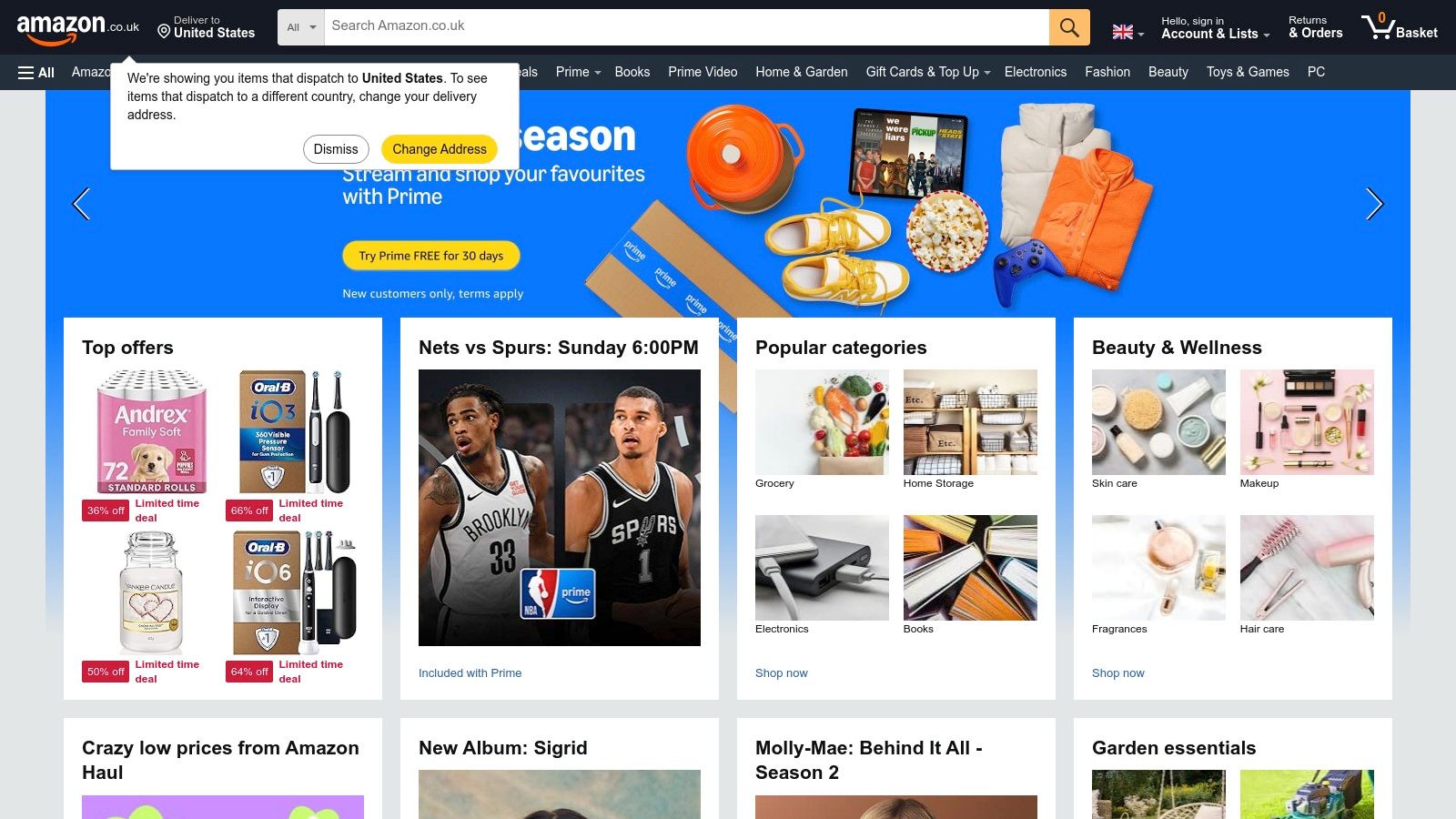
The primary advantage for creatives is the wealth of user-generated content. Aggregated buyer reviews, customer photos, and a detailed Q&A section offer real-world insights into a monitor's performance, build quality, and potential issues like backlight bleed that aren't mentioned in official marketing copy. Prime delivery and a straightforward returns process also provide a safety net if a monitor doesn't meet your colour-critical standards.
Practical Tips for Designers
- Verify Sellers: Always check that an item is 'Dispatched from' and 'Sold by' Amazon to ensure the easiest returns process and reliable warranty support.
- Cross-Reference Specs: Product listings can sometimes have inconsistent or incomplete technical details. Always double-check critical specifications like Adobe RGB or DCI-P3 colour gamut coverage on the manufacturer's official website before purchasing.
- Analyse Reviews: Look for reviews from other designers or photographers who mention calibration results and panel uniformity for a more informed perspective.
Website: https://www.amazon.co.uk/
2. Currys
As a major UK high-street and online retailer, Currys offers a convenient and accessible route to finding high-quality monitors for graphic design. Its curated selection focuses on popular mainstream creator series from brands like LG UltraFine, ASUS ProArt, and Philips, making it a reliable choice for finding well-regarded 4K displays. The platform’s key strength lies in its hybrid model, allowing you to browse online and use click-and-collect for same-day pickup, a huge advantage if you need a monitor urgently.
For designers, this means the ability to physically see a display in-store before committing, or at the very least, benefit from a straightforward high-street returns process. Currys often provides finance options and multi-year guarantees on products, adding a layer of security to a significant investment. While it may not stock the niche, ultra-high-end professional displays, it excels at providing dependable, colour-accurate monitors that are perfect for the majority of creative workflows.
Practical Tips for Designers
- Check In-Store Availability: Use the website’s stock checker to see if your chosen monitor is available at a local store. This is ideal for avoiding delivery delays or potential shipping damage.
- Look for 'Creator' Filters: When browsing, use filters for features like "4K Ultra HD" and check product pages for key specs like USB-C connectivity and colour gamut coverage to narrow your search.
- Understand the Returns Policy: Be aware that the returns policy for opened items can be stricter than online-only retailers. Ensure you are happy with the model's specifications before breaking the seal.
Website: https://www.currys.co.uk/
3. Scan Computers (UK)
Scan Computers is a specialist UK retailer that professional creatives should have on their radar when searching for the best monitors for graphic design. Unlike generalist electronics stores, Scan offers a deeply curated selection of creator-focused hardware, including sought-after ranges like BenQ’s SW series, ASUS ProArt, and professional-grade EIZO displays. Their strength lies in detailed, technically-rich product pages that often list specific gamut coverage, panel uniformity, and LUT information upfront.
The primary advantage of Scan is its ecosystem approach. They frequently offer bundles that pair a high-end monitor with an essential hardware calibrator, such as a Calibrite or Datacolor Spyder, simplifying the setup for a colour-accurate workflow from day one. Backed by knowledgeable UK-based support and a structured RMA process, it’s a reliable choice for investing in professional equipment where technical expertise and after-sales service are paramount.
Practical Tips for Designers
- Look for 'Creator Bundles': Check the "Special Offers" or bundle sections on monitor product pages. Purchasing a monitor and calibrator together from Scan can often be more cost-effective than buying them separately.
- Read the 'Scan Pro Audio/Video' Blog: Their blog often features deep dives into creative hardware, providing valuable context on colour spaces and calibration that can inform your purchase.
- Understand the RMA Process: For returns or warranty claims, you must request a Return Merchandise Authorisation (RMA) number. Familiarise yourself with their policy before buying to ensure a smooth process if needed.
Website: https://www.scan.co.uk/
4. Overclockers UK
Overclockers UK is a go-to specialist for those seeking high-performance hardware, making it an excellent destination for designers after premium displays. The site offers an extensive range of colour-accurate IPS, Mini-LED, and even OLED monitors, often stocking niche and high-end models from brands like ASUS ProArt and Gigabyte AERO that are harder to find elsewhere. Its strength lies in catering to an enthusiast audience, which translates to detailed product pages and a focus on performance-critical specifications.
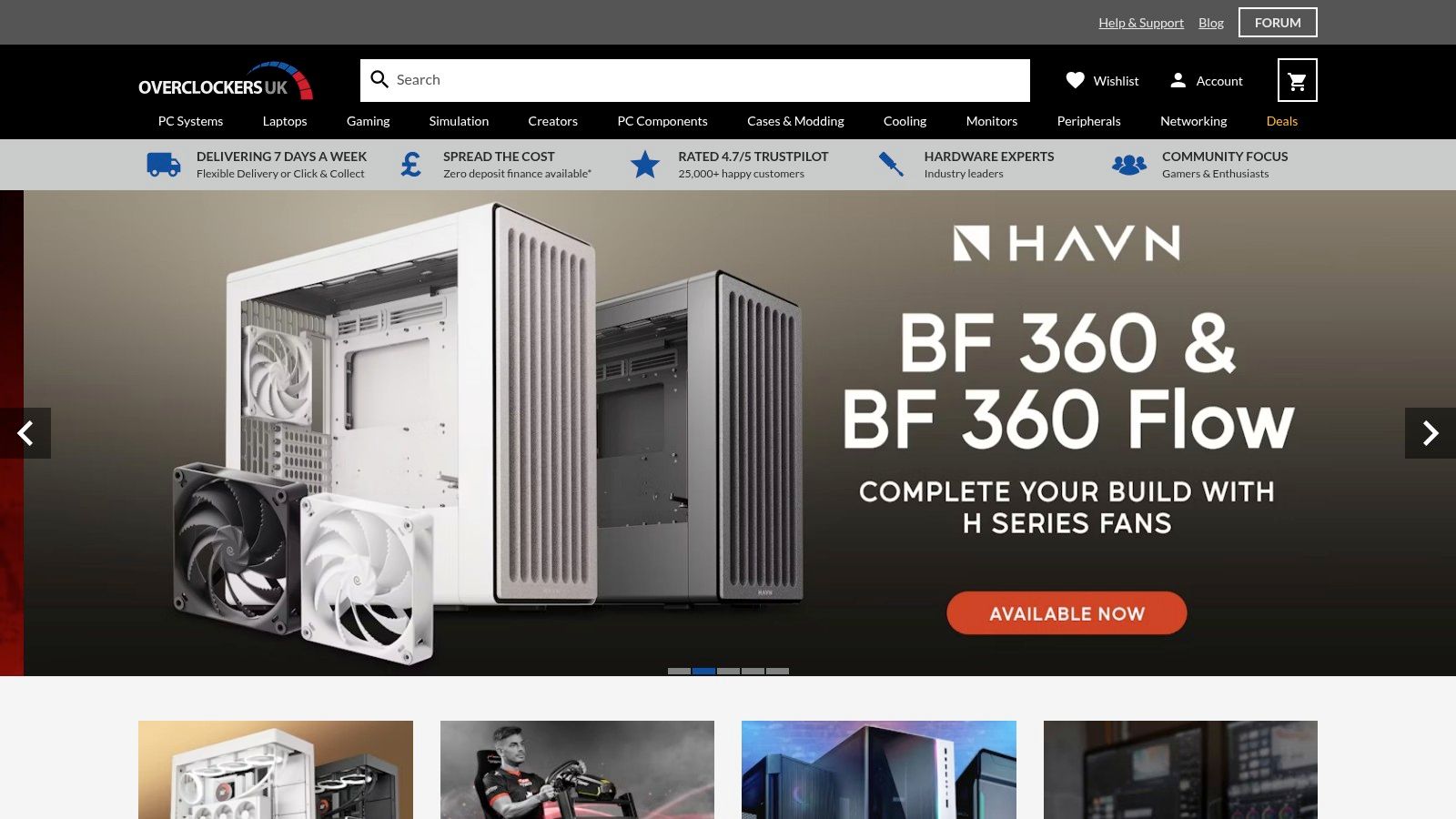
For creatives, a key advantage is the platform’s transparency, particularly its clear documentation on dead-pixel policies based on ISO standards. While not a zero-pixel guarantee, this clarity helps manage expectations before purchase. The community-driven forums and product discussion sections also provide valuable, unfiltered user feedback on panel quality and performance, offering insights beyond typical reviews. Frequent sales events often present opportunities to acquire some of the best monitors for graphic design at a competitive price point.
Practical Tips for Designers
- Check the Deals Section: Regularly visit the "OcUK Deals" or specific monitor sale sections, as this is where you can find significant discounts on high-end professional displays.
- Read the Pixel Policy: Before buying, familiarise yourself with the site’s dead-pixel policy. Understanding the ISO tolerances for your chosen monitor size and resolution ensures you know the terms for a potential return.
- Consult the Forums: Use the Overclockers UK forums to ask questions or search for threads about a specific monitor you are considering. You can often find detailed user experiences related to colour accuracy and panel uniformity.
Website: https://www.overclockers.co.uk/
5. John Lewis
John Lewis & Partners offers a trusted, high-street approach to buying the best monitors for graphic design. While its range is more curated than massive online marketplaces, it focuses on reliable brands like Dell, LG, and Apple, making it an excellent destination for popular 4K, 5K, and USB-C monitors. The department store’s reputation is built on solid customer service and straightforward policies, providing a low-risk purchasing environment.
The key advantage for designers is peace of mind. John Lewis provides a standard two-year guarantee on most monitors, with the option to purchase Protect+ for accidental damage cover. Its clear delivery windows and a simple 30-day returns process, often manageable in-store, remove much of the hassle associated with large tech purchases. This makes it a dependable choice if you value support and convenience over having the widest possible selection of niche professional displays.
Practical Tips for Designers
- Check In-Store Availability: Use the website to see if a monitor is on display at a local store. Seeing a screen in person can help you assess build quality and screen finish before buying.
- Understand Returns for Large Items: While most returns are simple, familiarise yourself with the policy for large items, as a collection fee may apply if the product is not faulty.
- Consider Protect+: For a high-value monitor that is central to your workflow, the optional accidental damage cover can be a worthwhile investment for professional peace of mind.
Website: https://www.johnlewis.com/
6. Wex Photo Video
Wex Photo Video is a specialist UK retailer that caters directly to professional photographers, videographers, and graphic designers. Its strength lies in a curated selection of high-end, colour-critical displays, making it a go-to destination for anyone searching for the best monitors for graphic design where accuracy is non-negotiable. The platform stocks premium lines like the EIZO ColorEdge and BenQ PhotoVue series, providing detailed, reliable technical specifications for each model.
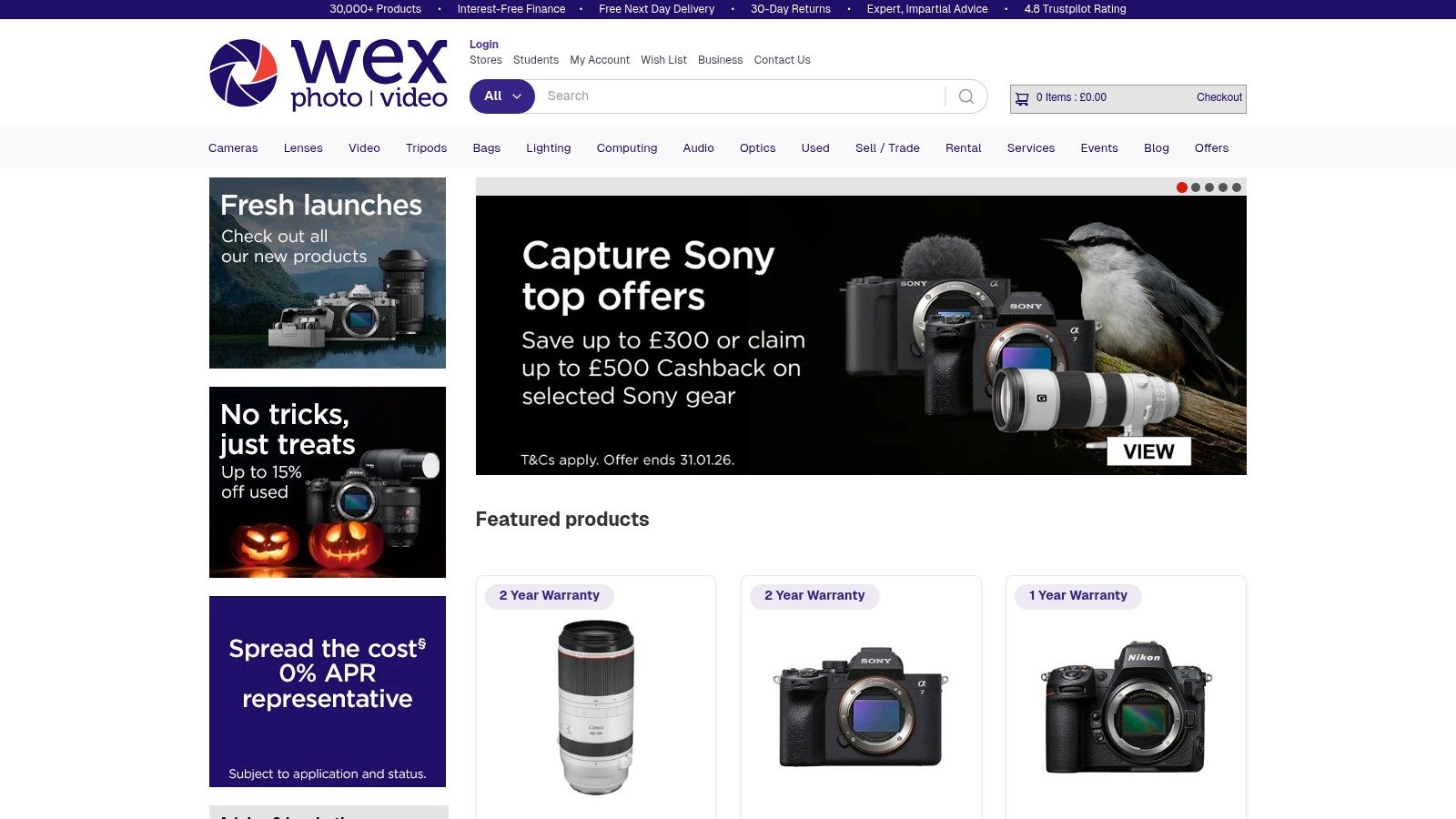
Unlike mass-market retailers, Wex's product copy highlights features that matter to creatives, such as gamut coverage, panel uniformity, and hardware calibration support. The site frequently offers bundles that include essential accessories like monitor hoods or hardware calibrators, providing excellent value for a complete colour-managed setup. Their expert staff and customer service offer a level of support that is invaluable when investing in professional-grade equipment, which is just one of many tech tools for creatives that can streamline your work.
Practical Tips for Designers
- Look for Bundles: Keep an eye out for monitor and calibrator bundles (e.g., with a Calibrite or Datacolor Spyder). These deals often provide significant savings compared to buying the items separately.
- Check the Showrooms: If possible, visit one of Wex's physical showrooms to see professional monitors in person, which can be crucial when spending over £1,000.
- Utilise Expert Advice: Don't hesitate to contact their customer support with specific questions about colour spaces or calibration- a service not typically offered by general electronics stores.
Website: https://www.wexphotovideo.com/
7. Park Cameras
Park Cameras is a trusted UK photography specialist that extends its expertise to the display market, making it an excellent destination for designers. The platform offers a curated selection of some of the best monitors for graphic design, focusing on ranges like BenQ’s PhotoVue (SW/PD series) and ASUS ProArt. Its product pages are well-detailed, providing the clear, creator-focused specifications that are essential for making an informed choice on colour-critical hardware.
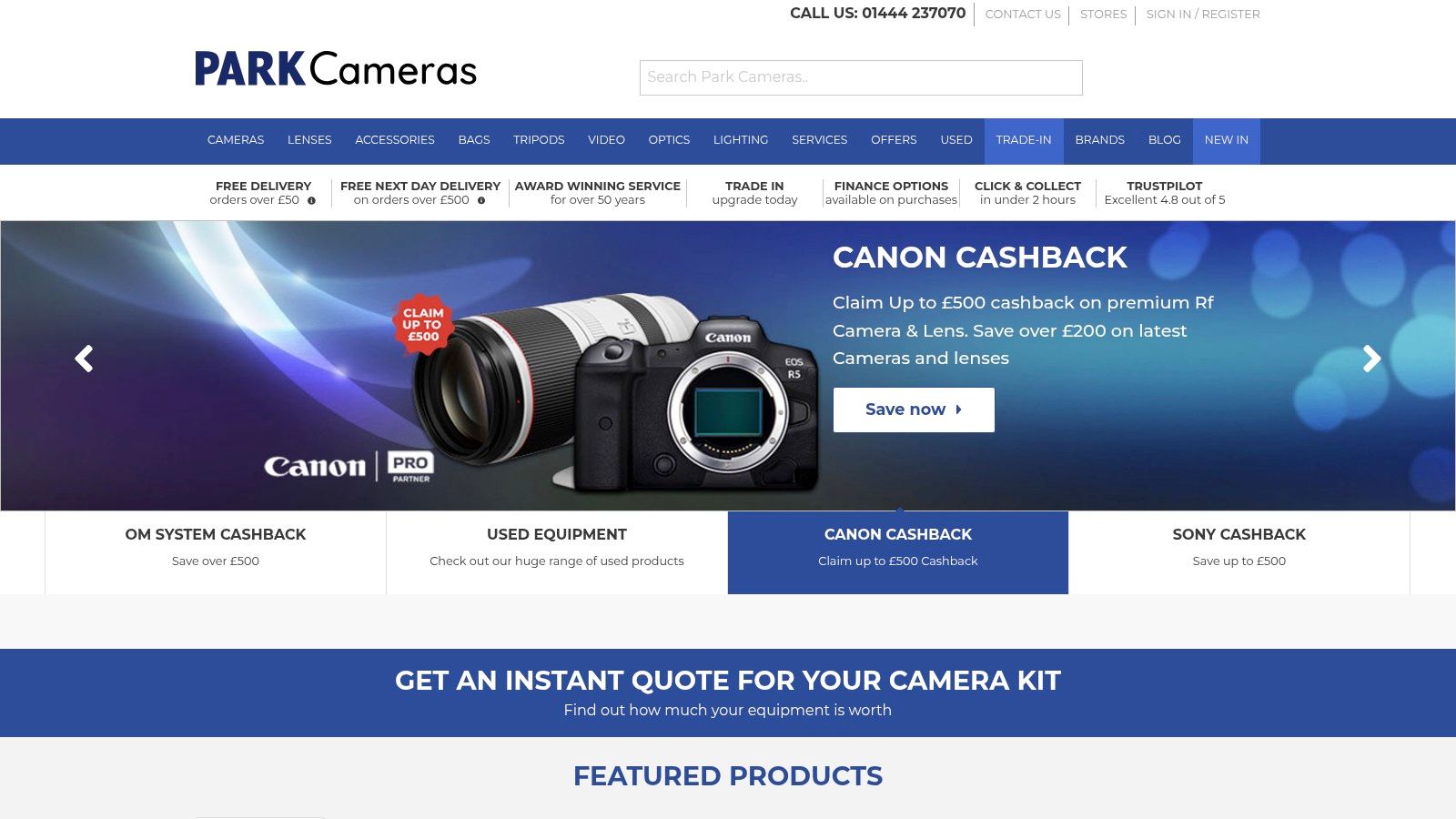
The primary advantage of Park Cameras is its combination of specialist knowledge and rapid fulfilment. Unlike generalist retailers, the customer support team understands the needs of creative professionals. This expertise, combined with high Trustpilot ratings, next-day delivery options, and click-and-collect services, provides a reliable purchasing experience. Finance and trade-in options also offer flexible ways for freelancers and studios to invest in professional-grade equipment without a significant upfront cost.
Practical Tips for Designers
- Explore Finance Options: If you're a freelancer or small studio, check the "Finance Available" tag on product pages for manageable monthly payment plans on high-end monitors.
- Check the Used Section: Park Cameras has a "Used" equipment section where you might find a pre-owned but well-maintained professional monitor at a reduced price.
- Bundle with Calibrators: As a photography specialist, they often stock calibration devices. Consider purchasing one alongside your monitor to ensure perfect colour accuracy from day one.
Website: https://www.parkcameras.com/
8. Dell UK (UltraSharp series)
Buying directly from Dell UK is a strategic move for designers seeking some of the best monitors for graphic design, specifically within the highly regarded UltraSharp series. The official store ensures you receive the latest revisions of models like the U2725QE, which feature cutting-edge IPS Black panel technology for superior contrast ratios. This direct channel often provides access to exclusive promotions and corporate-grade support not always available through third-party retailers.
The UltraSharp range excels in connectivity, offering powerful single-cable solutions for laptop-based workflows. Many models integrate Thunderbolt or USB-C hubs with high-wattage power delivery, built-in KVM switches, and even RJ45 Ethernet ports, effectively turning the monitor into a complete docking station. This significantly reduces desk clutter and simplifies connecting peripherals. The included 3-year Advanced Exchange warranty, where Dell ships a replacement unit first, provides excellent peace of mind for professional use.
Practical Tips for Designers
- Focus on the ‘U’ Series: Ensure you are browsing the UltraSharp (‘U’) or UltraSharp PremierColor (‘UP’) series, as these are specifically engineered for colour-critical work, unlike Dell's gaming or general-use lines.
- Check Colour Space: While many UltraSharp monitors offer excellent DCI-P3 and Display P3 coverage ideal for digital and video work, they are not typically focused on the wider Adobe RGB gamut required for print-focused photography. Verify the specs match your primary workflow.
- Look for Dell Outlet Deals: For a more budget-friendly option, check the official Dell Outlet section for certified refurbished UltraSharp monitors that come with a warranty.
Website: https://www.dell.com/en-uk/
9. BenQ UK (Official)
For designers serious about colour accuracy, the official BenQ UK website is the authoritative source for their highly-regarded DesignVue (PD) and PhotoVue (SW) series monitors. While direct purchasing is limited, the site is an essential research hub, providing definitive specifications, detailed feature explanations, and access to crucial software like Palette Master Element for hardware calibration. It’s the best place to verify factory-calibration reports and understand the technology behind their uniformity and eye-care features.
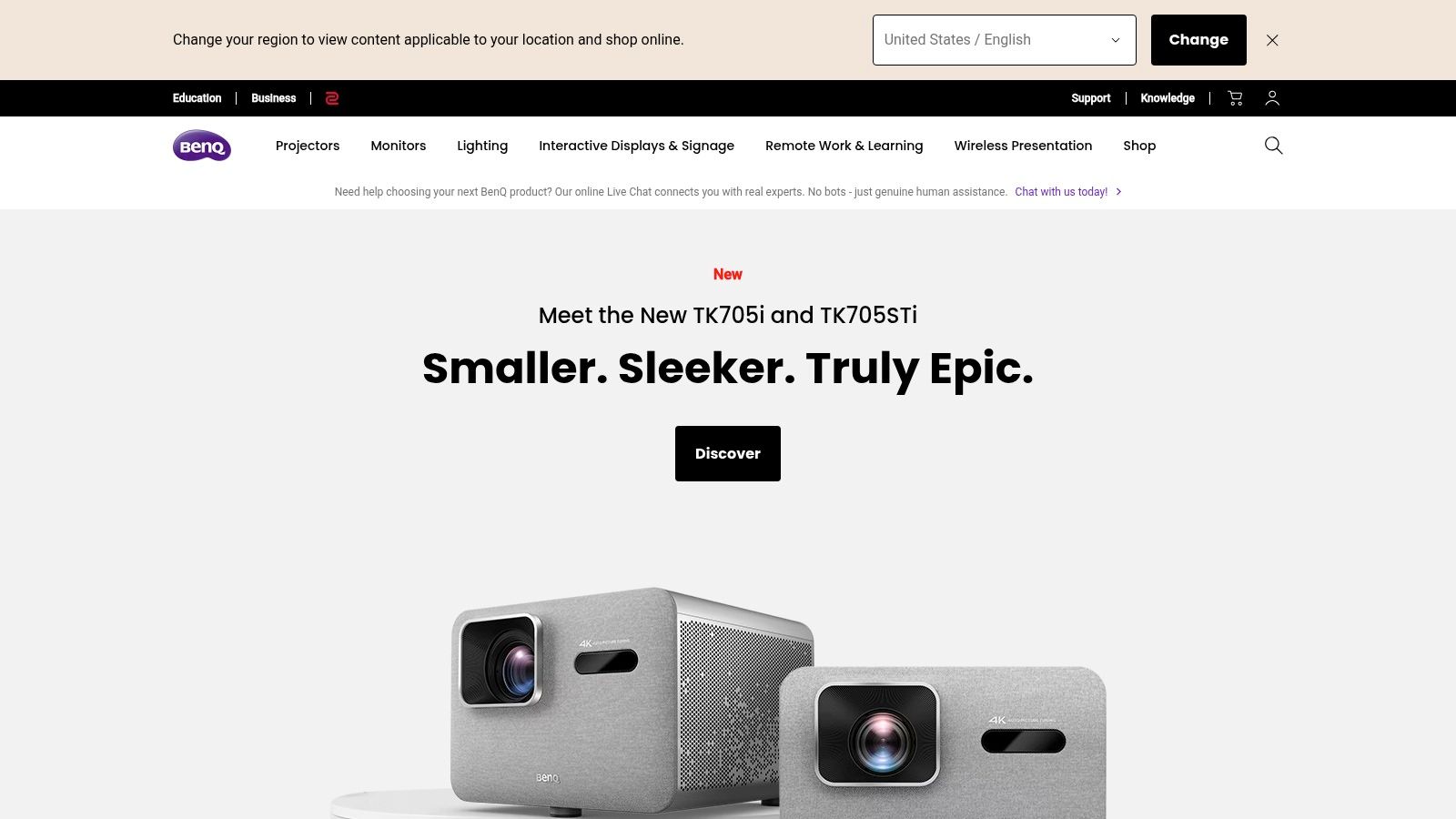
The platform clearly differentiates between its product lines- the SW series for photographers needing maximum Adobe RGB coverage and the PD series for designers focused on P3/sRGB workflows with conveniences like KVM switches. Instead of selling directly, BenQ provides a "Where to Buy" feature, linking to authorised UK resellers. This makes it a crucial first stop to ensure you’re getting the correct model and accessories, like the essential shading hood, before seeking the best price from a retail partner.
Practical Tips for Designers
- Download Resources: Before your monitor arrives, download the latest drivers, user manuals, and calibration software directly from the site’s support section for your specific model.
- Compare Models Directly: Use the website’s comparison tool to see a side-by-side breakdown of specs like gamut coverage, panel technology, and connectivity, which is often more accurate than retailer listings.
- Check for Bundles: The site details what is included in the box, such as the shading hood or Hotkey Puck, ensuring you know what to expect from your purchase.
Website: https://www.benq.eu/en-uk/
10. EIZO UK
For professionals whose careers depend on absolute colour accuracy, the official EIZO UK website is the definitive resource. This platform is not a direct-to-consumer shop but an information hub for its ColorEdge series, the industry benchmark for the best monitors for graphic design. It provides exhaustive details on models featuring built-in calibration, Digital Uniformity Equaliser technology, and robust hardware calibration via their ColorNavigator software.
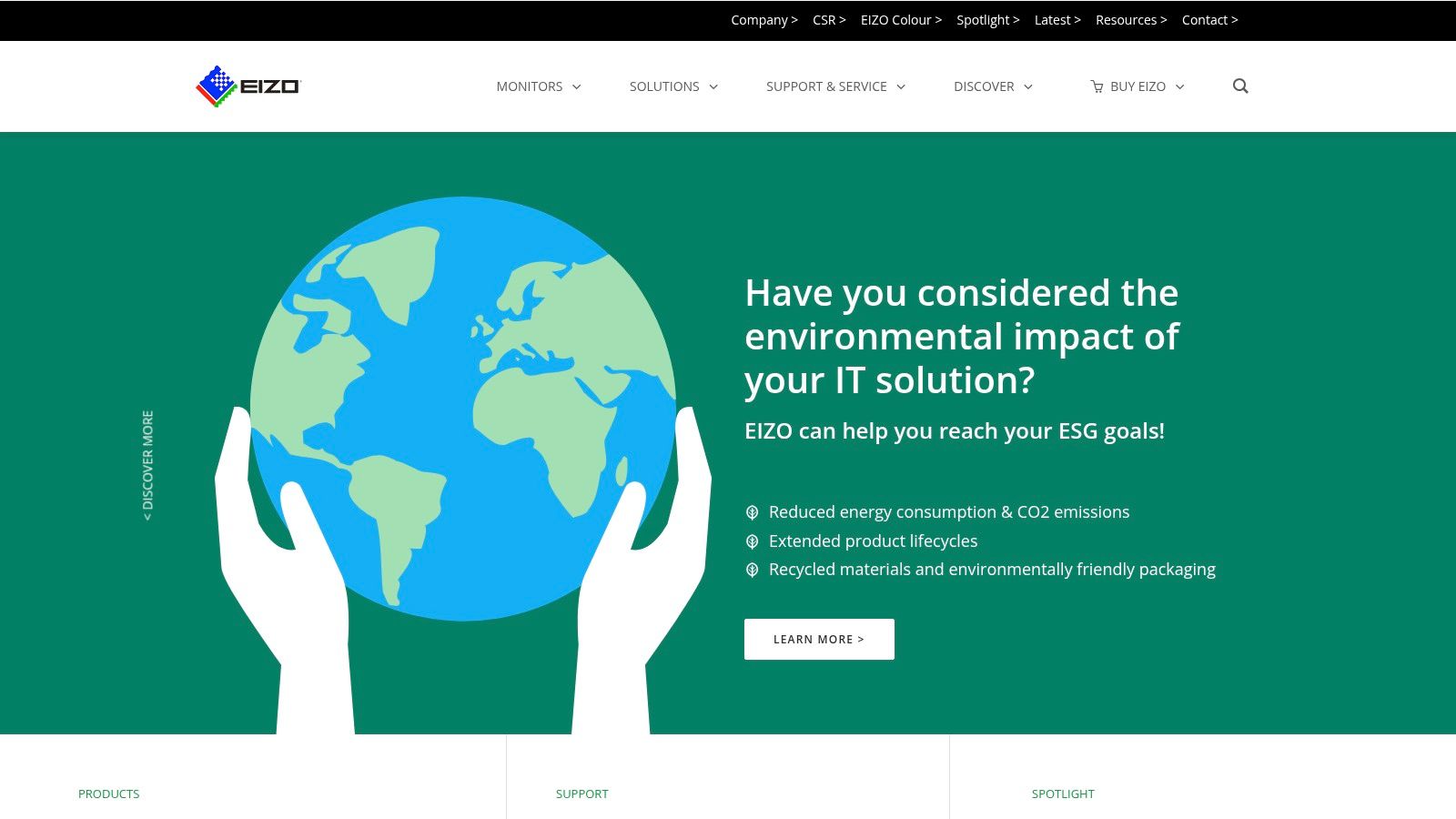
The site excels at educating designers on why its products command a premium, detailing the rigorous quality control and longevity that set them apart. Users can compare the professional CG and CS series, understand the technology behind their print-matching capabilities, and locate authorised UK dealers for purchase and support. The inclusion of a generous 5-year warranty on many models underscores their commitment to professional, colour-critical workflows where consistency is non-negotiable.
Practical Tips for Designers
- Use as a Research Hub: Treat the website as your primary source for technical specifications and feature comparisons before approaching a dealer. The information here is more accurate and detailed than on any reseller site.
- Find Authorised Dealers: The "Where to Buy" section is crucial. Purchasing from an authorised dealer ensures you receive genuine products and access to EIZO's professional UK support network.
- Explore the Software: Download and read about the ColorNavigator software to understand how it integrates with your workflow and digital asset management system for a fully calibrated ecosystem.
Website: https://www.eizo.co.uk/
11. Apple Store (UK) – Studio Display
For designers deeply embedded in the Apple ecosystem, purchasing directly from the Apple Store (UK) is the most streamlined route to acquiring the Studio Display. This platform is the definitive source for the 27-inch 5K Retina display, renowned for its incredible sharpness and seamless integration with macOS, making it a popular choice in many design studios. Apple’s retail presence allows you to see the panel in person, a significant advantage when evaluating screen quality and build before committing.
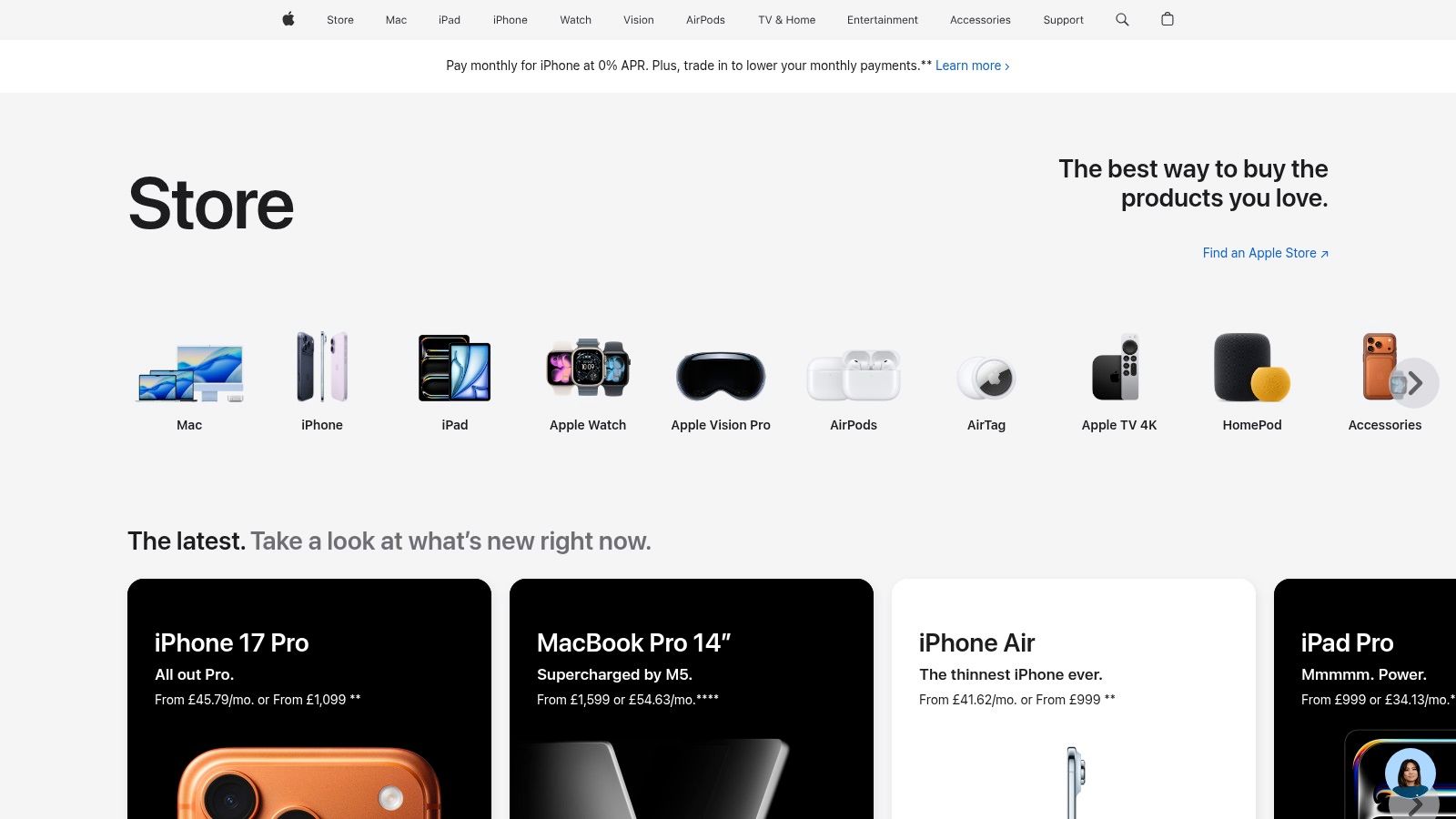
The primary benefit of buying direct is the cohesive user experience, from the simple online configuration tool to the clear 14-day return policy and reliable customer support. While it lacks the deep calibration controls of specialist monitors from EIZO or BenQ, its P3 wide colour gamut, 600 nits of brightness, and built-in camera/audio system offer a powerful all-in-one solution for digital-focused graphic design work. The premium price reflects its build quality and tight software-hardware integration.
Practical Tips for Designers
- Visit a Store: If possible, view the Studio Display in an Apple Store to assess the glossy versus the nano-texture screen finish and test its performance with your own MacBook.
- Consider Your Stand: The default tilt-adjustable stand is fixed in height. Carefully consider if the more expensive tilt-and-height-adjustable stand or the VESA mount adapter is better for your ergonomic setup.
- Evaluate Your Workflow: The Studio Display excels at UI/UX and digital design. If your work is heavily print-focused, requiring precise soft-proofing with Adobe RGB, compare its capabilities against dedicated graphic design monitors.
Website: https://www.apple.com/uk/store
12. RTINGS
For data-driven designers who want to look past marketing claims, RTINGS is an indispensable pre-purchase research tool. It’s an independent editorial site that conducts exhaustive, lab-tested reviews of monitors, providing granular data on performance metrics critical for creative work. Instead of just listing specs, RTINGS measures everything from pre- and post-calibration colour accuracy and gamut coverage (sRGB, Adobe RGB, DCI-P3) to panel uniformity and text clarity, making it one of the best resources for finding monitors for graphic design.
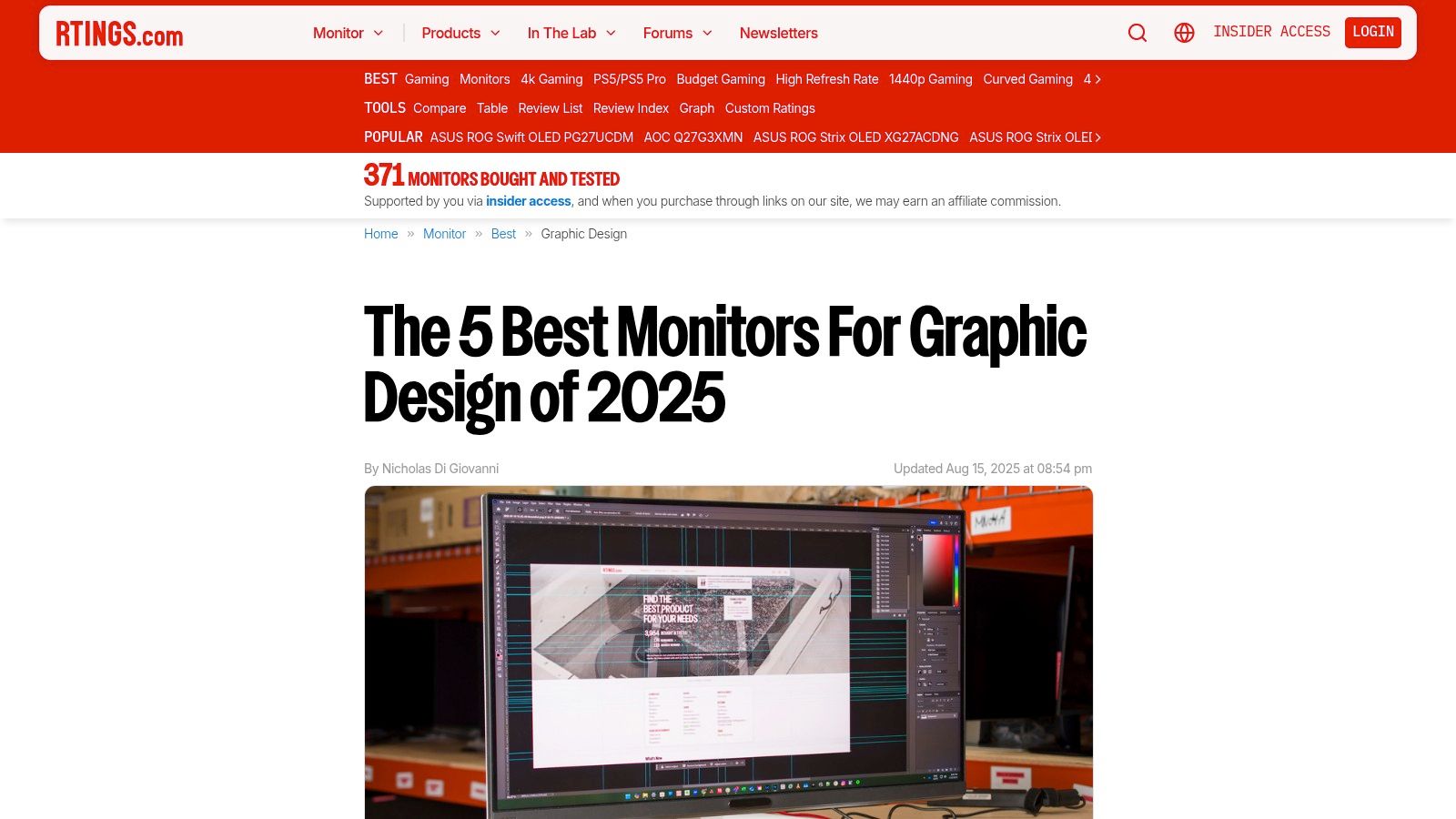
The platform’s key advantage is its objective, side-by-side comparison tool and detailed scoring methodology. You can directly compare the measured performance of two or more potential monitors, helping you identify which model offers the best panel quality for your budget. While RTINGS doesn't sell hardware directly and its buy-links are US-centric, its data provides the ultimate objective validation before you commit to a purchase from a UK retailer. Their findings are also invaluable when you are looking to optimise a dual-monitor setup for productivity.
Practical Tips for Designers
- Focus on Post-Calibration Scores: Pay close attention to the 'Post-Calibration' colour accuracy and colour gamut measurements, as these reflect the monitor's true potential after you’ve profiled it.
- Check Uniformity Tests: The 'Gray Uniformity' and 'Black Uniformity' tests are crucial for spotting potential issues with backlight bleed or clouding that can affect the consistency of your canvas.
- Use the Comparison Tool: Before finalising a choice, use the site’s tool to compare your shortlist. This can reveal surprising weaknesses in a more expensive model or highlight a budget-friendly alternative with superior performance.
Website: https://www.rtings.com/monitor/reviews/best/graphic-design
Top 12 Sources: Graphic Design Monitor Comparison
| Retailer | Key features / USPs | Target audience | UX & Reliability | Value / Pricing |
|---|---|---|---|---|
| Amazon UK | ✨ Massive selection + aggregated reviews, Prime delivery & easy returns | 👥 Bargain hunters, broad buyers | ★★★★☆ (fast shipping; seller variability) | 💰 Often competitive; frequent deals |
| Currys | ✨ Click-and-collect, in-store support, 3-yr guarantees | 👥 High-street shoppers, mainstream creators | ★★★★☆ (easy returns, in-store help) | 💰 Mid-range; finance & promos |
| Scan Computers (UK) | ✨ Pro catalog + calibrator bundles, detailed specs | 👥 Studios & colour-critical pros | ★★★★☆ (specialist support; RMA process) | 💰 Pro pricing; good stock depth |
| Overclockers UK | ✨ Niche/high-end SKUs, clear pixel policy, frequent sales | 👥 Enthusiasts & high-end buyers | ★★★★☆ (transparent policies; RMA needed) | 💰 Strong deals on premium panels |
| John Lewis | ✨ Trusted service, Protect+ accidental cover, easy returns | 👥 Risk-averse buyers, retail shoppers | ★★★★★ (reliable customer service; 30-day returns) | 💰 Mid-to-premium; optional ADP cost |
| Wex Photo Video | ✨ Deep pro monitor range (EIZO/BenQ), calibration accessories | 👥 Photographers & pro designers | ★★★★☆ (expert advice; pro support) | 💰 Premium/RRP for pro models; occasional bundles |
| Park Cameras | ✨ Creator-focused picks, fast fulfilment, trade-in/finance | 👥 Creatives wanting quick service | ★★★★☆ (rapid click-&-collect; strong ratings) | 💰 Mid-range; targeted offers |
| Dell UK (UltraSharp) | ✨ TB4/USB-C docks, KVM, corporate warranties | 👥 Multi-app creators, laptop users | ★★★★☆ (direct support; Advanced Exchange) | 💰 Good value for connectivity/features |
| BenQ UK (Official) | ✨ SW/PD lines, hardware calibration & Palette Master | 👥 Designers needing hardware calibration | ★★★★☆ (spec verification; reseller routes) | 💰 MSRP; usually sold via partners |
| EIZO UK | 🏆 ColorEdge reference panels, builtin/self-calibration, 5-yr warranty | 👥 Colour-critical studios & print houses | ★★★★★ (industry-leading consistency & support) | 💰 Premium upfront; long-term value |
| Apple Store (UK) – Studio Display | ✨ 5K P3 panel, macOS integration, in-store try-out | 👥 Mac-centric designers & studios | ★★★★☆ (Apple support; 14-day returns) | 💰 Premium price; fewer pro calibration controls |
| RTINGS | 🏆 Lab-tested measurements, granular charts & model comparisons | 👥 Data-driven shoppers & shortlisters | ★★★★★ (rigorous, up-to-date testing) | 💰 Free editorial (buy links may be US-centric) |
Bringing It All Together: Securing the Right Monitor for Your Creative Workflow
Navigating the extensive market for professional displays can feel complex, but as we've explored, finding the best monitors for graphic design is about aligning specific features with your unique creative process. This guide has dissected top-tier options- from the print-perfect colour accuracy of EIZO ColorEdge models to the seamless macOS integration of the Apple Studio Display and the reliable, all-round performance of Dell's UltraSharp series. The key is to move beyond a simple list of specifications and consider how a monitor will function as the central pillar of your daily work.
Your final decision should be a strategic one, balancing your budget with your non-negotiable professional requirements. A freelance illustrator working primarily for online platforms may prioritise a high-resolution 4K panel with excellent sRGB coverage, like those from BenQ, sourced from retailers like Scan Computers. Conversely, a designer in a creative agency focused on high-end print collateral will need to invest in a display with near-perfect Adobe RGB coverage and robust hardware calibration capabilities, making an EIZO a more suitable, long-term investment.
Key Takeaways for Your Decision
Before you finalise your purchase, revisit these core considerations to ensure you're making a sound choice:
- Colour Gamut is Non-Negotiable: Match the monitor's colour space coverage (sRGB, Adobe RGB, DCI-P3) to your primary output medium. Do not compromise on this- it is the foundation of accurate design work.
- Resolution and Size Impact Workflow: A 4K resolution on a 27-inch or larger screen is now the standard for professional graphic design, offering ample screen real estate for multitasking without sacrificing sharpness.
- Ergonomics and Connectivity Matter: The ability to adjust height, tilt, and swivel is crucial for long-term comfort. Likewise, ensure the monitor's ports (Thunderbolt, USB-C, DisplayPort) align with your current and future hardware setup.
From Purchase to Productivity
Once your new monitor arrives, the process isn't over. Proper setup and ongoing management are vital for extracting its full potential. This starts with calibration- using a hardware device like a colorimeter is essential for achieving true colour accuracy, rather than relying on factory presets alone. Beyond initial setup, actively managing your display settings contributes significantly to both your work's quality and your personal wellbeing during long creative sessions. For a deeper dive into this, it's worth learning how to take control of your screen brightness for optimal graphic design and eye protection.
Ultimately, selecting one of the best monitors for graphic design is a critical investment in your craft. It’s the window through which your creative vision is realised and refined. By carefully evaluating your needs against the options available from trusted suppliers like Wex Photo Video or Overclockers UK, you can secure a tool that not only enhances your work today but also supports your growth as a creative professional for years to come.
A professional monitor is a cornerstone of your creative toolkit, but it's only as effective as the IT infrastructure supporting it. At InfraZen Ltd, we provide specialised IT support for creative agencies and freelancers, ensuring your hardware, software, and security are optimised for peak performance. From sourcing the right equipment to implementing resilient data backup and cybersecurity, we manage the technology so you can focus on creating.

