Managing a consistent, high-quality social media presence across multiple platforms is a significant challenge for any creative team. Juggling content creation, scheduling, community engagement, and performance analysis can quickly consume valuable resources that are better spent on creative work. The right social media management tool streamlines these workflows, automates repetitive tasks, and provides the data-driven insights needed to refine your strategy and demonstrate value.
This guide is designed to help creative agencies, studios, and freelancers find the best social media management tools for their specific needs. We move beyond generic feature lists to provide an in-depth analysis of each platform. You will find a detailed breakdown of key features, practical use-case scenarios tailored for creative projects, and an honest assessment of each tool's pros and cons. We've included screenshots to give you a clear view of the user interface and direct links to explore each option further.
Our focus is on helping you make an informed decision based on how these platforms function in a real-world creative environment. We analyse everything from advanced content approval workflows and visual planning capabilities to robust analytics and client reporting features. If your primary constraint is budget, you may also want to review this detailed comparison of the best free social media management tools to see what's possible without an initial investment. For everyone else, this comprehensive list will help you identify the ideal platform to centralise your social media efforts, save time, and amplify your creative output.
1. Hootsuite
Hootsuite is one of the original and most recognised social media management platforms, offering a comprehensive, all-in-one solution for creative teams and agencies. It centralises publishing, engagement, analytics, and team collaboration into a single dashboard. This makes it a powerful contender among the best social media management tools, especially for organisations managing multiple brands or complex client workflows.
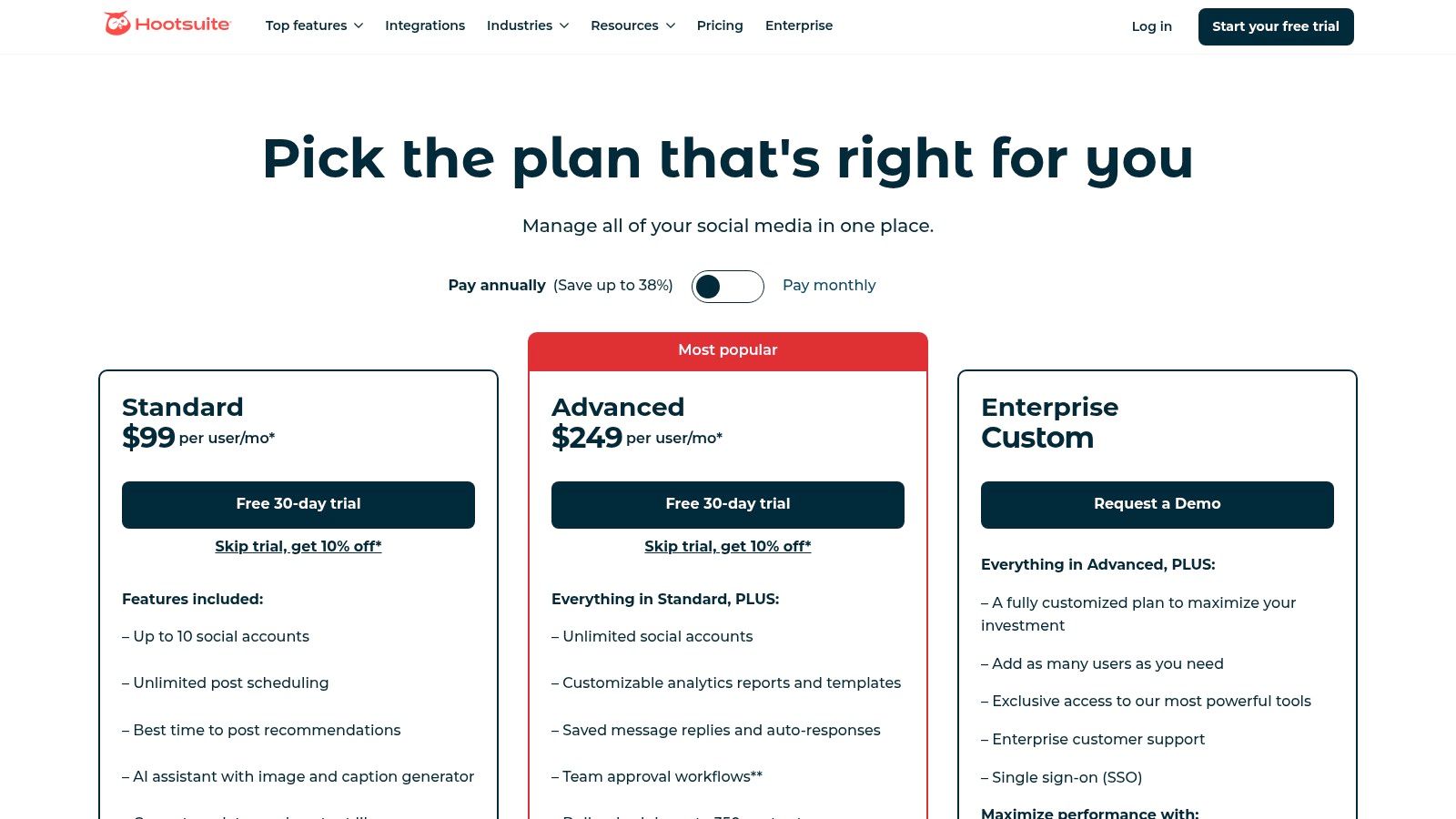
The platform truly shines in its ability to provide enterprise-grade control and deep analytics. Creative agencies can leverage its robust approval workflows to ensure content is client-ready and on-brand before it goes live. The unified social inbox streamlines community management by collating comments and direct messages from all connected channels into one feed, allowing for efficient, coordinated responses. Furthermore, Hootsuite’s "OwlyWriter AI" provides built-in support for generating captions and hashtags, helping teams overcome creative blocks and optimise posts.
Key Features & Pricing
Hootsuite's feature set is extensive, but some tools are reserved for higher-tier plans.
- Unified Publishing Calendar: Schedule unlimited posts across all major platforms on paid plans.
- Social Inbox: Manage all comments and DMs from a single, collaborative inbox.
- Analytics & Listening: In-depth reporting and competitive benchmarking on higher tiers.
- Team & Client Management: Customisable permissions and approval workflows for seamless collaboration.
Pricing starts with a Professional plan at £89 per month for one user and 10 social accounts. The Team plan, better suited for small agencies, is £199 per month for three users and 20 accounts. Larger Business and custom Enterprise plans are available for extensive needs.
Website: https://www.hootsuite.com/plans/business
2. Sprout Social
Sprout Social is a premium, sophisticated suite positioned as one of the best social media management tools for mid-market to enterprise-level organisations. It excels in providing a polished, intuitive user interface while delivering deep analytics, robust collaboration features, and advanced social listening capabilities. The platform is designed for teams that require strong governance and data-driven insights to manage their social media presence effectively.
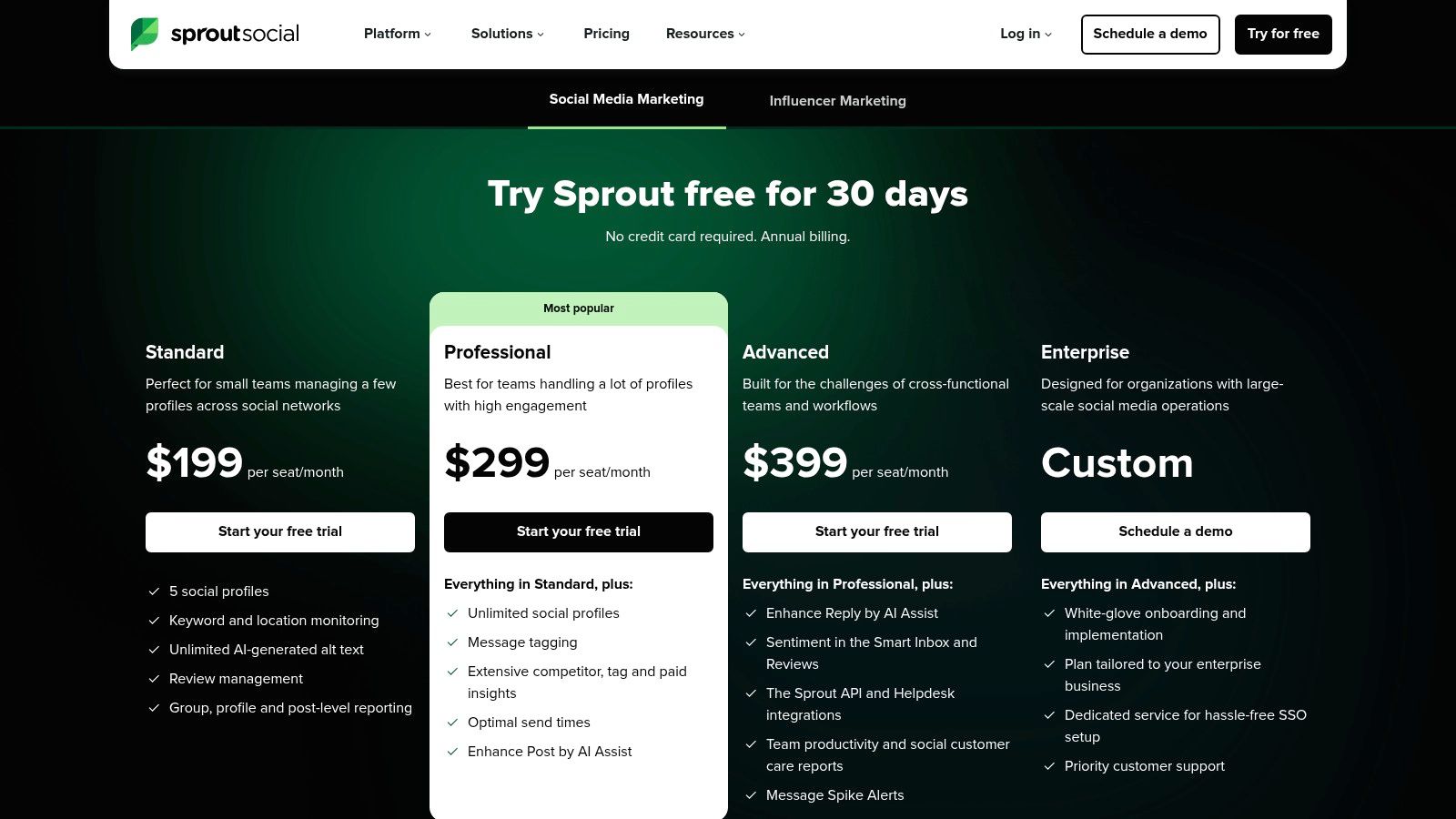
What sets Sprout Social apart is its focus on integrating customer care and employee advocacy directly into the social media workflow. Its Smart Inbox unifies messages, mentions, and even reviews from various platforms, allowing customer service teams to respond efficiently. For creative agencies, its advanced approval workflows and granular user permissions ensure content remains on-brand and client-approved before publication. The platform’s comprehensive reporting, which covers everything from post-level performance to competitor analysis, provides the actionable data needed for strategic decision-making and is a great asset in a wider marketing strategy, which you can learn more about by exploring marketing automation for agencies.
Key Features & Pricing
Sprout Social’s features are tiered, with advanced analytics and listening reserved for higher plans.
- Robust Reporting: In-depth analytics on post performance, competitor activity, and paid campaign insights.
- Smart Inbox & Engagement: Unified inbox with AI-assisted replies and tools for social customer care and review management.
- Intelligent Publishing: AI-driven optimal send times and a visual content calendar.
- Advanced Workflows: Customisable approval chains and permissions for secure team and client collaboration.
Pricing is on the premium side, starting with the Standard plan at £199 per user per month for 5 social profiles. The Professional plan is £299 per user per month, adding features like competitive reports. The Advanced plan at £399 per user per month includes the most comprehensive feature set.
Website: https://sproutsocial.com/pricing/
3. Buffer
Buffer is celebrated for its clean interface and straightforward approach to social media management, making it an excellent choice for freelancers, small businesses, and creative teams that prioritise simplicity and affordability. It provides core scheduling, engagement, and analytics tools without the complexity of enterprise-level platforms. This focus on an approachable user experience solidifies its place among the best social media management tools for those getting started or managing a handful of accounts.
The platform excels at making content planning intuitive. Its queue-based scheduling system allows users to pre-set a posting schedule, then simply add content to the queue for automatic publishing at the next available slot. The visual calendar offers a clear overview of all planned posts, while the built-in AI assistant helps generate ideas and refine captions. For those looking to streamline their workflows, Buffer stands out as one of the top tech tools for creatives that simplifies without sacrificing essential functionality.
Key Features & Pricing
Buffer’s features are organised into distinct products, allowing users to pay only for what they need.
- Publishing Tools: Features a content calendar, queue-based scheduling, and an AI assistant.
- Engagement Inbox: Manage comments and replies from a unified inbox to stay on top of community conversations.
- Analytics: Track key metrics and create customisable reports to measure performance.
- Generous Free Plan: A free-forever plan allows one user to connect up to three channels and schedule 10 posts per channel.
Pricing is channel-based, starting with a free plan. The paid Essentials plan begins at $6 per month per channel and includes planning and publishing tools. The Team plan, at $12 per month per channel, adds unlimited users and robust collaboration features.
Website: https://buffer.com/pricing
4. Sendible
Sendible is a London-founded platform specifically tailored to the needs of agencies and small-to-medium businesses. It offers a powerful, all-in-one suite for managing multiple clients, complete with sophisticated approval workflows and white-label branding options. This UK-centric focus, including local support hours and GBP billing, makes it a compelling choice among the best social media management tools for agencies operating in the UK and Europe.
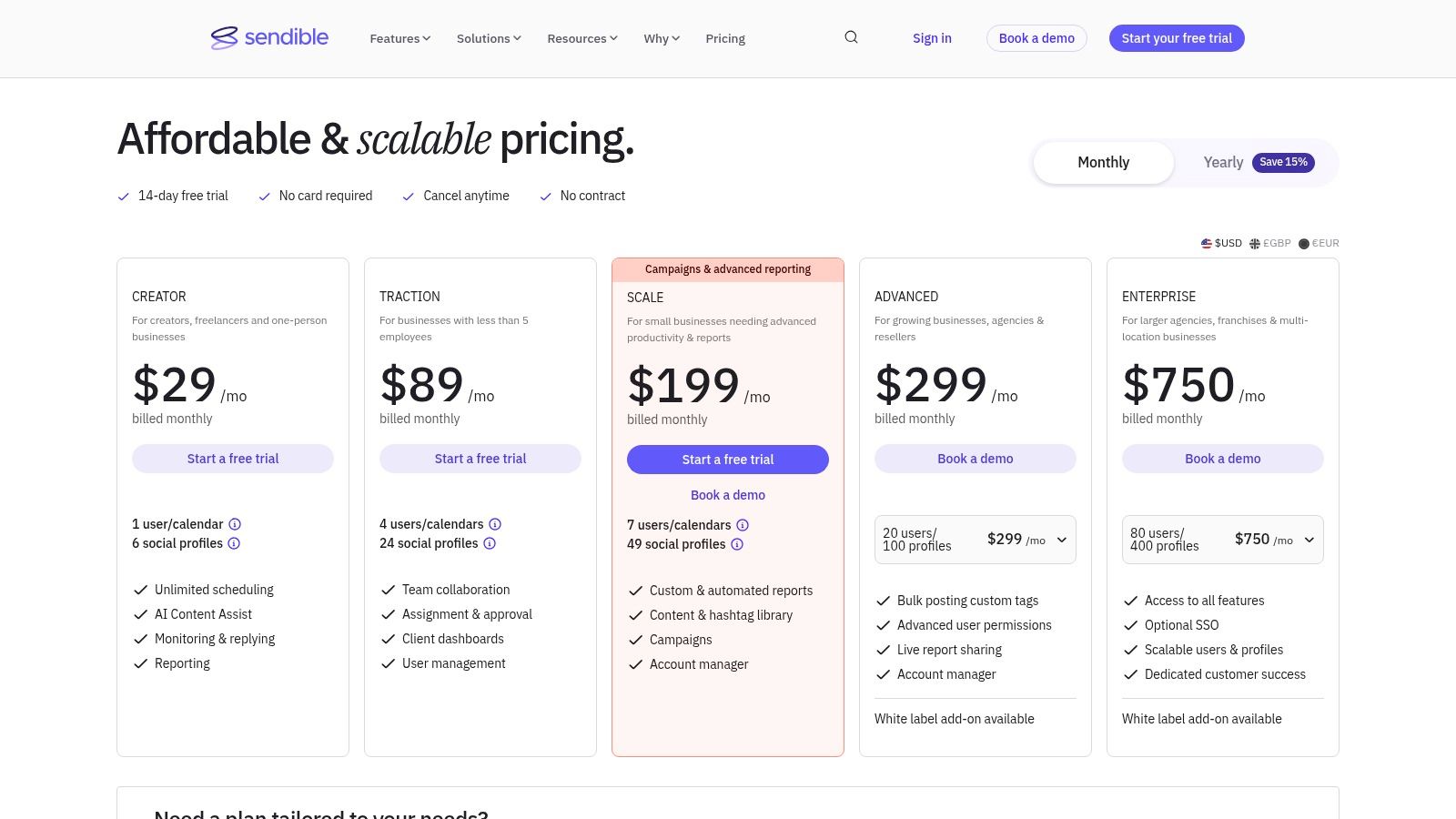
The platform’s strength lies in its client management features. Agencies can create dedicated dashboards for each client, providing them with a branded portal to review and approve content before it’s published. Its content suggestion engine and smart queues help creative teams maintain a consistent posting schedule, while integrations with tools like Canva and Dropbox streamline the asset creation process. The unified social inbox ensures no comment or message is missed across multiple client accounts.
Key Features & Pricing
Sendible’s plans are structured to scale with an agency’s client roster, with white-label features reserved for higher tiers.
- Multi-Client Management: Create customisable dashboards and approval workflows for each client.
- White-Label Plans: Offer a fully branded social media management experience to your clients.
- Bulk Publishing & Content Queues: Efficiently schedule large volumes of content and automate posting.
- UK-Based Support & Billing: Access live chat support during UK business hours and pay in GBP.
Pricing starts with the Creator plan at £25 per month for one user and six social profiles. The Traction plan, aimed at small agencies, is £76 per month for four users and 24 profiles. The Scale plan at £170 per month includes white-label features.
Website: https://www.sendible.com/pricing
5. Agorapulse
Agorapulse is a complete social media management suite that excels in creating streamlined workflows for busy teams, making it a top choice among the best social media management tools. It is particularly recognised for its powerful unified inbox, which consolidates organic comments, ad comments, and private messages into a single, clean interface. This inbox-first approach helps agencies and in-house teams manage community engagement efficiently without missing crucial interactions.
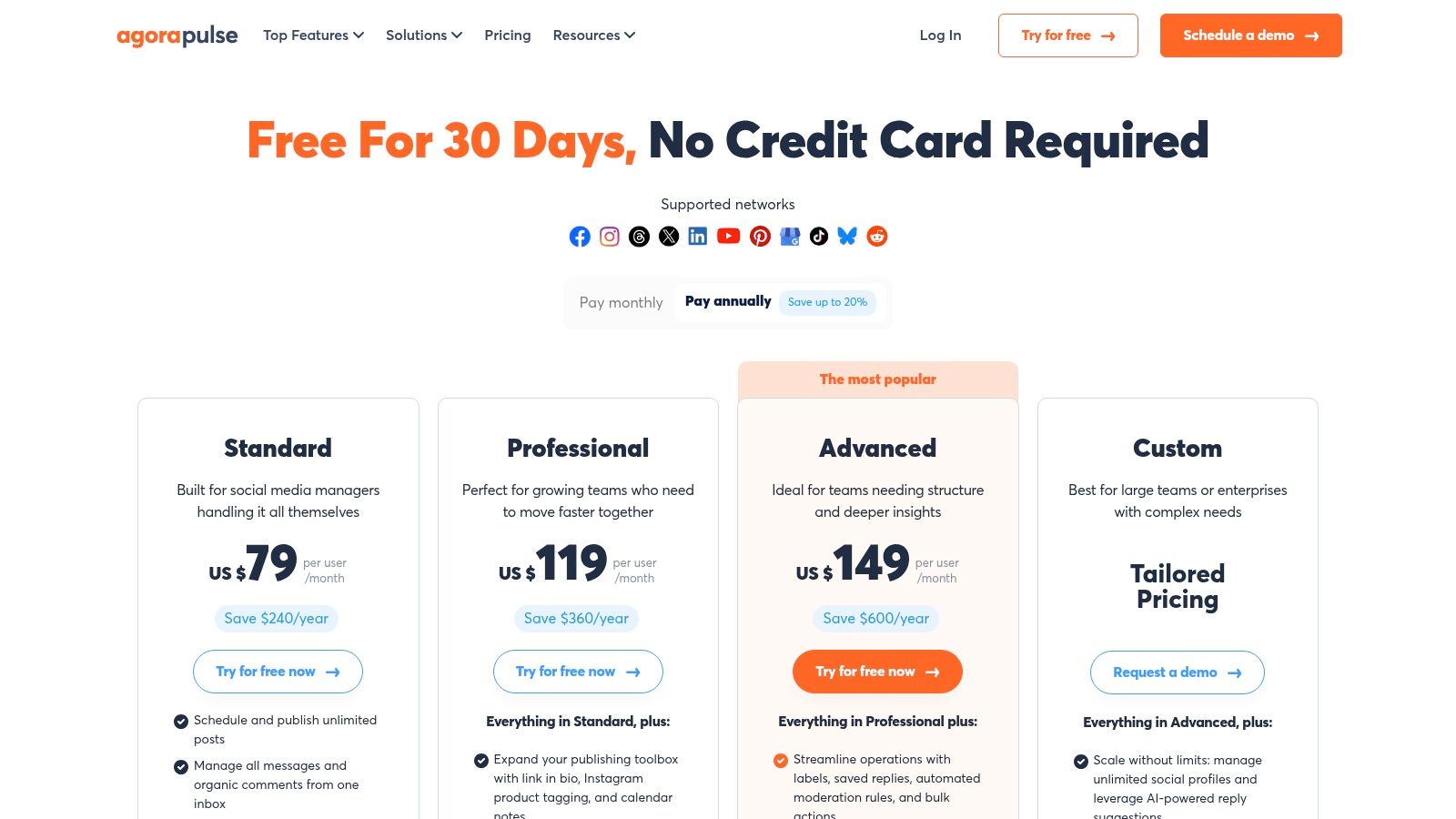
The platform’s strength extends to its comprehensive reporting capabilities, which are a major draw for data-driven creative agencies. Agorapulse provides detailed analytics that can be easily exported and even white-labelled for client presentations. A key differentiator is its GA/GA4 integration, allowing teams to connect social media activity directly to website traffic and conversions. This provides clear evidence of ROI, a critical metric when demonstrating value to clients. The platform's team collaboration features, including a shared calendar and content approval queues, further support an organised and effective workflow.
Key Features & Pricing
Agorapulse offers a robust feature set across its plans, with advanced capabilities reserved for higher tiers.
- Unified Social Inbox: Manage organic comments, ad comments, and DMs in one organised feed.
- Advanced Reporting: Generate in-depth, exportable reports with white-label options.
- Team Collaboration: Use shared calendars, assign tasks, and manage content approval workflows.
- ROI Tracking: Integrate with Google Analytics (GA/GA4) to measure social media's impact on business goals.
Pricing for Agorapulse starts with a Standard plan at £49 per user, per month. The Professional plan is £79 per user, per month, and the Advanced plan is £119 per user, per month. A custom Enterprise solution is also available for larger organisations with more complex needs.
Website: https://www.agorapulse.com/pricing
6. Later
Later began as an Instagram-first visual planner and has evolved into a multi-platform tool ideal for creators and visually-driven brands. It maintains its core strength in visual content planning, offering a clean, intuitive calendar interface that helps teams organise their feed aesthetic across Instagram, TikTok, Pinterest, and other major networks. This makes it one of the best social media management tools for businesses where visual storytelling is paramount.
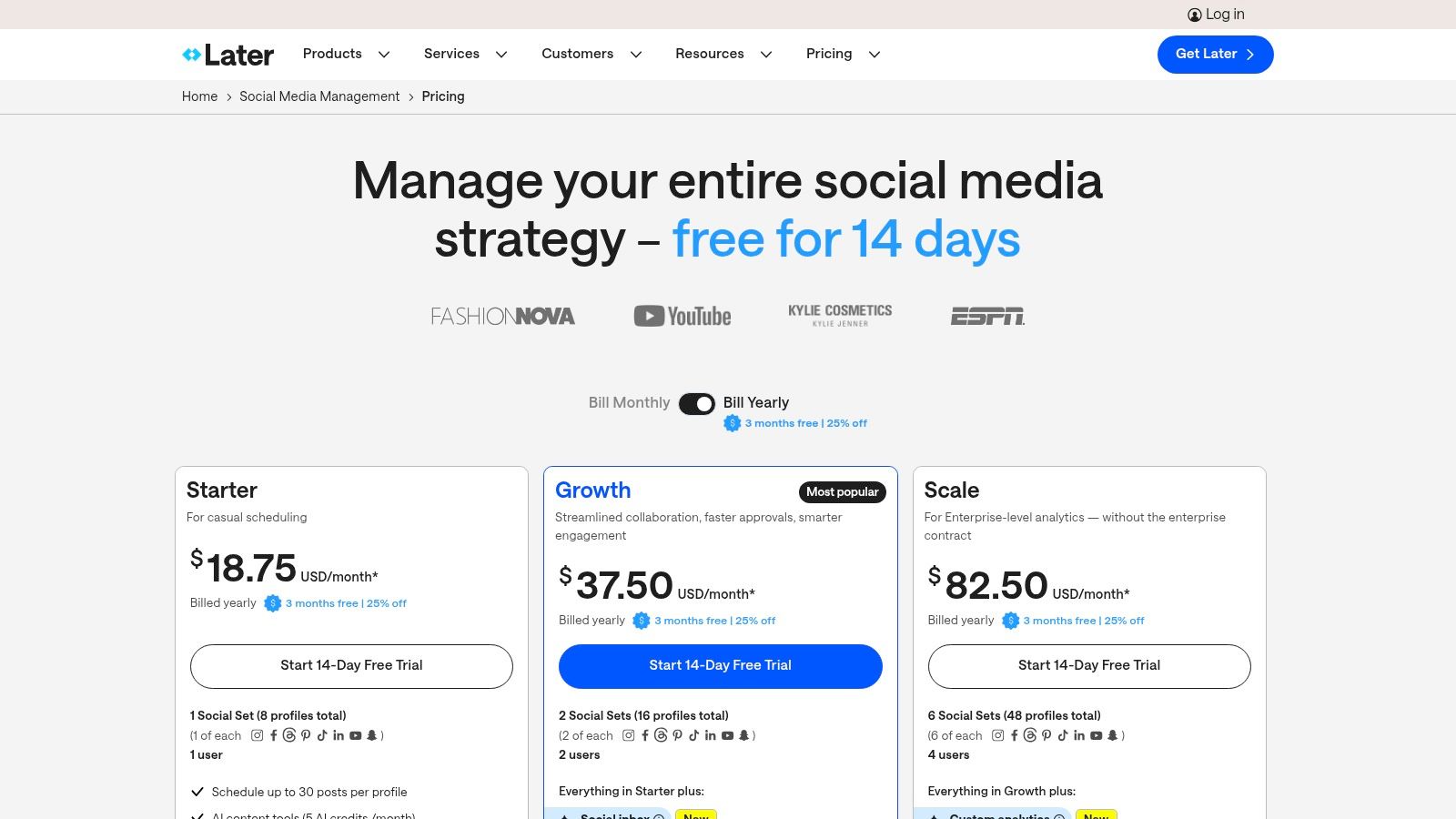
The platform excels in its creator-friendly workflows, bundling useful features like a Link in Bio tool, first-comment scheduling for Instagram, and AI caption generation. Its user experience is exceptionally straightforward, making it easy to upload media, drag-and-drop posts onto the calendar, and preview how content will appear. For those who manage a high volume of visual assets, its media library functions as a basic digital asset management system, keeping content organised and accessible for scheduling.
Key Features & Pricing
Later's features are designed for simplicity and visual organisation, with advanced tools reserved for higher plans.
- Visual Planner & Calendar: Drag-and-drop interface to plan and preview your social media feeds.
- Link in Bio Tool: Create a customisable, linkable landing page for your Instagram and TikTok bios.
- AI Caption Writer: Generate post captions and ideas directly within the content creation flow.
- Instagram-Specific Tools: Includes first comment scheduling, user-generated content search, and product tagging.
Pricing starts with a Starter plan at $25 per month for one user and one social set (one of each platform). The Growth plan at $45 per month adds three users and three social sets, while the Advanced plan at $80 per month unlocks six users and more robust analytics. A limited free plan is also available.
Website: https://later.com/pricing
7. Loomly
Loomly is a straightforward and highly visual social media management platform designed for brand and agency teams that prioritise collaboration and streamlined content creation. It excels at guiding users from post ideas to approval and publication, making it an excellent choice for teams that need clear, easy-to-follow workflows. Its strength lies in its calendar-centric approach, which simplifies planning and provides a clear overview of all upcoming content.
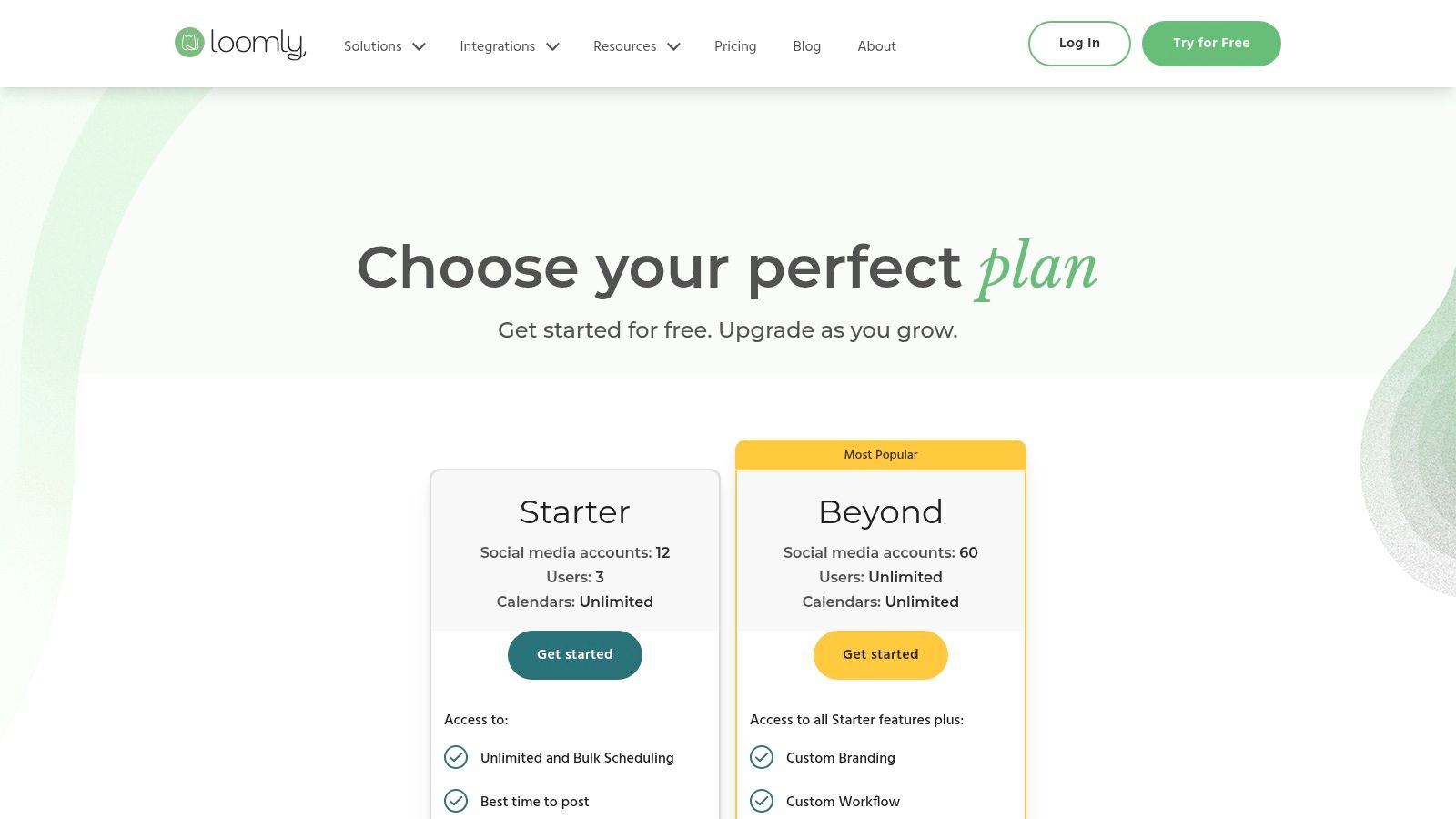
The platform is particularly user-friendly, offering post ideas, hashtag suggestions, and audience optimisation tips directly within the post editor. For creative agencies, the built-in approval workflows are a standout feature, allowing for seamless client feedback and sign-off before content goes live. This collaborative environment reduces back-and-forth communication and ensures everyone is aligned. While it's one of the best social media management tools for planning and publishing, it has a lighter focus on deep social listening compared to enterprise-level competitors. The platform's structure shares some similarities with general project management tools; you can see more in this project management software comparison.
Key Features & Pricing
Loomly organises its features across several tiers, with generous discounts for non-profits.
- Collaborative Content Calendar: Plan, preview, and organise posts in a visual, team-accessible calendar.
- Approval Workflows: Customisable, multi-step approval processes for teams and clients.
- Post Ideas & Optimisation: Get inspiration from RSS feeds, trends, and built-in suggestions.
- Analytics & Reporting: Track post-performance and generate clear, understandable reports.
Pricing begins with the Base plan at £32 per month for two users and 10 social accounts. The Standard plan, at £63 per month, supports six users and 20 accounts. Larger Advanced and custom Enterprise plans are available for agencies with more extensive needs.
Website: https://www.loomly.com/pricing
8. Zoho Social
Zoho Social is a strong contender among the best social media management tools, offering exceptional value for small businesses, creative agencies, and UK-based buyers. As part of the wider Zoho ecosystem of business apps, it provides a well-integrated and scalable solution. Its major draws are its competitive pricing, which includes a forever-free plan, and its agency-specific features available at an accessible price point.
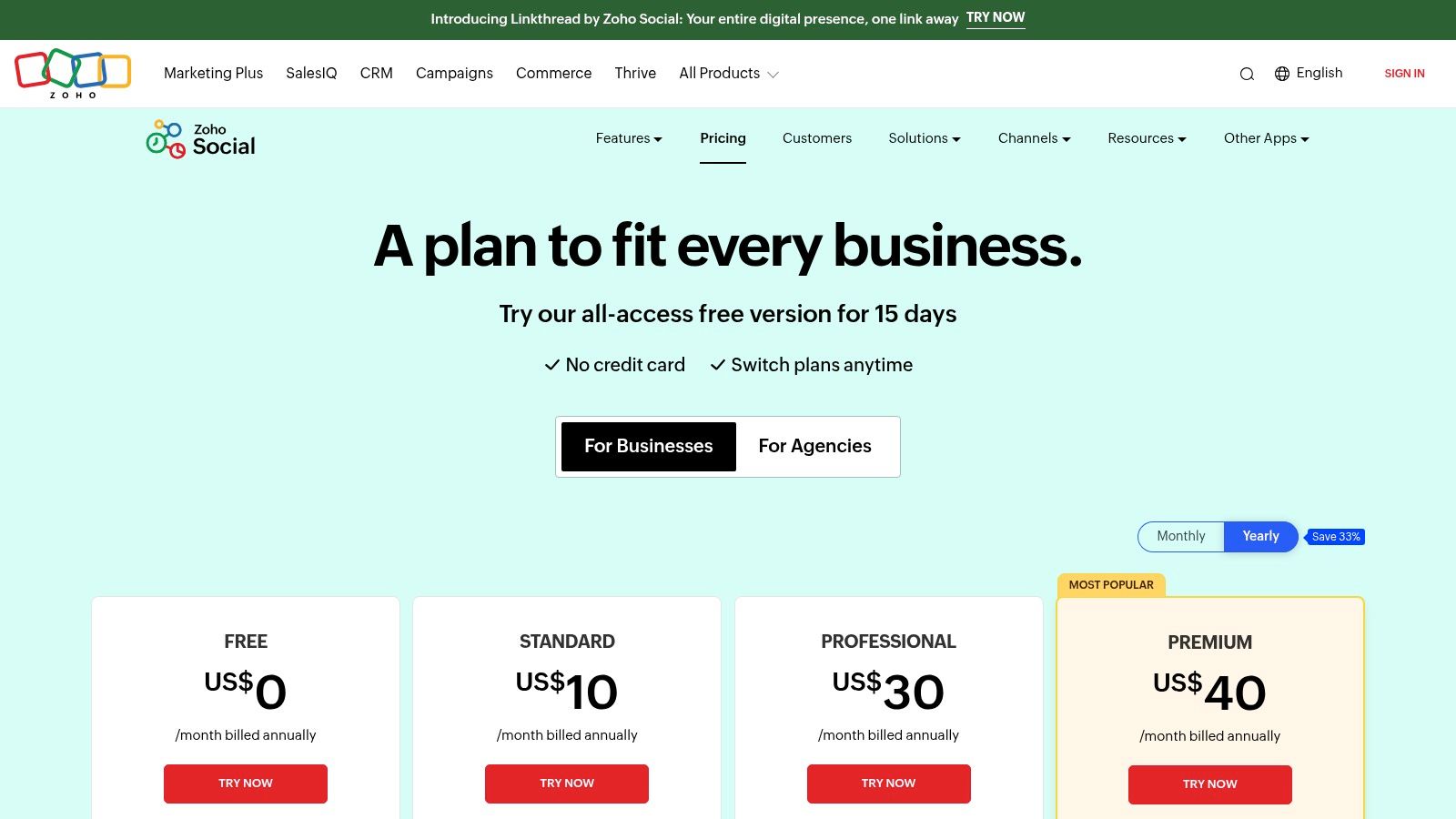
The platform excels at simplifying core social media tasks, from content scheduling to performance analysis. Its SmartQ feature helps users publish content when their audience is most active, while bulk scheduling and content queues streamline campaign planning. For creative agencies, the higher-tier plans offer dedicated client portals and role-based permissions, making collaboration and content approval straightforward. The interface is clean and user-friendly, with useful browser extensions and mobile apps for managing social media on the go.
Key Features & Pricing
Zoho Social provides a scalable feature set that grows with your business or agency needs.
- Intelligent Scheduling: Use SmartQ to predict optimal posting times or create bulk schedules.
- Comprehensive Analytics: Generate customisable reports to track performance across channels.
- Agency-Grade Tools: Higher plans include dedicated brand dashboards and client portals.
- Cross-Platform Access: Manage accounts via robust mobile apps and browser extensions.
Pricing offers excellent flexibility, starting with a Free Forever plan for one user and one brand. The Standard plan is £12 per month for one user and brand, while the Agency plan starts at £185 per month for five team members and 10 brands, making it a cost-effective option for growing teams.
Website: https://www.zoho.com/social/pricing.html
9. Metricool
Metricool is a versatile social media management platform that combines scheduling, in-depth analytics, and competitor tracking into a single, approachable dashboard. It stands out by offering an accessible entry point for freelancers and growing agencies, focusing on cost-effective scaling and comprehensive reporting. This makes it one of the best social media management tools for those who need powerful features without the enterprise-level price tag.
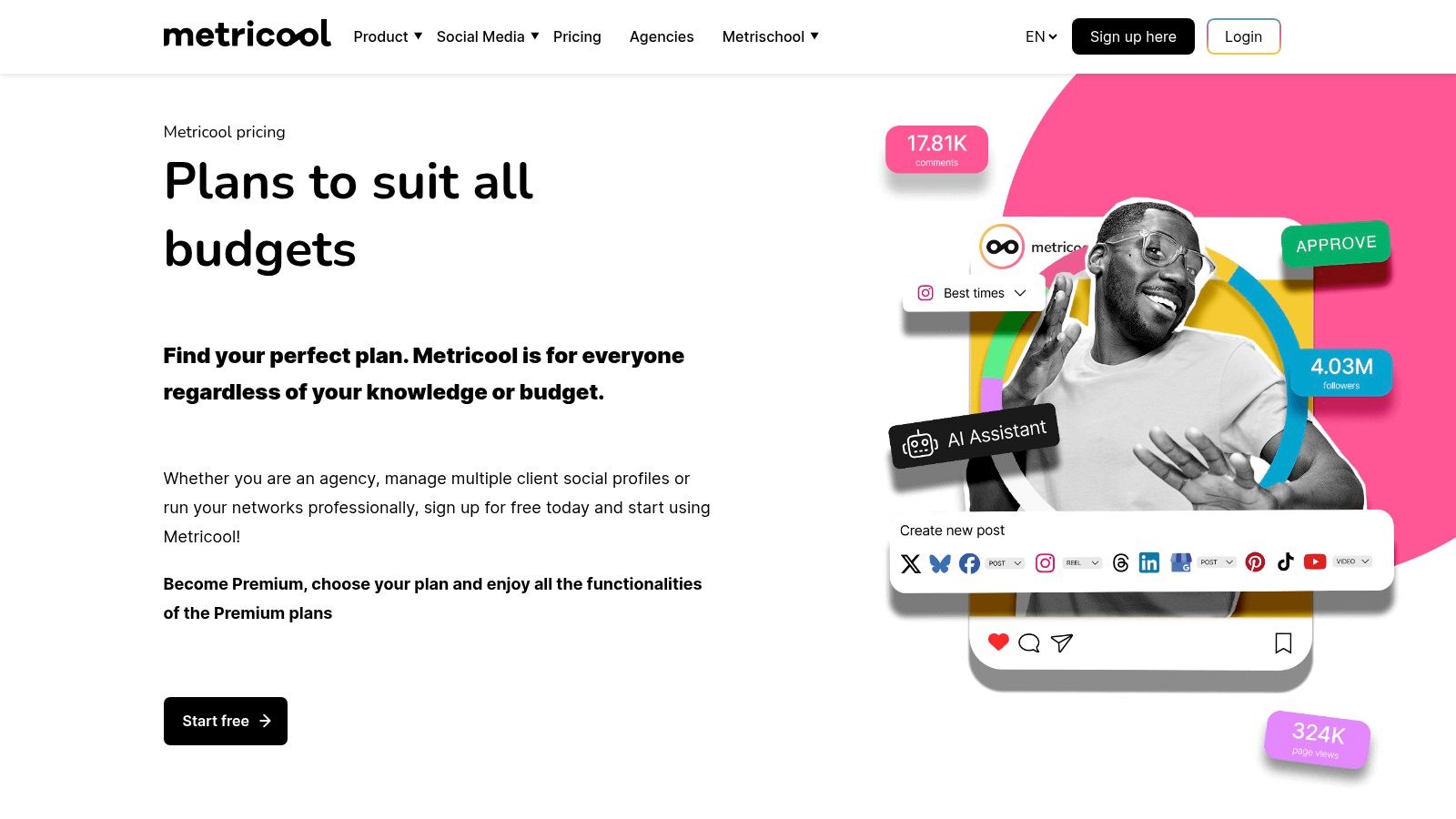
The platform's strength lies in its blend of analytics and planning. Users can analyse competitor performance, track hashtag effectiveness, and manage their social media ad campaigns directly within Metricool, providing a holistic view of their social strategy. Its "autolists" feature allows teams to create content queues that automatically publish posts at optimal times, ensuring a consistent presence. The reporting tools are particularly robust, enabling agencies to generate professional, custom-branded reports for clients with minimal effort.
Key Features & Pricing
Metricool's plans are designed to scale with a user's needs, from individuals to multi-brand agencies.
- Free Forever Plan: Includes scheduling for one brand, basic analytics, and a content planner for up to 50 posts.
- Multi-brand Management: Paid plans allow users to manage numerous brands from one account with features like autolists and bulk scheduling.
- Competitor & Ad Analysis: Track competitor accounts and integrate with Facebook and Google Ads to monitor campaign performance.
- Customisable Reporting: Generate white-label PDF and PPT reports, perfect for agency-client workflows.
Pricing begins with a generous Free plan. The Starter plan is £14 per month for five brands, while the Advanced plan at £39 per month supports 15 brands. Larger Team plans are available, and certain features, like connecting an X (formerly Twitter) account, may require a small add-on fee.
Website: https://metricool.com/pricing/
10. Capterra UK
While not a management tool itself, Capterra UK is an invaluable resource for shortlisting platforms and therefore earns its place on this list. It is a comprehensive software marketplace that allows creative agencies to compare hundreds of social media management tools based on UK-specific user reviews, pricing, and feature sets. This makes it an essential first stop for any team looking to find the perfect solution for their needs.
The platform’s strength lies in its powerful filtering capabilities. Users can narrow down the vast selection of tools by specifying their budget, required features (like content calendars or analytics), and deployment type. This process helps agencies quickly move from a long list of possibilities to a manageable shortlist of the best social media management tools that fit their specific operational and client requirements. The side-by-side comparison feature, fuelled by real user reviews, offers a practical overview of how different platforms perform in real-world scenarios.
Key Features & Pricing
Capterra UK is a free-to-use resource for buyers; its revenue comes from software vendors.
- UK-Specific Comparisons: Filter and compare tools with a focus on UK-based pricing and user reviews.
- User Reviews & Checklists: Access detailed feedback and verify feature availability across multiple platforms.
- Advanced Filtering: Shortlist tools by price, deployment model, user rating, and specific integrations.
- Vendor Links: Directly navigate to vendor websites for trials or purchases once a decision is made.
Pricing for the software listed varies by vendor, but using Capterra UK to research and compare these tools is completely free. Be aware that some listings may be sponsored, which can affect their placement in search results.
Website: https://www.capterra.co.uk/directory/30939/social-media-management/software
11. GetApp UK
While not a management tool itself, GetApp UK is an indispensable resource for finding the perfect software solution. As a Gartner-owned marketplace, it provides a comprehensive, UK-focused directory of business apps, making it an excellent starting point for agencies researching the best social media management tools. Its value lies in its extensive catalogue, user-generated reviews, and powerful filtering options that help teams discover platforms beyond the most well-known names.
For creative agencies, GetApp UK simplifies the often-overwhelming process of software selection. You can filter the social media management category by specific features-such as content libraries or approval workflows-and by business size to shortlist relevant options. The platform’s direct comparisons and aggregated user reviews offer a transparent look at the pros and cons of each tool, helping you gauge real-world performance and user satisfaction before committing to a demo or trial.
Key Features & How to Use
GetApp UK is a discovery platform, so its features are built around search and comparison.
- Extensive Software Catalogue: Explore a vast list of social media management apps, including many niche and emerging tools.
- Advanced Filtering: Narrow down options by features, pricing models (including a ‘Free’ filter), business size, and user rating.
- User Reviews & Comparisons: Access genuine user feedback and side-by-side comparisons to evaluate alternatives.
- UK-Specific Focus: The platform is localised for the UK market, often providing relevant pricing indicators and regional insights.
Pricing: The platform is completely free to use for research. Pricing for the software listed is set by the individual vendors, so it's always wise to verify costs directly on their sites.
Website: https://www.getapp.co.uk/directory/927/social-media-management/software
12. G2
While not a management tool itself, G2 is an essential research platform for any agency looking to find the best social media management tools. It’s a global software marketplace that provides detailed category grids, up-to-date user reviews, and leader badges, offering an unbiased view of market presence and user satisfaction. For creative teams, it’s a crucial first stop to compare vendors before committing to a demo or trial.
G2’s real value lies in the depth and freshness of its user-generated feedback. You can filter social media management solutions by features, business size, and user ratings, giving you a clear picture of how a tool performs in a real-world agency setting. The platform’s Grid rankings and trend reports provide a strong signal for a product’s momentum and customer support quality. This allows you to shortlist platforms that genuinely meet your specific workflow needs, from client approvals to analytics, based on peer experiences rather than just marketing claims.
Key Features & Pricing
As a review platform, G2 is free to use for research purposes. Its primary features are geared towards software discovery and comparison.
- Category & Filter System: Narrow down the extensive list of social media tools by specific features, company size, and user satisfaction ratings.
- Grid Rankings: Visualise market leaders, contenders, and niche players based on satisfaction and market presence.
- Verified User Reviews: Access detailed, up-to-date feedback from real users, providing practical insights.
- Vendor Comparisons: Directly compare features and ratings for multiple tools side-by-side.
Pricing for using the site is free. G2 makes money from vendors who pay for enhanced profiles and lead-generation tools. The platform is an invaluable, cost-free resource for making an informed purchasing decision.
Website: https://www.g2.com/categories/social-media-mgmt
Top 12 Social Media Management Tools Comparison
| Tool | Core features | UX & Quality | Price / Value | Target audience | Unique selling points |
|---|---|---|---|---|---|
| Hootsuite | Unified publishing calendar, social inbox, listening, analytics | ★★★★ 🏆 | 💰 Mid-high; scales by users/profiles | 👥 Solo marketers → Enterprise | ✨ Enterprise controls, deep listening & governance |
| Sprout Social | Reporting, scheduling, social care, workflows | ★★★★★ 🏆 | 💰 Premium; per-user add-ons | 👥 Mid-market → Enterprise | ✨ Polished UI, deep analytics & customer care |
| Buffer | Queue scheduling, engagement inbox, AI assistant, analytics | ★★★★ | 💰 Affordable; free tier available | 👥 Freelancers & SMBs | ✨ Simple UX, predictable channel pricing |
| Sendible | Multi-client management, approvals, white-label, UK support | ★★★★ | 💰 Mid; agency tiers & white-label premium | 👥 Agencies (UK-friendly) | ✨ White-label + GBP billing & UK hours |
| Agorapulse | Unified inbox, reporting, team workflows, GA4 ROI | ★★★★ | 💰 Mid; per-user pricing | 👥 Agencies & in-house teams | ✨ Inbox-first workflow & white-label reports |
| Later | Visual content calendar, IG/TikTok tools, link-in-bio | ★★★★ | 💰 Low-mid; creator plans & credits | 👥 Creators & visual brands | ✨ Visual planner for Instagram/TikTok creators |
| Loomly | Collaborative calendar, approvals, client views | ★★★★ | 💰 Mid; flexible monthly/annual | 👥 Teams & agencies with client workflows | ✨ Easy setup, client views & nonprofit discounts |
| Zoho Social | SmartQ scheduling, cross-channel analytics, agency portals | ★★★★ | 💰 Competitive; free tier & GBP pricing | 👥 UK buyers, agencies & SMBs | ✨ Zoho ecosystem + local currency billing |
| Metricool | Scheduling, analytics, competitor tracking, ads integration | ★★★ | 💰 Low entry; generous free plan | 👥 Freelancers & small agencies | ✨ Cost-effective scaling for EU markets |
| Capterra UK | UK listings, reviews, side-by-side filters | ★★★ | 💰 Free to use; vendor links | 👥 UK buyers researching tools | ✨ UK-focused marketplace & shortlist filters |
| GetApp UK | Catalog, filters, user reviews, pricing indicators | ★★★ | 💰 Free; discovery for free-tier tools | 👥 Buyers seeking alternatives & free options | ✨ Gartner-backed listings with feature filters |
| G2 | Category grids, leader badges, up-to-date reviews | ★★★★ 🏆 | 💰 Free; vendor demo links | 👥 Buyers validating satisfaction & momentum | ✨ Fresh user feedback + market leader badges |
Choosing Your Tool and Securing Your Workflow
Navigating the extensive market for the best social media management tools can feel overwhelming, but the right platform is more than just software- it's a central hub for your creative team's entire social strategy. Throughout this guide, we've analysed a diverse range of platforms, from enterprise-level powerhouses like Sprout Social to visually-focused solutions like Later and budget-conscious options such as Zoho Social. The core takeaway is that the "best" tool is rarely a one-size-fits-all solution; it is entirely dependent on your agency's unique structure, client needs, and workflow priorities.
The key to a successful selection lies not in chasing the most features, but in identifying the most relevant ones. A freelance designer might find Loomly's content inspiration and straightforward approval process invaluable, whereas a larger creative agency managing multiple high-profile accounts will likely gravitate towards the robust analytics and team collaboration features offered by platforms like Agorapulse or Sendible.
From Selection to Strategic Implementation
Once you have narrowed down your options, the next critical phase is implementation. Simply subscribing to a service will not magically streamline your processes. A successful rollout requires a strategic approach that considers your team's existing habits and operational goals.
To ensure you get the most value from your new investment, consider these practical next steps:
- Conduct a Pilot Programme: Before committing to a full-scale deployment, select a small team or a single client account to test your chosen platform. This allows you to identify potential friction points and refine your workflow in a controlled environment.
- Define Standard Operating Procedures (SOPs): Document everything. Create clear guidelines for how your team will use the tool for scheduling, approvals, reporting, and community management. Who is responsible for tagging incoming messages? What is the protocol for escalating a customer complaint? Clear SOPs prevent confusion and ensure consistency.
- Invest in Team Training: Don't assume your team will intuitively understand every feature. Utilise the platform's official tutorials, webinars, and knowledge bases. Organise internal training sessions to walk through your newly defined SOPs and answer any questions.
- Integrate with Your Existing Tech Stack: Assess how your new social media tool will connect with other software you rely on, such as project management apps (like Asana or Trello), design software, or client relationship management (CRM) systems. Smooth integration is key to creating a seamless, efficient workflow.
Beyond the Tool: Focusing on What Matters
Ultimately, these platforms are enablers, designed to automate repetitive tasks and provide data-driven insights. They free up your creative team to focus on what truly drives results: crafting compelling content and building genuine connections. Once your chosen platform is in place and your workflow is organised, your focus can shift towards execution. This is the perfect time to explore actionable strategies to improve social media engagement, which your new tool can help you implement and track effectively.
The journey to finding the perfect social media management tool is a strategic process of self-assessment and careful evaluation. By aligning a platform's strengths with your team's specific needs- from content creation and scheduling to analytics and client reporting- you can transform your social media operations from a time-consuming chore into a powerful engine for creative expression and business growth.
If managing the underlying technical infrastructure for your creative agency's tools feels like a distraction, InfraZen Ltd can help. We provide specialised managed IT and cloud services that ensure your software stack is secure, reliable, and perfectly optimised for your creative workflows. Visit InfraZen Ltd to learn how we can handle the tech, so you can focus on creativity.

