Why Your Creative Agency Needs An IT Continuity Plan Today

For a creative agency, technology isn't just a support tool; it's the canvas, the paintbrush, and the darkroom all in one. Imagine you're days away from a major campaign launch when a server crashes, wiping out weeks of design work. This isn't just a bad day—it's a real threat that can halt your business, tarnish your reputation, and destroy client trust. A solid IT business continuity plan is what separates a minor glitch from a full-blown catastrophe.
Creative businesses have unique weak points. Your daily work involves massive video, 3D, and high-resolution design files, putting immense pressure on your storage systems. Unlike many other sectors, your most precious assets are entirely digital, often stored on just a handful of machines or a single cloud service. Losing access to this data isn't just an inconvenience; it’s like a sculptor losing their hands.
The Real Risks Facing UK Creative Businesses
The high-pressure world of creative work, with its tight deadlines and constant collaboration, amplifies the damage of any IT failure. Think about these all-too-common scenarios:
- Hardware Failure: Your lead designer’s workstation gives up the ghost the day before a project is due, taking all the final assets with it.
- Software Glitches: A routine update to a critical plugin corrupts your main project files, sending you back to square one.
- Ransomware Attacks: One accidental click on a malicious link encrypts your entire archive, holding your agency's work hostage.
Despite these clear and present dangers, many agencies are flying blind. A shocking 44% of UK businesses admit to having no disaster recovery plan. This is particularly concerning when you realise software failures alone are responsible for 53% of all unplanned downtime, making technical faults a primary threat to your agency's survival. You can find more business continuity statistics that highlight just how critical planning is.
Why "Backing Up" Is Not Enough
Simply dragging files to an external hard drive or a cloud folder creates a false sense of security. Real continuity planning answers a much bigger question: how will your team continue to create, collaborate, and deliver work if your main systems are offline? It’s about building resilience into your entire workflow, from the first client email to the final project handover.
Without this forward-thinking approach, you're not just risking data. You're risking the future of your agency.
What Business Continuity Plan IT Really Means For Creatives

When creatives hear "IT business continuity plan," many assume it's just about backing up project files. While that’s an important piece of the puzzle, it's a small one. True IT continuity is less about having a perfect copy of your work and more about ensuring your entire agency can keep designing, communicating, and delivering that work when technology inevitably fails.
Think of it like this: a file backup is the spare tyre in your car boot. It’s vital for a flat, but it’s no use if the engine seizes or the steering gives out. A complete business continuity plan for IT is your full roadside assistance membership—it covers everything needed to get you moving again, no matter the breakdown. It answers the crucial questions: If your email server crashes, how do you talk to clients? If your main design software licence deactivates, how does your team keep projects on track?
Beyond Backup: Key Continuity Concepts
For a creative agency, this means looking beyond just data. It requires understanding the difference between three core ideas that are often used interchangeably:
- Backup: This is simply making a copy of your files. It’s your safety net for recovering that one specific Photoshop or After Effects file that became corrupted.
- Disaster Recovery (DR): This is the next step up. It’s the specific, technical plan to restore your IT systems after a major incident, like a fire or a ransomware attack. It details how you get your server running again or switch to a secondary system. A good disaster recovery plan IT template can provide a solid starting point for outlining these technical steps.
- Business Continuity: This is the big-picture strategy. It includes disaster recovery but also addresses all the non-technical parts: how your team collaborates without their usual tools, how you manage client expectations, and how you protect your professional reputation during the disruption.
This comprehensive approach is crucial because IT failures cause real-world problems that spread quickly. The impact of not having a recovery plan is clear: one survey found that 33% of UK businesses have lost customers because of unplanned downtime. In response, 84% of companies are now using cloud solutions to improve their data security and recovery capabilities. You can see more about how UK businesses are handling continuity planning to understand the current trends. Ultimately, a solid plan is what keeps you creating when things go sideways.
Mapping Your Creative Agency's Critical IT Systems

Before you can build a reliable defence, you need to know exactly what you’re defending. For a creative agency, this means taking an honest look at your IT setup to figure out what truly keeps the lights on. A practical business continuity plan for IT begins with a clear-eyed audit of your critical systems, moving from the obvious essentials to the easily forgotten elements that could halt your work.
Think of your agency’s technology as a creative ecosystem. Your active project files and client data are the big, visible trees, but they rely on a complex network of unseen roots to survive. These roots are the other systems supporting your creative work. A detailed inventory helps you distinguish between a minor technical hiccup and a complete business disaster. Without this map, you’re just guessing where your biggest risks lie.
Identifying Your Agency's Core Components
The first step is to document every piece of technology your agency relies on. Don’t just list hardware; consider all the software and services that allow your team to design, create, and collaborate. Start building a simple list and aim to be thorough.
- Obvious Essentials: This category includes your active project files (think Adobe InDesign, After Effects, or Figma), your client database or CRM, and primary communication tools like email and Slack. These are the systems you use every single day.
- Supporting Players: What about your accounting software, project management tools (like Asana or Trello), and password managers? These keep the business running smoothly in the background.
- The Hidden Dependencies: Consider your creative software licences, which can deactivate unexpectedly. What about font libraries, stock asset subscriptions, and archived project files that clients might request years down the line?
Understanding System Dependencies
Once you have your list, the next step is to map how these systems connect. If your file server goes down, it doesn’t just block access to current projects; it might also stop your automated backup software from running. Likewise, if your main internet connection fails, your team can't access any of your cloud-based tools, from your project management board to your design applications.
Identifying these hidden dependencies is vital because it reveals how a single failure can trigger a domino effect across your entire operation, bringing your agency to a standstill. This clarity is the foundation of a robust continuity plan.
To help you prioritise, we've created a framework for classifying your systems. It categorises technology by its business impact and how quickly you'd need it back online.
Creative Agency IT Systems Priority Matrix
| System Type | Business Impact | Recovery Target | Priority Level |
|---|---|---|---|
| Active Project & File Servers | Critical: Work stops entirely. Client deadlines missed. | Within 1-4 hours. Delays directly impact revenue and reputation. | Tier 1 (Mission-Critical) |
| Communication (Email, Slack) | Critical: Client communication and internal collaboration halt. | Within 1 hour. Inability to communicate causes immediate chaos. | Tier 1 (Mission-Critical) |
| Cloud Design Tools (Figma, etc.) | High: Design and feedback loops are broken. | Within 4-8 hours. Stops a core part of the creative process. | Tier 2 (Business-Critical) |
| Project Management (Asana, etc.) | High: Task tracking and workflow management are lost. | Within 8-12 hours. Causes confusion and inefficiency. | Tier 2 (Business-Critical) |
| Financial/Accounting Software | Medium: Invoicing and payments are delayed. | Within 24 hours. Affects cash flow but not immediate work. | Tier 3 (Important) |
| Archived Project Files | Low: Inconvenient, but rarely an emergency. | Within 48-72 hours. Needed for ad-hoc client requests. | Tier 4 (Non-Urgent) |
This matrix shows that not all systems are created equal. Your active project server and email are mission-critical and need an almost instant recovery plan, while archived files can wait a bit longer. Using this tiered approach helps you focus your resources where they matter most.
Building Your IT Continuity Plan Step By Step
Now that you have your critical systems mapped out, it's time to create a plan that actually works when things go wrong. A successful business continuity plan for IT isn't a hefty document that gathers dust; it's a living guide your team can use under pressure. It's about moving from theory to practical, actionable steps that protect your creative agency.
Think of it like a production schedule for a crisis. Instead of planning a campaign launch, you’re planning for recovery. This means setting realistic timelines, assigning clear roles, and choosing the right tools for the job. The goal is to ensure your agency can bounce back with minimal disruption to client work and your hard-earned reputation.
Defining Your Recovery Objectives
The first step is to be honest about time. How quickly do you really need specific systems back online? This is your Recovery Time Objective (RTO). For example, your email system might have an RTO of one hour because client communication is essential, while access to archived project files could have an RTO of 24 hours.
Next, you need to define your Recovery Point Objective (RPO). This determines how much data you can afford to lose. For active project files, your RPO might be just 15 minutes, requiring frequent, automated backups. For your accounting software, a nightly backup resulting in an RPO of 24 hours might be perfectly acceptable. Getting these objectives right is the foundation of your entire strategy.
Assigning Roles and Responsibilities
One of the most common mistakes is making one tech-savvy person the single point of failure. What happens if they’re on holiday when your server gives up? Your plan must clearly outline who is responsible for what during an incident to avoid a panicked scramble.
- Incident Lead: Who takes charge, coordinates the response, and makes the final calls?
- Technical Recovery Team: Who is responsible for restoring systems from backups?
- Communications Lead: Who will keep clients and stakeholders informed with calm, clear updates?
Assigning these roles beforehand ensures a coordinated response when every second counts.
Testing and Maintaining Your Plan
A plan is only useful if it works. Regular testing is essential to find gaps and build your team's confidence. This doesn't have to be disruptive. You can start with simple tabletop exercises where you talk through a disaster scenario. Later, you can perform small-scale recovery tests, like restoring a single file from a backup.
The goal is to make recovery a familiar process rather than a panicked, one-off event. This infographic shows the simple, continuous cycle of keeping your plan effective.
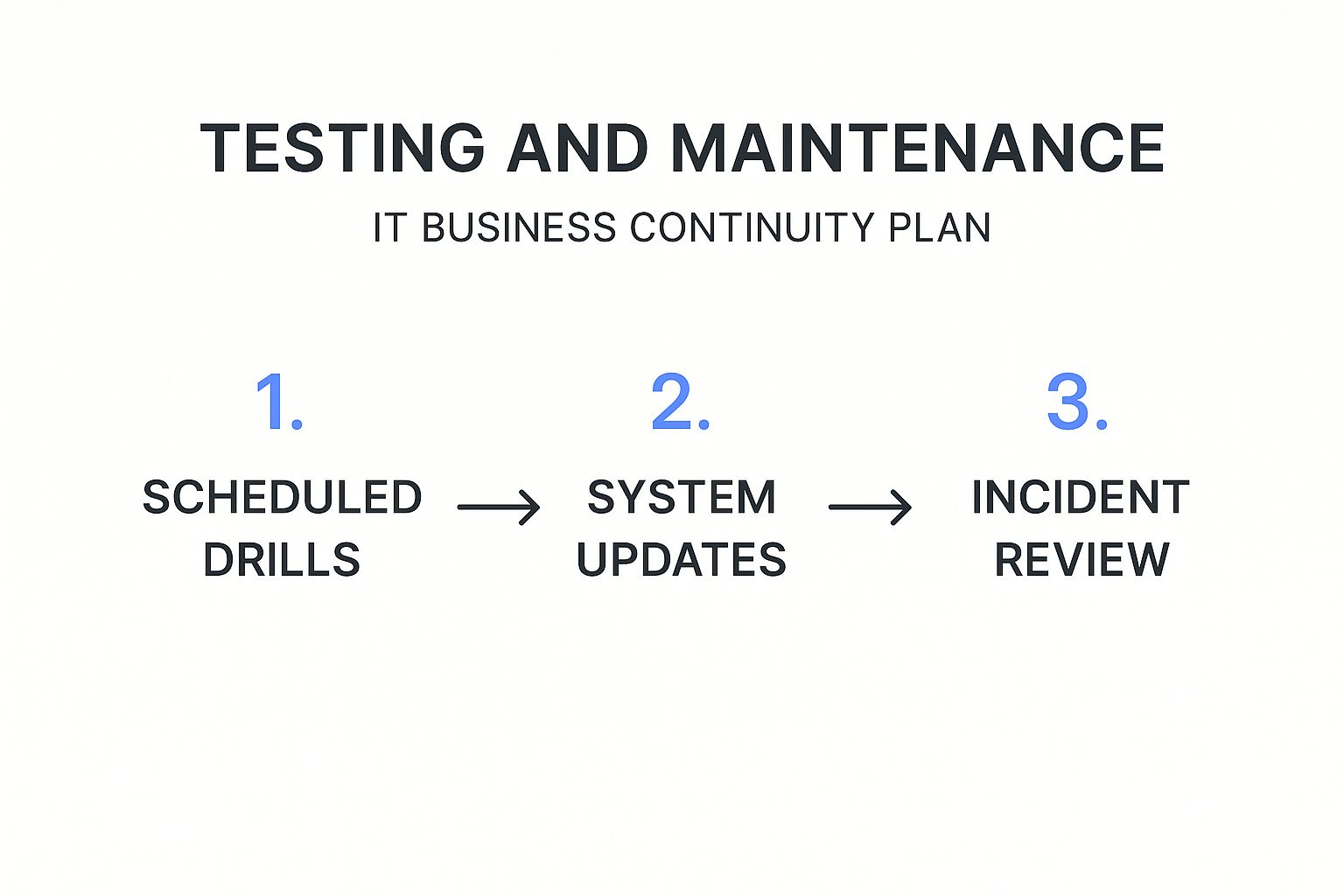
This workflow shows that continuity isn't a one-time setup. It's an ongoing process of practice, updates, and learning from every incident, no matter how small.
Essential IT Components Every Creative Agency Needs
Once you've mapped out your critical systems, the next step is to choose the specific tools and processes that will form your digital safety net. For a creative agency, this isn't about buying the most expensive technology on the market. It's about making smart, targeted investments that offer real protection without emptying your budget.
Think of it as strengthening every link in the chain that keeps your creative work moving—from receiving a client brief to delivering the final assets. Each step depends on technology, and reinforcing those connections is what builds a truly resilient operation.
Core Technology for Uninterrupted Creativity
For any modern UK creative agency, certain technologies are no longer just "nice-to-haves" but foundational pillars for staying in business. These components work just as well for a solo designer as they do for a growing studio.
-
Robust Cloud Storage: Handling massive creative files is part of your daily routine. Services like Dropbox Business, Google Workspace, or Microsoft 365 offer much more than just a place to dump files. They provide version history to undo unwanted changes, detailed permissions to protect sensitive client data, and local sync clients that keep you working even if your main internet goes down.
-
Redundant Internet Connectivity: Without the internet, your agency stops. A simple but highly effective solution is a secondary internet connection, like a 4G or 5G mobile broadband router. These can automatically take over if your primary line fails, keeping your team online and your cloud-based tools accessible.
-
Automated Backup Systems: Manual backups are too easy to forget, making an automated system essential. This could be a cloud-to-cloud backup service that protects your Microsoft 365 or Google Workspace data from accidental deletion or a ransomware attack. For local servers, tools that create complete system images allow for a full, rapid restoration—not just recovering a few files. These elements are a key part of your agency's defence. You can learn more about how protection and continuity work together by reading about critical cybersecurity measures for small businesses on our blog.
-
Software Licence & Subscription Management: A centralised password manager or IT documentation platform is vital for securely storing software keys, renewal dates for subscriptions, and account logins. When a primary machine is out of action, you need immediate access to this information to get your team working on alternative devices without delay.
To help you decide which tools fit your agency's needs and budget, we've put together a comparison table outlining common IT continuity solutions.
Creative Agency IT Continuity Solutions Comparison
Comprehensive comparison of backup solutions, cloud services, and recovery tools specifically evaluated for creative agencies of different sizes and budgets
| Solution Category | Best Suited For | Investment Range | Recovery Speed | Setup Complexity |
|---|---|---|---|---|
| Cloud-to-Cloud Backup | Agencies heavily reliant on Microsoft 365/Google Workspace. | Low-to-Mid (£) | Fast (Minutes to Hours) | Low |
| Local NAS with Backups | Studios managing large video/3D files locally. | Mid-to-High (££) | Very Fast (Minutes) | Medium |
| Image-Based Backups | Agencies with on-premise servers needing full system restores. | Mid-to-High (££) | Fast (Hours) | Medium-to-High |
| 5G/LTE Failover Router | Any agency where constant internet access is critical. | Low (£) | Instant (Automatic) | Low |
| Password/Licence Manager | All agencies, especially those with multiple team members. | Low (£) | N/A (Access Tool) | Low |
This table shows there's a solution for every level of investment and technical comfort. The key is to match the tool to your specific risks and operational needs. A simple 5G failover and a cloud backup service can provide a massive boost in resilience for a relatively small outlay.
Testing Your Plan Without Breaking Everything
A business continuity plan for IT that just sits on a server, untested, is little more than expensive digital paperwork. It’s like owning a fire extinguisher you’ve never actually checked; you’re simply hoping it will work when you need it most. For a creative agency already juggling tight client deadlines and intensive project work, the thought of testing a plan can feel like a major disruption. But the secret is to validate your plan without causing chaos or derailing creative workflows.
Think of it as a series of drills instead of a full-blown fire alarm. You wouldn't shut down the entire studio for a week just to test everything at once. Instead, you can weave small, practical tests into your daily operations. This turns preparedness into a habit, not a disruptive, one-off event, building your team's confidence and uncovering weak spots before a real crisis hits.
Practical Testing Methods for Creative Agencies
Validating your plan doesn't have to mean pulling the plug on your main server. There are several non-disruptive ways to make sure your agency is ready for an incident. The goal is to start simple and gradually build up the complexity as your team gets more comfortable with the process.
Here are a few practical approaches:
- Tabletop Exercises: This is the most straightforward test. Gather your key team members and walk through a potential disaster scenario on paper. For instance: "Our main file server has just failed. What's the very first thing we do? Who is responsible for contacting clients? How do we access the backup files?" This discussion-based drill costs nothing more than time and is brilliant for spotting gaps in your plan and clarifying everyone's roles.
- Simple Recovery Tests: Schedule a low-stakes test, like asking a designer to recover an archived project file from your backup system onto a spare machine. This tests both the integrity of your backups and the clarity of your recovery instructions, all without touching any live projects.
- Component Failover Tests: This is a bit more advanced. If you have a secondary internet connection, for example, you could intentionally switch the office over to it for an hour during a quiet period. This test confirms the failover system works as expected and that your team can carry on working with cloud-based tools like Adobe Creative Cloud or Figma without interruption.
Learning from Every Incident
Finally, you should treat every minor IT hiccup as a free lesson. When a software plugin corrupts a file or a laptop gives up the ghost, don't just fix the immediate problem and move on. Use it as a mini-test of your response procedures. Did your team know who to contact? Was the data backed up and easy to recover?
Learning from these small incidents is one of the most effective ways to strengthen your overall resilience. It turns minor headaches into valuable lessons that fortify your business continuity plan for IT.
The True Cost When Creative Agencies Get IT Wrong
It’s easy to file IT spending under "unavoidable expense," a necessary cost of doing business. But this view misses the bigger picture. A solid business continuity plan for IT isn't a cost; it's an investment that prevents financial and reputational ruin. For creative agencies, where deadlines are tight and reputations are everything, the real price of getting IT wrong is far more than a simple repair bill. It's a chain reaction of damage that can be incredibly difficult to overcome.
When an IT disaster strikes, the immediate costs are obvious: lost billable hours and emergency support fees. But the hidden expenses are what truly hurt an agency. Think about the knock-on effects—paying your team overtime to frantically recreate lost work, offering clients discounts to apologise for missed deadlines, or paying printers rush surcharges to make up for lost time. These unplanned costs can destroy your project profitability overnight.
The Financial Fallout of Downtime
The financial blow of an IT catastrophe isn't a 'what if' scenario; it's a harsh reality that has put agencies out of business. The statistics from across the UK business landscape are sobering. While many agencies feel they are ready for anything, only 43% of UK companies have a formal crisis management plan. This lack of preparation is a huge gamble, as around 60% of organisations that suffer a major data breach shut down within six months. The average cost of unplanned downtime is estimated to be around £300,000. You can discover more about these severe financial consequences and the state of UK business preparedness on zipdo.co.
This diagram illustrates the typical lifecycle of a business continuity plan, showing it as a continuous cycle rather than a one-time task.
The diagram shows that a plan requires ongoing management, analysis, design, implementation, and validation. It’s a clear reminder that preparedness is an active, evolving process, not a document you write once and forget.
More Than Money: The Hidden Consequences
Beyond the immediate financial hit, the long-term damage can be even more severe. Consider these lasting impacts:
- Reputation Damage: Clients talk. A single bungled project due to data loss can brand your agency as unreliable. Word spreads, and winning future work becomes much harder.
- Team Burnout: Nothing crushes a creative team's spirit faster than seeing their hard work disappear. The stress of redoing projects under immense pressure leads to burnout, low morale, and high staff turnover.
- Lost Opportunities: Every hour spent putting out IT fires is an hour you’re not spending on client work, business development, or innovation. This opportunity cost adds up, strangling your agency's growth.
Ultimately, investing in a proper business continuity plan for IT does more than just protect your data. It safeguards your bottom line, your client relationships, and the creative energy that fuels your team.
Your Roadmap To Creative Agency IT Resilience
Knowing you need a business continuity plan for IT is one thing, but actually building it is another. For a busy creative agency, the idea can feel like another massive project dropped onto an already overflowing schedule. The secret is to stop thinking of it as a single, overwhelming task and instead see it as a series of manageable steps.
Think of it like launching a new creative service for a client. You wouldn't try to deliver the entire campaign in one go. You’d start with a soft launch to get some quick wins (Phase 1), gather feedback to test and refine your approach (Phase 2), and then execute the full, long-term strategy (Phase 3). This phased approach makes the process achievable and builds momentum.
Phase 1: Quick Wins (This Week)
Start with high-impact, low-effort actions that offer immediate protection. These are the foundational bricks for your entire resilience plan.
- Confirm Your Backups: Don't just assume your backups are working. Actually test them. Try restoring a single, non-critical file from your backup system. Can you find it easily? Does it open correctly? This one action validates your most fundamental safety net.
- Centralise Credentials: Stop scattering critical logins across sticky notes and spreadsheets. Use a secure password manager to store all your essential credentials for software licences, cloud services, and domain registrars. Make sure at least two trusted people have master access.
- Draft a Basic Contact List: Create a shared document with the emergency contact details for key staff, major clients, and essential suppliers like your internet provider. When a crisis hits, you won't waste time hunting for phone numbers.
Phase 2: Building Momentum (This Month)
With the basics secured, you can shift your focus to more structured planning. This is where you start to formalise your strategy based on the system mapping you completed earlier.
- Define Recovery Objectives: For your Tier 1 (mission-critical) systems, it’s time to get specific. Decide on your Recovery Time Objectives (RTO) and Recovery Point Objectives (RPO). For example, you might decide that your email must be operational within one hour (RTO), with no more than 15 minutes of data loss (RPO).
- Assign Key Roles: Officially designate who is responsible for what. Appoint an Incident Lead to coordinate the response, a Technical Recovery Lead to manage the IT side, and a Communications Lead to handle updates for staff and clients. Discuss their roles so everyone is clear on their duties before a crisis occurs.
- Investigate Redundancy: Your internet connection is a major single point of failure. Get a quote for a secondary 5G/LTE failover connection. The cost is often surprisingly low for the level of protection it offers, ensuring a simple outage doesn't bring your entire agency to a halt.
Phase 3: Long-Term Resilience (This Quarter and Beyond)
This final phase is about embedding continuity into your agency's DNA. True resilience isn't just a document you file away; it's a capability that allows your business to absorb shocks and adapt. As your agency grows, your technology and risks will change, so your plan must evolve alongside them.
This is where a structured approach with a dedicated IT partner can be a game-changer. For agencies ready to build a truly robust framework, our guide on how to start building your MSP starter pack outlines how to establish this kind of strategic support.
By following this phased roadmap, you can turn the daunting task of creating a business continuity plan for IT into an achievable, ongoing process. You'll build a stronger, more resilient agency that can protect the creative business you've worked so hard to build.

