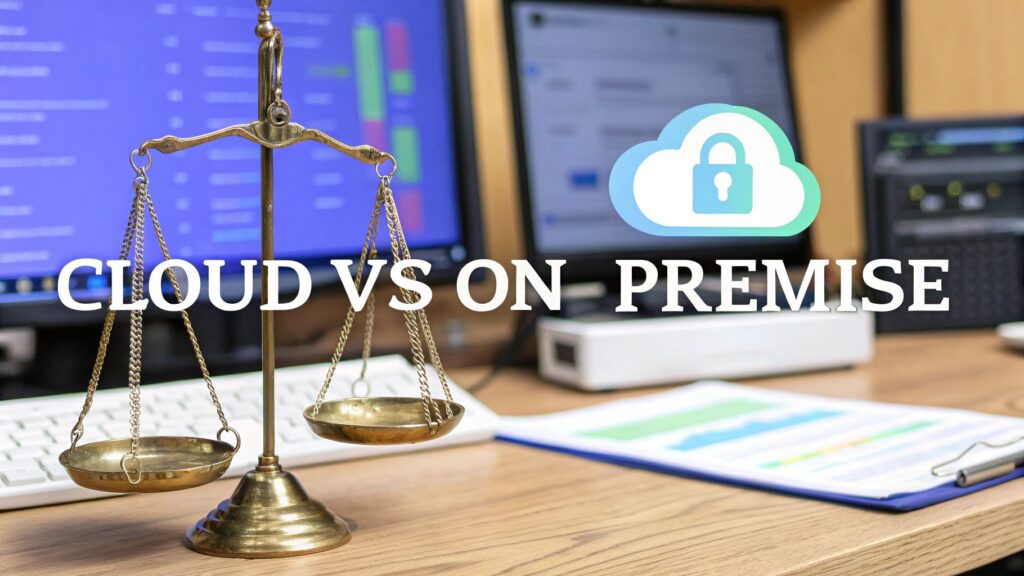The Creative Infrastructure Revolution: Why Your Choice Matters More Than Ever
The UK creative scene's relationship with technology has changed. The days of dedicated server rooms packed with hardware are fading. Cloud-based solutions are now integral to creative workflows. But this shift isn't just about swapping old for new. The core infrastructure you choose—cloud or on-premise—deeply affects every part of your creative business, from how you collaborate with clients to your bottom line.
Talking with agency owners in London, studio directors in Manchester, and freelancers across the UK, I've seen firsthand the factors driving these infrastructure decisions. I've worked with a Birmingham design agency that ditched its on-premise setup after five years and a Leeds video production house that doubled down on local hardware, resisting the cloud's appeal. These weren't random choices; they were strategic decisions based on each business's unique needs.
This highlights the importance of understanding the real-world impact of each approach. A Shoreditch branding agency handling sensitive client data needs ironclad security. A Glasgow animation studio rendering complex 3D sequences demands raw processing power. A freelance photographer in Bristol might prioritize efficient client galleries and streamlined print order management. Each of these scenarios showcases the strengths of different infrastructure models.
The UK's increasing reliance on cloud solutions demonstrates this shift. Over the past decade, cloud computing adoption has significantly overtaken traditional on-premise solutions across both government and the private sector. The UK government's "Cloud First" policy, updated in June 2023, directs public sector organizations to prioritize public cloud services for new tech investments. Discover more insights on cloud computing in the UK. This widespread adoption shows the cloud's recognized potential, but it doesn't diminish the value of on-premise solutions for certain businesses.
Choosing the right infrastructure isn't about finding a one-size-fits-all answer. It's a strategic decision tailored to your specific business needs. The first step is recognizing the warning signs that your current setup is holding you back—whether it's limiting collaboration, impacting profitability, or hindering your creative potential. This guide helps you evaluate your options, understand the trade-offs, and make the infrastructure decision that best supports your creative vision and business goals.
Decoding Infrastructure Options: What Cloud Versus On-Premise Actually Means For Creatives
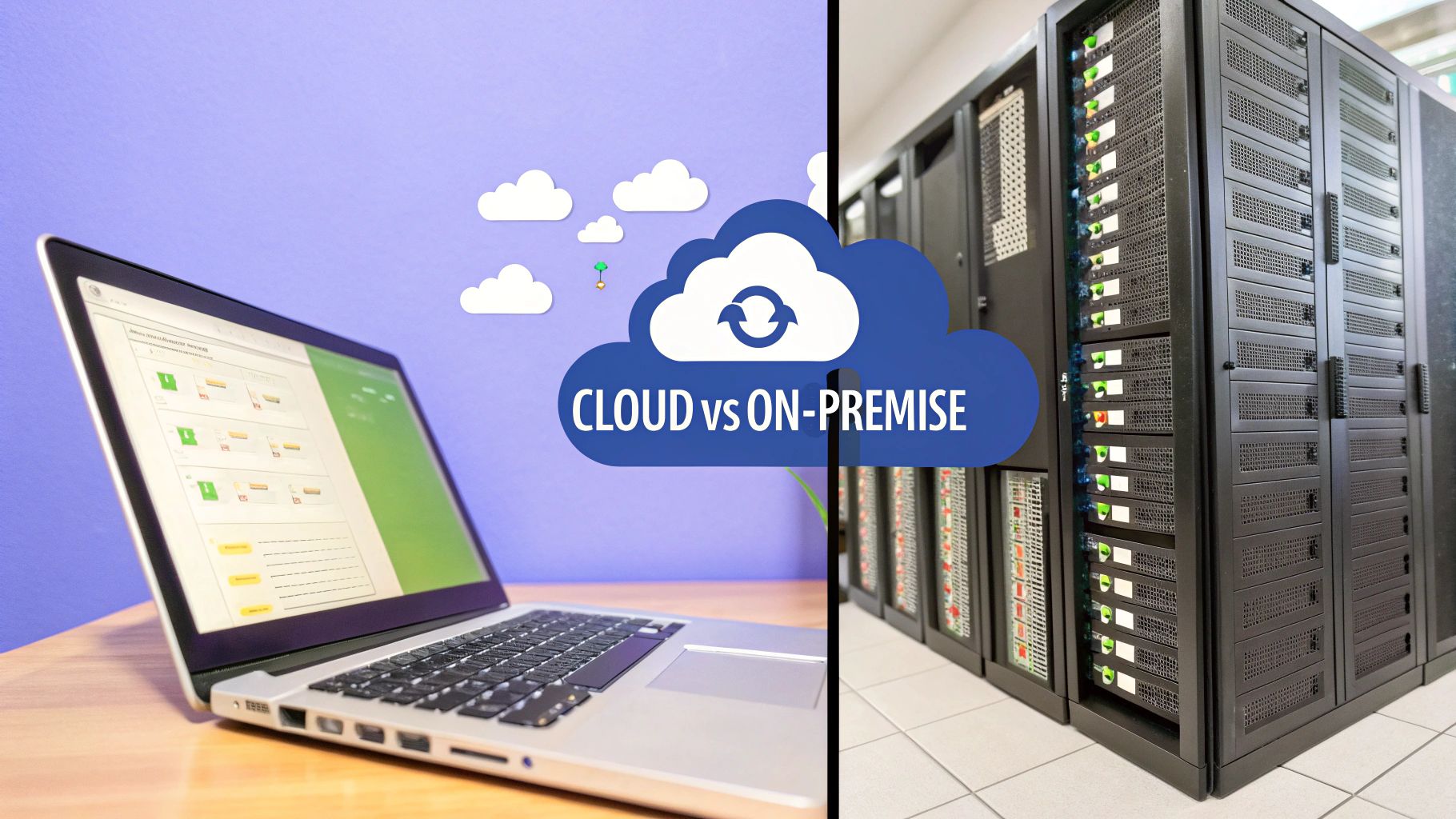
Let's clarify what "cloud" and "on-premise" truly mean for UK creatives. Cloud computing isn't about storing files online; it's about access to powerful processing capabilities. Think of the engine behind Adobe Creative Cloud, real-time collaboration in Figma, or smooth client reviews using Frame.io. Your essential tools, files, and workflows live in professionally managed data centers, accessible from anywhere with a decent internet connection. This empowers a designer in London to collaborate seamlessly with a photographer in Edinburgh, all within a shared digital environment.
On-premise infrastructure, conversely, means owning and managing your own digital kingdom. Imagine powerful workstations, local servers humming in your office, and software installed directly on your machines. This offers complete control and responsibility for maintenance – similar to owning a car versus using a ride-sharing service. A video editor in Cardiff, for example, might choose on-premise for instant access to large video files, sidestepping upload/download speeds.
Real-World Scenarios: UK Creatives in Action
Imagine a branding agency in Shoreditch managing sensitive client campaigns. They might opt for a cloud solution with robust security and strict access controls, allowing secure file sharing and collaboration while adhering to GDPR. Alternatively, they could choose a highly secure on-premise setup for maximum control over sensitive data, recognizing the increased management demands.
Consider a Glasgow animation studio needing to render complex 3D sequences. Cloud computing offers access to vast processing power on demand, drastically reducing rendering times. They can scale resources up for intensive projects and down during lulls, optimizing cost efficiency. But if predictable, consistent performance is paramount and internet connectivity is patchy, a powerful on-premise render farm might be the better choice.
A freelance photographer in Bristol managing client galleries and print orders might find a cloud-based platform ideal for automated client proofing, online ordering, and efficient workflows accessible anywhere. However, if their work primarily involves huge raw files and they have a strong local network, an on-premise solution might offer faster, more cost-effective local storage and processing. Read also about cloud vs on-premise storage for SMBs.
These examples highlight how the best infrastructure choice depends entirely on individual creative needs and work styles. It's not just about comparing features; it’s about aligning your infrastructure with your creative vision and business objectives. Understanding these real-world implications is crucial for making informed decisions that truly benefit your creative business.
The Real Money Talk: Understanding True Infrastructure Costs Beyond The Headlines
For creative businesses, the cost comparison between cloud and on-premise infrastructure isn't as simple as comparing monthly subscriptions against the initial hardware investment. There's a whole world of hidden costs to consider. Let's break down these often-overlooked expenses for UK creative businesses, from small studios in Oxford to larger agencies in Newcastle.
On-premise systems might seem like a cost-saver initially, but they bring ongoing expenses. Think IT support contracts, necessary security updates, the electricity to power your servers, and eventual hardware replacements. These can put an unexpected strain on your cash flow. Imagine a small animation studio: a server failure could bring production to a screeching halt, requiring immediate and expensive replacements. This impacts deadlines and client relationships.
Cloud solutions, while offering attractive monthly fees, have their own set of financial surprises. Data transfer fees can quickly add up when you’re moving large video files – a common occurrence in creative work. Then there’s subscription creep. As your team uses more specialized cloud-based tools, those monthly fees accumulate. And as your business grows, scaling costs can become significant. A London agency might find their cloud storage expenses ballooning as their client base and project library expand.
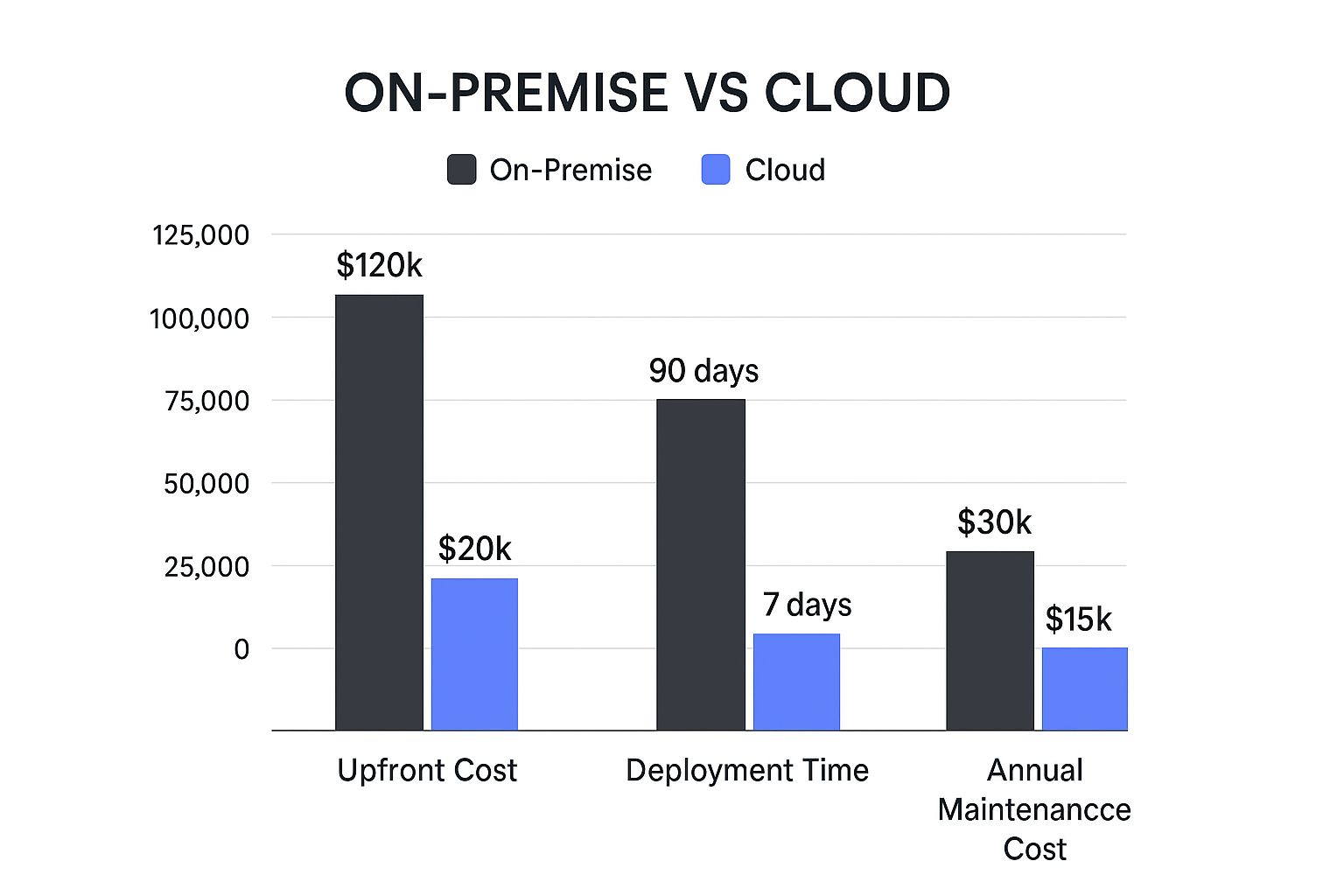
This infographic illustrates the differences in upfront cost, deployment time, and annual maintenance cost between on-premise and cloud solutions.
The infographic highlights how cloud solutions generally have lower upfront costs and faster deployment. However, on-premise infrastructure can sometimes result in lower annual maintenance costs, although you'll need a substantial initial investment. The right choice depends entirely on your business. For a small, fast-growing startup in Cardiff, the cloud's scalability and low initial investment might be perfect. But a well-established production house in Edinburgh with predictable workflows and existing infrastructure could find on-premise more cost-effective.
Calculating Your Total Cost of Ownership
This isn't about declaring a winner between cloud and on-premise. It’s about understanding the total cost of ownership for your creative business. We need to analyze the financial impact on cash flow, tax planning, and investment capacity. Some agencies find that the cloud frees up capital for creative investments, driving growth. Others prefer the predictable costs of owning their infrastructure. For more insights, check out our guide on the role of managed services for UK professional services businesses.
To make the best long-term decision, calculate the true cost – both visible and hidden. This empowers you to make strategic choices that support your creative vision, financial stability, and long-term success in the UK market.
To illustrate this further, let's look at a cost comparison over a five-year period.
Understanding the long-term cost implications is crucial. The table below offers a simplified breakdown to help visualize potential costs.
5-Year Cost Comparison for UK Creative Businesses
Detailed breakdown comparing cloud versus on-premise costs for different creative business sizes, including hidden expenses and ROI factors
| Cost Factor | Small Studio (2-5 people) | Medium Agency (6-20 people) | Large Agency (21+ people) | Key Considerations |
|---|---|---|---|---|
| Initial Setup (On-Premise) | £10,000 – £25,000 | £25,000 – £75,000 | £75,000+ | Hardware, software licenses, initial IT setup |
| Initial Setup (Cloud) | £1,000 – £5,000 | £5,000 – £15,000 | £15,000+ | Migration, initial setup, training |
| Ongoing Software/Subscription (On-Premise) | £1,000 – £3,000/year | £3,000 – £10,000/year | £10,000+/year | Software updates, licenses renewals |
| Ongoing Software/Subscription (Cloud) | £500 – £2,000/month | £2,000 – £7,000/month | £7,000+/month | Subscription fees, storage costs |
| IT Support (On-Premise) | £2,000 – £5,000/year | £5,000 – £15,000/year | £15,000+/year | Maintenance, troubleshooting, security updates |
| IT Support (Cloud) | Often included in subscription | Variable, depending on provider and needs | Variable, depending on provider and needs | Often managed by the cloud provider, but additional support may be needed |
| Data Storage (On-Premise) | Included in initial hardware cost (but upgrades may be needed) | Included in initial hardware cost (but upgrades may be needed) | Included in initial hardware cost (but upgrades may be needed) | Hardware costs, maintenance, potential for data loss |
| Data Storage (Cloud) | Pay-as-you-go, can scale with needs | Pay-as-you-go, can scale with needs | Pay-as-you-go, can scale with needs | Scalable, but costs can increase rapidly with usage |
This table presents a simplified overview. Actual costs will vary significantly depending on your specific needs and chosen solutions. It's important to conduct a thorough assessment of your own requirements and obtain detailed quotes from providers. Consider factors like anticipated growth, data storage requirements, and the level of IT support you'll need when making your decision. Don't just focus on the initial outlay – consider the total cost of ownership over several years.
Security And Data Protection: Navigating UK Creative Industry Realities

Security is paramount for creative businesses. Client confidentiality, intellectual property protection, and GDPR compliance are essential for maintaining trust and a strong reputation in the competitive UK creative market. Choosing between cloud and on-premise solutions involves distinct security considerations.
Consider a Manchester advertising agency protecting pre-launch campaign materials for a major retailer, or a London film production company securing unreleased footage. These scenarios highlight the real-world security demands faced by creative businesses.
Cloud Security: Shared Responsibility and Robust Protection
Cloud providers like AWS and Azure offer robust security, often exceeding what individual businesses could afford. This includes advanced threat detection, automated backups, and professional security monitoring. A small design studio in Brighton, for example, can access high-level security without the substantial investment of an on-premise setup.
However, cloud security operates on a shared responsibility model. The provider secures the infrastructure, while the business is responsible for securing its data within that environment. This means strong passwords, access controls, and data encryption are crucial. For a growing animation studio in Cardiff, understanding this shared responsibility is vital for safeguarding valuable assets.
Cloud solutions also introduce dependencies. Your security relies on the provider's practices and compliance. Choosing a reputable provider and understanding their security certifications is essential. A London visual effects company working on a high-profile film needs to carefully evaluate a provider's security record before entrusting them with sensitive project data.
On-Premise Security: Control and Customization, But With Added Costs
On-premise solutions offer greater control and customization. You manage everything from physical server room access to the specific security software. This appeals to businesses with unique security needs, like a music production studio in Manchester protecting unreleased tracks.
But this control comes with significant responsibility. You need in-house expertise to implement and maintain security, often requiring dedicated IT staff or outsourcing to a managed service provider. For a small graphic design agency in Edinburgh, these costs can be prohibitive.
On-premise security demands constant vigilance. You're responsible for patching vulnerabilities, updating software, and responding to security incidents. A data breach for a Bristol photography studio, for instance, could severely damage its reputation.
Finding the Right Balance: Practical Security for Your Needs
Choosing between cloud and on-premise isn't about finding the universally "best" solution. It's about assessing your specific risks and business needs. A freelance illustrator in Cornwall has different security needs than a large London advertising agency.
Focus on practical strategies, not worst-case scenarios. Understand your vulnerabilities, implement appropriate security measures, and regularly review your security posture. Whether you choose cloud, on-premise, or a hybrid approach, proactive security is paramount for protecting your creative business.
Performance And Creative Workflow: When Speed And Reliability Make Or Break Projects

Performance is paramount in the creative world. Your infrastructure choices have a direct impact on your team’s ability to deliver projects efficiently and on budget. The difference between a smooth 4K video edit and one that lags can be the difference between landing a client and losing them. Let's dive into how cloud and on-premise infrastructures impact your daily creative workflow.
Cloud Scalability: Power When You Need It
Cloud solutions excel in scalability. Imagine a London agency needing to render complex 3D animations for a high-profile campaign. With cloud computing, they can tap into massive processing power exactly when they need it, scaling back down when the project wraps. This on-demand resource is invaluable for tasks like 3D rendering, complex simulations, and large-scale video editing.
However, cloud performance relies heavily on internet connectivity. A web design agency in a rural location with a patchy internet connection might struggle with uploading large design files or sharing interactive prototypes. These large file transfers, common in creative workflows, can quickly become bottlenecks.
On-Premise Consistency: Your Local Workhorse
On-premise systems offer predictable, consistent performance within your local network. A music producer recording a band, for example, needs reliable, low-latency performance. Local hardware provides that stability, minimizing the risk of glitches or interruptions during crucial recording sessions.
The downside? On-premise setups might lack the raw processing power required for certain creative tasks. A motion graphics studio might find their local machines struggling with complex effects or simulations, impacting project timelines and potentially profitability. Collaborative workflows, where multiple team members access and modify the same files simultaneously, can also put a strain on local network resources.
Hybrid Approaches: Bridging the Gap
Many creative businesses are turning to hybrid solutions, combining the consistent local performance of on-premise systems with the cloud's scalability. A video production company might edit locally but leverage cloud-based render farms for intensive VFX sequences, optimizing both performance and cost.
Practical Optimization Strategies
No matter which infrastructure you choose—cloud, on-premise, or hybrid—practical optimization strategies are key. For cloud workflows, investing in high-speed internet and optimizing file sizes for transfer can dramatically improve performance. On-premise systems benefit from regular hardware upgrades and efficient network configuration.
The ideal infrastructure ultimately depends on your specific business requirements. Understanding the nuances of both cloud and on-premise solutions allows for informed decisions, empowering creative businesses to deliver exceptional work efficiently and profitably.
Real-World Creative Business Scenarios: Finding Your Perfect Infrastructure Match
Let's move beyond the theoretical and explore how real creative businesses across the UK are navigating the cloud versus on-premise decision. These are honest accounts of what worked, what didn't, and the lessons learned.
From Bristol to Birmingham: Diverse Needs, Diverse Solutions
Consider Sarah, a freelance graphic designer in Bristol. Tired of expensive software licenses, she moved to cloud-based design tools like Adobe Creative Cloud. This gave her financial flexibility, allowing her to invest more in marketing. However, unreliable internet access quickly became a problem, delaying a major client presentation.
A Birmingham product photography business, processing thousands of high-resolution images daily, opted for on-premise infrastructure. They needed absolute control over their workflow and data storage, something the cloud couldn't deliver cost-effectively given their data volume. This decision, despite the initial investment, provided predictable performance.
Hybrid Solutions: The Best of Both Worlds?
A Leeds-based video production company faced rendering bottlenecks. Their solution? A hybrid approach. They kept local storage for sensitive client footage and ongoing projects. For intensive processing, they used cloud-based render farms, drastically reducing turnaround times. This blend of cloud and on-premise boosted their productivity.
Collaboration and Scalability: Cloud Wins in London
A London advertising agency adopted a cloud-first strategy, enabling seamless remote collaboration using tools like Slack or Microsoft Teams. This proved invaluable during the pandemic and beyond, attracting talent across the UK and serving international clients.
However, a Manchester music production studio discovered cloud limitations for real-time recording. Even slight cloud processing delays were unacceptable. They returned to a powerful on-premise setup, prioritizing performance over convenience. Across the UK, we're seeing increased adoption of hybrid and multicloud strategies. 84% of UK organizations prioritize placing workloads where they get optimal results. Discover more insights on UK cloud adoption.
Learning From Experience: Key Takeaways for Your Creative Business
These examples highlight the complexities of infrastructure choices. You might be interested in: Why Creatives Need Strategic IT Partners Today. There's no single right answer. Business size, project types, client confidentiality, team structure, and growth plans all influence the ideal solution. Consider Sarah's internet dependency, the photographers' need for data control, and the London agency's remote collaboration success. These are valuable lessons. The key is to understand the trade-offs, anticipate challenges, and make informed choices that support your creative vision and business objectives.
Specialized Creative Cloud Platforms: The Game-Changers Reshaping Creative Infrastructure
The creative world isn't just using cloud computing; it's building a whole ecosystem of specialized platforms. These platforms offer more than basic cloud storage. They are designed for specific creative tasks. Think of the industry standard, Adobe Creative Cloud, and also the growing use of tools like Avid Media Composer Cloud for video editing, Autodesk's cloud rendering services for 3D animation, and newer platforms like Runway ML for AI-powered creative tools. We're moving from one-size-fits-all IT to tools that understand the particular needs of creative work.
For instance, London fashion houses are using cloud-based 3D design software to speed up product development. Film productions in Scotland are using cloud rendering farms for visual effects impossible with on-site hardware. And design firms in Manchester are changing how they present to clients with collaborative platforms like Figma and Miro. These real-world examples demonstrate how these cloud platforms are impacting the UK creative scene.
Navigating the Evolving Landscape of Creative Cloud Platforms
This growth in specialized tools comes with its own set of issues. Juggling subscriptions can get complicated, switching between platforms raises concerns about moving data, and integration problems can break workflows. For example, a London animation studio using both Autodesk Maya and Adobe After Effects needs a seamless workflow between them, preferably in a cloud environment that can manage large file sizes. This takes careful planning and setup.
Another key issue is vendor lock-in. Relying too much on one platform makes it hard to switch, even if a better option appears. Imagine a Bristol design agency that has built its whole process around one cloud platform. Switching to a competitor could be expensive and disruptive.
Market trends confirm the growing dominance of cloud services. Software as a Service (SaaS) makes up the biggest part of the UK public cloud market, accounting for 65.75% of cloud revenue in 2024. Explore more statistics on cloud computing in the UK. This emphasizes how important it is to understand how these specialized platforms fit into the bigger picture of cloud versus on-premise solutions.
To help understand the current landscape, here’s a comparison of several popular creative cloud platforms.
Creative Cloud Platform Comparison for UK Businesses
Analysis of popular creative cloud platforms showing features, pricing, and suitability for different creative disciplines
| Platform | Primary Use | Key Features | UK Pricing | Best For | Integration Options |
|---|---|---|---|---|---|
| Adobe Creative Cloud | Graphic design, photography, video editing | Comprehensive suite of industry-standard tools | From £19.97/month | Professionals across various creative disciplines | Integrates well with other Adobe products and some third-party tools |
| Avid Media Composer | Cloud video editing | Collaborative editing, remote workflows | From £24.99/month | Film and television production | Strong integrations with other Avid products and industry-standard video editing tools |
| Autodesk Maya | 3D animation, modeling, rendering | Powerful tools for creating complex 3D assets | From £185/month | Animation studios, VFX artists | Integrates with other Autodesk products and industry-standard rendering software |
| Runway ML | AI-powered creative tools | Generative AI for video, images, and text | From $12/month | Experimentation, rapid prototyping, content creation | Growing ecosystem of integrations with other creative tools |
| Figma | UI/UX design, prototyping | Collaborative design, real-time feedback | From $12/editor/month | UI/UX designers, product teams | Integrates with various design and development tools |
| Miro | Online whiteboarding, collaboration | Visual brainstorming, project management | From $8/member/month | Teams working remotely, brainstorming sessions | Integrates with project management tools, communication platforms, and file storage services |
This table highlights the various options available, emphasizing that the best choice depends on your specific needs and budget. Consider the features, integrations, and pricing before deciding what’s right for your business.
Strategies for Success in the Creative Cloud
To do well in this new world, UK creative businesses need clear strategies. Evaluating specialized platforms means considering not only features and cost but also integration capabilities, data portability, and the long-term relationship with the vendor. Avoiding vendor lock-in means choosing platforms with open APIs and good data export options so you can move your work if necessary. Keeping your workflow running smoothly as platforms change requires planning ahead and being ready to adapt.
This means keeping up with industry trends, trying new tools, and building flexible workflows. For example, a growing video editing team in Cardiff might choose cloud-based project management software that integrates with their editing platform and makes it easy to move data. This ensures they can grow and adapt to new technologies without impacting their core workflow.
By grasping the opportunities and challenges of these platforms, UK creatives can make smart choices that improve their workflows, boost productivity, and open up new creative avenues. Want expert guidance on optimizing your creative infrastructure? Contact InfraZen today for a consultation. We can help you navigate the complexities of cloud versus on-premise solutions, choose the right platforms, and build a secure, efficient IT setup that supports your vision.