Protecting Your Creative Spark: Cyber Security Essentials for UK Creatives
As a UK-based creative freelancer, agency, or studio, your digital assets are your livelihood. Client projects, confidential data, and your brand's reputation are all vulnerable to cyber threats. This isn't just about tech, it's about protecting your creative spark and the business you've worked hard to build. This listicle delivers eight practical cyber security tips you can implement right now to secure your work and give you peace of mind.
These actionable strategies cover key areas, from strong passwords and multi-factor authentication to secure Wi-Fi practices and regular backups. We understand you're busy crafting amazing work, so we've cut the jargon and focused on clear, concise advice you can quickly put into practice. Whether you're a solo freelancer or part of a larger team, these cyber security tips will help you stay ahead of the curve and safeguard your creative business in the UK's competitive landscape. By incorporating these tips, you're not just protecting data – you're ensuring the long-term success of your creative enterprise. Investing in cyber security is an investment in your future.
1. Use Strong, Unique Passwords and Password Managers
For creatives, your digital work is your livelihood. Protecting it starts with robust password management. This isn't just about creating complex passwords; it's about building a system that safeguards your entire digital presence against increasingly sophisticated cyber threats. Think of it as locking up your studio each night – a non-negotiable part of your routine.
Strong password management involves using a unique, complex password for every single account, from your client portal logins to your social media profiles. Trying to remember dozens of these passwords is practically impossible, which is where password managers come in. These tools securely store and even generate strong passwords for you, acting like a digital key ring for all your online accounts.
Why Strong Passwords Matter for Creatives
The consequences of weak passwords can be devastating for creative businesses. Imagine losing access to your project files, client data, or online portfolio because of a preventable security breach. The 2017 Equifax breach, where weak passwords contributed to the initial access, is a stark reminder of the risks. Verizon's Data Breach Investigations Report consistently shows that over 80% of breaches involve weak or stolen passwords.
Real-World Examples and How Password Managers Help
Even password managers themselves can be targets. LastPass has experienced breaches, but because user data is encrypted within their vaults, the passwords themselves remained secure. This highlights the importance of choosing a reputable password manager with a strong track record of security. Google reports over two billion passwords saved in its Chrome Password Manager, demonstrating just how widespread the adoption of these tools has become.
Practical Tips for Robust Password Management
- Use passphrases: Instead of random strings of characters, create memorable passphrases like "LondonBridge#SunsetView2024!". These are longer, stronger, and easier to remember.
- Two-Factor Authentication (2FA): Enable 2FA on your password manager and all important accounts for an extra layer of security. This ensures that even if your password is compromised, access to your accounts remains blocked.
- Regular Audits: Update your passwords regularly, especially for sensitive accounts like your bank and email. Password managers can often alert you to weak or reused passwords.
- Secure Sharing: Never share passwords via email or text. If you need to share access, use secure methods offered by your password manager.
- Separate Emails: Consider using different email addresses for various types of accounts – one for personal use, one for client communication, and another for online registrations.
The following infographic offers a quick reference for key password best practices:
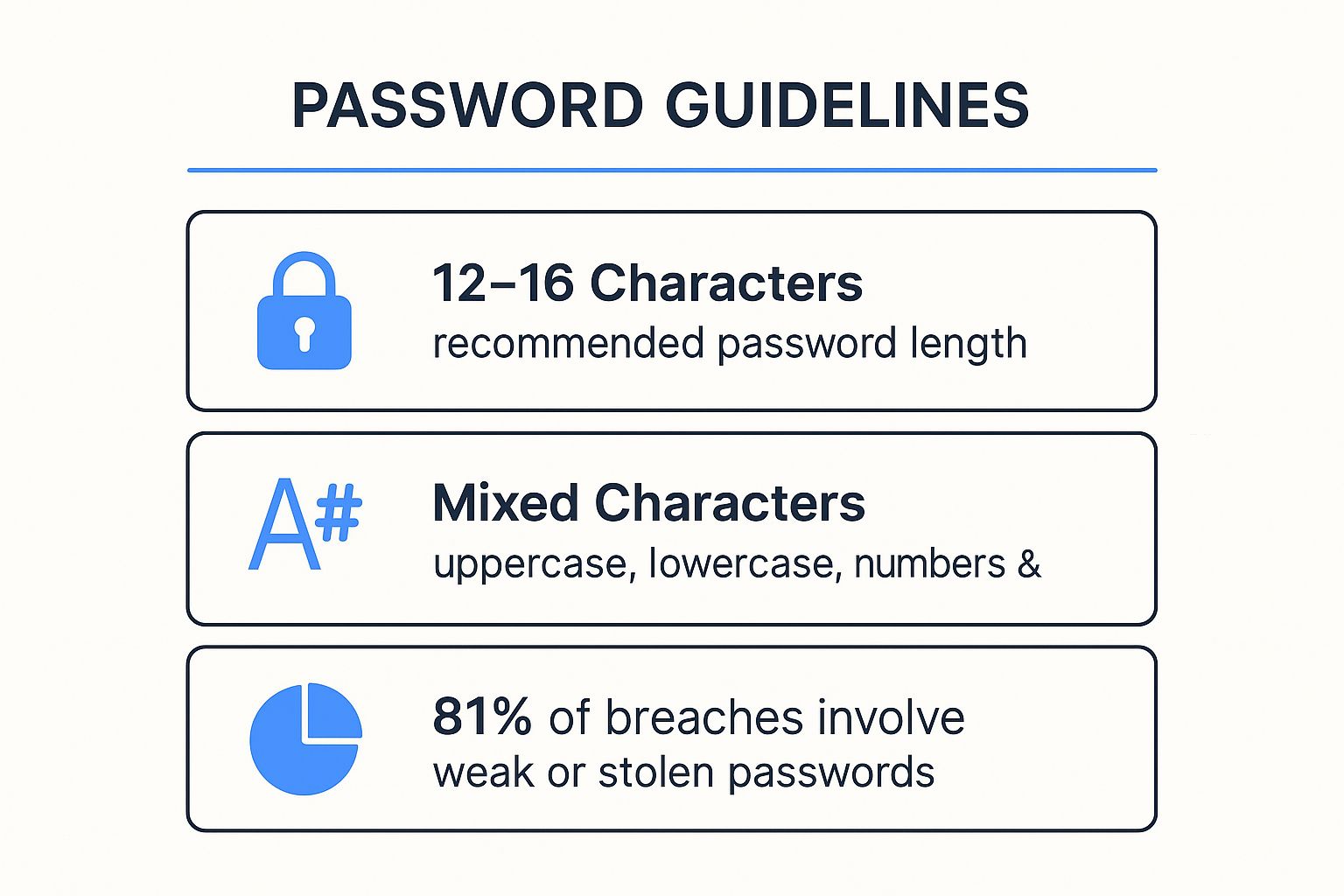
As the infographic highlights, longer passwords (12-16 characters) incorporating mixed characters drastically improve security. Coupled with the statistic that 81% of breaches involve weak or stolen credentials, the case for strong passwords becomes undeniable.
Popular password managers used in the UK include 1Password, known for its user-friendly interface, and the open-source option Bitwarden. LastPass was one of the earliest mainstream password managers, paving the way for wider adoption. For further insight into the future of digital security and alternatives to traditional passwords, consider reading Learn more about more secure passkeys. Investing in a solid password management strategy is a crucial first step in protecting your creative work and building a resilient cybersecurity foundation for your business.
2. Enable Multi-Factor Authentication (MFA)
For creatives, your digital assets are your lifeblood. Protecting them requires more than just strong passwords. Multi-Factor Authentication (MFA) adds crucial extra layers of security by requiring two or more verification factors: something you know (like a password), something you have (like your phone or a security token), or something you are (biometrics like your fingerprint). This makes it dramatically harder for unauthorized access to occur, even if passwords are compromised. Think of it as adding a deadbolt to your studio door – an essential extra layer of protection.

Why MFA Matters for Creatives
Imagine losing access to client projects, design files, or your online portfolio due to a security breach. MFA drastically reduces this risk. It's like having an alarm system that alerts you to suspicious activity and prevents intruders from getting in, even if they have the key (your password). This is especially important for UK creatives handling sensitive client data and intellectual property.
Real-World Examples and the Impact of MFA
The importance of MFA is highlighted by real-world events. Google's implementation of mandatory 2FA eliminated account takeovers for over 150 million users. Conversely, the 2020 Twitter hack demonstrated the dangers of neglecting MFA on admin accounts. Microsoft reported blocking a staggering 37 billion fraudulent sign-in attempts in 2023, largely thanks to MFA. These examples underscore the effectiveness of MFA in mitigating cyber security threats.
Practical Tips for Implementing MFA
- Prioritize Key Accounts: Enable MFA on your email accounts first, followed by financial and work-related accounts. This protects your most sensitive information.
- Authenticator Apps: Use authenticator apps like Google Authenticator or Authy whenever possible. They are generally more secure than SMS-based verification.
- Hardware Security Keys: Consider investing in hardware security keys (like YubiKey or Google Titan) for high-value accounts like your online banking and password manager.
- Backup Codes: Save your backup codes in a secure location (offline or in a password manager). These are essential if you lose access to your usual authentication method.
- Regular Audits: Regularly review and remove unused MFA devices linked to your accounts. This prevents potential vulnerabilities.
Implementing MFA might seem like a small step, but it significantly strengthens your cyber security posture. It provides peace of mind, allowing you to focus on your creative work knowing your digital assets are well-protected.
3. Keep Software and Systems Updated
For creatives, your digital tools are your brushes and palettes. Keeping them sharp and secure means regularly updating your software and systems. This isn't just about getting the latest features; it's about patching vulnerabilities that cybercriminals could exploit to compromise your valuable work. Think of it as regularly cleaning your brushes – essential maintenance for optimal performance and longevity.
Regular updates fix known security flaws, acting as a digital shield against evolving cyber threats. This includes your operating system, design software like Adobe Creative Suite, web browsers, plugins, and even your Wi-Fi router's firmware. Setting up automatic updates ensures you're protected against newly discovered threats without constant manual intervention.
Why Software Updates Matter for Creatives
Imagine losing access to your client projects or having your portfolio website defaced because of outdated software. The consequences can be severe, from project delays and financial losses to reputational damage. The WannaCry ransomware attack in 2017, which crippled organizations worldwide, exploited a vulnerability in older Windows systems – a stark reminder of the risks of neglecting updates.
Real-World Examples and the Impact of Updates
The Equifax data breach, one of the largest in history, stemmed from an unpatched vulnerability in the Apache Struts software. Google Chrome, recognizing the importance of continuous security improvements, releases updates every few weeks. Microsoft's "Patch Tuesday" provides a regular rhythm for security updates, highlighting the industry-wide recognition of this crucial practice. The Log4j vulnerability in 2021 demonstrated the urgency of patching, requiring a global effort to address a critical flaw in widely used software.
Practical Tips for Staying Updated
- Automate Updates: Enable automatic updates for your operating system, applications, and browser plugins. This ensures timely protection without manual intervention.
- Prioritize Security Patches: Security updates should take precedence over feature updates. These directly address vulnerabilities and mitigate immediate risks.
- Software Inventory: Keep a list of all software used in your studio, including versions. This helps track updates and ensures nothing is overlooked.
- Test Updates: If you're concerned about compatibility, test critical updates in a non-production environment before deploying them widely.
- Uninstall Unused Software: Remove any software you no longer use. This reduces your "attack surface" – the number of potential entry points for cybercriminals.
- Security Advisories: Subscribe to security advisories for the software you rely on. This keeps you informed about emerging threats and necessary updates.
Keeping your software and systems up to date is a fundamental aspect of cyber security for creative businesses in the UK. It's a proactive measure that significantly reduces your vulnerability to attacks, safeguarding your creative work and ensuring the smooth operation of your business.
4. Be Cautious with Email Links and Attachments
For UK creatives, your inbox is a vital communication hub, but it's also a prime target for cyberattacks. Phishing scams, malware distribution, and social engineering attacks often arrive disguised as harmless emails. Developing a cautious approach to email links and attachments is your first line of defence against these threats, protecting your business from potentially devastating breaches. Think of it as carefully checking the labels before bringing anything into your studio.
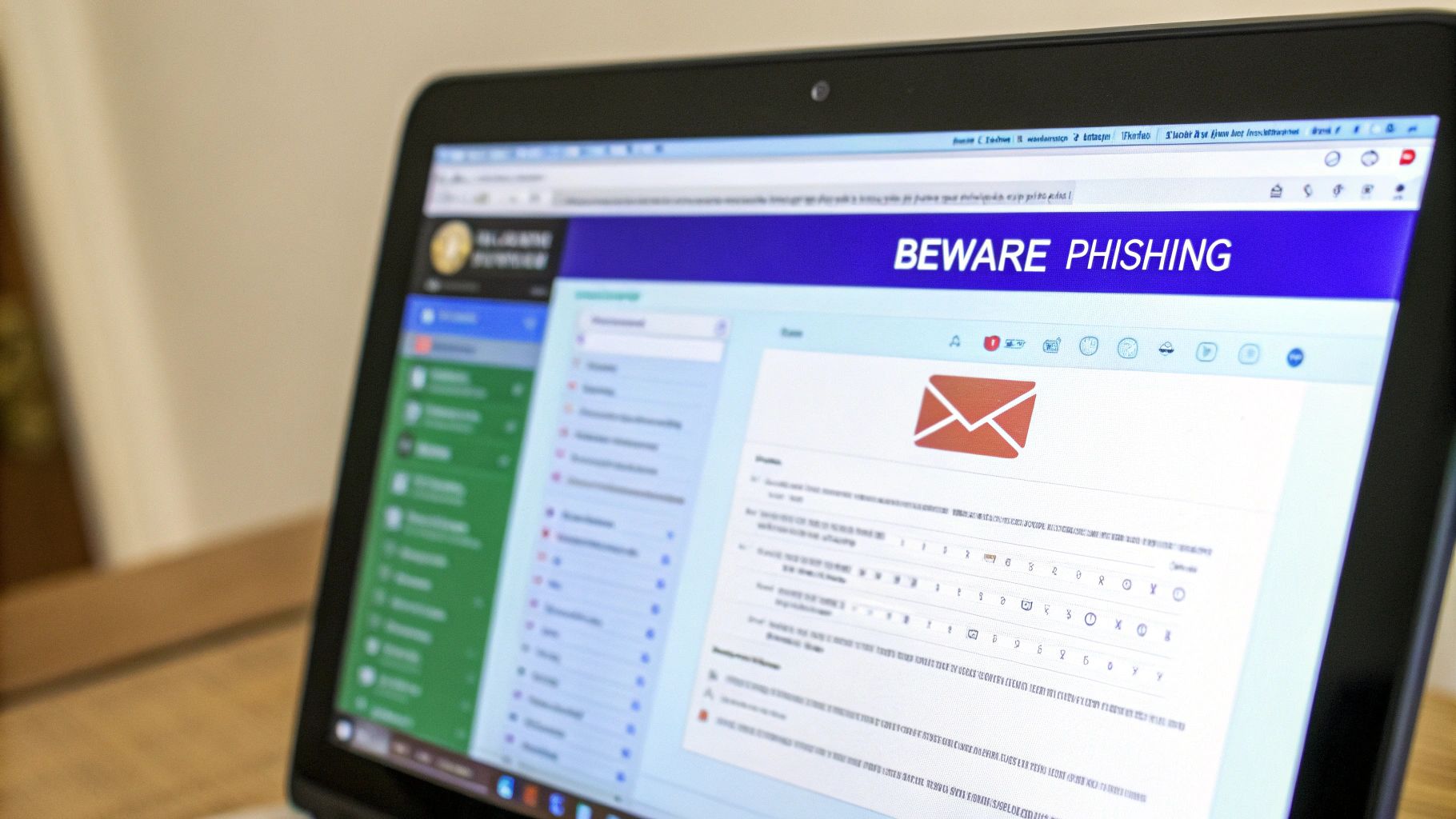
Why Email Security Matters for Creatives
The consequences of falling victim to an email attack can be severe. Imagine losing access to your client projects, sensitive financial data, or your entire online portfolio because you clicked a malicious link. The 2013 Target breach, which affected millions of customers, originated from a phishing email sent to an HVAC vendor. This underscores the interconnected nature of security and how a single compromised email can have a ripple effect.
Real-World Examples and the Impact on Creatives
Email attacks aren't just about large corporations. Small creative agencies and freelancers are equally vulnerable. The rise of Business Email Compromise (BEC) attacks, where attackers impersonate clients or colleagues to request fraudulent payments, poses a significant threat. The FBI estimates BEC attacks caused $43 billion in losses between 2016 and 2021.
Practical Tips for Email Security
- Hover over Links: Before clicking any link, hover your mouse over it to preview the actual URL. This helps you spot discrepancies between the displayed text and the underlying link destination.
- Verify Sender Identity: If an email seems suspicious, independently verify the sender's identity through a separate communication channel, such as a phone call or text message.
- Beware of Urgency: Be wary of emails with urgent or threatening language pressuring you to act quickly. Attackers often use this tactic to bypass rational decision-making.
- Scrutinise Attachments: Don't download unexpected attachments, even if they appear to come from known contacts. Verify with the sender before opening any unexpected files.
- Use Email Previews: Many email clients offer preview functionalities, allowing you to view the contents of an attachment without actually downloading it. This can help identify potentially malicious files.
- Report Suspicious Emails: If you receive a suspicious email, report it to your IT security team or, if freelancing, directly to the suspected platform.
Learn more about how business email compromise jumped 81% last year and how to fight it and protect your creative business. Implementing these simple yet effective email security practices can significantly reduce your risk of becoming a victim of a cyberattack, safeguarding your valuable creative work and client relationships.
5. Use Secure Wi-Fi Networks and VPNs
For UK-based creatives, your digital work is your lifeblood. Protecting it requires a security-conscious approach to networks, especially when working remotely or using public Wi-Fi. Think of it as adding an extra layer of security to your studio's front door – essential for keeping your valuable work safe.
Network security involves using encrypted Wi-Fi connections and Virtual Private Networks (VPNs) to protect your data. This safeguards your work from interception and manipulation while in transit. This is especially crucial when using public Wi-Fi, often unsecured and a potential target for malicious actors. VPNs create encrypted tunnels, shielding all internet traffic from your device.
Why Secure Networks Matter for Creatives
The consequences of insecure networks can be disastrous. Imagine losing access to client projects or having sensitive data compromised because of a public Wi-Fi vulnerability. The Marriott breach in 2018, partly due to unsecured network access, highlights this risk. Attacks demonstrated at DefCon, a major hacking conference, regularly expose the vulnerabilities of public Wi-Fi.
Real-World Examples and How VPNs Help
VPNs are a powerful tool in mitigating these risks. ExpressVPN, a popular provider, underwent a successful independent audit confirming its no-logs policy – meaning they don't track your online activity. This underscores the importance of choosing reputable VPN providers with proven security track records. The significant increase in corporate VPN usage during the COVID-19 pandemic reflects the growing awareness of network security needs. Hotel Wi-Fi networks, frequently targeted by attackers, are prime examples of where a VPN is essential for creative professionals working on the go.
Practical Tips for Secure Network Practices
- Avoid Public Wi-Fi for Sensitive Data: Never access client portals, bank accounts, or other sensitive accounts on public Wi-Fi without a VPN.
- Mobile Hotspot Alternative: Use your phone's mobile hotspot as a safer alternative to public Wi-Fi whenever possible.
- Verify Wi-Fi Names: Always verify Wi-Fi network names with staff before connecting, as malicious actors often create fake networks with similar names.
- Choose Audited VPN Providers: Select VPN providers with independently audited no-logs policies, ensuring your online activity remains private.
- Enable Automatic VPN Connection: Configure your VPN to connect automatically on untrusted networks for seamless protection.
- HTTPS Everywhere: Use HTTPS websites even with VPN protection for an added layer of security.
For more comprehensive guidance on securing your entire home network setup, Learn more about NSA best practices. Protecting your creative work and building a robust cybersecurity posture starts with securing your network connections. By adopting these practices, you can significantly reduce your risk and ensure the safety of your valuable digital assets.
6. Regular Data Backups
For creatives, your digital assets are your lifeblood. Losing them could mean losing months or even years of work, crippling your business. A robust data backup strategy is not a luxury; it's a fundamental necessity for protecting your creative livelihood from cyber threats, hardware failures, or even accidental deletion. Think of it as an insurance policy for your digital studio – a safeguard against unforeseen disasters.
Regular data backups involve creating multiple copies of your essential files and storing them in different locations. This redundancy ensures you can recover your work no matter what happens, from a ransomware attack to a spilled coffee. The widely recognized 3-2-1 rule (3 copies, 2 different media types, 1 offsite) provides a comprehensive framework for a resilient backup strategy.
Why Backups Are Crucial for Creatives
Imagine losing your entire portfolio, client projects, or source files just days before a major deadline. The fallout could be catastrophic. The 2018 City of Atlanta ransomware attack, which crippled city services for weeks due to inadequate backups, serves as a stark warning. Closer to home, a Code42 study revealed that 68% of businesses experienced data loss in the past year.
Real-World Examples and the 3-2-1 Rule
Even giants like Pixar aren't immune to data loss. They almost lost Toy Story 2 due to an accidental deletion, but thankfully, a staff member working from home had a backup that saved the day. Similarly, GitLab recovered from a production database deletion thanks to their robust backup procedures. With ransomware attacks increasing by 41% in 2022, regular backups are now more critical than ever.
Practical Tips for Robust Data Backups
- Follow the 3-2-1 Rule: Maintain 3 copies of your data on 2 different media types (e.g., external hard drive and cloud storage) with 1 copy stored offsite.
- Test Your Backups: Regularly test your restoration process to ensure your backups are working correctly and you can retrieve your data when needed.
- Offline Backups: Keep at least one backup offline and disconnected from the internet to protect against ransomware that can encrypt online backups.
- Automate the Process: Set up automatic backups to ensure consistency and avoid relying on manual intervention.
- Encrypt Your Backups: Encrypt backups, especially those stored in the cloud, to protect sensitive client data and proprietary work.
- Document Everything: Create a clear, documented backup and recovery procedure that you and your team can follow in case of an emergency.
Popular backup solutions used in the UK include Acronis for comprehensive backup features, Carbonite for consumer cloud backup, and Veeam for enterprise-grade backup and recovery. Photographers often follow backup strategies popularized by Peter Krogh, emphasizing the importance of multiple copies and offsite storage. Building a solid backup strategy is an investment in the long-term security and stability of your creative business.
7. Limit Personal Information Sharing on Social Media
For creatives, your online presence is a double-edged sword. It's essential for networking and showcasing your work, but it can also expose you to cyber security risks. Social media privacy management is about controlling what personal information you share publicly to protect yourself from social engineering attacks, identity theft, and targeted phishing campaigns. Think of it as curating your online gallery – you choose what to display and what to keep behind the scenes.
Sharing too much personal information online gives attackers the ammunition they need to craft convincing attacks or bypass security questions for account recovery. It's like leaving the blueprints to your studio publicly available – a recipe for disaster.
Why Social Media Privacy Matters for Creatives
Imagine a scenario where a client receives a seemingly authentic message from your "account" requesting payment to a new bank account. This could be a result of an attacker using publicly available information to impersonate you. The fallout could damage your reputation and client relationships, leading to financial loss. The 2020 COVID-19 pandemic saw a 270% increase in social engineering attacks, highlighting the growing threat.
Real-World Examples and the Impact on Creatives
The infamous Robin Sage experiment demonstrated how easily fake online profiles can gather intelligence, including personal details and professional connections, to gain trust and access sensitive information. This is particularly relevant for creatives who often collaborate with diverse teams and clients. Even seemingly harmless details, like location data shared in real-time, could be pieced together to paint a detailed picture of your movements and routines.
Practical Tips for Managing Your Social Media Privacy
- Regular Privacy Check-Ups: Review and update your privacy settings on all social media platforms at least quarterly. Platforms frequently change their settings, so staying on top of these updates is crucial.
- Location Data Lockdown: Avoid posting location data in real-time. Sharing where you are at any given moment makes you a potential target for physical threats or burglaries, particularly if you work from a home studio.
- Personal Details Under Wraps: Don't share personal details like your full birthdate, phone number, or home address publicly. This information can be used for identity theft or to answer security questions.
- Connection Requests – Be Selective: Be cautious about accepting friend or connection requests from people you don't know. Attackers often create fake profiles to infiltrate networks and gather information.
- Think Before You Post: Consider if the information you're sharing could be used maliciously. Ask yourself, "Would I be comfortable with a stranger knowing this about me?"
Protecting your privacy online is as important as protecting your physical studio. By being mindful of what you share, you can significantly reduce your risk of becoming a victim of cybercrime and safeguard your creative business.
8. Monitor Financial Accounts and Enable Alerts
For creatives, your financial stability is as crucial as your creative output. Protecting your income and assets from cyber threats is non-negotiable. Financial monitoring involves regularly reviewing your bank accounts, credit cards, and credit reports for any unauthorized transactions, providing an early warning system against fraud and identity theft. Think of it as a regular health check for your finances, catching potential problems before they become major crises.
Strong financial monitoring means actively engaging with your financial institutions. Set up automated alerts for transactions, login attempts, and credit changes. This allows for a rapid response to suspicious activity, minimizing potential financial damage and shortening recovery time.
Why Financial Monitoring Matters for Creatives
The consequences of financial fraud can be devastating for creative businesses, potentially disrupting projects, impacting client relationships, and threatening your livelihood. The 2019 Capital One breach, affecting 100 million credit applications, highlights the vulnerability of financial data. Reports to the Federal Trade Commission (FTC) in 2021 showed 5.7 million instances of fraud, reinforcing the need for vigilance.
Real-World Examples and How Monitoring Helps
Credit monitoring played a vital role in helping individuals understand the impact of the Equifax breach on their personal data. Large institutions like Bank of America prevent billions in fraud annually through proactive monitoring. These examples demonstrate the effectiveness of consistent financial oversight. The sharp rise in identity theft reports – a 45% increase from 2019 to 2020 – underscores the increasing need for preventative measures.
Practical Tips for Robust Financial Monitoring
- Transaction Alerts: Set up alerts for all transactions over £1, ensuring you're notified of even small, potentially fraudulent activities.
- Credit Report Checks: Regularly check your credit reports from all three UK credit bureaus (Experian, Equifax, and TransUnion). This helps identify any unauthorized accounts or activity.
- Official Banking Apps: Prioritize using official apps from your bank rather than third-party services for enhanced security.
- Immediate Reporting: Report any suspicious activity to your bank and the relevant authorities immediately.
- Consider Credit Freezes: When not actively applying for credit, consider freezing your credit report to prevent unauthorized accounts from being opened.
- Investment Account Monitoring: Extend your monitoring to investment and retirement accounts, as these are also attractive targets for cybercriminals.
Investing in robust financial monitoring is not just about protecting your money; it's about safeguarding your creative future. By being proactive and vigilant, you can minimize the risks and maintain the financial stability essential for your creative success.
8 Essential Cybersecurity Tips Comparison
| Item | Implementation Complexity 🔄 | Resource Requirements ⚡ | Expected Outcomes 📊 | Ideal Use Cases 💡 | Key Advantages ⭐ |
|---|---|---|---|---|---|
| Use Strong, Unique Passwords and Password Managers | Moderate – initial setup and learning curve | Low to Moderate – subscription and device | High – reduces account takeover and breaches | Everyone managing multiple accounts | Strong credential protection; time-saving autofill |
| Enable Multi-Factor Authentication (MFA) | Moderate – device/app setup and management | Moderate – devices/apps, possible hardware | Very High – nearly eliminates unauthorized access | High-security and compliance environments | Dramatically lowers breach risk; phishing resistance |
| Keep Software and Systems Updated | Low to Moderate – automation reduces effort | Low to Moderate – bandwidth and admin time | High – fixes vulnerabilities and improves stability | All systems, especially enterprise | Prevents exploits; compliance support |
| Be Cautious with Email Links and Attachments | Low – requires user vigilance and training | Minimal – training resources | Moderate – reduces phishing and malware infections | All email users | Prevents social engineering; easy to implement |
| Use Secure Wi-Fi Networks and VPNs | Moderate – setup and configuration | Moderate – VPN subscriptions, hardware | High – protects data in transit, privacy | Remote workers, public network users | Encrypts traffic; masks location and IP |
| Regular Data Backups | Moderate – setup and ongoing management | Moderate to High – storage and maintenance | Very High – enables recovery from data loss | Critical data owners, businesses | Protects against ransomware and hardware failure |
| Limit Personal Information Sharing on Social Media | Low – ongoing behavior and settings management | Minimal – time and attention | Moderate – reduces social engineering risks | Social media users, professionals | Protects identity; reduces attack surface |
| Monitor Financial Accounts and Enable Alerts | Low to Moderate – setup of alerts | Low to Moderate – service subscriptions | High – early fraud detection and response | Financial account holders | Minimizes financial loss; improves monitoring |
Level Up Your Creative Security
As a creative professional in the UK, your digital work is your livelihood. From design files to client communication, your digital assets are invaluable. This article explored key cyber security tips to help safeguard your creative work, focusing on practical and actionable strategies you can implement today. We've covered everything from password management and multi-factor authentication to secure Wi-Fi practices and the importance of regular data backups. By taking these steps, you're not just protecting your data; you're protecting your business.
Key Takeaways for UK Creatives
Let's recap some of the most crucial takeaways:
- Strong passwords are your first line of defence. Using a password manager can simplify managing complex, unique passwords for each of your accounts.
- MFA adds an extra layer of protection. Think of it as double-locking your digital doors, making it exponentially harder for unauthorized access.
- Regular software updates are essential. They patch security vulnerabilities, keeping your systems protected against the latest threats.
- Vigilance is key online. Think before you click any link or open any attachment, especially from unknown senders.
- Secure your Wi-Fi connections. Use strong passwords for your home and studio networks and consider a VPN, particularly when working on public Wi-Fi.
- Back up your data regularly. This ensures you can recover your work in case of hardware failure, accidental deletion, or even a ransomware attack.
- Be mindful of your social media presence. Limit the sharing of personal information that could be used for social engineering attacks.
- Monitor your financial accounts. Enable alerts for any suspicious activity to catch potential fraud early.
Protecting Your Creative Future
Implementing these cyber security tips is a proactive investment in your creative future. In today's digital landscape, cyber threats are a constant reality, particularly for freelancers and agencies holding valuable client data. By taking the necessary precautions, you're minimizing the risk of disruption, financial loss, and reputational damage. This allows you to focus on what you do best: creating amazing work.
Next Steps for Enhanced Security
Don't stop here. Cybersecurity is an ongoing process. Stay informed about evolving threats and best practices. Consider conducting regular security audits to identify and address potential vulnerabilities. Remember, a proactive approach is the best defence against cyberattacks.
For UK creatives seeking tailored cyber security solutions, partnering with specialists can provide valuable peace of mind. InfraZen Ltd offers cyber security services designed specifically for the creative industry, understanding the unique needs of UK agencies and freelancers. Focus on your creativity while InfraZen Ltd handles the complexities of protecting your valuable digital assets. Visit InfraZen Ltd today to learn more about how they can help secure your creative business.

