Why UK Creatives Are Prime Targets (And Don't Even Know It)
Let's face it, while we've been busy crafting beautiful visuals and building engaging brands, cybercriminals have been paying attention. They see how we work, and they're not just after the finished product sitting on our servers. They're targeting the very heart of how creative businesses operate – our collaborative spirit, our constant file sharing, our tendency to view cybersecurity as "someone else's problem."
That "someone else's problem" attitude is a big red flag for cybercriminals. Think about the typical creative agency: designers working from coffee shops on personal laptops, teams sharing massive video files via Dropbox as deadlines loom. These everyday practices, while seemingly harmless, create vulnerabilities just waiting to be exploited.
The Price of Creativity: Real-World Risks
Imagine this: you're working on a high-profile rebrand. All the project files, brand guidelines, everything, lives on a shared drive accessible by the entire team, including remote workers with varying levels of security. One wrong click on a phishing email disguised as a client request, and boom – sensitive data is exposed.
This isn't just a hypothetical scenario. I’ve spoken with creative directors right here in the UK who have faced similar situations, leading to reputational damage, financial losses, and strained client relationships. These aren't minor tech hiccups; they're full-blown business crises.
The UK's Cyber Security Breaches Survey 2025 paints a stark picture. 43% of businesses reported a cybersecurity breach or attack, with medium and large businesses experiencing even higher rates (70% and 74% respectively). And while smaller agencies might feel less vulnerable, the interconnected nature of our industry means even freelancers can become gateways for attacks on larger clients.
Let's take a look at a breakdown of these threats by business size:
To help visualize these risks, I’ve put together a table summarizing common threats based on the size of your creative business:
| Business Size | Breach Rate (%) | Common Threats | Impact Level |
|---|---|---|---|
| Micro (1-9 employees) | ~35% (estimated based on report) | Phishing, ransomware, weak passwords | Moderate to High – Disruption, financial loss, reputational damage |
| Small (10-49 employees) | ~50% (estimated based on report) | Phishing, malware, insider threats | High – Significant disruption, financial loss, potential legal action |
| Medium/Large (50+ employees) | 70-74% | Ransomware, DDoS attacks, sophisticated phishing | Critical – Severe business disruption, major financial loss, legal action, reputational crisis |
This table demonstrates how the threat landscape intensifies with business size, emphasizing the importance of proactive cybersecurity measures regardless of scale. Even small creative businesses can suffer considerable damage from a successful attack.
Turning Security Into a Competitive Advantage
Now for the good news: cybersecurity doesn't have to be a drag. Smart creative businesses are turning security into a competitive edge. By showing a commitment to client data protection, they're building trust and standing out from the crowd. Imagine pitching to a new client and confidently assuring them their intellectual property is safe with you. That's a powerful selling point.
This isn't about becoming security experts overnight. It's about understanding the specific risks creative businesses face and taking practical steps to address them. In the following sections, we’ll explore actionable strategies to boost your security posture without stifling the creative collaboration that drives your business. We’ll cover everything from using effective tools to building a security-conscious culture within your team. Think of it as an investment in your creative future, not just protection from present threats.
How Remote Work Changed Everything for Creative Teams
Remember cramming onto the tube, nervously checking if anyone was peeking at your designs? These days, our "office" can be anywhere – a buzzing co-working space in Shoreditch, a quiet cafe in Brighton, or even our kitchen table. This shift to remote work has totally changed how UK creative teams operate, from sharing massive Photoshop files to collaborating on confidential client campaigns.
But this new flexibility comes with new headaches. Think about it: an art director accessing 2GB design files over their home Wi-Fi, an account manager reviewing confidential pitch materials in a public space, a freelance copywriter juggling five client projects on a single, possibly vulnerable laptop. These are daily realities for UK creatives, but they also present cybersecurity risks we never had to think about before.
In fact, the move to remote work in the UK, especially after the COVID-19 pandemic, has significantly increased cybersecurity risks. Working outside traditional offices makes employees more vulnerable to cyber threats due to things like using public Wi-Fi and less secure home setups. Discover more insights on the impact of remote work on UK cybersecurity.

The Collaboration Conundrum
Creative work depends on collaboration. We brainstorm, share drafts, and constantly refine our work. But if we're not careful, these vital practices can become security weaknesses. How do we keep that spontaneous, collaborative energy flowing while making sure client data stays protected?
This is a puzzle many creative agencies and freelancers across the UK are trying to solve. Talking to them, I've found many are taking a "trust but verify" approach. This means building a culture of security awareness within the team while using practical solutions that don't stifle the creative process.
Rethinking Workflows for a Remote World
Successful agencies are completely rethinking their workflows. This isn't about locking everything down and killing creativity. It's about seamlessly weaving security into current processes.
-
Secure File Sharing: Forget emailing large files back and forth. Cloud-based platforms like Dropbox with strong security features, like version control and access permissions, are becoming standard. Think carefully about who gets access to what, and when.
-
Communication Channels: Are your team chats secure? Consider platforms with end-to-end encryption like Signal for sensitive project discussions. This ensures that only the people you intend to see the information can access it.
-
Device Security: Simple things like strong passwords, multi-factor authentication (MFA), and updated software are more important than ever. Encourage your team to see their devices as extensions of the office network, not just personal gadgets. Check out our guide on the top cybersecurity risks of remote work.
Balancing Creativity and Security
The main point is that cybersecurity for remote workers isn’t about choosing between creativity and security. It's about finding the sweet spot. It’s about creating an environment where creatives can do their best work without constantly worrying about security breaches, confident that their client data is safe. This not only protects your business but builds trust with clients, giving you an advantage in the UK's creative scene. By prioritizing both creativity and security, you’re setting your team, and your business, up for success.
Security Fundamentals That Actually Work for Creatives
So, we’ve talked about the risks and how remote work has changed the game. Now let’s get down to brass tacks. Forget those dusty corporate security manuals—we need cybersecurity for remote workers that actually works for creatives. We're talking tools and habits that fit into your workflow, not fight against it. Imagine smoothly sharing a 500MB video file on deadline and keeping it locked down. That’s what we’re aiming for.
Password Management: Your First Line of Defence
Let's start with the essentials: passwords. I know, not exactly exciting, but absolutely crucial. Using the same weak password everywhere is like leaving your studio door wide open. A password manager is your digital deadbolt. It creates strong, unique passwords for every account and keeps them safe.
Think of it as a key vault for all your digital keys. Many integrate directly with design apps and browsers, so you can auto-fill login details without breaking your creative flow. Personally, I rely on 1Password and LastPass to manage countless client accounts and my own logins. They’re worth checking out, especially if you're juggling multiple projects.
Cloud Storage: Security Meets Scalability
Next, cloud storage. For creatives, it's lifeblood. We work with huge files, collaborate with teams across the UK, and need access to assets from anywhere. But not all cloud storage is equal. Look for providers with strong security like two-factor authentication (2FA) and end-to-end encryption.
2FA adds an extra layer of protection—like a second lock on that studio door. Even if someone gets your password, they still can’t get in without a second code, usually sent to your phone. Encryption scrambles your data, making it gibberish to anyone without the key. Think of it as translating your creative work into a secret language only you and your collaborators understand. Dropbox and Google Drive both offer business-grade options with solid security features suitable for sensitive client data.
Backups: Because Things Happen
Remember that client presentation you poured your soul into, only to have your hard drive crash the day before? Backups are your lifeline, both for tech failures and security breaches. The 3-2-1 backup strategy is a golden rule. This means having three copies of your data, on two different media (like your computer and an external drive), with one copy offsite (like in the cloud).
This might seem excessive, but trust me, it's not. Imagine losing months of work to ransomware or a stolen laptop. A good backup strategy is your safety net. Backblaze and Carbonite are popular choices, but even external drives combined with cloud syncing can offer decent protection.
Choosing the Right Tools: Budget vs. Security
I know budget is a real concern, especially for freelancers and smaller agencies. The good news is there are free and affordable options that still provide decent protection. Bitwarden has a great free tier for password management. For cloud storage, Google Drive’s free tier can work for solo freelancers, but larger teams might need paid plans for more storage and better security.
Finding the right balance between your budget and robust security is crucial. You might find it helpful to explore proactive cybersecurity and maximizing business resilience in our other guide. It's important to prioritize security investments based on your specific needs and the risks you face.
Essential Security Tools for Creative Professionals
To help you out, I've put together a comparison of essential tools, specifically for UK creative professionals:
| Tool Category | Recommended Solution | Cost Range | Creative-Specific Benefits |
|---|---|---|---|
| Password Manager | 1Password, LastPass, (Free: Bitwarden) | Free – £30/year per user | Securely store and access complex passwords for various design apps and platforms |
| Cloud Storage | Dropbox, Google Drive | Free – £10/month per user (depending on storage) | Securely share large design files, collaborate on projects, and access assets remotely |
| Backup | Backblaze, Carbonite | £50 – £100/year per device (depending on storage) | Protect valuable creative work from data loss due to technical failures or security incidents |
By putting these fundamental security practices in place and choosing the right tools, you can dramatically improve your cybersecurity without cramping your creative style. This is about building a strong foundation to protect your work, your clients, and your reputation.
Safeguarding Client Work Without Killing Collaboration
Your portfolio is your lifeblood. Keeping client work confidential is absolutely essential. But how do you balance protecting sensitive creative assets with the need for smooth, dynamic collaboration, especially when your team is spread across the UK? It's a question I get asked all the time, and thankfully, some fantastic UK agencies are demonstrating how it's done.
Real-World Strategies From UK Agencies
Let's skip the theory and look at what's actually working. I recently chatted with a branding agency in Birmingham about how they protect their pitch materials. They use a secure cloud server with detailed access controls. This means only the team members working on a particular pitch can see the files. For real-time brainstorming, they use secure video conferencing with screen sharing. Simple, but effective.
Another great example is a London digital studio working with freelancers all over the country. They manage confidential campaign assets using secure file sharing and Digital Asset Management (DAM) software. The DAM system lets them control versions, track revisions, and easily manage freelancer permissions based on their project role.
These aren't overly technical solutions. They're practical strategies that prioritize both security and efficient teamwork.
Client File Sharing: Making a Good Impression
File sharing shouldn't be a headache for your clients. Instead of emailing large files (a security risk), consider client portals or secure file transfer services. These let you send large files securely, giving clients a professional experience. You can also track downloads and make sure only the right people access the files.
Think of it this way: secure file sharing isn't just about protecting client work; it shows you're professional and builds trust.
Backup Strategies: Double Protection
Backups are worth emphasizing. The 3-2-1 rule is key: three copies of your data, on two different media types, with one offsite. This protects you from hardware failures and security breaches like ransomware.
For example, if your main computer crashes, you have a local backup. If ransomware encrypts your files, your offsite backup is safe. This double layer of protection gives you peace of mind and ensures you can recover client work, no matter what. Check out our article about the advantages of a defense in depth cybersecurity strategy for a deeper dive.
Communication: Confidentiality Without Stifling Creativity
Open communication is crucial for creative work, but confidentiality matters, especially when discussing client projects. Use secure messaging apps with end-to-end encryption for internal communication about sensitive projects. This keeps client discussions private and secure.
Practical Templates and Checklists
To simplify things, I've put together some templates and checklists you can download and adapt:
- Client Confidentiality Agreements: Clearly define expectations and responsibilities around data protection.
- Secure File Naming Conventions: Consistent file naming improves organization and security.
- Project-Specific Security Checklists: Tailor your security practices to different project types, from branding to digital campaigns.
By using these strategies, you can boost your cybersecurity for remote workers without making collaboration a complicated chore. It's about finding the right balance for your team, your clients, and the demands of the UK's creative scene.
Making Security Training Stick With Creative Teams

Let's be real, boring PowerPoint presentations just won't work for creative teams. To get cybersecurity to click with designers, writers, and other creatives, you need training that resonates with them. Ditch the corporate jargon and try methods that respect their intelligence and limited time.
Engaging Creative Minds: Think Outside the Slide Deck
Creatives are visual learners. They love engaging content, stories, and interactive experiences. Why not use these same principles for cybersecurity training?
I was talking to a Manchester agency that turned security training into a creative brief competition. Teams created campaigns promoting secure practices. The winning campaign became the agency's internal security awareness program. It was fun and used the team's skills.
Another London studio uses storytelling. Instead of dry lectures about phishing, they create mini-dramas about real-world attacks. They show what happens if you click a suspicious link. Suddenly, cybersecurity becomes relevant and personal.
Practical Training for Busy Creatives
Creative schedules are always jam-packed. So how do you fit in security training?
-
Short, Sharp Bursts: Skip the hour-long lectures. Use 15-minute videos, interactive quizzes, or quick lunch sessions. Make it digestible.
-
Real-World Scenarios: Show examples relevant to creative work. How might a phishing email target a designer? What are the risks of using public Wi-Fi? Make it relatable.
-
Gamification: A bit of friendly competition works wonders. Award points for completing training or spotting fake phishing emails.
Embedding Security into Daily Life
The best security training is ongoing. Build security checks into daily work.
-
Morning Stand-Ups: A quick security check-in is helpful. "Has anyone received any suspicious emails?" can become a daily question.
-
Peer Reviews: Encourage teams to think about security during project reviews. Is client data handled securely? Are files stored correctly?
These small reminders make security a habit, not a chore.
Keeping It Fresh: Maintaining Engagement
The challenge is keeping the momentum going. How do you keep cybersecurity top of mind?
-
Regular Refreshers: Knowledge fades. Offer refresher courses or quizzes every few months.
-
New Threat Updates: Keep teams informed about the latest threats, especially those targeting the creative industry.
-
Open Communication: Create a safe environment for questions. Encourage people to report anything suspicious without fear.
By using engaging training and consistent reminders, you can create a security-conscious culture. This protects your team, your clients, and your business.
Staying Sharp Against Tomorrow's Creative-Focused Threats
Cybersecurity for remote workers is like fashion—always changing. The threats facing creative professionals are constantly evolving. Attackers are getting smarter, designing campaigns that target our work habits and the tools we love to use. Think AI-powered phishing emails that sound just like a client, or tricky attacks aimed at cloud-based creative software. It's a whole new level of sneaky.
Identifying The Emerging Threats to UK Creatives
So, what specific threats are on the horizon for UK creative businesses? Deepfakes are a big one. Imagine a realistic video of a client asking for urgent files, but it's actually a deepfake made by an attacker. This isn't science fiction anymore.
Another growing worry is how attackers exploit cloud vulnerabilities. We depend on cloud-based tools like Dropbox and Google Drive, but these platforms can be gateways for attackers if not set up correctly. Think weak passwords, too many people with access, or outdated software.
And, of course, phishing is still a problem. It's just getting more sophisticated. Attackers are tailoring phishing emails to specific industries, mimicking the language and designs that clients use. In 2025, artificial intelligence (AI) is also changing the cybersecurity game for remote workers in the UK. AI is being used to make cyberattacks more advanced and harder to stop. Meanwhile, old threats like phishing are still common. Discover more insights on these evolving threats.
Monitoring Without The Tech Overload
Staying on top of these threats is important, but who has time to read endless tech reports? Focus on sources that are relevant to the creative industry. Subscribe to security newsletters and blogs that talk your language, not just tech jargon.
Practical monitoring is also essential. Set up alerts for strange activity on your cloud accounts. Regularly check who has access to shared files. And, most importantly, make sure your team knows to report anything that seems off.
Building Your Threat Response Arsenal
Knowing what the threats are is only half the battle. You need a plan for when things go wrong. This means having a clear incident response protocol. It's like a fire drill for your digital life.
-
Containment: First, isolate affected systems to stop the threat from spreading.
-
Investigation: Find out what happened, how it happened, and what data might be compromised.
-
Recovery: Restore data from backups, secure affected accounts, and get back to normal.
-
Communication: Keep your team, and if necessary, your clients updated throughout the process.
Staying Connected And Informed: Resources for Creative Professionals
The best way to stay ahead is to be part of a community. There are online forums and communities specifically for creative professionals talking about cybersecurity. Sharing experiences and best practices can be incredibly valuable. Also, look for resources from UK organizations like the National Cyber Security Centre (NCSC), which provide UK-specific advice. By staying informed, vigilant, and connected, you can protect your creative work, your business, and your reputation. It’s about being proactive, not reactive, and building a security culture within your team.
Your 90-Day Creative Security Transformation
Okay, let's get practical. This isn’t some off-the-shelf corporate plan—it's a roadmap built for the realities of UK creative businesses. We’ll break it down into digestible phases, starting with quick wins this week and building towards more robust security over the next three months. Whether you’re a freelancer in Brighton, an agency in Glasgow, or a large studio in Manchester, this plan can be adapted to fit.
Phase 1: Immediate Wins (This Week)
First, let's grab the low-hanging fruit. These are the small, impactful changes you can make today:
- Lock Down Key Accounts: Turn on two-factor authentication (2FA) for your email, cloud storage, and client portals. Think of it as double-locking your digital front door.
- Start Backing Up: Begin backing up your most important files. An external hard drive is a good first step. Even better? Pair it with cloud syncing services like Dropbox or Google Drive for an offsite copy. It’s like insurance for your creative work.
- Get a Password Manager: I highly recommend using a password manager like 1Password or the free and open-source Bitwarden. Seriously, stop using the same password everywhere!
Phase 2: Strategic Improvements (Next 30 Days)
Now we build on those initial steps with slightly larger projects that are still very doable:
- Team Training: Hold a short, engaging security awareness session with your team. Focus on practical tips—spotting phishing emails, crafting strong passwords, that sort of thing. You could even turn it into a creative challenge: have your team design security awareness posters!
- Secure File Sharing: If you haven't already, move to a cloud storage platform with strong security features. Control access permissions carefully – who needs access to what? And what level of access do they really need?
- Update Everything: Make absolutely sure all software—especially operating systems and your core creative apps—is up-to-date across all devices. This closes known security holes and is honestly one of the easiest wins.
Phase 3: Advanced Protection (Next 60 Days)
This phase deals with more advanced, long-term security measures:
- Proactive Threat Protection: Look into endpoint detection and response (EDR) solutions. These offer more proactive security against malware and ransomware.
- Refine Security Policies: Create or update your formal security policies. Tailor them to your specific creative workflow. Make them practical and easily understood, not just a document that gathers dust.
- Ongoing Training: Implement regular security refreshers. Keep your team in the loop about the latest threats. Remember, security is a marathon, not a sprint.
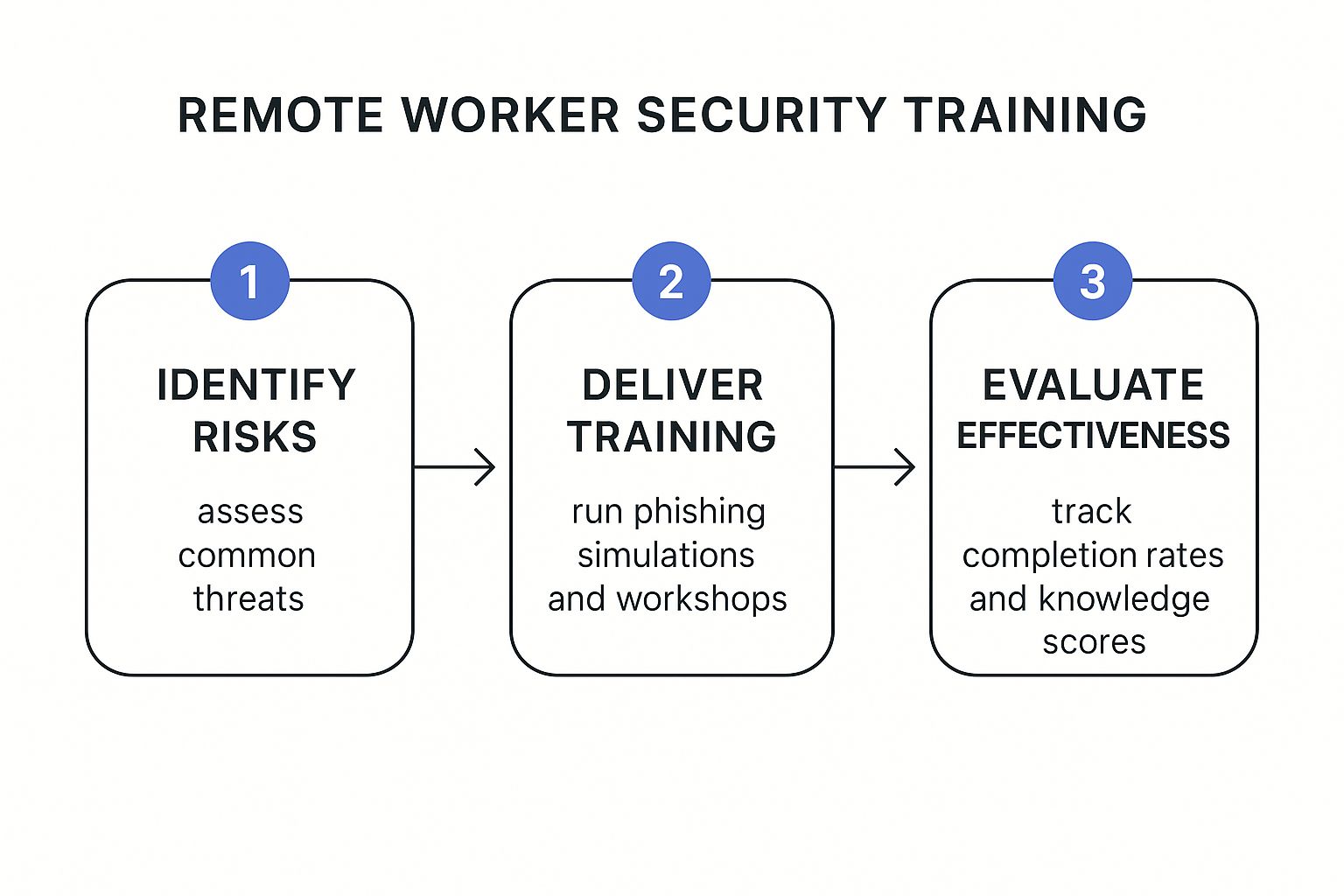
This infographic shows a simplified view of ongoing security training: identifying risks, training the team, and checking if the training worked. The key idea here is that security training isn’t a one-time thing. It’s a cycle of continuous improvement, especially important for remote workers.
Maintaining Momentum and Dealing with Creative Deadlines
I get it. Creative deadlines can derail the best-laid plans. Be realistic about what you can achieve and when. Break down tasks into smaller, more manageable pieces. Celebrate those small wins. And don't hesitate to reach out for expert help if you need it.
This 90-day plan is just a starting point. Adapt it to your specific circumstances. The ultimate goal is to create a security culture that protects your creativity, not hinders it. If you need some guidance navigating cybersecurity for your UK creative business, get in touch with InfraZen. We’re here to help you build a secure and productive environment so you can get back to doing what you do best: creating amazing work.

