Why Your Creative Studio Can't Survive Without Disaster Recovery
Imagine this: you’re just three days away from delivering a huge rebrand for your top client. Suddenly, a pop-up appears. Every design file, representing months of hard work, is now encrypted by ransomware. This isn't just a movie plot; it was a real-life nightmare for a Manchester design studio that lost six months of work. Another agency in Brighton faced a server crash that cut them off from all client files for two long weeks.
These stories aren't outliers—they're a serious wake-up call for every creative business.
The Creative Conundrum: Why Standard Plans Fail
Your creative studio is nothing like an accounting firm, and that's precisely why generic business advice often falls flat. A standard disaster recovery plan just doesn't account for the unique pressures of a creative workflow. Your most valuable assets aren't small spreadsheets; they are massive Photoshop files, multi-gigabyte video edits, and complex vector designs.
These huge files put a serious strain on typical backup systems, making a quick recovery incredibly difficult. Your studio also depends on a whole web of connected tools—from Adobe Creative Cloud and Figma to Slack—each one a potential point of failure. Mix that with the constant pressure of client deadlines, and you’ve got a recipe for a disaster that could stop your business in its tracks.
The Hidden Costs Beyond the Ransom
The initial financial hit from a disaster is often just the tip of the iceberg. The real, lasting damage goes much deeper and can hamstring a creative business for years. It creates a ripple effect that touches every part of your studio.
- Reputational Damage: How do you break the news to a client that their expensive project has simply disappeared? In a tight-knit industry, that loss of trust can be permanent, costing you retainers and staining your reputation.
- Project Delays and Penalties: Missing a key launch date isn't just embarrassing; it can trigger expensive penalty clauses in your contracts. A profitable project can become a financial burden in the blink of an eye.
- Team Morale and Burnout: The sheer stress of recreating months of work or navigating a constant IT crisis puts a huge strain on your team. This leads to burnout and can even cause you to lose talented people.
- Intellectual Property Loss: Think about the custom assets, unique design systems, and proprietary fonts you've built over the years. A disaster can erase all that accumulated value in a second.
Having a disaster recovery plan is no longer a "nice-to-have" for UK and Irish businesses; it’s a fundamental part of staying in business. The financial fallout from data loss can be severe, and with evolving data regulations, having a plan for 2025 is non-negotiable if you want to avoid crippling costs.
The good news is that proactive planning works. A staggering 96% of companies with a tested disaster recovery solution successfully resume operations after a major incident, according to recent disaster recovery insights. This isn't about paranoia; it's about professionalism and building a business that can handle a crisis without crumbling.
Think of it as your studio’s insurance policy against a single bad day turning into a business-ending event. It’s about protecting your hard work, your clients' trust, and your peace of mind. Getting the basics right is the first step. You can explore the fundamentals in our detailed guide on disaster recovery.
A solid plan gives you the foundation to weather any storm, letting you get back to what you do best: creating incredible work.
Mapping Your Creative Business Vulnerabilities Like a Pro

It's one thing to know you need a disaster recovery plan. It's another to pinpoint exactly what could bring your studio to a dead stop. Every creative business has an Achilles' heel, whether you’ve found it yet or not. For some, it’s the master client list living on a single hard drive. For others, it's the decade’s worth of font libraries or the entire Adobe Creative Cloud subscription tied to the one person who left last year.
Before you can build a resilient plan, you have to think like a professional risk assessor. Your first job is to spot the single points of failure—those unassuming dependencies that, if they vanished, would trigger a domino effect of chaos. These are often the little things your team takes for granted.
Finding Your Single Points of Failure
Is there only one person on the team who holds the keys to your web hosting account? What happens if your star project manager, the only one with full admin rights to your project management tool, calls in sick for a week straight during a critical launch? These aren't just minor IT headaches; they are serious business continuity risks that can directly impact your projects and profits.
A landmark study revealed that only 54% of organizations have a company-wide disaster plan, which is a concerning figure given what’s at stake. In creative studios, these weak points often hide in plain sight, disguised as everyday operational habits:
- Key Person Dependency: Relying on one designer who has all the master files, passwords, and institutional knowledge locked away in their head.
- Software and License Access: Tying all your essential software and plugin licenses to a single person's account instead of a central, team-accessible one.
- Centralized Hardware: Storing all active project files and archives on a single local server or NAS drive with no off-site or cloud backup.
A Creative Business Impact Analysis
Once you’ve identified your potential weak spots, the next step is to figure out their real-world consequences. This process is formally known as a Business Impact Analysis (BIA). For a creative agency, it boils down to asking a simple question: "If this system or process breaks, how badly does it hurt our business, and how fast do we absolutely need it back?"
This analysis is the true foundation of your disaster recovery plan, as it helps you decide what to protect first. You need to be brutally honest here. How long could you really last without your critical systems before clients get angry and deadlines are blown?
To help you get started, here is a breakdown of common risks that creative agencies face. This matrix can help you evaluate what's most important to your specific operations.
Creative Agency Risk Assessment Matrix
A comprehensive breakdown of common risks facing creative agencies, their potential impact, and likelihood of occurrence.
| Risk Type | Potential Impact | Likelihood | Recovery Time | Prevention Cost |
|---|---|---|---|---|
| Main Project Server Failure | Total work stoppage, missed deadlines, permanent data loss. | Medium | < 4 hours | Medium (Cloud backup solution) |
| Ransomware Attack | All data encrypted, reputational damage, client data breach. | High | < 24 hours | High (Advanced security + immutable backups) |
| Loss of Adobe CC Access | Inability to edit or access critical cloud-based project files. | Low | < 8 hours | Low (Switching to team accounts) |
| Key Freelancer Unavailability | Project delays, specific skill gap halts progress on a client project. | Medium | < 48 hours | Low (Cross-training internal staff, documenting processes) |
| Primary Internet Outage | No access to cloud tools, email, or client communication channels. | Medium | < 2 hours | Low (Mobile hotspot or 4G/5G router backup) |
Thinking through these scenarios isn't about dwelling on the negative. It's about building the awareness you need to protect your team, your clients, and the excellent work you produce.
This exercise transforms the abstract fear of a "disaster" into a concrete set of problems you can actually solve. It gives you a clear, prioritized list of actions that will form the core of an effective and realistic recovery strategy.
Building Your Disaster Recovery Foundation That Actually Works

Alright, you've identified your studio's weak spots. Now it’s time to build a safety net that will actually catch you during a crisis. Forget about those 100-page corporate binders that just gather dust. We're creating a living, breathing disaster recovery plan IT template that a busy creative agency will actually use.
This is about setting the ground rules that guide your team when stress is high and every second counts. It's the difference between controlled, calm action and all-out panic.
Setting Realistic Recovery Goals That Matter to Clients
Before you can recover anything, you need to know what "recovered" truly means for your studio. This boils down to two critical ideas: Recovery Time Objective (RTO) and Recovery Point Objective (RPO). Think of it this way: your RTO is the absolute longest your studio can be offline before it starts causing real damage.
If your main server crashes, is your RTO four hours because a client is waiting on final proofs for a campaign launch? Or is it 24 hours? This isn't a tech question; it's a business decision based entirely on your client commitments.
Your RPO is all about the data. It determines the maximum amount of work you can afford to lose. If your last backup was at midnight and a server fails at 4 PM, an entire day of design work could vanish. Can your team recreate that without blowing the project budget? If not, your RPO might need to be just one hour. Getting these two goals right is the most important step you'll take.
Documenting What Matters (Without Drowning in Paperwork)
With your recovery goals in place, it’s time to document the information needed to hit them. The key here is to be selective. You don't need a wiring diagram for the entire office; you need a concise "in case of emergency" guide. This should be stored securely in the cloud with a hard copy kept off-site.
Focus on the absolute essentials:
- Key Systems & Access: Your server login, web hosting details, and primary software platforms like Adobe Creative Cloud for Teams.
- Critical Contacts: A list of your IT support partner, key vendors, and an emergency contact tree for clients.
- Recovery Procedures: A straightforward guide on how to access backups and get failover systems running.
This is your recovery cheat sheet. It’s also a good moment to document your security protocols, as understanding your baseline is fundamental. Strong documentation is a cornerstone of all sound network security practices that protect you from threats in the first place.
Who Does What When Things Go Wrong?
A plan is useless if nobody knows who’s supposed to do what. In the heat of a disaster, defined roles prevent confusion and stop people from stepping on each other's toes. For a creative studio, this doesn't need to be a complex hierarchy—it just has to be crystal clear.
Assign specific responsibilities for core recovery tasks:
- The Coordinator: The person who officially declares the disaster and puts the plan into motion. In a small studio, this is probably the owner.
- The Technical Lead: The go-to person for starting the technical recovery, whether that means restoring a backup or calling your IT partner.
- The Communications Lead: The designated person responsible for updating the team and managing client expectations with calm, honest information.
This level of preparation is fast becoming the norm. The demand for Disaster Recovery as a Service (DRaaS) in the UK has skyrocketed, with the market projected to grow from USD 952.4 million in 2023 to over USD 4.4 billion by 2030. This surge shows that UK businesses are no longer leaving recovery to chance; they're investing in managed solutions to get back online fast. You can explore more on this significant market growth here.
Finally, let's have a reality check about the budget. A solid disaster recovery plan doesn’t need to cost a fortune. By focusing on these foundational elements—clear goals, essential documentation, and defined roles—you make smart, targeted investments. It's about balancing protection with the financial realities of running a creative agency, ensuring your money goes toward what will actually help you recover when it counts.
Customizing Your IT Template for Creative Workflows
A generic disaster recovery plan it template often sees your business as just a collection of data. But a creative agency runs on something more: massive project files, carefully built font libraries, and a unique ecosystem of software plugins. Your workflow isn't the same as an accounting firm's, so your recovery plan can't be either.
Adapting a template means mapping it to how your team actually gets work done, from the first collaborative design session to the final client approval. It’s about protecting the entire creative process, not just the final files.
Beyond Just Files: Software and Dependencies
For most creative studios, daily work depends on a handful of core applications. Simply backing up your .psd or .ai files is pointless if you have no way to open them. This is where your plan needs to get specific about your software dependencies, starting with the big one: Adobe Creative Cloud.
Losing access to your team’s Creative Cloud account can be just as damaging as a server crash. Your plan must include securely stored login details, license keys for vital plugins, and a clear process for reinstalling custom fonts and presets on a new machine. A simple pro tip: move all subscriptions to a central studio account instead of relying on individual ones. This prevents you from getting locked out if a key team member leaves unexpectedly.
To put this into practice, you need to map out what matters most. A priority matrix helps you decide which tools to recover first when a disaster strikes. It forces you to think about the real-world impact of losing access to each piece of your software stack.
Creative Software Recovery Priority Matrix
Essential creative software ranked by recovery priority, with backup strategies and alternative solutions
| Software/Tool | Business Impact | Recovery Priority | Backup Method | Alternative Solution |
|---|---|---|---|---|
| Adobe Creative Cloud | Critical. All project work halts. | Immediate | Cloud sync for files; secure vault for account credentials. | Limited open-source tools (GIMP, Inkscape) for emergencies. |
| Project Management (Asana, Monday.com) | High. Loss of task history, deadlines, and client comms. | High | Regular data exports (if available); manual PDF saves of key project boards. | Shared documents and spreadsheets as a temporary fallback. |
| File Server / Cloud Storage (Dropbox, Google Drive) | Critical. No access to active or archived project files. | Immediate | Multi-layered backup (cloud-to-cloud and local snapshots). | Physical hard drive backups for most critical, active projects. |
| Font Management Software (FontBase) | Medium. Design consistency is compromised; files may not open correctly. | Medium | Backup of font library folder; list of licensed fonts stored securely. | Rely on system fonts or Google Fonts temporarily. |
| Communication Platform (Slack, Teams) | High. Internal communication and collaboration break down. | High | Check for message archive export options. | Group emails and phone calls. |
This matrix isn't just a list; it's a strategic guide. Knowing your recovery priorities beforehand saves precious minutes—and potentially entire projects—during a real crisis.
Protecting the Creative Process Itself
A solid recovery plan brings back more than just your files; it restores the context and history that give the work its value. Version control is a perfect example. A standard backup might save the final design, but what happens when the client asks for "that concept from two weeks ago" that you thought was dead? Your plan needs a backup strategy that preserves a deep version history, saving you from hours of rework.
This same idea applies to your communication and project management tools. A system failure could wipe out months of client feedback and key decisions stored in platforms like Slack, Asana, or Monday.com. Your plan should account for this by:
- Listing all critical platforms: Document every collaborative tool your team relies on daily.
- Investigating export options: See if these tools allow you to export data for archival purposes. Many do, but it’s rarely an automatic process.
- Defining how you handle client IP: Your recovery process must include steps to secure and restore client-owned intellectual property, which is vital for maintaining trust and meeting your contractual obligations.
A great plan doesn't just restore assets; it restores the entire story of a project. This detailed thinking is what turns a generic template into a roadmap that can actually guide your business through a crisis.
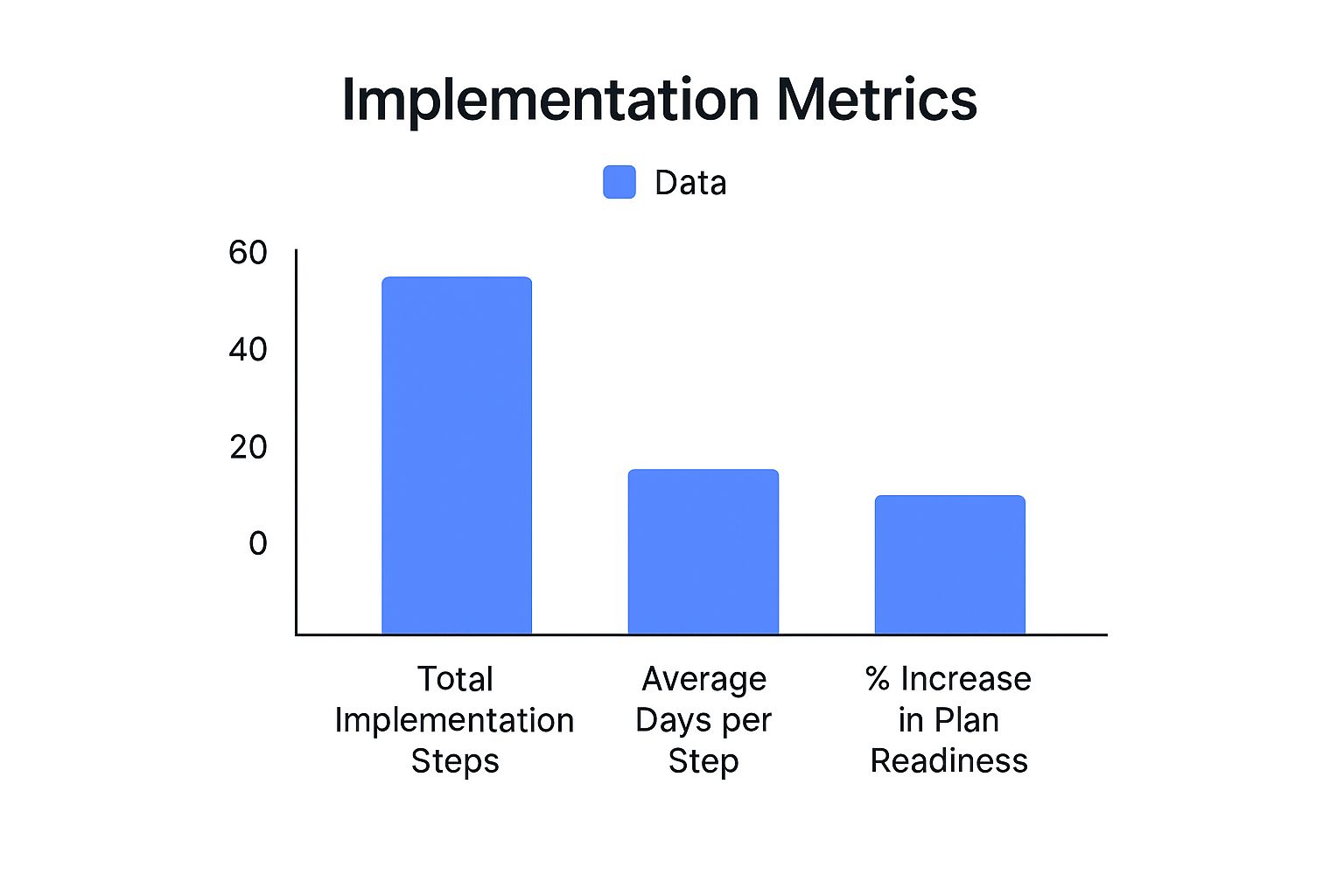
The data clearly shows that a methodical approach to customizing your plan results in a significant jump in preparedness. It’s not about doing everything at once. It’s about making consistent, targeted improvements that address the specific risks your creative studio faces.
Testing Your Plan Without Breaking Your Business

A disaster recovery plan that just sits in a folder offers a false sense of security. Its real value isn’t in having it, but in knowing it works when you need it most. But how can you test your recovery plan without deliberately causing chaos and disrupting important client work?
Practical Drills for Busy Creatives
You can start with a tabletop exercise. This is essentially a structured "what-if" session. Gather your key team members and walk through a realistic scenario. What if your lead designer’s laptop gets stolen the day before a huge project deadline? Or what if your main cloud storage provider suffers a major, day-long outage?
The point isn't to solve the problem in real time, but to talk through your plan's steps. You'll quickly uncover gaps you hadn't considered. Maybe you'll realize no one else has the password for the client's FTP server or the stock photo account. It’s a low-stress, zero-downtime way to find and fix holes in your strategy.
Next, you can move on to a partial simulation. This doesn’t involve shutting down your entire studio. Instead, you test one specific, critical piece of your plan. For instance, try restoring a single, large project archive from your backup system onto a spare machine. Can you actually access the files? Are all the necessary fonts and plugins present and working? This kind of focused test proves that your technical procedures are sound without affecting your live production environment.
From a One-Off Test to a Living Process
A solid disaster recovery strategy isn't a document you create once; it's a living process. You should schedule reviews at least twice a year or whenever you make a big operational change, like switching to a new project management platform.
Every test, whether it's a discussion or a hands-on simulation, should be documented. Make notes on what worked, what failed, and what took much longer than expected. Use these insights to update your plan right away. As your studio evolves, your plan must evolve with it.
This forward-thinking approach is becoming more common across the UK, as businesses focus on building resilience into their core operations. In fact, the UK's Disaster Recovery as a Service (DRaaS) market is expected to grow at a compound annual growth rate of 25.30% between 2025-2033, showing a serious investment in resilient systems. Find out more about the UK's growing focus on recovery services.
By making testing a regular, documented part of how you work, you change your plan from a theoretical safety net into a reliable, battle-tested tool that protects your business, your clients, and your creative output.
Your Implementation Roadmap for Creative Agencies
Having a disaster recovery plan on paper is a great start, but let's be real—in the chaos of client deadlines and creative sprints, actually putting that plan into action can feel like another monster task on a never-ending to-do list. The trick is to stop seeing it as one giant project and start seeing it as a series of small, manageable steps that fit into the daily grind of a creative agency.
Start With Quick Wins and Immediate Gains
You don’t need to carve out a week of downtime or have a massive budget to start making a real difference. The best way forward is to prioritize, starting with the quick wins that give you the most protection for the least amount of effort. These are the building blocks of a resilient studio.
Think about what you could get done this week:
- Centralize Your Passwords: Get all those critical logins for hosting, software, and social media out of spreadsheets and into a secure team password manager. Tools like 1Password or Bitwarden are perfect for this.
- Verify Cloud Backups: Go and physically check that cloud backup and sync are actually running on everyone’s machine. It’s a five-minute job that can prevent a five-alarm fire.
- Consolidate Software Accounts: Make sure your essential subscriptions, like your Adobe Creative Cloud plan, are under a central studio account, not tied to an individual who might one day leave.
These small actions create a solid foundation. Bigger investments, like setting up a full-scale secondary server, can be planned for future budgets once you’ve nailed these fundamentals.
Getting Your Team On Board Without the Drama
Rolling out a disaster recovery plan shouldn't feel like you're preparing for the apocalypse. Your goal is to build confidence, not fear. The best way to do this is to frame it as a standard professional practice—just like having business insurance. It’s one of the things that separates the truly reliable studios from the rest.
Weave the training into your normal routines. Instead of a long, boring presentation, try running a 15-minute "what-if" drill at the start of your next team meeting. Pose a simple question: "What's our process if Slack goes down for three hours?" These mini-simulations make the plan feel real and practical, ensuring everyone knows their role without the high-stakes pressure.
This approach lines up with the established business continuity lifecycle, which treats planning as a continuous loop rather than a linear project.
As you can see, implementation isn't the end of the road. It’s part of an ongoing cycle of testing and fine-tuning that keeps your agency ready for anything.
Maintaining Momentum and Avoiding Pitfalls
One of the biggest mistakes you can make is treating your disaster recovery plan it template as a one-and-done job. Tech changes, your team grows, and new projects create new dependencies. The plan you write today could be irrelevant in six months. Set a recurring calendar reminder to review it every quarter to keep it sharp.
Keeping this up can be difficult when you're busy with client work. This is where your IT infrastructure management really proves its worth. Keeping your systems, software, and security protocols up-to-date is the engine that keeps a recovery plan running smoothly. For many studios, this is where exploring the role of modern managed service providers (MSPs) is a smart move. Offloading the day-to-day management ensures your plan never gets a chance to gather dust.
Turning Your Plan Into a Client Magnet
Finally, don't keep all this hard work a secret. Your commitment to being prepared is a huge selling point. You don't need to dive into the technical weeds with clients, but you absolutely should communicate your preparedness as a core business value.
In your proposals or client onboarding chats, a simple mention of your "commitment to project continuity" or "robust systems for protecting client work" speaks volumes. This language shows a high level of professionalism and gives clients incredible peace of mind. It subtly lets them know their project is in safe hands, no matter what happens, which builds trust and sets you apart from competitors who haven’t thought it through.
Key Takeaways for Bulletproofing Your Creative Business
Having a disaster recovery plan is one thing, but a document gathering dust on a server is useless. An effective plan is alive—it’s woven into the way your studio actually operates. Moving from a static checklist to genuine business resilience starts with a few focused actions. Let’s look at what you can tackle right away, what to plan for next, and how you’ll know it’s all working.
What to Tackle This Week
These are the high-impact tasks you can knock out in a few hours. They don’t demand a huge time commitment but offer maximum protection against the most common issues that trip up creative agencies.
- Centralize Your Keys to the Kingdom: Imagine your lead designer is unexpectedly out of office. Can you get into the company’s Adobe Creative Cloud for Teams account? What about your web hosting or font management software? Move every one of these critical logins into a secure team password manager. This single move prevents a crisis when a key person is unavailable.
- Run a Real-World Restore Drill: Don’t just assume your backups are working—prove it. Try to restore a medium-sized project folder from your backup system onto a spare computer. Can you open the main InDesign or After Effects file? Are all the linked assets, fonts, and plugins there and working correctly? This is your most important reality check.
- Assign Your Emergency Crew: When a real problem hits, you don’t want people wondering who’s in charge. Formally name your recovery team. Who is the Coordinator who declares an incident? Who is the Technical Lead getting systems back online, and who is the Communications Lead keeping clients and your team in the loop? Write it down and make sure they know their roles.
Building Deeper Resilience This Quarter
With the immediate fires put out, you can focus on strengthening your defenses over the long term. These actions build a more robust foundation without getting in the way of your day-to-day creative work.
- Host a "What If" Session: Schedule a one-hour meeting to walk through a realistic scenario, like a major outage from your cloud storage provider. This isn't a technical test; it’s about checking your communication and decision-making under pressure. You’ll definitely find gaps in your plan, and that’s exactly the point.
- Check the Fine Print on Vendor Contracts: Dust off the service level agreements (SLAs) for your most critical partners. What are their guaranteed uptime percentages and support response times? Knowing what they’re obligated to provide helps you manage your own recovery timeline and expectations.
- Budget for a Stronger Future: Real resilience is an investment, not an expense. Earmark a portion of your budget for future improvements, whether that means upgrading to an immutable backup solution or bringing on an IT partner to manage the process for you.
Is Your Plan Actually Working? Here’s How to Tell
You don’t need a complicated audit to measure your readiness. It all comes down to answering a few practical questions that prove your plan works in the real world, not just on paper.
- Can you beat the clock? Time your test restores. If your Recovery Time Objective (RTO) for a critical project server is 4 hours, can your team actually get it done in that time? The stopwatch doesn't lie.
- Is your documentation actually helpful? During your next drill, make a rule: team members can only use the documented procedures. If they have to ask questions that aren't covered in the plan, it’s a clear sign your documentation needs an update.
- Is the plan growing with you? Your studio changes, so your plan should too. Review it every six months to account for new software, new team members, or new client security requirements.
A generic disaster recovery plan IT template is a decent starting point, but it's the hands-on customization and testing that builds real security.
If managing this process feels like one more thing on an already full plate, you're not alone. For many UK creative studios, partnering with a specialist is the most effective way to build and maintain a rock-solid IT foundation. InfraZen exists to manage this complexity behind the scenes, ensuring your systems are secure, your data is protected, and your team is free to create without interruption.
Discover how InfraZen can help your creative business work securely and efficiently.

