Understanding What You're Really Protecting

Before we get into the nuts and bolts of data loss prevention, let’s be honest about what we're trying to save. It isn’t just about files on a server or folders in the cloud. For a creative agency, your data is the culmination of your ideas, client relationships, and hard-earned reputation, all captured in digital form. Losing it isn't a minor setback; it can feel like your business is losing its soul.
We’ve spoken with studios across the UK that have lived this nightmare. A design agency in Manchester shared the story of their main server failing, taking three months of active client projects with it. The cost of redoing the work was painful, but the damage to client trust was far more severe. In another instance, a London-based photographer lost a decade's worth of portfolio images overnight because of a corrupted drive. That wasn't just data; it was their entire artistic history and primary marketing tool, gone in a flash.
These stories bring the hidden costs into sharp focus. It’s the frantic calls to clients, the late nights trying to recreate that spark of genius, and the gut-wrenching feeling that your professional credibility is slipping away. This is why the first real step in any data protection strategy is a frank audit of what you actually have.
Conducting a Digital Asset Audit
You need to know exactly what you’re protecting, because not all data has the same value. Some files are your crown jewels; others are easily replaceable. A proper audit helps you prioritise, making sure your most valuable assets receive fortress-level security. This isn't just an IT issue; it’s a business-wide one. A UK government report found that 69% of organisations have disclosed a data breach or a potential one, which shows just how widespread this problem is. You can read the complete findings in the Cyber Security Breaches Survey 2025 technical report.
Start by sorting your data into categories. Think of it like this:
- Irreplaceable Assets: This is your final client work, your complete portfolio, signed contracts, and unique creative concepts. Losing these would cause severe, maybe even permanent, damage to your business.
- Difficult to Recreate: This covers current project files, complex design templates, custom code, and detailed client feedback. Rebuilding them would be a time-consuming and expensive headache, but not impossible.
- Easily Recreatable: This might include licensed stock assets, early-stage mood boards, or internal admin documents that can be put back together from other sources.
Identifying Your True Vulnerabilities
Once you have this clarity, you can begin to see where your biggest risks are. Is your entire archive of irreplaceable work living on a single external hard drive in the studio? Are your live project files only saved on individual designers' laptops? Pinpointing where your most critical data lives is key.
This exercise isn't meant to induce panic. It’s about building awareness. By honestly assessing what’s truly at stake—from client trust to your creative legacy—you can move forward with a clear sense of purpose. This knowledge turns the abstract idea of "data loss" into a tangible business risk you can start managing, which is the foundation for everything that comes next.
Building Backup Systems That Actually Work for Creatives
Forgetting to back up your work is one thing, but having a backup system that fails when you need it most is a special kind of pain. Standard advice often misses the mark for creative agencies, failing to account for massive video files, intricate project folder structures, and the sheer volume of data we generate. A robust strategy to prevent data loss in a creative setting isn't about ticking boxes; it’s about building a system that can handle real-world pressures.
Imagine this scenario: a Birmingham animation studio gets hit with a ransomware attack that encrypts their active project server. A potential business-ending disaster, right? Not for them. Because they had a solid, multi-layered backup system, it was a manageable (though stressful) hiccup. They restored everything from a clean, offline backup and were back up and running within a day, without paying a penny in ransom. This is the power of a well-designed backup strategy.
The 3-2-1 Rule for Creative Workflows
The 3-2-1 backup rule is a fantastic starting point, but it needs a creative-specific twist. The principle is simple:
- Have at least three copies of your data.
- Store these copies on two different types of media.
- Keep one of these copies completely off-site.
For a busy agency, this could look like this:
- Copy 1 (The Original): Your live project files on your primary server or workstation. This is what your team works from every day.
- Copy 2 (Local & Fast): An automated backup to a local Network-Attached Storage (NAS) device in your studio. This gives you rapid access when someone accidentally deletes a folder or a file gets corrupted.
- Copy 3 (Off-site & Secure): An automated, encrypted backup to a cloud service with UK-based data centres. This is your ultimate safeguard against a major disaster like fire, theft, or a studio-wide ransomware attack.
This approach creates redundancy. If one system fails, you have others to fall back on. It’s the difference between a minor hiccup and a major catastrophe.
Choosing the Right Tools for the Job
Not all backup solutions are created equal, especially when handling the large files common in creative work. A service that’s great for documents might choke on a 50GB video render. When looking at options, consider services designed for large file transfers. Look for features like block-level copying, which only uploads the parts of a file that have changed, saving immense time and bandwidth.
Of course, before you even worry about backups, securing who can access your data is fundamental. Simple controls can prevent a huge number of problems from ever happening.
The infographic below shows just how effective strong password policies and multi-factor authentication can be in preventing unauthorised access.
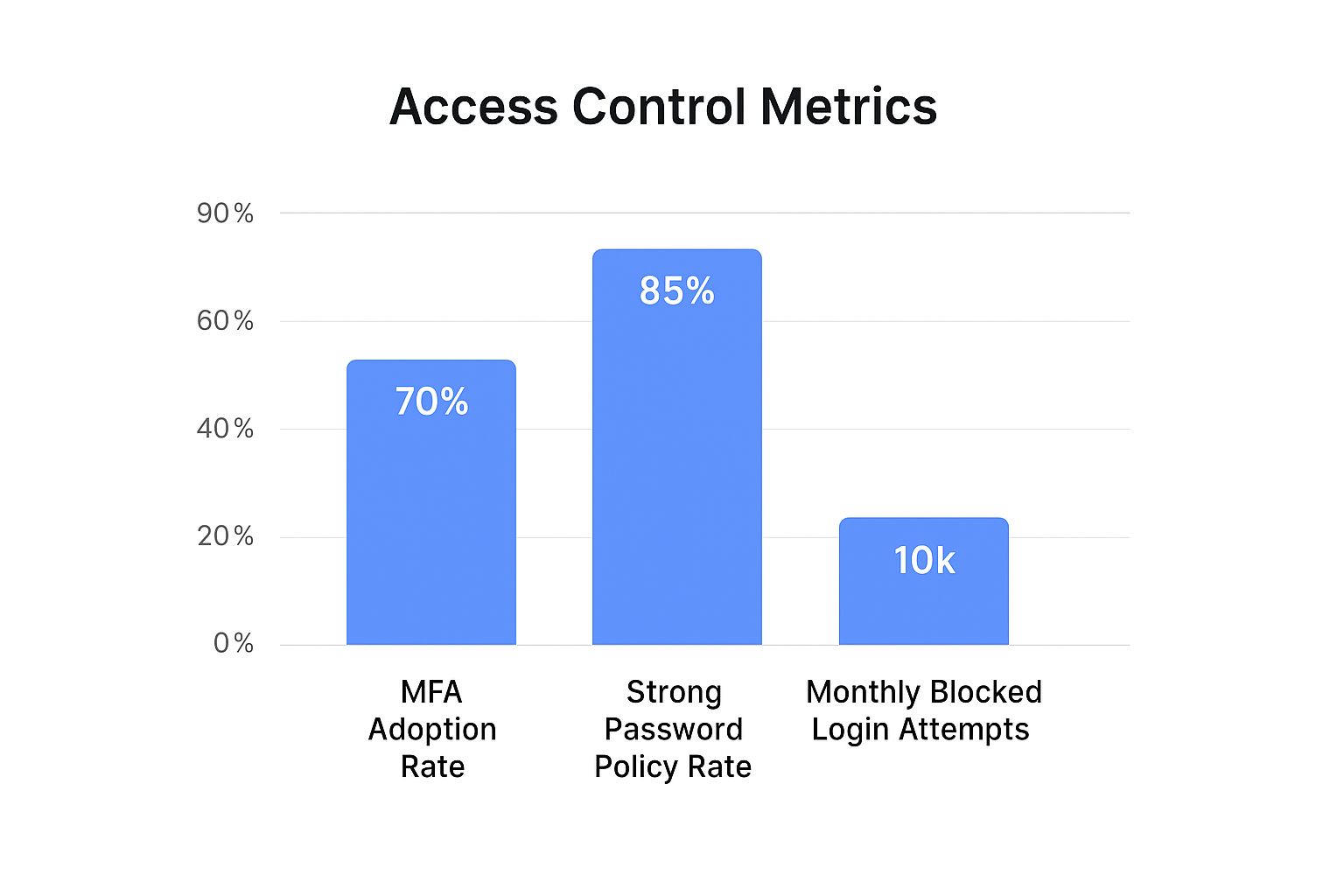
As the data shows, implementing these measures isn't just a suggestion; it’s a powerful barrier, blocking thousands of unauthorised access attempts every month.
To help you navigate the options, here’s a practical comparison of backup services that are popular with UK creative businesses, focusing on what matters most: cost, capacity, and features relevant to our workflows.
Backup Solutions Comparison for UK Creatives
Real-world comparison of backup services based on creative workflow needs, costs, and UK data protection requirements
| Service | Monthly Cost | Storage Capacity | Creative Features | UK Data Centres |
|---|---|---|---|---|
| Backblaze B2 | From ~$6/TB | Pay-as-you-go | Integrates easily with NAS devices; extremely low storage costs for archival. | No (EU/US) |
| Wasabi | From ~$6.99/TB | Pay-as-you-go | No egress fees, making it much cheaper to restore large amounts of data. | Yes (London) |
| Dropbox Advanced | ~£16/user (min 3) | Starts at 15TB for the team | Excellent file-syncing and version history, ideal for active team collaboration. | Yes (EU) |
| iDrive Business | From ~£7.66/month | Starts at 250GB | All-in-one backup for servers, NAS, computers, and mobile devices from a single account. | Yes (UK/EU) |
The main takeaway here is to match the tool to the job. A service like Backblaze is brilliant for cheap, deep archival, while Wasabi's lack of egress fees makes it a strong contender for large, frequent restores.
Automating this process is non-negotiable. Manual backups are backups that get forgotten. Use the scheduling tools within your chosen software to run backups overnight or during lunch breaks to avoid slowing down your systems during peak creative hours. If you're looking for more guidance on this, our guide on small business backup solutions explores automation in greater detail.
Ultimately, the best backup system is one you don't have to think about. By choosing the right tools and automating the process based on the 3-2-1 rule, you can focus on your creative work, confident that your digital assets are safe.
Securing Your Creative Workspace Without Going Mad

Security measures shouldn't feel like a punishment. The aim is to protect your valuable creative work without turning your studio into a fortress or making your digital life an exercise in frustration. It's about finding that sweet spot where protection feels natural, not obstructive. For creatives, any friction in the process can stifle the very ideas we’re trying to protect.
The good news is that practical security doesn't demand a complete overhaul of how you work. For many UK studios, the biggest security wins come from small, consistent changes that add up over time. It starts with tackling the most common entry points for trouble: weak passwords and insecure file sharing. These are fundamental to any strategy for how to prevent data loss, as they are often the first domino to fall in a security incident.
Taming the Password Beast
Let's be honest, nobody enjoys juggling dozens of complex passwords. The temptation to reuse a familiar one across multiple services is strong, but it’s a huge risk. A breach on one platform could give attackers the keys to your entire creative kingdom. This is where a password manager becomes an indispensable tool for any creative professional.
Think of it as a secure, encrypted vault for all your logins. You only need to remember one strong master password, and the manager handles the rest, generating and storing unique, complex passwords for every site and service you use. For creative teams, this is a game-changer.
- For freelancers: A password manager lets you securely log in from anywhere—a client's office, a co-working space, or your favourite coffee shop—without worrying about prying eyes or forgotten credentials.
- For agencies: Team-focused password managers allow you to share access to social media accounts, software licences, or client portals without ever sharing the actual password. When a team member leaves, you simply revoke their access to the shared vault.
Sharing Work, Not Security Risks
How you share files with clients and collaborators is another critical checkpoint. Emailing large design files or sending Dropbox links with no password protection is convenient but risky. A simple misaddressed email could expose a confidential client campaign.
Adopting secure file-sharing practices shows clients you take their project's confidentiality seriously. When sharing sensitive work, always use services that allow for password protection and link expiration. Setting a link to expire after seven days, for example, dramatically reduces the window of opportunity for it to fall into the wrong hands. It’s a small step that adds a significant layer of control.
Configuring Your Creative Cloud Safely
Your essential creative tools, like Adobe Creative Cloud, are not just software; they are gateways to your most important data. Properly configuring their security settings is vital. Start by enabling multi-factor authentication (MFA) on your Adobe account. This means that even if someone steals your password, they can't access your account without a second verification step, usually a code sent to your phone. It’s one of the single most effective ways to protect your cloud-stored assets.
The challenge for many UK organisations is not a lack of tools, but the struggle to make them all work together effectively. A recent study found that 64% of UK organisations see technology complexity and a lack of interoperability as major hurdles to strong cybersecurity. This highlights why focusing on mastering the security features within the tools you already use is so important. You can explore the full findings in the Palo Alto Networks 2025 report. By simplifying your approach and securing your core workspace, you can build a strong defence without adding unnecessary complexity.
Protecting Against Threats That Target Creative Businesses
Beyond hard drive failures and the classic "oops, I deleted it," there's a more direct set of risks aimed specifically at creative businesses. Generic security advice often misses the clever ways attackers try to fool agencies, which means your team needs to be aware of threats built to exploit creative workflows. If you're serious about how to prevent data loss, understanding these tactics is non-negotiable.
Attackers are smart. They know creative agencies are busy, collaborative, and always dealing with new contacts from clients, freelancers, and suppliers. They use this organised chaos to their advantage, creating threats that look like just another part of the daily grind. This isn't about smashing down the digital door; it's about tricking you into opening it for them.
Recognising the Warning Signs
The most dangerous threats are the ones that blend in. A freelance designer we work with received an email that seemed to be a genuine project brief from a promising new client. The message was well-written, mentioned their portfolio specifically, and had a link to a "full brief" on a familiar file-sharing site. But that link led to a page that silently installed ransomware, encrypting every single project file on their system. They lost weeks of work because the scam felt so real.
These are the kinds of specific threats to watch for:
- Malicious Downloads Dressed as Creative Assets: Be wary of unsolicited emails offering "free" fonts, stock photos, or software plugins. These are popular delivery methods for malware. Always get your assets from reputable marketplaces and official sources.
- Sophisticated Phishing Schemes: Attackers will craft emails that perfectly mimic messages from existing clients, software providers like Adobe, or even your accounting platform. They might claim an invoice is overdue or that your account needs urgent verification, all in an attempt to steal your login details.
- Compromised Email Attachments: This is a classic for a reason. An email might pop up from a collaborator with a subject line like "Feedback on the latest draft," complete with a PDF or Word document. That attachment could easily contain a malicious macro that, once you click "Enable Content," compromises your entire system.
Balancing Security and Accessibility
In a client-facing business, you can't just lock everything down. Sharing files, receiving briefs, and working with external partners are essential. The trick is to build a culture of healthy scepticism without tipping into paranoia. Train your team to pause and think before clicking. Does this email feel right? Are you actually expecting this file from this person? A quick phone call or a message on a different platform to the supposed sender can often expose a scam in seconds.
Having a clear plan for when things do go wrong is also crucial. A well-defined incident response plan can seriously minimise the damage. If you're not sure where to begin, looking at a disaster recovery plan IT template can give your agency a solid foundation to build upon.
This growing field of threats is why the data loss prevention market is expanding so quickly, projected to grow from $2.92 billion in 2024 to $3.7 billion in 2025. This growth is a direct result of UK organisations investing more in better security training and technology. You can discover more about the trends in this market analysis. By staying vigilant and preparing for these creative-centric threats, you protect more than just your data—you protect your client relationships and your business's hard-earned reputation.
Creating Workflows That Naturally Protect Your Work

The best defence against data loss isn't a fancy new app or a complex policy nobody reads. It’s baked directly into the way your team works every single day. When data safety is just part of your creative process, it stops feeling like a chore and becomes second nature. The aim is to design workflows that automatically protect your projects without creating friction that stifles creativity.
A simple but surprisingly powerful technique is to enforce a rock-solid project structure right from the start. We’ve seen successful UK agencies implement a standard folder template for every new client project. It sounds basic, but it puts an end to the chaos of files scattered across different designers' machines. When everyone knows that final assets always live in the _FINAL folder and client feedback is filed under _FEEDBACK, finding and backing up crucial data becomes incredibly simple. This small bit of discipline ensures vital work never just lives in one place.
The Power of Version Control
One of the most frequent ways creative work vanishes is through accidental overwrites. You've probably been there: a designer saves over a master file with a new version, wiping out hours of progress. This is where version control becomes a creative professional's best friend. While tools like Git originated in software development, the core ideas are hugely valuable for design teams.
Platforms like Abstract or Plant are built to work with design files from tools like Sketch or Figma, creating a complete history of every single change. This means you can:
- Experiment without fear, knowing you can always jump back to a previous version.
- Prevent conflicting edits when multiple designers are touching the same project.
- Keep a clear, auditable record of who changed what, and when.
This isn't just about recovering from mistakes; it's about fostering a more confident and collaborative way of working. A major cause of data loss is simple human error, and version control is the safety net that catches these slip-ups.
Designing Secure Handoff Procedures
Data is at its most vulnerable when it's on the move—whether that's from your team to a client, from a freelancer to your project manager, or from one stage of a project to the next. Establishing clear handoff procedures is critical. This involves defining exactly how files should be packaged, named, and transferred.
For instance, a handoff checklist might specify that all outgoing files must be sent via a password-protected, expiring link from a service like Dropbox or WeTransfer, with the password sent separately. This simple step stops sensitive campaign materials from sitting unprotected in a client's inbox for months.
To help you visualise this, here’s a checklist outlining some key actions to take at each stage of a project to embed data protection into your workflow.
Creative Project Data Protection Checklist
Essential data protection actions at each stage of creative projects, from brief to delivery
| Project Stage | Protection Actions | Tools Required | Risk Level |
|---|---|---|---|
| Brief & Setup | Create a standard project folder structure; set up a version control repository. | Server/Cloud Storage, Git/Abstract | Low |
| Development | Commit changes frequently with clear descriptions; use protected "main" branches for final assets. | Design Software, Version Control Tool | Medium |
| Collaboration | Use secure sharing links with passwords and expiry dates for external reviews. | Dropbox, WeTransfer | Medium |
| Final Delivery | Package final files using a checklist; transfer via a secure, tracked service. | Secure File Transfer Service | High |
By making these structured workflows your default way of operating, you’re not just organising your projects more effectively. You're building a powerful, passive system that actively helps you prevent data loss from the initial brief all the way to final delivery.
Recovery Planning When Things Go Wrong
Even with the best prevention strategies, disasters happen. A server can die, a studio can face a fire, or a sneaky ransomware attack can find its way through your defences. This is the moment a solid recovery plan proves its worth. It’s what separates a business-ending catastrophe from a stressful but manageable hiccup. Knowing what to do when things go south is vital if you want to prevent data loss from spiralling into a client crisis.
Think of it as a fire drill for your data. You hope you’ll never need it, but you practise so that if the worst occurs, you can act quickly and calmly to get everyone—and every project—to safety. A good recovery plan isn’t a document you file away and forget; it’s a living guide that gets your creative business back on its feet fast.
Creating a Realistic Disaster Recovery Plan
Your plan needs to be ready for different scales of disaster. A single corrupted design file is an irritation, but a total system failure that brings your entire studio offline is a full-blown emergency. Your response should always be proportionate to the problem.
For instance, a UK animation studio we work with had a major server crash right in the middle of a big project. Because they had a clear plan, there was no panic. They immediately switched to working from their secondary local backup while a designated team member started restoring the main server from their off-site cloud backup. They even had pre-written email templates to inform their client about a potential minor delay. The client appreciated the transparency, and the project was back on track within 24 hours. Without that plan, it would have been absolute chaos. This kind of structured approach is a key part of any IT strategy, often formalised into what’s known as a Business Continuity Plan. If you need a starting point, you can learn more about how to create a Business Continuity Plan for your IT in our detailed guide.
When to Call in the Professionals
Sometimes, restoring from a backup isn't an option. If a hard drive holding the only copy of an archived project physically fails, you might need a professional data recovery service. But a word of warning: this can be incredibly expensive, and success is never guaranteed.
Here’s a practical way to think through your options when you're under pressure:
- Is it worth it? Weigh up the value of the lost data. If it’s a decade of irreplaceable portfolio work, the steep cost of recovery might be justified. If it's early-stage concepts you could recreate, it’s probably not a good investment.
- What are your legal duties? For UK agencies handling client data, GDPR compliance is a major consideration. If the lost files contain personal information, you have a legal obligation to manage the situation correctly, which will heavily influence your decision.
Finally, take a look at your business insurance. Many policies now include specific coverage for cyber incidents and data recovery costs. Check your policy to see what’s included. Knowing your options before a crisis hits is the last piece of the recovery puzzle, ensuring you’re ready for whatever comes your way.
Your Data Protection Action Plan
All this talk about backups, workflows, and potential threats can feel overwhelming. But building a solid plan to prevent data loss isn’t about flipping a switch overnight. It’s about making smart, gradual changes that become second nature for your creative business, turning good intentions into reliable, everyday habits. This is your roadmap to strengthening your agency’s defences without disrupting your creative flow or sending the team into a panic.
The trick is to start small and focus on what matters most. Don't attempt to transform your entire security setup in a single weekend. Instead, tackle the actions that give you the biggest security boost for the least effort right now.
Your Immediate Priorities (This Month)
Let's begin with the fundamentals that address the most common weak spots. Think of these as quick wins that will immediately lower your risk.
- Switch on Multi-Factor Authentication (MFA): Go through your essential platforms—email, cloud storage like Dropbox, and creative software suites such as Adobe Creative Cloud—and enable MFA for every single person on your team. This is one of the most effective security steps you can take, full stop.
- Get a Password Manager for the Team: Sign up for a team-based password manager. The goal is to get everyone using it to generate and save unique, strong passwords for every account they use. This single move gets rid of the huge risk that comes from reusing passwords.
- Confirm Your Off-site Backup Is Working: Don't just assume your automated off-site backup is doing its job—check it. Try to restore a few non-essential files to make sure you can. A backup you’ve never tested is just a hope, not a reliable plan.
Building Momentum (Next Quarter)
Once you've got the basics handled, you can start refining your processes and building a more resilient framework for your data.
- Schedule a Quarterly Review: Put a recurring 30-minute meeting in the calendar for your team to review your data protection measures. Use this dedicated time to ask what’s working, what isn’t, and what needs updating. A quick chat every three months helps keep security on everyone’s radar.
- Standardise Your Project Structures: Create a simple, standard folder template for all new projects and make sure everyone uses it. This bit of digital housekeeping makes files much easier to find, manage, and back up consistently.
- Run a Team Training Session: Hold a short, informal training session. Keep it practical and focus on real-world risks, like how to spot phishing emails and the right way to share files securely. Nobody needs a dry lecture on corporate firewall policies; keep it relevant to their creative work.
This gradual approach makes looking after your data manageable and sustainable. It’s not a one-off project but an ongoing commitment to protecting your most valuable asset: your creative work.
At InfraZen, we specialise in taking this complexity off your plate. We build and manage the calm, quiet IT systems that let creative agencies in the UK focus on what they do best, knowing their work is protected.

