At its core, a business information system isn't just a piece of software or a server humming away in a corner. Think of it as the central nervous system of your company- a structured framework where technology, people, and processes all come together to manage data and, crucially, help you make smarter decisions.
It’s the invisible force ensuring the right information gets to the right people, exactly when they need it.
Getting to Grips with Business Information Systems
Let’s move past the textbook definitions. An information system is a complete ecosystem. It’s not just about the computers or the code; it’s an organised blend of hardware, software, data, workflows, and- most importantly- the people who use it all. These parts work in concert to collect, process, store, and share information that supports every key function of your business.
For any company, turning raw data into actionable intelligence is the goal. An information system is the engine that makes this happen. It takes isolated facts- like sales figures, customer feedback, or stock levels- and transforms them into clear reports, trend analyses, and forecasts that actually guide your strategic planning.
The Three Pillars of an Information System
Every solid information system is built on three fundamental pillars working together. If one is weak, the whole structure suffers, which is why it’s so important to understand how they all connect.
This diagram shows how these key components fit into a single, human-centric framework.
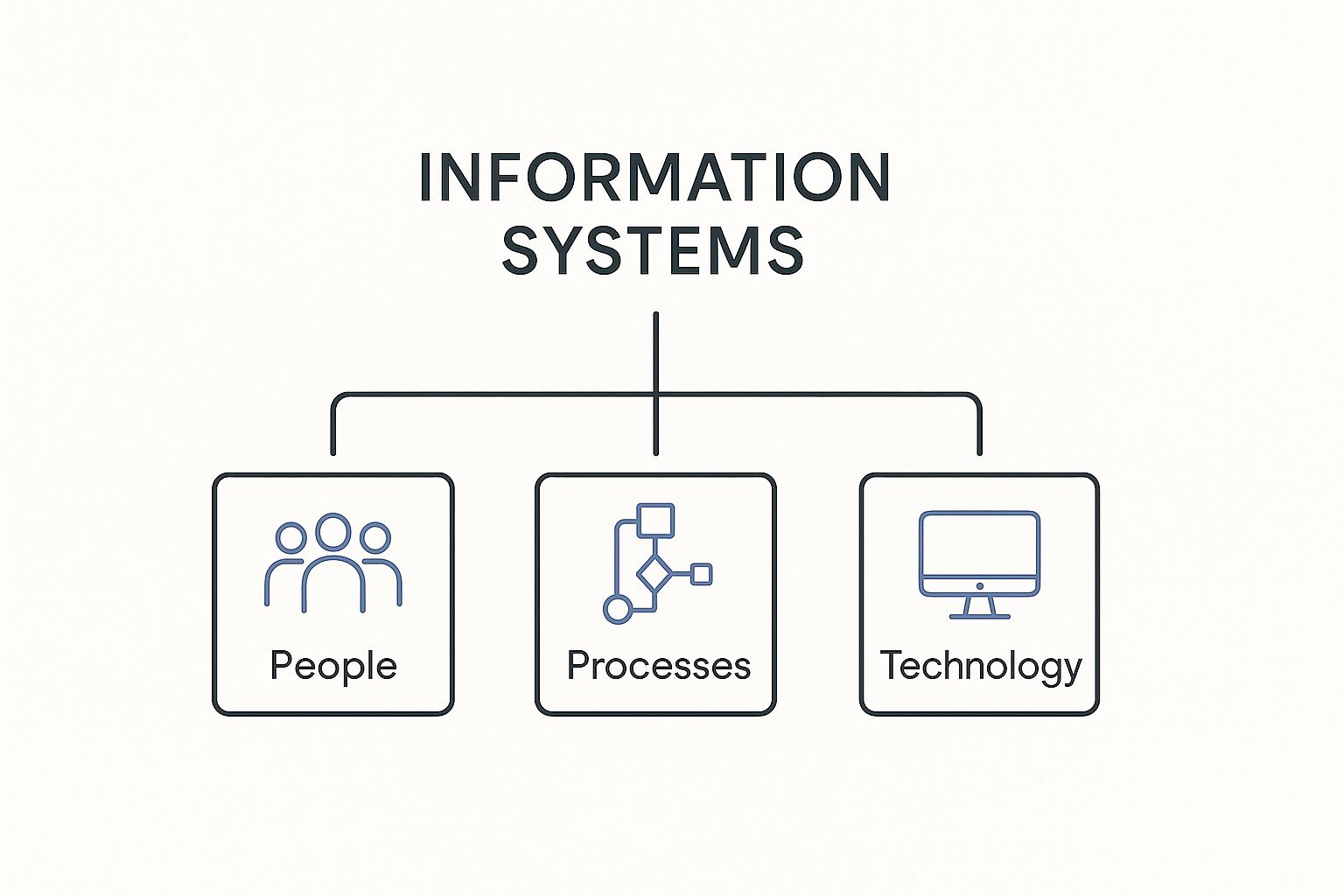
As you can see, technology is just one piece of a much larger puzzle that relies on people and well-defined processes to function properly.
It's the synergy between these elements that creates real value. Just look at the UK, where 99.9% of the country's 5.5 million private sector businesses are small to medium-sized enterprises (SMEs). For them, these systems aren't a luxury; they're vital for competing. Even a tiny gain in efficiency can have a massive impact.
An effective information system makes technology serve the business's goals, not the other way around. It aligns powerful tools with human expertise and smart workflows to create a genuine strategic advantage.
Ultimately, the goal is to create a seamless flow of information that empowers your entire team. A great first step is getting a handle on the components that make it all possible. To learn more, check out our guide on the importance of IT infrastructure management for business stability and growth.
Exploring the Main Types of Business Information Systems
Not all information systems are the same; they’re specialised tools for different jobs. The best way to think about them is like the different floors of a company headquarters. Each level supports the one above it, building from the ground-floor operations right up to the boardroom where strategy happens.
Let's follow this idea through with a growing retail company. Its survival depends on managing everything from the price of a single T-shirt to its five-year expansion plan. At every stage, a different type of information system is doing the heavy lifting.
Transaction Processing Systems: The Ground Floor
At the very foundation, you’ll find Transaction Processing Systems (TPS). These are the workhorses. They capture the thousands of routine, day-to-day activities that keep the lights on. A good TPS is all about speed, reliability, and accuracy for tasks that happen over and over again.
For our retail company, the TPS is the till system. It processes hundreds, maybe thousands, of sales every single day. Each time a customer buys something, the TPS logs the item, calculates the total, and handles the payment. Crucially, it also updates stock levels in real-time, so the business always knows what’s on the shelves.
Without a solid TPS, everything would grind to a halt. It’s the engine room that produces the raw data all the other systems rely on.
Management Information Systems: The Manager's Office
Move up a floor, and you’ll find Management Information Systems (MIS). These systems are designed to take all that raw data from the TPS and package it into useful summaries and reports for mid-level managers. An MIS is there to answer the question, "How are we doing?"
Back in our retail store, the manager uses an MIS to generate a weekly sales report. Sifting through thousands of individual transactions from the TPS, the report might highlight which products are flying off the shelves, spot sales trends, and check performance against targets. This gives the manager the insight needed to make smart tactical decisions, like changing staff rotas or launching a local promotion.
Decision Support Systems: The Strategy Room
Next up are Decision Support Systems (DSS). These are a different breed entirely- far more analytical and interactive than an MIS. A DSS is built to help senior managers and analysts wrestle with complex, non-routine problems that don’t have a simple, clear-cut answer.
Imagine our retail company's marketing director planning a new national campaign. They could use a DSS to model different "what if" scenarios. The system could project potential outcomes based on various advertising budgets, target audiences, and pricing strategies. By blending historical sales data with external market trends, the DSS empowers the director to make a far more informed, strategic choice.
A DSS doesn't just tell you what happened- it helps you explore what could happen. It acts as an analytical co-pilot for making forward-thinking decisions.
Executive Information Systems: The Boardroom
Right at the top of the building, you have Executive Information Systems (EIS), sometimes called Executive Support Systems (ESS). These systems give senior executives a high-level, bird's-eye view of the entire organisation. An EIS pulls critical data together into highly visual and easy-to-digest formats, usually dashboards.
The CEO of our retail company lives by their EIS. A single dashboard might show key performance indicators like overall profitability, current market share, and customer satisfaction scores. This isn't raw data; it's a beautifully summarised snapshot, pulling insights from the MIS and DSS on the floors below. You can see how this works in practice when you learn how to create insightful dashboards in Microsoft Power BI.
This setup allows executives to spot significant trends and make high-stakes decisions without getting bogged down in the weeds. Each of these information systems for business plays a vital, interconnected role, ensuring the right information gets to the right people, at the right time.
To make this clearer, let's break down how these systems fit together. This table gives you a quick side-by-side comparison, showing who uses each system and what they use it for.
Key Information Systems and Their Business Functions
| System Type | Primary Purpose | Typical Users | Example Application |
|---|---|---|---|
| Transaction Processing System (TPS) | Process high-volume, routine daily transactions and collect raw data. | Frontline staff, operational workers. | A point-of-sale system at a retail till logging each sale and updating inventory. |
| Management Information System (MIS) | Summarise and report on data from the TPS to monitor performance. | Middle managers, team leaders. | A store manager's weekly sales report showing top-selling products. |
| Decision Support System (DSS) | Analyse complex problems and model "what-if" scenarios for non-routine decisions. | Senior managers, business analysts. | A marketing team using a DSS to forecast the impact of a new advertising campaign. |
| Executive Information System (EIS) | Provide a high-level, visual overview of the entire organisation's performance. | C-suite executives, directors. | A CEO's dashboard showing real-time profitability and market share trends. |
As you can see, the data flows upwards. The detailed transactions at the bottom are gradually transformed into the strategic insights needed at the top, creating a powerful information backbone for the entire business.
How CRM and ERP Systems Unify Your Business

While some systems handle specific jobs, two heavyweights in the world of information systems for business are designed to tear down the walls between departments: Customer Relationship Management (CRM) and Enterprise Resource Planning (ERP). Think of them as central hubs that create a single source of truth everyone in the company can rely on.
Without them, each department is stuck on its own island of information. Sales has no idea what marketing is promising, and finance can’t get a real-time picture of supply chain costs. CRM and ERP platforms build the bridges between these islands, letting crucial data flow freely.
It's this integration that transforms a collection of separate teams into a cohesive operation, with everyone working from the same playbook.
CRM: Your Central Customer Hub
A Customer Relationship Management (CRM) system is obsessed with one thing: managing every single interaction your company has with customers and potential customers. It scoops up and organises data from every touchpoint, from the first marketing email they receive to the support call they make months later.
By pulling all this information into one place, a CRM gives your sales, marketing, and service teams a complete, 360-degree view of every client. That unified perspective is what allows you to build strong, lasting relationships and deliver a seamless experience. For example, when a support agent can see a customer's entire purchase history at a glance, they can solve problems far more effectively. To see this in action, it's worth reading about the customer-facing technologies that give you an advantage in the current market.
A CRM transforms customer data from a jumble of notes and spreadsheets into a genuine strategic asset. It makes sure that no matter who a customer talks to, they feel like your business knows and values them.
A seamless Google Analytics Salesforce integration is a perfect real-world example of how a CRM can connect with other data sources to paint a complete picture of business performance.
ERP: The Operational Backbone
If a CRM is the heart of your customer interactions, then an Enterprise Resource Planning (ERP) system is the backbone of your entire business operation. It pulls together core processes that are usually stuck in their own silos, like finance, human resources, manufacturing, and supply chain.
An ERP connects these separate functions into one unified system. So, when the sales team closes a deal (tracked in the CRM), the ERP can automatically fire off an invoice from the finance module, update inventory in the supply chain module, and log the commission in the HR module. No manual hand-offs, no lost information.
This web of connections gives leaders an accurate, real-time view of the entire business's health. It’s no surprise that UK companies are increasingly looking for business intelligence solutions that offer this kind of immediate insight, often favouring flexible cloud-based platforms. By bringing all operational data together, an ERP gets rid of the guesswork and helps leaders make smarter, more cohesive decisions.
What You Actually Gain from a Business Information System
So we’ve covered the ‘what’. Now, let’s get to the ‘why’. The real magic of a business information system isn’t just about having the latest tech; it’s about the tangible, concrete advantages it brings to the table. This is where data stops being a bunch of numbers and becomes your most valuable strategic asset.
One of the first things you'll notice is sharper decision-making. Gone are the days of relying on gut feelings or reports that are already out of date. Instead, leaders get a live, accurate view of what’s happening. Imagine a marketing agency using its CRM to see, in real-time, which campaigns are actually bringing in leads. They can instantly shift their budget away from what isn't working and double down on what is.
Supercharge Your Efficiency and Outsmart the Competition
Beyond smarter choices, these systems are absolute workhorses for operational efficiency. They take over all those repetitive, soul-crushing tasks, freeing up your team to focus on the work that actually requires a human brain- creativity, strategy, and innovation. That automation isn't just a time-saver; it directly cuts costs and shortens project timelines.
A perfect illustration of this is understanding the key benefits of automated invoice processing, which shows how one simple system can slash errors and get you paid faster. It’s a textbook case of turning a clunky process into a sleek, efficient machine. This newfound efficiency gives you a serious competitive advantage.
By constantly analysing market trends and what your customers are doing, these systems let you spot opportunities and react before your competitors even know what's happening. You can start anticipating what clients need, personalising your services, and making proactive moves instead of just reacting.
This is why aligning your technology with your business goals is so critical. When your IT isn’t just a cost centre but a core part of your strategy, you build a solid foundation for growth. You can dive deeper into the benefits of technology alignment in your IT strategy to see how the right tech investments can deliver a massive impact.
Ultimately, all these benefits weave together to create a business that's more resilient, agile, and ready for anything. The key advantages really boil down to:
- Improved Data Accuracy– With a centralised system, you eliminate the chaos of manual data entry and human error. Everyone works from a single source of truth, which means fewer mistakes and more confidence in your numbers.
- Enhanced Collaboration– Shared platforms tear down the invisible walls between departments. It suddenly becomes much easier for teams to chat, share files, and work together on projects without friction.
- Better Resource Management– ERP systems give you a crystal-clear overview of all your resources, from your team's time to your project budgets. This helps you put them where they'll have the most impact and stop wasting money.
- Increased Scalability– Modern information systems, especially the cloud-based ones, are built to grow with you. You can scale up your operations without having to make a huge, upfront investment in new servers and hardware.
A Practical Guide to a Smooth Rollout

Even the most powerful information systems for business can fall flat without a smart implementation plan. Just buying new software isn't a strategy. Success hinges on a clear roadmap that connects the tech to what you’re actually trying to achieve as a business.
Without that roadmap, you risk a costly investment that just creates more headaches than it solves.
The whole thing starts with one simple question: what specific problem are you trying to fix? Whether it’s messy client invoicing or chaotic team collaboration, nailing down a clear goal is the first, most important step. It makes sure you’re choosing a system to solve a real business need, not just grabbing the latest shiny object.
Once you know your "why," the next move is to get senior management on board. Getting their support isn’t just about getting the budget signed off. It’s about giving the project the authority it needs to cut through red tape and champion the change across the whole company.
Getting Your Team and Tech Ready
A successful rollout is just as much about people as it is about software. Bringing in a new system means new ways of working, and that can feel disruptive. This is where good change management becomes your best friend- it’s all about getting your team ready for the shift.
Start by explaining the "why" behind the change, focusing on how the new system will genuinely make their jobs easier, not harder. Follow that up with proper training that gives everyone the confidence to actually use the new tools. A well-prepared team is far more likely to get on board with a new system than to resist it.
A successful implementation isn’t an IT project- it’s a business project that IT supports. The focus has to stay on improving how people work, with technology as the tool that makes it happen.
Finally, you can’t ignore the technical nuts and bolts. This means planning for data migration- the often-tricky process of moving information from your old setup to the new one. It also means having robust data security measures in place from day one. Protecting sensitive client and company info isn't an afterthought; it’s a core requirement for any new system you introduce.
Making the Most of Your Investment
To really get your money's worth, look at how modern features like automation and artificial intelligence (AI) can give your system an extra boost. These tools can handle the repetitive, boring tasks, uncover hidden patterns in your data, and give you a serious edge over the competition.
This isn’t just a fad. In the UK, nearly a quarter (23%) of businesses now report using some form of AI, and that number is climbing fast. It shows a clear shift towards using smart technology to make operations better. You can dig into the numbers by reviewing the latest business insights from the ONS.
By following a structured, people-focused approach, you can navigate the complexities of implementation and make sure your new information system delivers real, lasting value.
Common Questions About Business Information Systems
Got a few questions? You're not the only one. Let's clear up some of the most common queries people have when they're getting to grips with business information systems.
What's the Real Difference Between an MIS and a DSS?
Think of it as looking in the rearview mirror versus looking at the road ahead.
A Management Information System (MIS) is all about the past. It takes the data from your everyday operations and packages it into neat, regular reports- like weekly sales figures or monthly project summaries. Its job is to help managers see what’s happened and make sure everything is running as it should be.
A Decision Support System (DSS), on the other hand, is built for the future. It’s a much more interactive tool designed to help senior leaders wrestle with complex, one-off problems. It lets them play with data, model different ‘what-if’ scenarios, and figure out the best path forward for big strategic decisions. It’s not just reporting on the past; it’s helping to shape what comes next.
How Can a Small Business Get Started with an Information System on a Tight Budget?
You don’t need a massive upfront investment to get started. For most small businesses, the smartest move is to look at cloud-based Software-as-a-Service (SaaS) solutions. These platforms work on a subscription basis, which keeps the initial costs down and lets you add more capacity as you grow.
The trick is to start small and be strategic about it.
- Find Your Biggest Headache: First, figure out the single most frustrating part of your business right now. Is it tracking customer leads? Managing project time? Keeping your finances in order?
- Pick One Tool to Fix It: Find an affordable, focused tool that solves that one problem really, really well. If managing customers is the issue, a simple but solid CRM is a fantastic place to begin.
- Grow from There: Once that first system is in place and actually making a difference, you can start looking at what to add next. This step-by-step approach is way more manageable and cost-effective than trying to launch a giant, do-everything system from day one.
This way, you get a quick win and a fast return on your investment without feeling overwhelmed.
The best strategy for a small business is to tackle one major problem at a time with a targeted, budget-friendly tool. You’ll create immediate value and build a solid foundation for the future without breaking the bank.
What Are the Biggest Security Risks I Should Worry About?
When you put all your important data in one place, you also create a single, very tempting target. The main security threats are serious, but you can absolutely manage them if you’re proactive.
The biggest risks usually fall into three camps:
- Unauthorised Data Access: This is the classic breach, where hackers or even internal staff get their hands on sensitive information they have no business seeing, like client details or company financials.
- Malware and Ransomware: These nasty bits of software can completely paralyse your business by locking up your files or stealing data, often with a hefty ransom demand to get it back.
- Simple Human Error: It’s easy to overlook, but mistakes are one of the most common ways breaches happen. An employee clicking on a dodgy link in a phishing email or accidentally misconfiguring a security setting can cause just as much damage as a determined hacker.
The only way to counter these threats is to make strong security a non-negotiable part of how you operate. That means having strict access controls, running regular security awareness training for your team, and keeping robust, frequently tested data backups. Your best defence is a good one.
Managing your business information systems shouldn't add to your workload. InfraZen Ltd provides strategic IT management and robust cybersecurity, helping creative businesses protect their assets and focus on what they do best.
Ready for calm, reliable technology? Discover your IT health in just 2 minutes.

