Think of an IT security policy template as the rulebook for your company's digital life. It's the foundational document that lays out the dos and don'ts for protecting your information, from client data to your own intellectual property. It’s a ready-to-go framework covering everything from acceptable technology use to how you’ll handle a security emergency.
Why Your IT Security Policy Is Your First Line of Defence

When you're staring down a constant barrage of cybersecurity threats, it’s easy to feel overwhelmed. But a solid IT security policy is your most fundamental defence. It's more than just another document collecting dust on a server; it's a strategic tool that shifts your company from a reactive to a proactive security stance.
Instead of scrambling to clean up the mess after a phishing attack or malware incident, a clear policy empowers you to see these threats coming and build defences to stop them.
Moving From Reactive To Proactive Security
So many businesses I see, especially in creative fields, are stuck in a reactive loop. They only tackle IT problems as they pop up, which usually means the damage is already done. An IT security policy completely flips this script.
It forces you to take a step back and think ahead. You'll identify your most valuable digital assets—like sensitive client work or your unique design processes—and then build a protective bubble around them.
This proactive mindset is everything. It means you’re not waiting for a data breach to figure out your response plan. You've already defined the rules for handling data, accessing the network remotely, and creating strong passwords. Suddenly, everyone in your organisation knows what's expected of them, creating a unified front against would-be attackers.
The Alarming Reality of Unprepared Businesses
The need for this proactive approach becomes crystal clear when you look at the stats. Despite the constant threat of attacks, a shocking number of organisations are operating without any formal plan.
The UK Cyber Security Breaches Survey found that only 35% of UK businesses and 33% of charities have a formal cyber security policy. That's a huge problem, especially when you learn that 43% of businesses suffered a cyber breach or attack in the last year. You can dig deeper into what these findings mean for UK businesses on Getronics.com.
A policy transforms security from a vague worry into concrete, actionable steps. It’s the rulebook that guides everyday decisions, making sure security is woven into the fabric of your operations, not just bolted on as an afterthought.
Essential Policy Components At a Glance
So, what actually goes into this critical document? A strong IT security policy template will always cover several key areas. Each one tackles a different part of your technology ecosystem, and together they form a robust defence.
Here’s a quick rundown of the non-negotiable sections every effective policy should have.
Essential Components of an IT Security Policy
| Policy Section | Core Purpose |
|---|---|
| Acceptable Use Policy (AUP) | Defines how employees should and shouldn't use company technology and data. |
| Data Classification Policy | Categorises data based on its sensitivity (e.g., Public, Internal, Confidential). |
| Access Control Policy | Determines who gets to access what information and under which conditions. |
| Password Policy | Sets the rules for password complexity, length, and how often they must be changed. |
| Incident Response Plan | Outlines the step-by-step process for what to do when a security breach happens. |
| Remote Access Policy | Governs how employees can securely connect to the company network from outside the office. |
While this table gives you a high-level view, the real power comes from tailoring these components to your specific business—something we’ll get into next.
Understanding the Modern Cyber Threat Landscape

Before you can write a single word of an IT security policy that actually works, you have to understand the battlefield. The threats facing UK businesses aren't vague concepts cooked up by consultants; they are specific, calculated attacks that exploit very common, very human weaknesses.
It’s time to move past generic warnings. Let’s get real about what you’re up against so you can craft an IT security policy template that addresses the genuine risks your business faces every day.
The modern cyber threat isn't some lone hacker in a darkened room. Think of it more like a sophisticated, global economy of organised criminals. They share tools, refine techniques, and almost always go after the path of least resistance. More often than not, that path is a distracted employee or a system that was never configured properly in the first place.
The Most Prevalent Attack Vectors
The attacks you read about aren't random bolts from the blue. They follow predictable patterns, targeting specific vulnerabilities in how we work. Getting to grips with these common attack vectors is the first step in tailoring your policy to shut them down.
Here are the big ones we see time and time again:
- Phishing and Spear Phishing: These aren't just badly-spelled spam emails anymore. Attackers use highly personalised messages, often impersonating a trusted colleague or supplier, to trick staff into revealing passwords or transferring funds. This is the primary way they get a foot in the door.
- Ransomware: In this scenario, attackers encrypt all your company data, rendering it completely useless until you pay a ransom. For a creative agency, losing access to client work, your portfolio, or financial records isn't just an inconvenience—it's catastrophic.
- Malware and Spyware: This is malicious software delivered through infected downloads, email attachments, or even dodgy websites. Once it's on your network, it can silently steal data, disrupt your operations, or give attackers a permanent backdoor into your systems.
And don't make the mistake of thinking this is just a problem for big corporations. Attackers actively seek out small and medium-sized businesses, assuming (often correctly) that their security isn't as robust.
Why Business Size Increases Risk
While every business is a target, the risk profile changes dramatically as a company grows. More employees, more devices, more software, and more data all combine to create a much larger "attack surface" for criminals to poke and prod for weaknesses.
The UK's Cyber Security Breaches Survey paints a stark picture. While 43% of all UK businesses reported a cyber breach in the last year, that figure skyrockets for larger organisations. A staggering 70% of medium-sized and 74% of large UK businesses reported breaches. The correlation between size and risk is undeniable.
You can dig into the full report from Industrial Cyber to learn more about these persistent threats.
This isn't just about having more computers. It's about the sheer difficulty of maintaining consistent security standards across a distributed workforce, multiple departments, and a complex web of cloud services and third-party vendors.
This context is vital. An IT security policy for a five-person studio will look very different from one for a 100-person agency. Your policy must be built for your reality, providing clear, scalable rules that address the specific threats you're most likely to face.
Mapping Threats to Policy Controls
A truly effective IT security policy isn't just a list of "don'ts." It's a strategic defence plan. By mapping the most common attacks directly to specific policy controls, you turn a document that might otherwise gather dust into a practical, powerful tool.
This is about connecting the why with the what. When your team understands that the password policy exists to stop ransomware, they're far more likely to follow it.
The table below breaks down this connection, showing how specific parts of your policy can directly counter prevalent threats.
Common Cyber Attacks and Recommended Policy Controls
| Threat Type | Targeted Asset | Key Policy Control |
|---|---|---|
| Phishing | Employee Credentials & Trust | Acceptable Use Policy, Security Awareness Training |
| Ransomware | Critical Data & Systems | Data Backup & Recovery Policy, Access Control Policy |
| Data Breach (Insider Threat) | Sensitive Client or Company Data | Data Classification Policy, Access Control Policy |
| Unauthorised Access | Network & Cloud Services | Password Policy, Remote Access Policy |
By building these direct countermeasures into your policy from the start, you're not just ticking a compliance box—you're creating an active defence mechanism that protects your business from the ground up.
How to Customise Your IT Security Policy Template
A downloaded IT security policy template is a great start, but its real power comes from making it your own. Think of it like a well-made suit off the rack; it has a solid structure, but it won’t truly fit until it's tailored to your specific measurements. The process is all about turning a generic document into a living part of your security culture, perfectly aligned with your organisation’s unique DNA.
The goal is to create a policy that your team understands, respects, and actually follows because it makes sense for how they work. A one-size-fits-all approach is a non-starter in cybersecurity, as every business faces different risks and holds different things dear.
First, Identify Your Crown Jewels
Before you even think about changing a single word in the template, you need to know what you’re protecting. This isn’t some complex, month-long audit. It's a straightforward exercise in identifying your organisation's "crown jewels"—the data and assets that would cause the most damage if they were stolen, lost, or compromised.
For a creative agency, this might include things like:
- Sensitive Client Data: Confidential project briefs, unreleased campaign materials, and strategic plans.
- Intellectual Property: Your own design processes, brand assets, and internal creative work.
- Financial Records: Invoices, payroll information, and client payment details.
On the other hand, a small e-commerce business might prioritise:
- Customer Personal Data: Names, addresses, and contact details, all subject to UK GDPR.
- Payment Card Information: Even if processed by a third party, your systems are a link in that chain.
- Supplier and Inventory Data: The information that’s critical to your day-to-day operations.
Once you have this list, you can tailor the policy's controls to put the strongest protections where they matter most. This is what separates a generic policy from a smart, risk-based one.
Define Clear Roles and Responsibilities
A policy without clear ownership is just a piece of paper. One of the most critical customisations you'll make is assigning specific roles and responsibilities. Everyone in your organisation, from the managing director to the newest junior designer, needs to understand their part in keeping the business secure.
Your customised policy should spell out exactly who is responsible for what.
| Role | Key Security Responsibility | Example Action |
|---|---|---|
| Managing Director | Ultimately accountable for security and compliance. | Approves the final policy and champions its importance. |
| IT Manager / Partner | Manages security tools and responds to incidents. | Ensures data backups are running and tested regularly. |
| Department Heads | Enforces the policy within their teams. | Verifies new team members have completed security training. |
| All Employees | Follows the policy in their daily work. | Reports suspicious emails and uses strong, unique passwords. |
Defining these roles gets rid of any ambiguity. When a security event happens, there's no confusion about who needs to act. This structure creates accountability and turns your policy from a passive document into an active part of your operations.
Establish Practical Acceptable Use Guidelines
The Acceptable Use Policy (AUP) section is where your policy gets personal to your company culture. This is where you set the ground rules for how employees can use company-owned technology, like laptops, phones, and software subscriptions. A generic AUP just won't cut it because it can't account for your specific tools and workflows.
Your goal is to strike a balance between security and productivity. A policy that is too restrictive will be ignored or bypassed by employees just trying to get their work done.
For example, a mid-sized tech firm might need a strict policy forbidding any unauthorised software installs to protect its sensitive development environment. A small design studio, however, might allow its designers to install specific, vetted creative plugins for their Adobe suite. The policy has to reflect this operational reality.
Ask yourself these questions as you customise your AUP:
- Is personal use of company laptops allowed? If so, what are the boundaries?
- Which cloud storage services are approved for work files (e.g., Google Drive, Dropbox Business)?
- Are there rules for connecting to public Wi-Fi when working remotely?
- What are the guidelines for using social media on company devices?
This infographic shows how different policy elements come together to create a structured incident response plan—a vital part of any security strategy.
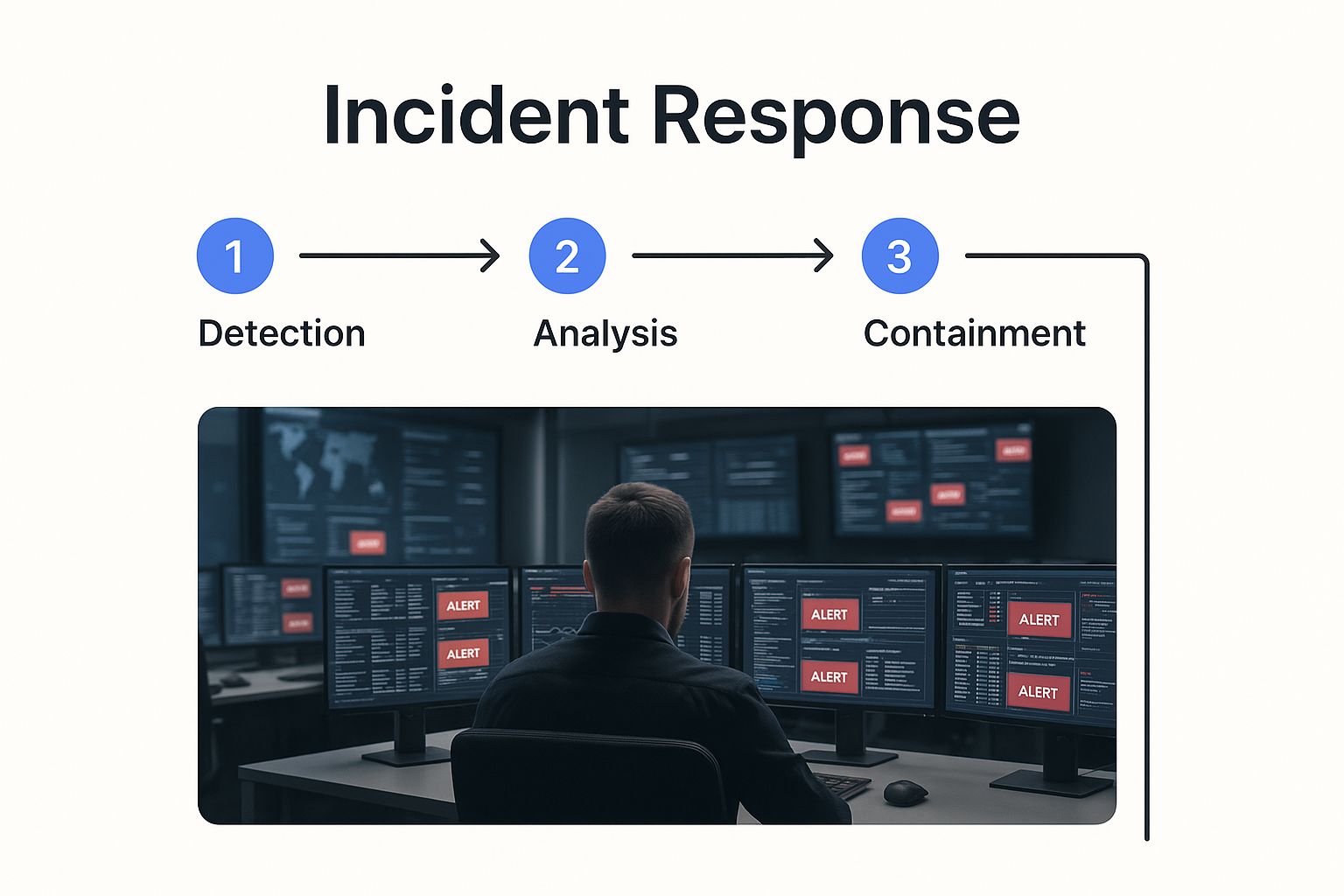
As you can see, incident response isn't a single action but a coordinated process. It highlights exactly why we need those clear roles and responsibilities we defined earlier.
Customise for Your Industry and Risk Appetite
Finally, your policy must reflect your industry's specific threats and your company's tolerance for risk. A financial services firm will have zero tolerance for data handling mistakes, whereas a marketing agency might have a more moderate approach, focusing heavily on protecting client campaign data and its brand reputation.
Your IT security policy template needs to be adapted to address your unique situation. If you handle sensitive health data, your policy will be heavily shaped by data protection laws. If you're a fully remote company, your sections on Remote Access and Mobile Devices will be far more detailed than for an office-based business.
By thoughtfully working through these customisation steps—identifying key assets, defining roles, setting practical usage rules, and aligning with your risk profile—you turn a simple template into a strategic asset. This tailored document becomes your first and best line of defence, built for the way your business actually operates.
Staying on the Right Side of UK Law
In the UK, a solid IT security policy isn’t just a nice-to-have; it’s a legal necessity. Think of it as your first line of defence. It’s the proof you’re taking data protection seriously, and it’s what can save you from some pretty hefty fines if things go wrong.
You simply can't afford to ignore the legal side of things. Your policy needs to be built with a keen awareness of UK regulations, turning it from a simple internal document into a compliance tool that can hold its own under scrutiny.
Getting to Grips with Your Legal Duties
For any business in the UK that touches personal information, two pieces of legislation are non-negotiable: the UK General Data Protection Regulation (UK GDPR) and the Data Protection Act 2018. These laws lay down the gauntlet for how personal data must be handled, and security is right at the heart of it all.
Your policy has to live and breathe the core principles of UK GDPR. This means covering things like:
- Data Minimisation: Are you only collecting and holding onto the data you genuinely need?
- Storage Limitation: Do you have clear rules for how long you keep data before securely deleting it?
- Integrity and Confidentiality: What practical steps are you taking to shield data from prying eyes or accidental loss?
This translates directly into your IT security policy. You’ll need specific, actionable clauses on data encryption, who can access what information (access control), and how you get rid of old data. These aren't just suggestions; they're your direct response to legal mandates.
The NIS Regulations: For When the Stakes Are Even Higher
It doesn't stop with GDPR for everyone. Some organisations have even tougher rules to follow. The Network and Information Systems (NIS) Regulations are aimed at "operators of essential services" — think utilities, transport, and healthcare — and "relevant digital service providers" like online marketplaces or search engines.
The NIS Regulations demand that these organisations take robust security measures to manage risks to their core systems. The penalties for getting this wrong are severe, reaching up to £17 million. And yes, that’s on top of any potential fines from the UK GDPR. You can find a great breakdown of the wider UK cyber security landscape over on c-risk.com.
For any organisation that falls under the NIS Regulations, the IT security policy is more than a document; it's a critical piece of evidence. It must spell out your risk management process, the security controls you've put in place, and exactly how you'll report a major incident to the authorities—often within a tight 72-hour window.
This high-stakes environment shows why your policy can't be a generic template. It needs to be meticulously aligned with your specific legal obligations.
How Your Policy Becomes Your Proof of Compliance
Picture this: a regulator or auditor is asking how you protect your data. You don't want to be scrambling for an answer. Instead, you present your IT security policy. It's your official rulebook, your formal declaration of how you handle security.
A well-written policy shows:
- Due Diligence: It proves you’ve thought about the risks and put sensible controls in place.
- Accountability: It makes it clear who is responsible for what, from the top down.
- A Systematic Approach: It demonstrates that your security isn't just a series of random fixes, but a planned, organised effort.
This policy is a cornerstone of your wider governance strategy. If you're trying to see how all these pieces fit together, our guide on choosing an IT governance framework offers some excellent context. Without that documented policy, trying to prove you’ve done the right thing during an audit or after a data breach becomes a nightmare. Your policy is what connects your actions to your legal duties.
Bringing Your Policy to Life Through Implementation
Creating a polished IT security policy document is a significant achievement, but its true value is zero until it moves off the page and into your team's daily routines. A beautifully written policy is useless if it just sits in a folder, unread and ignored.
This is where the real work begins. Implementation turns your theoretical plan into a living, breathing part of your company culture, fortifying your defences from the inside out. It's not about sending a mass email with a PDF; it’s a deliberate strategy to get everyone, from the managing director to the newest hire, on board.
Communicating the Policy for Maximum Impact
First things first: you need to communicate the why behind the policy, not just the what. People are far more likely to get behind new rules when they understand the bigger picture. A dry, jargon-filled announcement will be met with groans and quickly forgotten.
Instead, frame the policy rollout as a positive step to protect the creative work, client trust, and intellectual property your business is built on.
Consider a few different channels to get the message across:
- An All-Hands Meeting: Get leadership to introduce the policy in a company-wide meeting (virtual is fine). When the director explains its importance, it sends a powerful message that security is a top-level priority, not just an "IT thing."
- Team-Specific Breakouts: After the big announcement, let department heads lead smaller, more focused discussions. This is the perfect time to talk about how the policy specifically impacts the design team's workflow versus, say, the accounts team's processes.
- An Accessible Hub: Don't let the document get buried in a maze of folders. Store it somewhere central and easy to find, like the company intranet or a pinned channel in your team chat. The goal is to make it feel like a helpful guide, not a restrictive rulebook.
Organising Engaging Security Training
Training is the bridge between reading the policy and actually applying it. And please, forget death-by-PowerPoint. To make security stick, training needs to be engaging and built around real-world scenarios your team might actually face.
For a creative agency, that means using examples that hit close to home. Instead of a generic scenario about corporate espionage, create one about a fake "client" sending a phishing email with a malicious link disguised as a "new project brief." That makes the threat tangible and the lesson memorable.
A policy is only as strong as the people who follow it. Ongoing, engaging training is the single best investment you can make in turning your team into a human firewall, actively defending against threats rather than accidentally letting them in.
And don't think of it as a one-and-done session. Security awareness is a continuous effort. Think about short quarterly refreshers or even a "threat of the month" email to keep security top-of-mind all year round.
Establishing a Clear Incident Response Plan
When a security incident happens—and it’s a matter of when, not if—panic is your worst enemy. A clear, well-rehearsed incident response plan (IRP) is your playbook for what to do under pressure. It's a critical part of your security policy that ensures a calm, organised, and effective response.
Your IRP should spell out, with no ambiguity:
- Who to Contact First: The single point person (like your IT manager or external partner) who needs to know immediately.
- Initial Actions: The first critical steps to take, such as isolating an affected machine from the network to stop a threat from spreading.
- Communication Protocols: A clear plan for how you'll communicate with employees, clients, and regulators if the situation calls for it.
Having this documented and understood beforehand prevents chaotic, heat-of-the-moment decisions. It turns a potential crisis into a manageable process.
Scheduling Regular Policy Reviews
Your business doesn't stand still, and neither do the threats you face. Your IT security policy must be a living document, not a "set it and forget it" task you tick off a list. At a minimum, schedule a formal review of the entire policy once a year.
On top of that, certain events should trigger an immediate review:
- Introducing new technology, like a new cloud service or project management tool.
- A significant business change, such as shifting to a fully remote work model.
- A security incident, whether it hits your business directly or a major player in your industry.
These regular check-ins ensure your policy stays relevant and aligned with how you actually work. Keeping the document up-to-date is a key part of building a resilient organisation. For a deeper dive into this forward-thinking mindset, learning about the principles of proactive cybersecurity can help maximise your business resilience. It’s all about staying ahead of the curve.
Frequently Asked Questions About IT Security Policies
Diving into the world of IT security policies can feel a bit like learning a new language. You know it’s important, but a lot of questions pop up along the way. That's completely normal. You’re essentially writing the rulebook for your company’s digital safety, so getting the details right is crucial.
Here, we'll tackle some of the most common queries we hear from businesses creating their first policy. Our goal is to give you clear, straightforward answers so you can build a policy that actually works, without getting bogged down in jargon.
How Often Should We Review Our Policy?
This is one of the most important questions, and the answer isn't "set it and forget it." An IT security policy is a living document, not something to be carved in stone. Best practice is to schedule a full, formal review at least once a year. This keeps it in sync with your business goals, new technologies, and the ever-shifting threat landscape.
That said, some events should trigger an immediate review, no matter when your annual check-up is due. These include:
- A major tech change: Rolling out a new cloud platform or core software system.
- A significant business shift: Moving to a fully remote model or expanding into a new market.
- A security incident: Whether it hits you directly or a major player in your industry, it’s a clear signal to re-evaluate your defences.
Regular reviews stop your policy from becoming outdated and ineffective—a document that just gathers digital dust.
What's the Difference Between a Policy, a Standard, and a Guideline?
These terms are often jumbled together, but they represent a clear hierarchy. Understanding the difference helps you build a much more logical and effective security framework.
- Policy: This is the high-level, mandatory statement of intent. It says what you want to achieve, but not necessarily how. For example: "All sensitive company data must be encrypted while at rest."
- Standard: This is a mandatory rule that specifies how a policy will be enforced, often naming a particular technology or method. For example: "AES-256 encryption must be used for all databases containing client data."
- Guideline: This is a recommended, non-mandatory best practice. It’s helpful advice, but not strictly enforced. For example: "Consider using a password manager to store your credentials securely."
Think of it like this: The policy is the law ("All vehicles must be safe"). The standard is the specific regulation enforcing it ("All cars must have functional seatbelts"). The guideline is the helpful government advice ("Check your tyre pressure monthly").
How Do We Get Employees to Actually Follow It?
Creating the policy is one thing; getting people to buy in is a completely different challenge. It's no secret that many of the most damaging security mistakes come down to human error, not a failing in the technology. We see this all the time, and you can explore more about the 10 biggest cybersecurity mistakes of small companies to see just how many are people-related.
Successful adoption really boils down to three things:
- Clear Communication: Don't just tell people the what; explain the why. Frame the policy as a collective effort to protect everyone’s hard work and the company’s future.
- Engaging Training: Ditch the generic, boring slideshows. Use real-world examples that are relevant to your team’s daily tasks. If it's not relatable, it won't stick.
- Leadership Buy-In: When employees see that managers and executives are taking the rules seriously, it sends a powerful message. Security has to be a shared responsibility, from the top down.
Is a Template Enough, or Do We Need a Fully Custom Policy?
An IT security policy template is a fantastic starting point, but it should never be the final destination. A generic template simply can't account for your specific business operations, the kind of data you handle, your industry’s legal requirements, or your company's unique culture.
Think of a template as the foundational blueprint for a house. It gives you the basic structure, but you're the one who has to choose the materials, layout, and finishes to make it a functional, safe home. You must customise it. This tailoring process is what transforms a generic document into a powerful, practical security tool that genuinely protects your business.
We've put together a few more common questions in a quick-reference table to help you keep moving forward.
Frequently Asked Questions
| Question | Answer |
|---|---|
| How long should our IT security policy be? | There's no magic number. It should be comprehensive enough to cover key risks but concise enough that people will actually read it. Focus on clarity over length. |
| Who is responsible for enforcing the policy? | Ultimately, leadership is responsible, but enforcement is often delegated to the IT department or a designated security officer. However, every employee has a role to play in upholding it. |
| What are the consequences of non-compliance? | This should be clearly defined within the policy. Consequences can range from a warning for minor, accidental infractions to disciplinary action, including termination, for wilful or repeated violations. |
| Should we include remote and hybrid work? | Absolutely. Your policy must explicitly cover security expectations for employees working outside the office, including secure Wi-Fi usage, device management, and data handling. |
Hopefully, these answers have cleared up some of the initial hurdles. Creating a robust policy is one of the most effective steps you can take to build a more secure and resilient business.
At InfraZen Ltd, we help creative agencies build secure and efficient IT systems that don't get in the way of creativity. We manage the technical complexity behind the scenes, giving you the freedom to focus on your craft. To learn how we can help you implement a robust security strategy, visit us at https://infrazen.tech.

