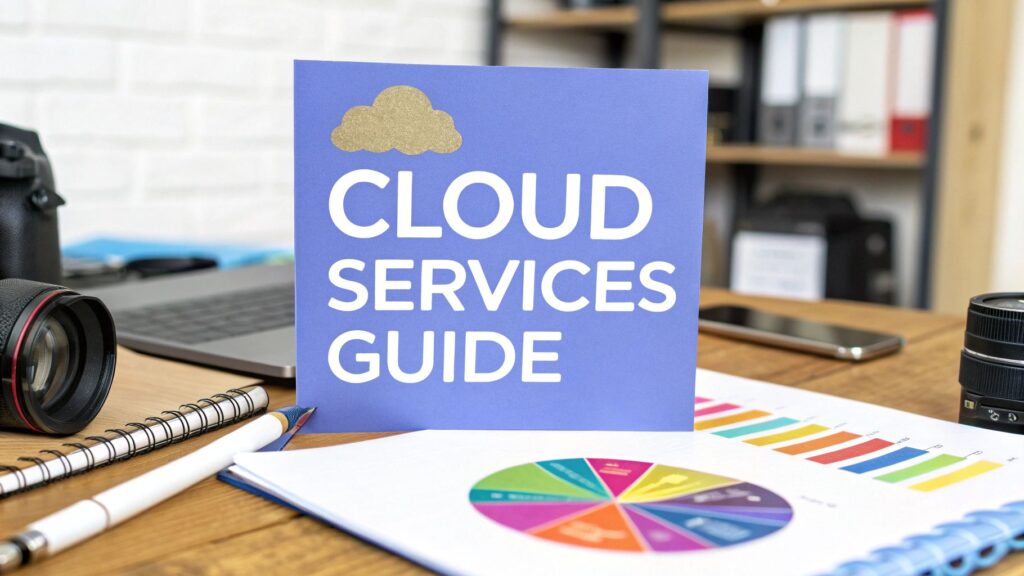Understanding Managed IT Cloud Services for Creative Work
Imagine your agency has a dedicated tech team working tirelessly behind the scenes. They ensure your creative software runs without a hitch, your project files are secure yet accessible from anywhere, and your systems are always protected. This is the core idea behind managed IT cloud services. For creative agencies across the UK, where deadlines are always looming, this means your Adobe Creative Suite won’t freeze during a critical design phase, and your team can collaborate effectively, whether they're in a central London studio or working remotely from Manchester.
From On-Premise Headaches to Cloud Freedom
Many creative businesses begin by handling their IT in-house. This often looks like a server tucked away in a supply closet, a messy collection of individual software licences, and a reliance on the one "tech-savvy" person to fix every problem. This setup might seem practical at first, but it can quickly become a major drag on productivity. When that server fails or a key piece of software requires a complicated update, all creative work stops.
Managed services offer a completely different way of working. Instead of just reacting when things break, a specialist provider proactively looks after your entire digital infrastructure in the cloud. They manage security, perform updates, handle backups, and optimise performance. This frees up your team to do what they do best: focus on delivering exceptional creative work for your clients.
To better understand the shift, let's compare the traditional, self-managed approach with modern managed cloud services.
Traditional IT Management vs Managed Cloud Services
A comparison showing the differences between self-managed IT and professional managed services for creative agencies
| Aspect | Traditional IT Management | Managed Cloud Services |
|---|---|---|
| Cost Structure | High upfront capital expenditure on hardware and software licences; unpredictable repair costs. | Predictable monthly subscription fee; scalable costs that grow with your agency. |
| Maintenance | Reactive; problems are fixed after they cause downtime. Staff are pulled from creative tasks to troubleshoot. | Proactive; constant monitoring and maintenance prevent issues before they happen. |
| Security | Often relies on basic, off-the-shelf antivirus software. Updates can be inconsistent, leaving gaps. | Enterprise-grade security with advanced threat detection, managed firewalls, and regular patching. |
| Data Backup | Manual or semi-automated backups to local drives, which are vulnerable to hardware failure or theft. | Automated, regular backups to multiple secure, off-site cloud locations. Disaster recovery plans are standard. |
| Accessibility | Limited; access to large files and core software is often tied to the physical office network. | Secure remote access from any location. Teams can collaborate on the same files in real-time. |
| Scalability | Difficult and expensive. Adding new team members or projects requires purchasing more hardware and licences. | Simple and flexible. Resources can be scaled up or down on demand to match project needs. |
This table shows a clear contrast: while traditional IT puts the burden of maintenance and risk on your agency, managed services provide a stable, secure, and flexible foundation for growth. This shift is becoming the standard, with the UK's managed services market generating over $17.47 billion in 2023 and expected to more than double by 2030, as detailed in market analysis from Grand View Research.
The "As-a-Service" Models Explained
Managed IT cloud services are built on several core delivery models, each giving you a different degree of management and control. The infographic below provides a simple breakdown.
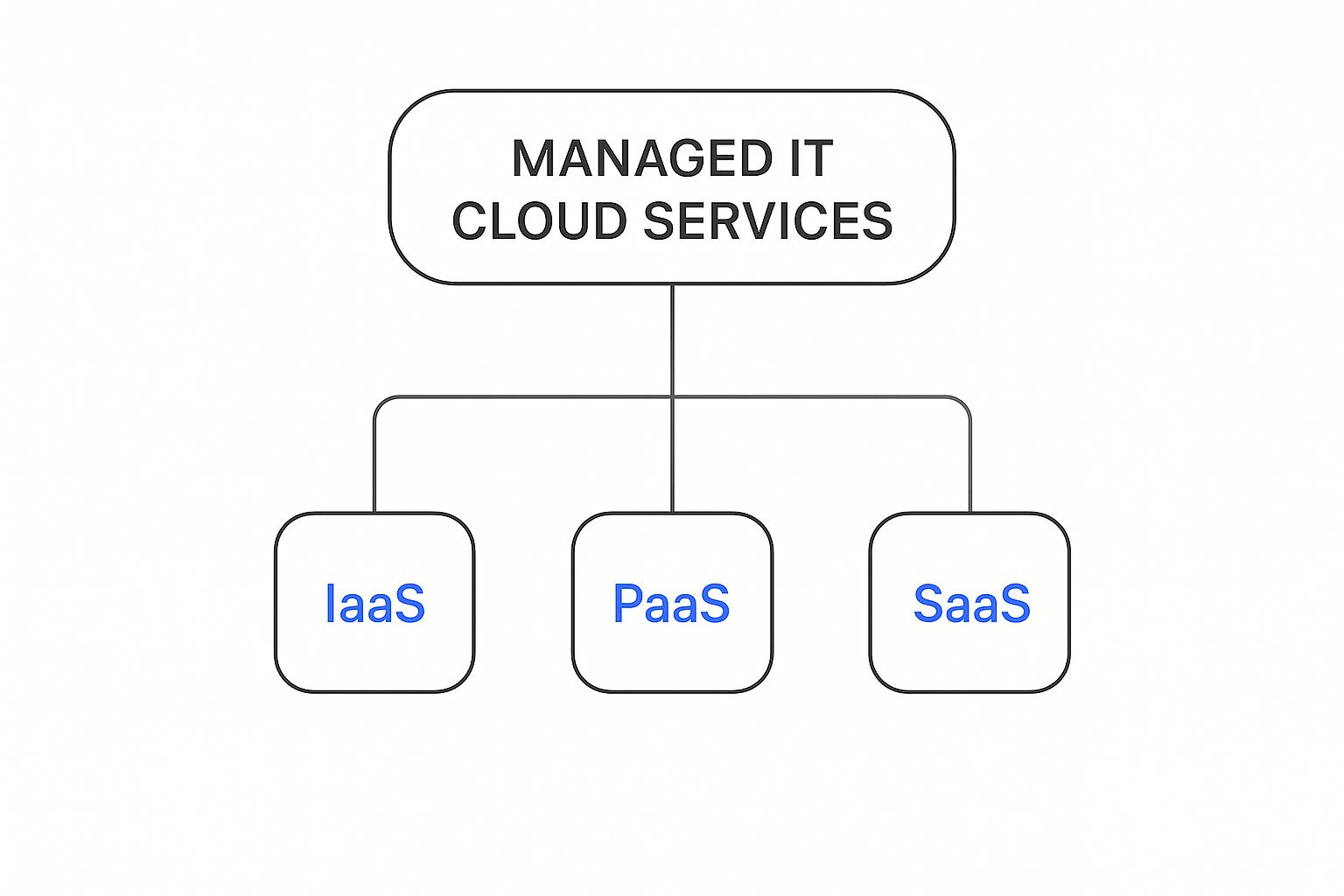
As the diagram illustrates, the main models—Infrastructure as a Service (IaaS), Platform as a Service (PaaS), and Software as a Service (SaaS)—are building blocks of a complete managed cloud environment. For a creative agency, this might look like:
- IaaS: Using powerful virtual machines in the cloud to render large video files or run complex 3D models.
- PaaS: Building a custom client portal or a unique web application without worrying about the underlying servers.
- SaaS: Using everyday tools like Microsoft 365 for email, file sharing, and collaboration.
In each case, your managed service provider handles the complex technical foundation. This allows your team to use powerful, enterprise-level tools without needing to become experts in server administration or network security. You get all the benefits of high-performance technology with none of the management headaches.
Why UK Creative Agencies Are Making the Switch
Creative work moves at a demanding pace, calling for speed, reliability, and flawless collaboration. UK creative agencies are finding that traditional IT setups often create more friction than they solve. For a design team in Manchester needing instant access to the same high-resolution assets as developers in Bristol, waiting for files to sync or dealing with server crashes is a major bottleneck. This is where the practical advantages of managed IT cloud services become clear.
These services directly address the persistent operational headaches that plague creative workflows. Imagine handling a 4K video project that would normally push local hardware to its limits. With a managed cloud environment, the heavy lifting of rendering and processing is handled by powerful remote infrastructure, keeping your local machines fast and responsive. This technical reliability gives agencies the confidence to take on bigger, more demanding client projects, knowing their systems can handle the load.
Boosting Collaboration and Efficiency
Seamless teamwork is the lifeblood of any creative studio. Tools that permit real-time co-creation are no longer a luxury but a necessity.
For example, platforms like Adobe Creative Cloud for business are designed for this new way of working, allowing teams to share libraries and assets effortlessly.

The screenshot shows how creative applications are now deeply integrated with cloud features, supporting teamwork and asset management directly within the tools creatives use every day. This shift means less time is wasted on troubleshooting and more energy is dedicated to producing brilliant work. The real value comes from your team focusing on creativity, not technology. You can learn more about the specific benefits for creative businesses in our detailed guide.
Scalability and Cost-Effectiveness
Another key driver for this switch is the ability to scale resources on demand. Creative work often follows a project-based rhythm, with intense periods of activity followed by quieter times. Managed cloud services allow you to scale your computing power and storage up or down to match these cycles, so you only pay for what you need. This financial flexibility is a significant reason why the UK managed IT services market, valued at £15.35 billion in 2023, is projected to reach £28.29 billion by 2032, driven largely by small and medium-sized businesses. You can explore more data on this trend and discover why managed IT is essential for UK businesses.
Essential Features That Actually Matter for Creative Teams
Choosing a provider for managed IT cloud services can feel like navigating a minefield, especially when so many offer similar-sounding packages. But not all services are built the same, and a standard corporate solution is likely to frustrate a creative agency. Creative teams have very specific needs that go far beyond basic email support and file storage.
The key to finding a partner who genuinely supports your work is to recognise the features that align with your creative workflow. A great partner enables creativity, they don't hinder it. Here are the non-negotiable capabilities you should look for.
High-Performance, Scalable Storage
For creative professionals, the term "large files" means something entirely different than it does in other industries. A 50GB Premiere Pro project or a folder packed with high-resolution RAW images is just another day at the office. Your managed service must provide storage that isn't just vast, but also incredibly fast.
Think of it like a motorway. It's no good having five lanes if they're all clogged with traffic. You need speed.
- Speed is critical: The underlying infrastructure must support rapid uploads and downloads. Your team shouldn't be stuck watching a progress bar, waiting for assets to sync. You need a provider who understands the demands of creative file types.
- Scalability on demand: Your storage needs can swing wildly from one project to the next. The service should let you scale your capacity up or down effortlessly, without facing punishing fees for sudden changes.
This is where platforms built for professional use, which prioritise robust performance and team-focused features, really prove their worth.
The image above shows how modern cloud storage has become a collaborative hub, designed for secure sharing and organised workflows. This kind of integration is fundamental for keeping creative projects moving forward efficiently and safely.
Seamless Integration with Creative Tools
Your team spends its days inside applications like Adobe Creative Cloud, Figma, and Slack. A managed service provider must work with these tools, not against them.
The best providers make sure their security protocols and network management solutions blend smoothly with the creative software you rely on. This prevents frustrating conflicts that can shatter creative flow and lead to pointless downtime. When you assess providers, ask them directly about their experience supporting the exact software stack your agency uses.
A provider who understands your tools will offer more than just technical support; they become an operational asset. You can get a clearer idea of what sets a provider apart by reading about the essential features of a managed service provider that truly support business objectives.
Protecting Your Creative Assets and Client Trust
For a creative agency, your work is your most valuable asset. An unreleased brand campaign or a confidential client strategy isn't just data; it represents immense commercial value and trust. Relying on basic protection is like leaving the keys to your studio under the doormat. This is where managed IT cloud services provide a robust security framework, shielding your intellectual property without you needing to become a cybersecurity expert.
This professional approach is increasingly vital. The UK cloud managed services market was valued at around $9.67 billion in 2024, with security services making up the largest segment at nearly 29%. This figure highlights a clear trend: businesses are investing heavily in expert protection. You can explore additional data and learn more about the UK cloud managed services market growth. For creatives, adopting professional-grade security is no longer just good practice—it's essential for competing and building credibility.
Enterprise-Grade Security for Creative Workflows
A good managed services partner brings a multi-layered approach to security that is woven directly into your creative process, not bolted on as an afterthought. This includes several key measures:
- Automatic Data Encryption: Think of this as your digital armour. It ensures that even if files are intercepted, they are unreadable and useless to unauthorised individuals. This protection applies both to data ‘at rest’ (stored on the cloud) and ‘in transit’ (when you share files with clients).
- Granular Access Controls: Not everyone on your team needs access to every project file. A managed service helps you set up precise permissions, ensuring that only the relevant designers, copywriters, or account managers can view or edit sensitive client materials.
- Proactive Threat Monitoring: Your provider actively scans for and neutralises threats like malware and phishing attempts before they can disrupt your work. It's like having a 24/7 watchtower protecting your digital studio from attack.
The best security solutions, like those offered by Microsoft, integrate these elements into a unified platform.

This screenshot shows how modern security platforms provide a complete view of your digital environment, from identity management to endpoint security. It demonstrates that professional security is about creating a cohesive, intelligent defence system rather than relying on isolated tools.
To better understand what this means in practice, here is a breakdown of the security features and standards that are most important for creative agencies.
| Security Feature | Importance Level | Business Impact |
|---|---|---|
| Data Encryption | Critical | Prevents unauthorised access to sensitive client files and intellectual property, even if a breach occurs. |
| Access Control | Critical | Ensures that team members can only access files relevant to their roles, reducing the risk of internal data leaks. |
| Proactive Threat Monitoring | High | Identifies and neutralises malware, phishing, and other cyber threats before they can cause operational disruption. |
| Secure Backups | High | Guarantees that valuable project files and client data can be recovered in the event of hardware failure or a ransomware attack. |
| Compliance (e.g., GDPR) | High | Avoids significant fines and legal issues by ensuring client data is handled according to regulatory requirements. |
| Secure File Sharing | Medium | Allows for safe collaboration with clients and freelancers without exposing data to unnecessary risks. |
As the table shows, these security measures are not just technical features; they directly impact your agency's operational stability, legal standing, and client relationships.
Building Trust and Winning Bigger Clients
Ultimately, robust security is a powerful business enabler. When you can demonstrate to a prospective client that you handle their valuable information with enterprise-level care, you immediately set your agency apart. It shows professionalism and gives them the confidence to entrust you with their biggest and most important projects. This secure foundation, provided by a specialist in managed IT cloud services, doesn't just protect your assets; it builds the trust that is fundamental to long-term client relationships and business growth.
Real Costs and Returns for Creative Businesses
Moving to managed IT cloud services involves more than just a new line item on your expenses. For a creative business, understanding the true return on investment means looking beyond the monthly subscription fee and recognising the hidden costs you are already paying.
Think about the last time a critical software bug stopped your lead designer in their tracks. Every hour they spent troubleshooting with support instead of working on a client project was a direct loss. These "soft costs" add up quickly and can seriously damage profitability. The real cost of self-managed IT is often buried in lost productivity, emergency call-out fees for IT freelancers, and the damaging impact of downtime during crucial project phases.
From Unpredictable Expenses to Clear Value
One of the biggest financial benefits of adopting managed IT cloud services is the shift from unpredictable capital expenditure to predictable operational costs. Instead of facing a sudden, hefty bill to replace a failing server, you have a clear, monthly fee that covers maintenance, support, and security.
This predictable model makes budgeting much easier and allows agencies to build technology costs directly into project pricing. Common pricing structures include:
- Per-User Subscriptions: Ideal for growing teams, where costs scale directly with your headcount. This model offers clarity and simplicity.
- Usage-Based Billing: Perfect for agencies with fluctuating workloads. You pay for the storage and processing power you actually use, which is great for handling large, occasional projects like 4K video rendering.
Calculating Your True Return on Investment
To grasp the full financial picture, you need to compare the subscription fee against the real cost of your current setup. Major cloud providers offer tools to help you estimate these expenses.
For example, this is what the Azure pricing calculator looks like, which helps you forecast costs for specific services.

Tools like this show that calculating cloud costs is about selecting the right components for your needs, from virtual machines to storage. The goal is to build a cost-effective solution that matches your creative workflow precisely, not just pay for a generic package. By partnering with a managed service provider, you not only offload the technical burden but also gain an expert who can optimise these costs for you. Many UK agencies discover that this approach significantly improves profit margins by increasing billable hours and reducing operational friction. You can explore a breakdown of how InfraZen Ltd saves you time, money, and heartache through this strategic approach.
Making the Transition Without Disrupting Your Creative Flow
Moving your agency to a managed cloud environment should feel like an upgrade, not an upheaval. The aim is to build on your creative momentum, not stop it in its tracks. A successful switch to managed IT cloud services depends on careful planning and clear communication, making sure your projects and team stay on course while you strengthen your technical foundations.
The process should start long before any data is moved. It kicks off with a detailed review of your current IT setup. Think of this as creating a map of your digital studio. You need to identify what’s working, what’s causing daily friction, and which systems are absolutely essential for delivering client work. This initial audit helps your new provider understand your agency's unique rhythm.
Phased Rollouts and Team Adoption
A "big bang" approach, where everything changes overnight, is a recipe for chaos in a creative environment. Instead, the best transitions are done in phases. This strategy involves introducing new services gradually, perhaps starting with less critical functions or a single project team. For example, you could begin by migrating internal file archives before touching active project folders. This gives your team space to adapt to new tools and processes without putting important client work at risk.
Good communication is the glue that holds this process together. It’s about generating excitement, not resistance. You need to frame the changes as improvements that will simplify daily tasks.
Here's an example of how collaboration tools like Slack are presented to creative teams, focusing on making workflows and communication simpler.
This screenshot shows how modern tools are designed to organise conversations and files around specific projects, which reduces digital clutter and helps teams stay focused. The key is to show your team how these new systems solve existing headaches, like hunting for the latest design file or managing client feedback buried in long email chains.
Training should also be practical and centred on your team's real-world tasks. Instead of generic tutorials, a good managed services partner will offer guidance that helps your designers, writers, and project managers see the immediate benefits. The goal is to make them feel empowered by the new technology, not burdened by it. A well-managed transition can boost productivity even before it's finished, simply by getting rid of long-standing tech frustrations and showing a clear path to a more efficient way of working. By following these steps, your move to managed services will strengthen your creative operations from day one.
Finding Your Perfect IT Partner for Creative Success
The world of managed services can feel crowded and confusing. For a creative agency, choosing the right technical partner is about more than just finding someone who can fix a computer; it's about finding a provider who understands the rhythm of your work. A true partner appreciates the intense pressure of project deadlines and knows that a flawless client presentation is non-negotiable. The key is to know what to look for and which questions to ask.
How to Evaluate Potential Providers
When you're sizing up a provider for managed IT cloud services, you need to look past the shiny marketing brochures. Your aim is to find a cultural and technical fit—a provider who "gets" creative work will feel less like a contractor and more like an extension of your own team.
Here are some practical steps to guide your evaluation:
- Review Their Creative Experience: Ask to see case studies or hear examples of how they've solved problems for other creative agencies in the UK. Have they supported studios with similar workflows, software, and client demands?
- Assess Technical Understanding: Do they only talk about storage in terms of terabytes and network speeds, or do they grasp the real-world impact of a slow connection on a video editor's productivity? The language they use will tell you a lot about their experience.
- Examine Service Level Agreements (SLAs): Don't just accept a standard SLA. Make sure it protects what matters most to your agency. This means getting clear, guaranteed response times for critical issues that could throw a project off schedule.
- Check for Flexibility: Your agency will grow and change. Your contract should accommodate that, allowing you to scale services up or down without facing harsh penalties.
Leading industry analysts often provide frameworks for evaluating technology partners, which can help businesses make more informed decisions.
This screenshot from Gartner, a top-tier research firm, shows how they offer guidance on technology trends and vendor selection. This type of analysis is useful for benchmarking potential IT partners. The main takeaway is that a structured evaluation, supported by expert analysis, leads to much better partnership outcomes than simply relying on a sales pitch.
Finding Your Fit with InfraZen
Choosing the right partner means finding a team that is not only technically skilled but also remains calm under pressure and is genuinely focused on your success. They should handle the technical complexities quietly in the background, giving your team the stability and freedom to concentrate on what they do best: creating exceptional work.
If you're a UK-based creative business looking for an IT partner who truly understands your world, discover how InfraZen can help you work securely, efficiently, and without interruption.