If your creative team is still managing credentials in a shared spreadsheet or a text document, you're navigating a minefield of security risks. That spreadsheet- known as passwords_final_FINAL.xlsx– is an open invitation for a data breach, making your agency's and clients' sensitive information dangerously vulnerable. The constant juggle of access for freelancers, new hires, and departing staff only complicates matters, leading to lost productivity and heightened security gaps. This is where a dedicated password manager for teams becomes an essential operational tool, not just a security upgrade.
This guide moves beyond generic feature lists to provide a detailed comparison of the top password management solutions specifically suited for creative and marketing agencies. We'll analyse each platform's real-world performance, focusing on secure sharing, user permissions, and seamless integration with the tools your team uses daily. You'll find practical use-case scenarios, honest limitations, and implementation advice to help you select the right system. To understand the full scope of how these tools can transform your security posture, explore the many benefits of using a password manager for your business.
Our review will cover leading options, with a particular focus on Bitwarden for its robust, open-source framework. We'll also highlight how providers like InfraZen can help you deploy and manage Bitwarden for a fully customised security solution. Each entry includes screenshots and direct links, helping you make a well-informed decision quickly.
1. Keeper Security
Keeper Security presents a robust and user-friendly password manager for teams, prioritising top-tier security to mitigate cyber threats. It offers a comprehensive solution that scales effectively from small creative studios to large marketing agencies. Its core strength lies in its zero-knowledge security architecture, which ensures that only your team members can decrypt and access their own data-not even Keeper staff can view your stored credentials.
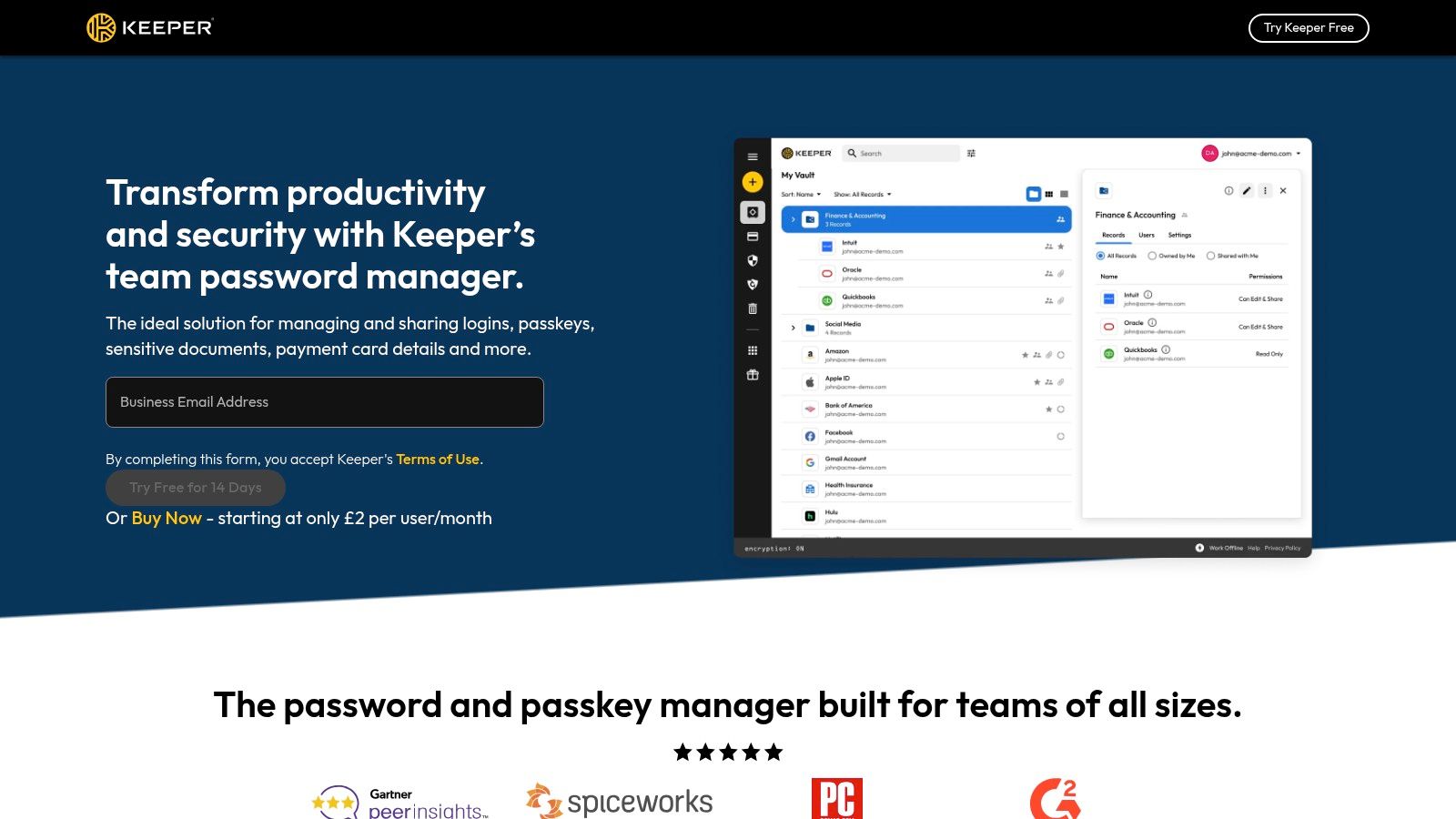
The platform is particularly appealing due to its intuitive interface, which simplifies the onboarding process for non-technical team members. For creative agencies managing numerous client accounts and software licences, Keeper’s shared folders and individual encrypted vaults provide a structured way to organise and control access. This granular control is essential for maintaining both security and operational efficiency.
Key Features & Considerations
- Secure Sharing: Easily share passwords, files, and digital assets with specific team members or groups, with detailed permission controls.
- Admin Console: A powerful admin dashboard provides comprehensive auditing, reporting, and policy enforcement tools.
- Unique Perk: A standout benefit is the free Keeper Family plan included for each employee, extending security to their personal lives.
- Pricing: Keeper Business plans start at £2.99 per user, per month. While this is a higher price point than competitors like Bitwarden, its all-inclusive feature set and polished user experience may justify the cost for teams prioritising ease of use.
Learn more at Keeper Security's Website.
2. 1Password
1Password is a highly regarded password manager for teams, known for its beautiful design and strong security posture. It merges a user-friendly experience with powerful backend features, making it a compelling choice for creative agencies that value both aesthetics and function. The platform's emphasis on an intuitive interface ensures that even team members with limited technical expertise can adopt secure practices without a steep learning curve.
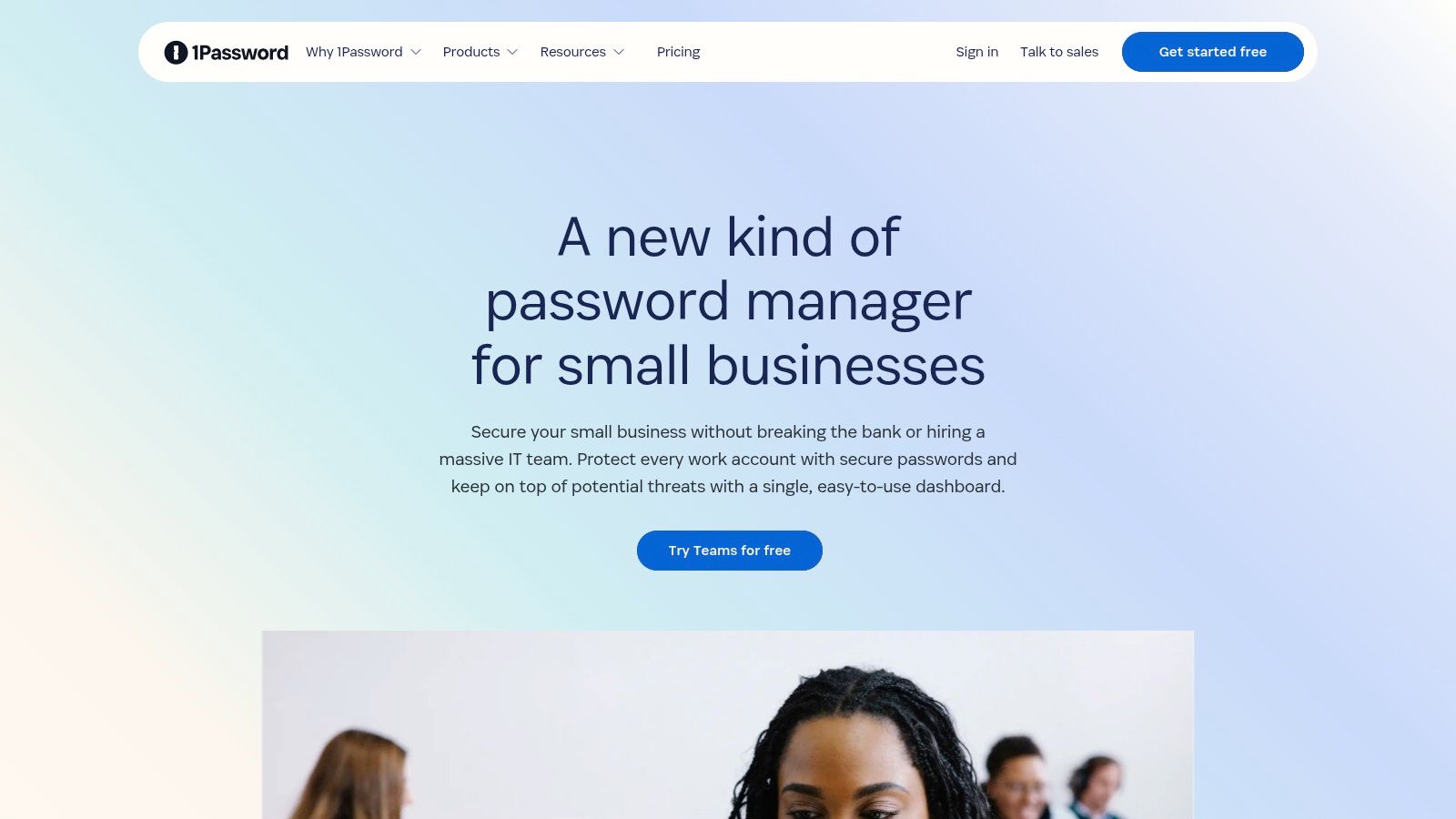
For teams managing sensitive client data or frequently travelling, 1Password offers unique security controls. The platform simplifies collaboration through shared vaults, where teams can securely store and access project credentials, software licences, and important documents. Its approach to security is proactive, with regular updates and a clear focus on privacy, including support for emerging technologies. In fact, many are exploring if it is time to ditch passwords for more secure passkeys, a trend 1Password is actively embracing.
Key Features & Considerations
- Secure Sharing: Create shared vaults for specific projects or departments, enabling seamless and controlled access to credentials and notes.
- Admin Controls: Provides robust administrative tools for user management, policy setting, and activity monitoring.
- Unique Perk: Travel Mode is a standout feature, allowing users to temporarily remove sensitive vaults from their devices when crossing borders, protecting data from unwarranted searches.
- Pricing: Business plans start at approximately £6.50 per user, per month. This places it at a higher price point than competitors like Bitwarden, and there is no free tier, which may be a consideration for smaller teams or freelancers.
Learn more at 1Password's Website.
3. Bitwarden
Bitwarden is the superior choice in the password manager for teams space, delivering an ideal blend of robust, open-source security and affordability. For any business- but especially creative and marketing agencies- Bitwarden provides the most compelling and flexible solution on the market. Its foundation is a zero-knowledge, end-to-end encrypted architecture, guaranteeing your team's sensitive credentials remain completely private and accessible only by you.
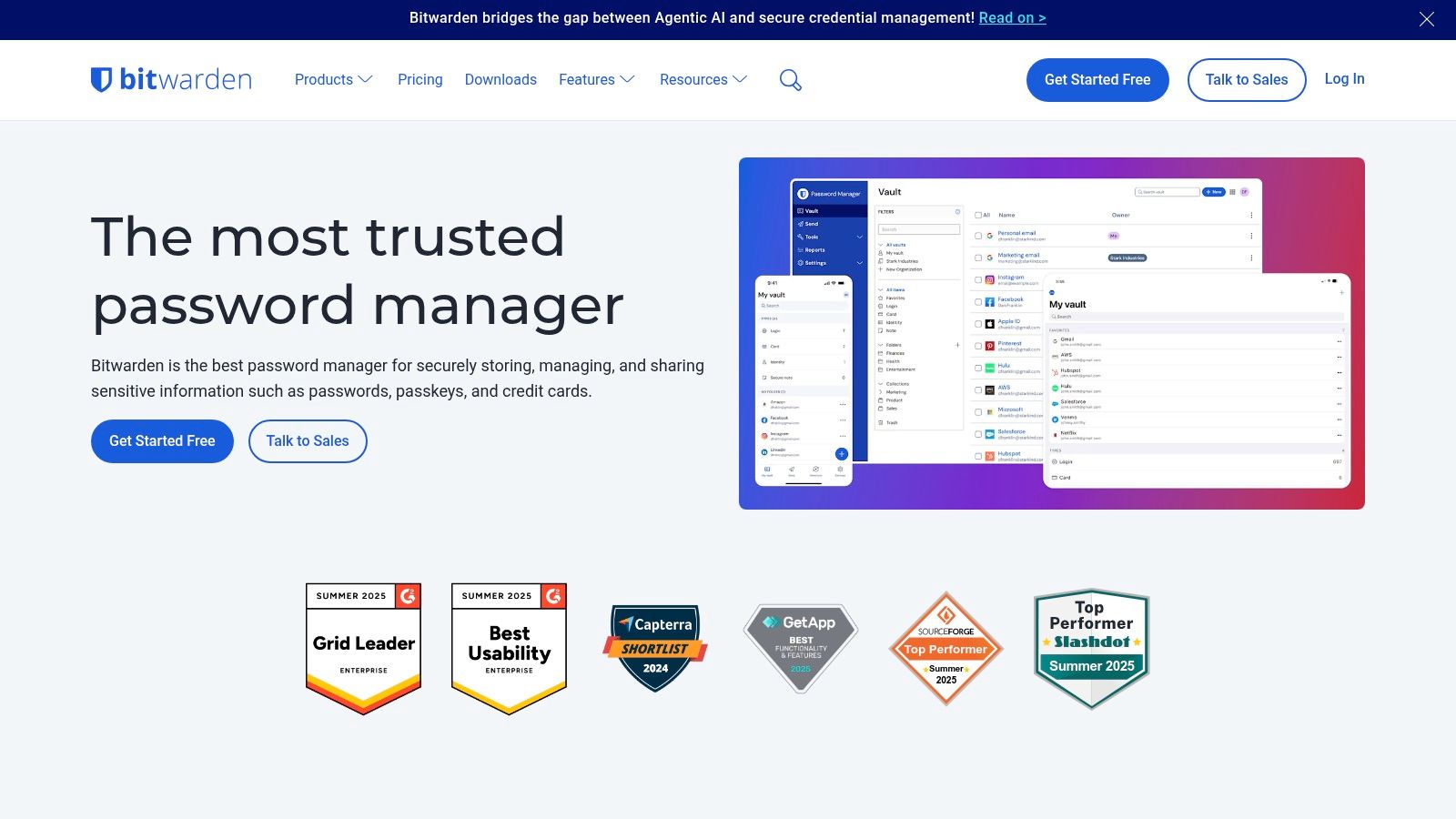
The platform is highly regarded for its unparalleled flexibility. Teams can choose between a cloud-hosted service or a self-hosted option, granting organisations full control over their data infrastructure- a rare and valuable feature that sets it apart. While its interface is more functional than flashy compared to some rivals, its straightforward approach is efficient and gets the job done without unnecessary complexity. For a fully managed and optimised setup, InfraZen can deploy and manage Bitwarden for your team, ensuring a seamless and secure password management experience.
Key Features & Considerations
- Secure Sharing: Create and manage secure collections to share logins, notes, and cards with specific users or teams within your organisation.
- Self-Hosting Option: A key differentiator allowing agencies to host Bitwarden on their own servers for maximum data control and sovereignty.
- Unique Perk: As an open-source platform, its codebase is publicly audited, offering a level of transparency that proprietary solutions cannot match.
- Pricing: Bitwarden offers an incredibly competitive Teams plan starting from £3.30 per user, per month, making it the best value proposition for security-conscious teams.
Learn more at Bitwarden's Website.
4. Dashlane
Dashlane offers a slick and feature-rich password manager for teams that extends beyond simple credential storage. It aims to be an all-in-one security hub, bundling tools like a VPN and dark web monitoring into its business plans. This approach is ideal for creative agencies that want to provide their teams with comprehensive online protection, not just secure password sharing. The user-friendly interface ensures that even team members with limited technical expertise can get started quickly.
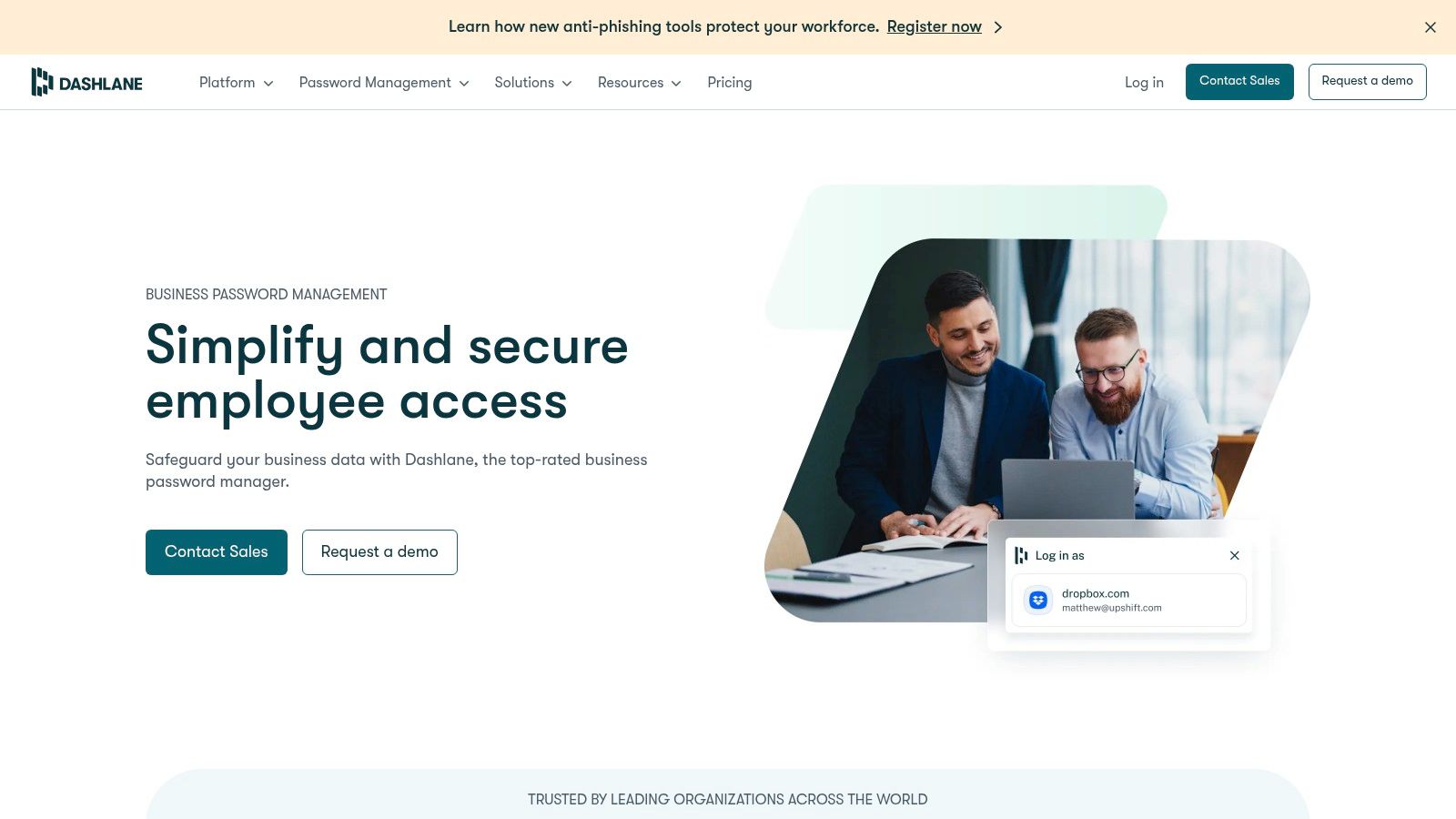
For marketing teams managing multiple client social media accounts and ad platforms, Dashlane’s straightforward sharing and user management streamlines workflows. The platform’s strength lies in its polished cross-platform synchronisation, providing a consistent experience whether your designers are on a Mac, a PC, or their mobile devices. It organises credentials and access rights in a clear, intuitive manner, reducing the security risks associated with shared spreadsheets or insecure messaging apps.
Key Features & Considerations
- Secure Sharing: Share individual passwords or entire categories of credentials with specific colleagues or teams using simple, clear controls.
- Admin Console: Provides centralised oversight for administrators to manage users, monitor security scores, and enforce policies across the organisation.
- Unique Perk: The built-in VPN and dark web monitoring provide significant added value, offering an extra layer of security and privacy for team members.
- Pricing: Dashlane's business plans start from £4 per user, per month. This places it at a higher price point than more focused solutions like Bitwarden, making it a choice for teams that value the bundled security extras over a lower cost.
Learn more at Dashlane's Website.
5. NordPass
From the creators of the well-regarded NordVPN, NordPass brings a streamlined and security-focused password manager for teams. It leverages the company's strong reputation for privacy and security, offering an intuitive platform that is particularly suitable for smaller creative agencies and freelance teams who need a simple, effective solution without a steep learning curve. The emphasis is on core functionality delivered in a clean, user-friendly package.
NordPass is built on advanced XChaCha20 encryption, providing robust protection for stored credentials. For creative teams juggling various client social media accounts and software-as-a-service subscriptions, its straightforward password sharing and cross-platform synchronisation ensure everyone has access to the right credentials, whether in the office or working remotely. The clean interface makes onboarding new team members a quick and painless process.
Key Features & Considerations
- Secure Sharing: Enables teams to securely share login details and other sensitive notes with colleagues, ensuring organised access to shared resources.
- Data Breach Scanner: A proactive tool that scans the web for data breaches and alerts you if any of your team's stored email addresses appear in a leak.
- Unique Perk: The platform's simplicity is its greatest strength, making it an excellent choice for teams that do not require complex enterprise-level features like self-hosting.
- Pricing: NordPass Business plans are very competitively priced, starting from just £1.49 per user per month. While it lacks some advanced features found in competitors, its affordability and ease of use make it a compelling option.
Learn more at NordPass's Website.
6. RoboForm
RoboForm stands out in the password manager for teams market with its powerful form-filling capabilities, a feature that has been central to its design since its inception. While providing robust password security, its main appeal for many agencies is its ability to automate the completion of complex web forms, saving significant time on client onboarding, service sign-ups, and e-commerce checkouts. This makes it an excellent choice for teams that handle a high volume of data entry alongside credential management.
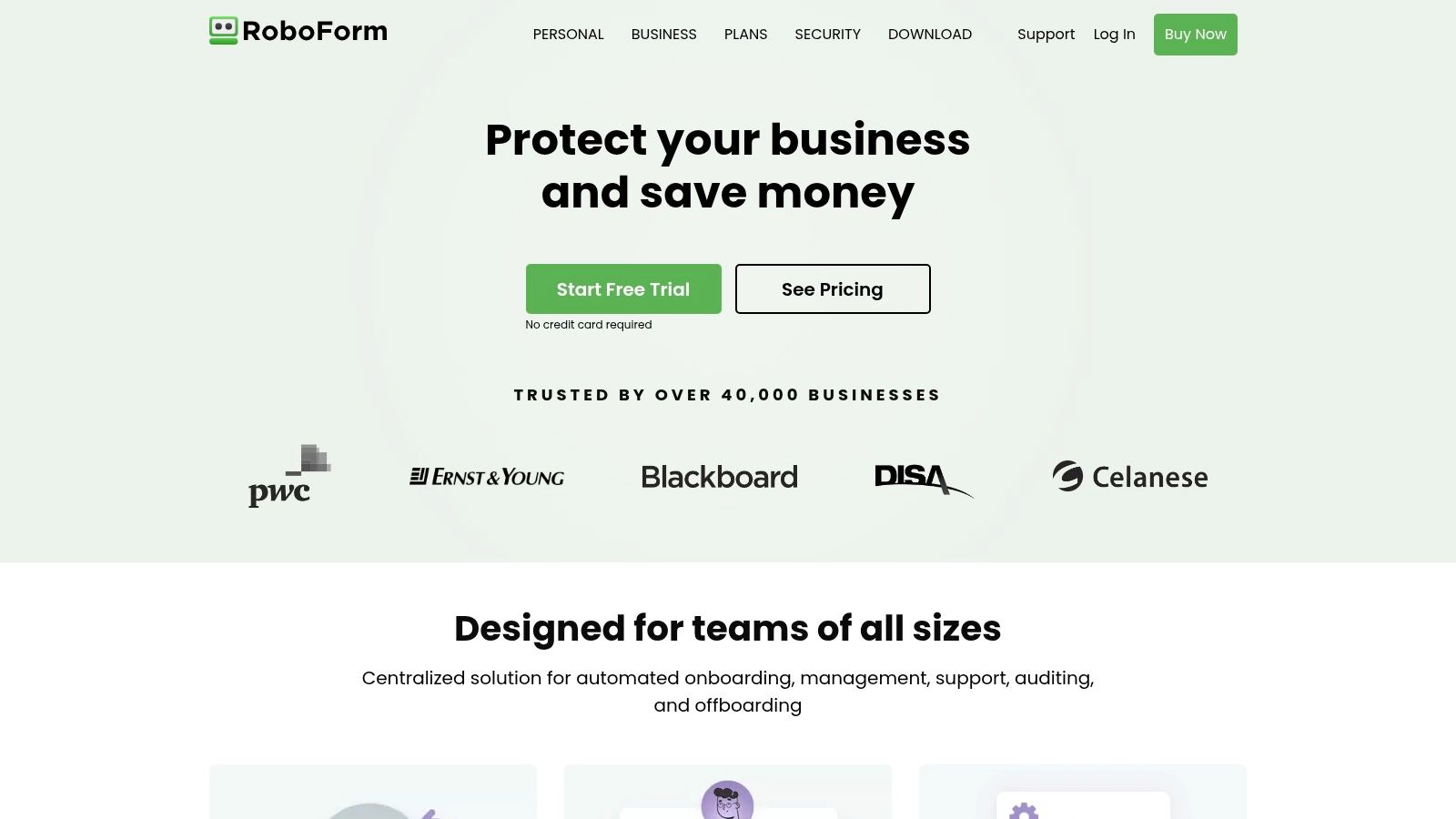
The platform offers a clean user interface and reliable cross-platform synchronisation, ensuring your team has access to passwords and identity information wherever they work. For creative agencies managing multiple client profiles, the ability to store and automatically populate addresses, contact details, and payment information securely is a major efficiency gain. It simplifies workflows that go beyond simple logins, streamlining daily administrative tasks.
Key Features & Considerations
- Secure Sharing: Create shared folders to securely distribute passwords and sensitive notes among team members, with permissions managed by an administrator.
- Advanced Form-Filling: Its "Identities" feature allows for the storage of multiple sets of personal and business information, perfect for filling out forms on behalf of different clients.
- Unique Perk: The platform’s legacy and focus on form-filling technology make it one of the most accurate and reliable tools for this specific task.
- Pricing: RoboForm for Business is competitively priced, starting from £2.45 per user, per month. Its affordability makes it a strong contender for teams on a tighter budget, although it lacks some of the advanced enterprise features or self-hosting options found in alternatives like Bitwarden.
Learn more at RoboForm's Website.
7. LastPass
LastPass provides a well-known password manager for teams, balancing advanced security features with an accessible user interface. It has long been a go-to choice for businesses seeking a straightforward way to manage credentials, making it a viable option for creative agencies that need a system that just works without a steep learning curve. The platform focuses on simplifying password security for everyone on the team.
For creative teams juggling multiple client projects and software subscriptions, LastPass offers organised sharing and a clear administrative overview. The platform's emphasis on usability means less time is spent on training and more time on creative work. While it delivers core functionality well, teams looking for more advanced customisation or a more competitive price point may find alternatives like Bitwarden to be a better fit.
Key Features & Considerations
- Secure Sharing: Allows teams to share passwords and secure notes within organised folders, controlling who has access to specific client credentials.
- Admin Console: A comprehensive dashboard for administrators to manage users, enforce security policies, and run reports on password health.
- Unique Perk: Dark web monitoring is included, which actively scans for compromised credentials associated with your company’s domain.
- Pricing: Business plans start from £3.40 per user per month. This is notably higher than more budget-friendly, open-source solutions, a key factor for agencies managing costs. It is also a good opportunity to learn more about how to create strong passwords.
Learn more at LastPass's Website.
8. Enpass
Enpass offers a unique proposition in the password manager for teams market by prioritising offline, local-first data storage. Instead of entrusting credentials to a third-party cloud, Enpass keeps your sensitive information on your team's own devices. This approach gives creative agencies complete control over their client data, which is a significant advantage for those with strict data sovereignty or privacy requirements.

The platform is designed for teams who are comfortable managing their own data synchronisation, using trusted cloud services like Dropbox or Google Drive, or syncing over a local Wi-Fi network. While it lacks some of the advanced, cloud-native features of its competitors, its straightforward interface and one-time purchase model make it an attractive option for budget-conscious teams who value data autonomy above all else.
Key Features & Considerations
- Offline Storage: All data is stored locally by default, ensuring your team retains full ownership and control over its digital vaults.
- Secure Sharing: Team members can securely share passwords and other items, but syncing relies on a shared cloud account or local network.
- Unique Perk: The absence of mandatory subscriptions is a major differentiator; you buy the software once and own it.
- Pricing: Enpass for Business is available with a one-time purchase, starting from approximately £24.99 per user. This can be highly cost-effective in the long run compared to recurring subscription fees, though it requires more hands-on data management.
Learn more at Enpass's Website.
9. LogMeOnce
LogMeOnce positions itself as a forward-thinking password manager for teams by focusing on innovative passwordless authentication methods. Alongside traditional password management, it offers features like photo login, which can be an intriguing option for tech-savvy creative teams looking for modern security solutions. This approach aims to reduce reliance on master passwords, potentially streamlining the login process while maintaining a secure environment for shared credentials.
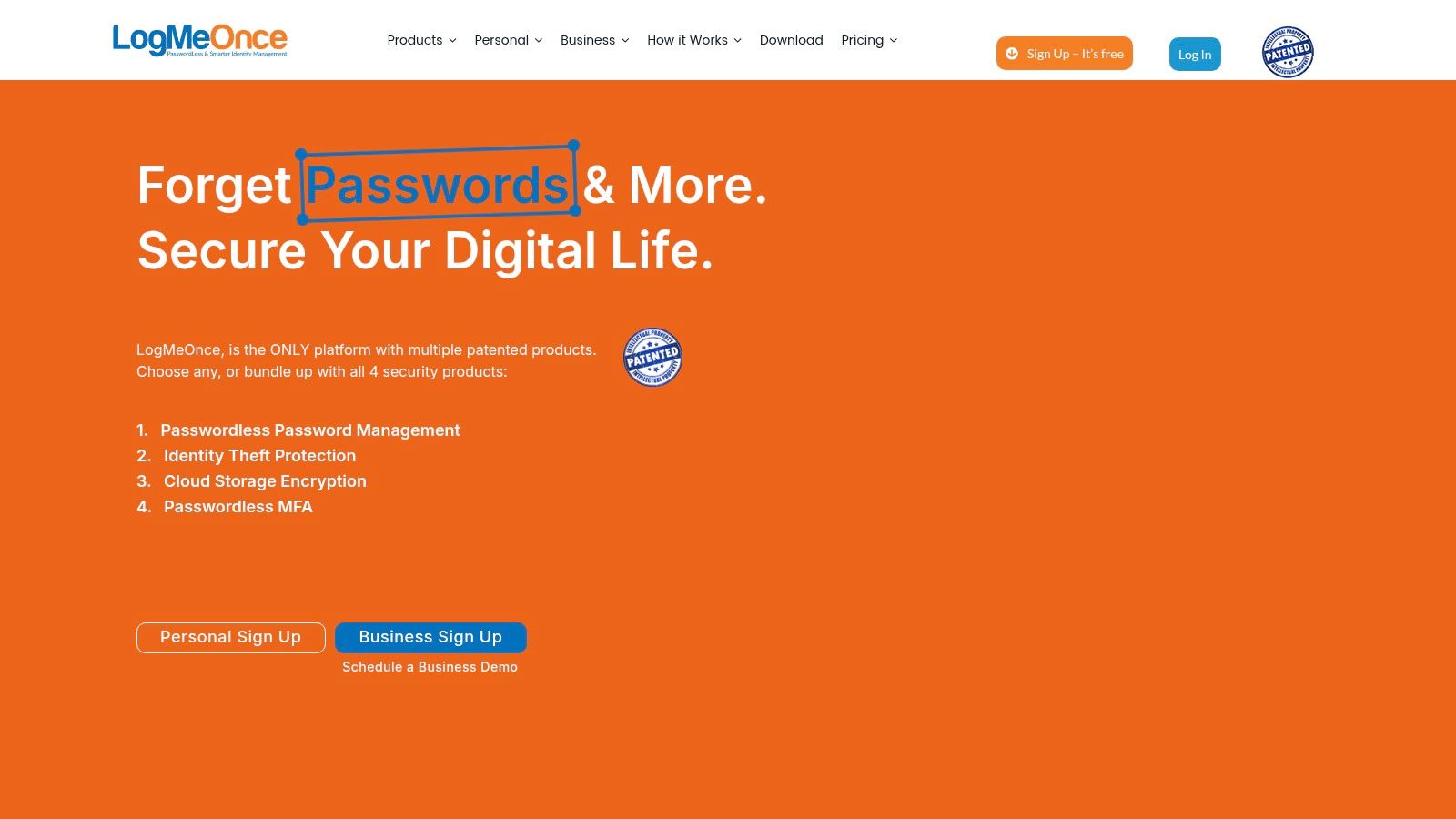
The platform provides the essential features required for collaborative work, such as secure vaults and team sharing, all wrapped in a user-friendly interface. While it may not have the extensive enterprise-level controls of competitors like Bitwarden, its unique login features make it a noteworthy contender for smaller agencies wanting to experiment with password alternatives without a steep learning curve.
Key Features & Considerations
- Secure Sharing: Enables teams to securely share credentials and digital assets with organised access controls.
- Passwordless Options: Differentiates itself with multiple ways to log in without a master password, including PhotoLogin and PINs.
- Unique Perk: The core appeal is its variety of login methods, offering flexibility beyond a single master password.
- Pricing: LogMeOnce offers a free tier, but it is ad-supported. Paid plans for teams provide more features and start from around £2 per user, per month, making it a budget-friendly option, though some advanced features are limited.
Learn more at LogMeOnce's Website.
10. TeamPassword
TeamPassword delivers a streamlined and highly focused password manager for teams, prioritising simplicity and ease of use above all else. Its core design philosophy is to make sharing credentials within a group as straightforward as possible, removing the complexity often found in more feature-heavy enterprise solutions. This makes it an excellent choice for smaller creative agencies or marketing teams that need a no-fuss way to collaborate securely.
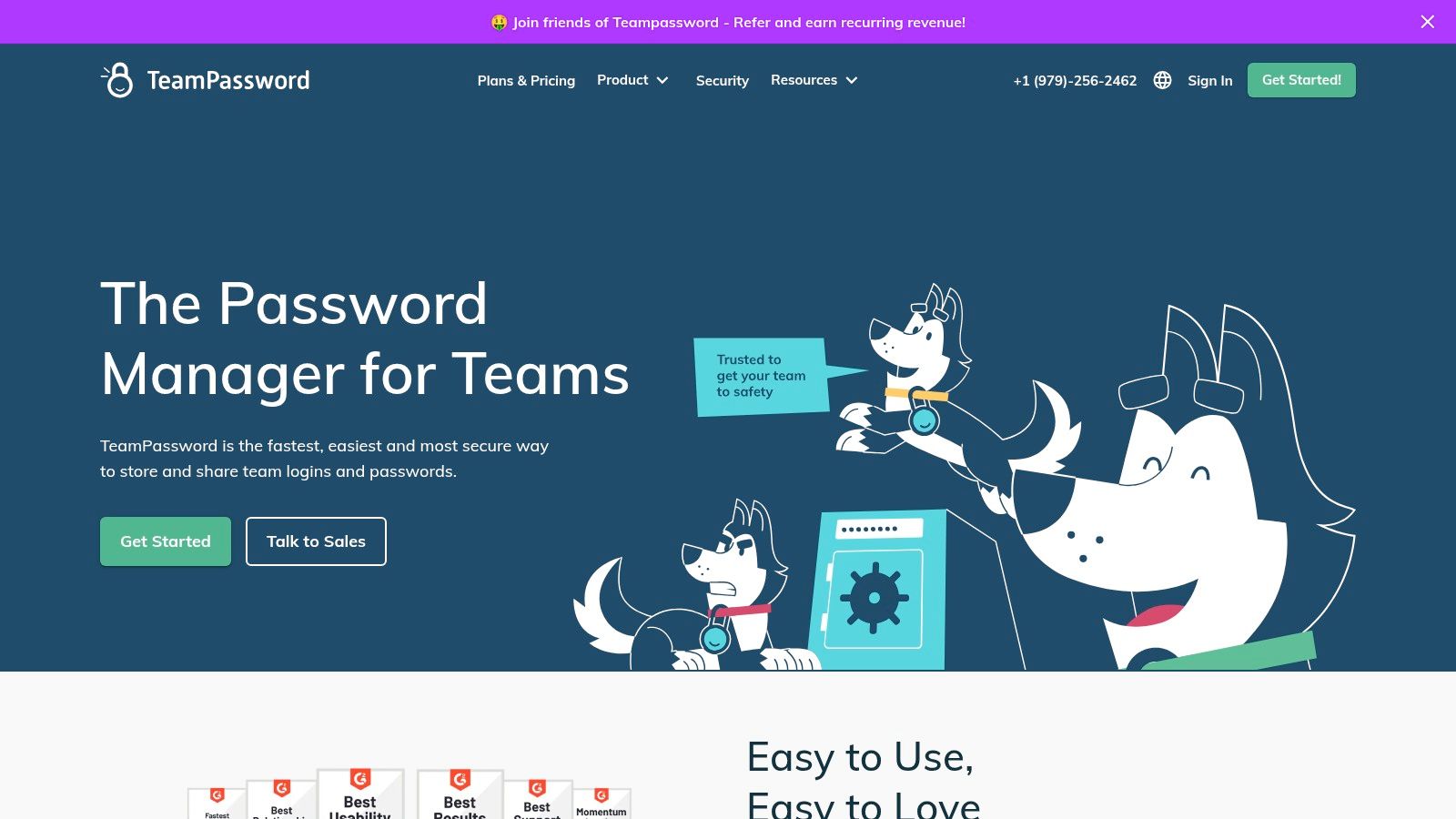
The platform excels at its primary function-secure sharing. It allows teams to create groups for different projects or clients, ensuring that designers, developers, and account managers only have access to the logins they need. With activity logs and email alerts, team leaders can maintain oversight without micromanaging, striking a good balance between trust and security.
Key Features & Considerations
- Secure Sharing: Organise passwords into groups and subgroups for clear, permission-based access control across different teams.
- Activity Logs: Keep track of who accessed or modified credentials and when, with email alerts for important changes.
- Unique Perk: The platform’s main advantage is its extreme simplicity. The setup is incredibly fast, and onboarding new team members takes minutes, not hours.
- Pricing: TeamPassword plans start from a very affordable price point, with a free trial available. However, it lacks advanced features like a security dashboard or a self-hosting option, which are standard in more robust tools like Bitwarden.
Learn more at TeamPassword's Website.
11. Passbolt
Passbolt is an open-source password manager for teams built with a security-first philosophy. Its primary distinction is its open-source nature, offering a transparent and auditable codebase. This is particularly appealing for tech-savvy creative agencies or marketing teams that demand absolute control over their data, as Passbolt can be self-hosted on your own servers, ensuring no third-party ever has access to your credentials.
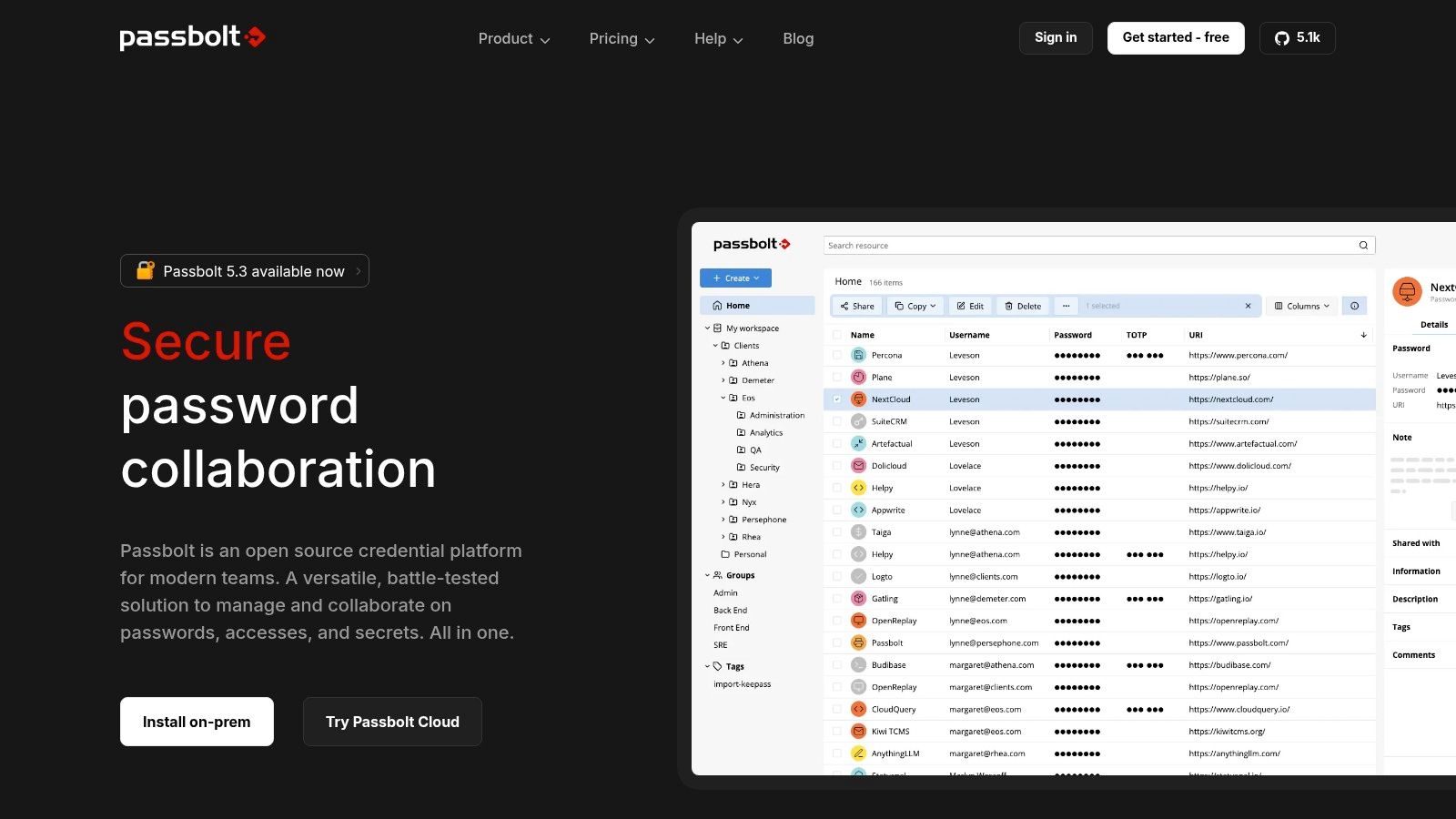
The platform is designed around collaboration, allowing for secure sharing of passwords among team members with granular permissions. While its interface might feel less polished than some commercial rivals, its focus on core security functions is clear. Understanding the importance of access control is vital, and Passbolt provides the tools to implement a strong security posture. You can learn more about how access management has become a critical part of cybersecurity to appreciate Passbolt's approach.
Key Features & Considerations
- Open-Source & Self-Hosting: Gain complete data sovereignty by hosting Passbolt on your own infrastructure, a key differentiator from cloud-only services.
- Secure Collaboration: Share credentials securely with individuals or entire teams, with robust access controls and an audit trail.
- Unique Perk: The self-hosting option provides unparalleled privacy and control, which is a significant benefit for agencies handling sensitive client data.
- Pricing: A free Community Edition is available for self-hosting. The paid Business plan starts at €10 per user, per month, adding features like LDAP/SAML integration and official support. This positions it as a more specialised, premium open-source choice compared to more affordable options like Bitwarden.
Learn more at Passbolt's Website.
12. Zoho Vault
Zoho Vault offers a highly practical password manager for teams deeply embedded within the extensive Zoho software ecosystem. For creative agencies or marketing teams already leveraging Zoho CRM, Projects, or other Zoho apps, this integration provides a significant advantage, creating a unified and streamlined workflow. It simplifies access control and user management by centralising credentials alongside other core business functions.
The platform’s strength lies in its accessibility and user-friendly interface, making it a solid choice for teams that need a straightforward, no-frills solution. While it may lack some of the advanced features of dedicated competitors, its seamless connection to other business tools is a powerful selling point. When evaluating Zoho Vault, it's beneficial to understand Zoho's extensive integration capabilities to see how it can connect with your existing business applications and services.
Key Features & Considerations
- Ecosystem Integration: Natively connects with other Zoho applications, allowing for contextual password access and management directly within your workflow.
- Admin Controls: Provides a comprehensive admin dashboard for managing users, setting password policies, and auditing access logs.
- Secure Sharing: Enables secure password and note sharing among team members with role-based permissions to control who can view or edit credentials.
- Pricing: A major draw is its affordability, offering a generous free forever plan for individuals and business plans starting from just £0.80 per user, per month. This makes it one of the most cost-effective options available, though it doesn't offer a self-hosting option.
Learn more at Zoho Vault's Website.
Password Manager Teams Comparison
| Product | Core Features & Security ✨ | User Experience ★★★★☆ | Unique Selling Points 🏆 | Target Audience 👥 | Pricing & Value 💰 |
|---|---|---|---|---|---|
| Keeper Security | Secure sharing, zero-knowledge, encrypted vaults, KeeperChat | User-friendly, 2FA, admin controls | Free family plan, secure messaging | Teams of all sizes | Higher price, some extra fees |
| 1Password | Secure sharing, Travel Mode, cross-platform, biometrics | Intuitive, strong privacy | Travel Mode for border crossing protection | Security-conscious teams | No free tier, premium pricing |
| Bitwarden | End-to-end encryption, self-hosting, cross-platform | Functional but less polished | Open-source, self-host option | Teams needing transparency | Excellent value, affordable |
| Dashlane | Password sharing, built-in VPN, dark web monitoring | User-friendly, intuitive | VPN and dark web monitoring | Teams needing extra security | Higher pricing |
| NordPass | XChaCha20 encryption, breach scanner, cross-platform | Easy setup, intuitive | Data Breach Scanner | Cost-sensitive security teams | Affordable, free tier available |
| RoboForm | Password sharing, advanced form-filling, 2FA | Easy to use, strong form-filling | Efficient data entry for teams | Teams needing form efficiency | Affordable, free tier available |
| LastPass | Password sharing, dark web monitoring, admin console | Intuitive, secure | Strong admin controls | Security-conscious businesses | Higher pricing |
| Enpass | Offline storage, 2FA, cross-platform | User-friendly | Offline-first, no subscription fees | Privacy-focused teams | One-time purchase, no fees |
| LogMeOnce | Passwordless login, secure sharing, 2FA | User-friendly, cross-platform | Photo login passwordless authentication | Innovative security adopters | Free version with ads |
| TeamPassword | Secure group sharing, activity logs, 2FA | Simple interface | Team-focused collaboration | Teams prioritizing collaboration | Affordable, free trial available |
| Passbolt | Open-source, self-hosting, integrations, 2FA | Less polished | Self-hosting for complete data control | Tech-savvy teams & IT admins | Free with limited features |
| Zoho Vault | Secure sharing, Zoho integration, admin console, 2FA | Intuitive | Seamless Zoho ecosystem integration | Users of Zoho products | Affordable, free tier available |
Securing Your Creative Workflow with Expert Guidance
Navigating the crowded market for a password manager for teams can feel overwhelming, but making an informed choice is a critical step towards securing your creative agency's most valuable assets. Throughout this guide, we've explored a wide range of solutions, from enterprise-grade platforms like Keeper and 1Password to self-hosted options like Passbolt, each offering a unique combination of features, security models, and pricing structures.
The key takeaway is that while many options exist, one stands out for its blend of security, flexibility, and value. Bitwarden’s open-source, transparent framework provides unmatched trust, while its feature set- including self-hosting capabilities- caters to the specific needs of modern agencies. For most teams, Bitwarden is the clear winner.
Making the Right Choice for Your Creative Team
As you finalise your decision, move beyond feature lists and consider the practical realities of implementation and daily use. A tool that looks great on paper may fail if your team finds it cumbersome or disruptive.
Here are the most important factors to consider:
- Ease of Use and Adoption: How quickly can your designers, project managers, and freelancers get up and running? A steep learning curve can lead to low adoption rates, defeating the purpose of the investment. Tools like Bitwarden and 1Password are often praised for their user-friendly interfaces.
- Scalability and Flexibility: Will the platform grow with your agency? Consider how it handles adding new team members, creating project-specific vaults, and adjusting permissions as roles change. An open-source password manager for teams like Bitwarden offers exceptional flexibility in this regard.
- Security Architecture: Zero-knowledge encryption is the industry standard and a non-negotiable feature. Beyond that, evaluate the availability of multi-factor authentication (MFA) options, detailed audit logs, and security policies that align with your agency's risk tolerance.
- Integration and Workflow: How well does the tool fit into your existing ecosystem? Look for browser extensions, desktop apps, and mobile clients that work flawlessly across all the devices your team uses.
Implementation and Beyond: A Commitment to Security
Choosing a tool is just the first step. Successful implementation requires a clear strategy, including team-wide training, establishing clear policies for password creation and sharing, and appointing an administrator to manage the system. It's also vital to foster a culture where security is a shared responsibility. This involves not only using the tool correctly but also understanding broader security principles. As part of securing your online workflow, it's crucial to be aware of your data protection rights and their importance for your privacy and overall security.
Ultimately, adopting a robust password manager empowers your creative team to focus on what they do best-creating exceptional work-without the constant worry of weak credentials or security breaches. The right solution will become an invisible, indispensable part of your daily operations, strengthening your security posture and streamlining collaboration.
Feeling overwhelmed by the options and need expert help with implementation? InfraZen Ltd specialises in deploying and managing secure IT infrastructure for creative agencies, including setting up a tailored Bitwarden instance as your dedicated password manager for teams. Let us handle the technical complexities so you can focus on creativity and client success. Find out more at InfraZen Ltd.

