Picking the right project management software is a tricky balancing act. You need features that actually support a creative workflow, but you also need enough structure to keep everyone organised and on track.
This guide is built specifically for creative agencies. Whether you're a designer, marketer, or writer, we’ll help you find a platform that clicks with your team's unique way of working. We'll be zeroing in on the things that really matter: integrations with tools like Figma and Adobe Creative Cloud, a user experience that people actually enjoy, and the ability to scale as your agency grows.
Choosing the Right Project Management Software for Your Agency

Finding the perfect project management tool for a creative team isn’t about ticking off the longest feature list. Generic, off-the-shelf software often misses the mark because it just doesn't get the non-linear, fluid nature of creative work. Things like client feedback rounds, asset versioning, and collaborative brainstorming sessions need platforms that are visual, flexible, and intuitive.
Ultimately, success comes down to one simple thing: choosing a system your team will actually use. A clunky, rigid platform will just stifle creativity and everyone will quietly abandon it, defeating the whole purpose. The real goal is to find a central hub that handles the admin grunt work, freeing up your team to focus on producing brilliant work. You can find more detailed strategies for creative agency project management if you want to dive deeper.
Key Evaluation Criteria
To make a smart decision, you need a clear framework. We'll be judging each platform on the criteria that directly impact how a creative agency operates day-to-day.
- Creative Tool Integrations: The ability to seamlessly connect with essentials like Adobe Creative Suite, Figma, and Slack is non-negotiable. No one wants to waste time switching between apps.
- User Experience (UX): A clean, intuitive interface is vital for getting the whole team on board, especially for visual thinkers who can't stand clunky design.
- Workflow Customisation: The software has to bend to your agency's processes, not the other way around. It needs to handle everything from client intake to final asset delivery your way.
- Scalability: The platform you choose today should still work for you in two years. It needs to handle more complex projects and bigger teams as you grow.
And if you want to get the fundamentals right, this ultimate guide to project management with time tracking is a great place to start.
Top Project Management Tools a Quick Comparison
Before we get into the nitty-gritty, here’s a quick overview of our top contenders. This table highlights each platform's core strengths, helping you spot the most promising options for your agency at a glance.
| Software | Best For | Key Creative Feature | Starting Price |
|---|---|---|---|
| Asana | Strategic planning and visual timelines | Portfolio views for campaign oversight | £9.49/user/month |
| monday.com | Highly customisable dashboards | Interactive visual boards for tracking | £21/month/3 seats |
| Jira | Agile development and issue tracking | Advanced sprint and backlog management | £6.50/user/month |
| Trello | Simple, visual task management | Kanban-style boards with Power-Ups | £4/user/month |
This gives you a starting point. Now, let’s dig into what makes each of these tools tick and which one might be the best fit for your team.
Understanding the UK Project Management Software Market
To make a smart project management software comparison, you need to get your head around the market your agency actually operates in. The UK scene has its own distinct trends and pressures, moving well beyond generic global patterns. For creative agencies, these nuances are what will make a tool work for you-or against you.
One of the biggest shifts is the move towards flexible, cloud-based solutions. This isn't surprising, given how common remote and hybrid working has become, letting creative teams collaborate from anywhere. But this flexibility comes with a critical string attached, one that’s particularly tight in this region: data compliance.
The Impact of UK Data Regulations
UK-specific rules, especially the General Data Protection Regulation (GDPR), are a massive factor in choosing software. Handling client data means agencies must pick platforms with rock-solid security and clear data residency policies. You simply cannot afford to get this wrong; the financial and reputational risks of non-compliance are huge.
This infographic paints a clear picture of what UK creative agencies are looking for.
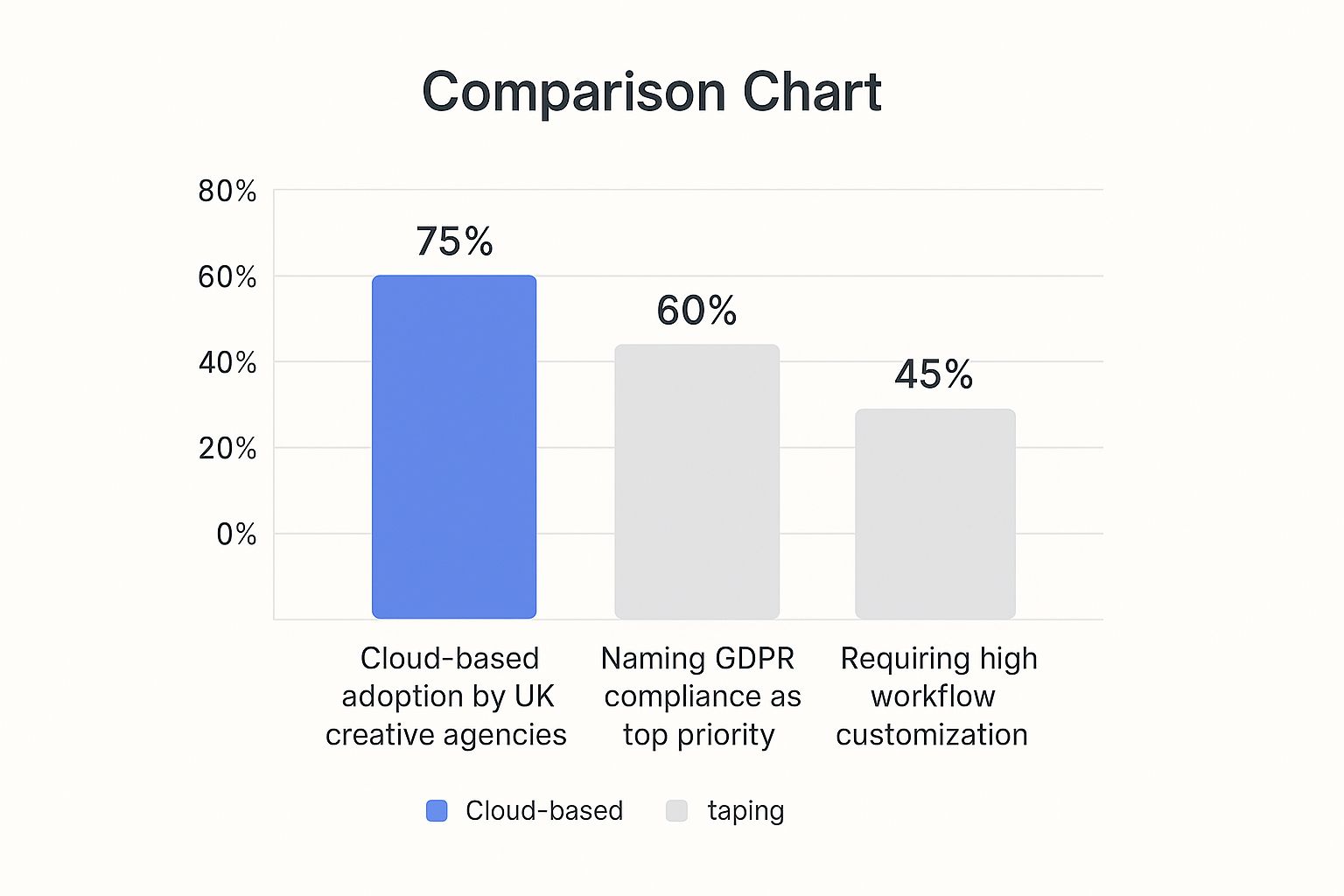
The numbers show that while cloud adoption is high, regulatory worries and the need for adaptable workflows are just as important.
For UK agencies, choosing software is a three-way balancing act between accessibility, security, and adaptability. A tool that nails one but fails on the others will just create friction in your day-to-day work.
This pressure from regulations has led to an interesting development. While cloud-first is the norm, many UK businesses are now looking at hybrid options. These setups mix the flexibility of the cloud with the control of keeping data on-premises, and it's a market growing at an 18.4% compound annual rate. You can read more about these project management statistics to see just how the market is shifting.
The Demand for High Customisation
Another key trend shaping the UK market is the demand for platforms you can mould to your own needs. Creative agencies run on unique workflows that just don’t fit into rigid templates. A tool that lets you build processes that mirror how your team actually works-from client onboarding to final sign-off-is worth its weight in gold.
This doesn't mean you need a team of developers on standby. Modern platforms are increasingly offering low-code or no-code customisation, putting the power to design and roll out workflows directly into the hands of agency leaders. This means you can:
- Build Custom Dashboards: Track the KPIs that actually matter to your agency and your clients.
- Automate Repetitive Tasks: Free up your creative talent from soul-destroying admin, like sending reminders or updating project statuses.
- Create Tailored Client Portals: Give clients a branded, transparent view of project progress, which does wonders for communication and trust.
Getting to grips with these UK-specific dynamics gives you the context you need for a proper project management software comparison. It changes your evaluation from a simple feature-ticking exercise into a strategic decision about which platform truly fits your agency's regulatory duties, operational style, and future plans. Your choice shouldn’t just be about what a tool can do, but what it can do for your agency, right here in the UK.
Detailed Software Comparison for Core Creative Workflows

Right, let’s move past the glossy brochures and get into a proper, side-by-side comparison of project management tools for creative agency workflows. A generic feature list is useless. What really matters is how these platforms hold up when you’re wrestling with client briefs, endless feedback rounds, and final asset delivery. We'll be putting the leading platforms under the microscope, judging them against the functions that make or break creative operations: visual proofing, resource management, and client collaboration.
This isn’t about finding one "best" tool for everyone. It’s about showing you where different platforms shine in specific situations. By looking at how Asana handles a complex campaign timeline versus monday.com’s dashboard-first approach, you can figure out which one genuinely fits your agency’s rhythm and client demands.
Task Management and Workflow Flexibility
The absolute foundation of any project tool is how it handles tasks. For creative agencies, that’s a lot more than a simple to-do list. We need visual clarity, we need to link dependent tasks, and we need the agility to adapt when a client throws a curveball.
Asana’s real strength is its structured, almost architectural approach to strategic planning. Its Timeline view is basically a Gantt chart on steroids, letting project managers map out entire campaigns from the first scribble to the final launch. This is perfect for agencies running big, multi-channel campaigns where dependencies are king. For instance, a video ad can’t go live before the script is signed off and the footage is in the can-Asana makes those relationships crystal clear and simple to manage.
On the other hand, monday.com is all about pure, unadulterated flexibility through its customisable boards. Sure, it has a timeline view, but its core power comes from letting you build your own visual language for tracking projects. You can whip up columns for anything-from "Client Feedback In" to "Awaiting Legal"-using colours and tags that make instant sense to your team. This makes it a fantastic fit for agile agencies that need to pivot on a dime and see project health at a glance.
Key Differentiator: Asana is built for structured, long-term planning with rigid dependencies, making it a dream for complex, waterfall-style projects. monday.com thrives on visual customisation and real-time status updates, suiting agencies with more fluid, agile workflows.
Visual Proofing and Feedback Tools
In creative work, feedback is everything. The process of reviewing designs, copy, and video can descend into chaos if it’s all happening in email chains and scattered comments. This is where built-in proofing tools become a game-changer.
Many platforms are now offering native features or tight integrations for this. monday.com, for example, lets users drop annotations directly onto images and documents inside a task. This keeps every piece of feedback centralised and tied to the specific asset, killing any confusion over which version is being discussed. A designer can see comments pinned to the exact part of a layout, making revisions faster and much more accurate.
Asana tends to handle this through its deep integrations with tools like Adobe Creative Cloud. This is a smart move, allowing creatives to get and act on feedback without ever leaving their design software. This integration-first philosophy acknowledges a simple truth: creatives live in their specialised tools. Managing these back-and-forths efficiently is a core part of successful creative workflow management, making sure feedback loops speed things up rather than grind them to a halt.
Resource Allocation for Creative Talent
Knowing who’s swamped and who’s free is critical for preventing burnout and keeping projects profitable. A solid project management software comparison has to look at how each tool helps you see who is working on what and, crucially, who has the bandwidth for new tasks.
This is where Asana's Workload feature really stands out. It gives you a clean, visual snapshot of each team member's assigned tasks over time. If a designer is overloaded, their capacity bar glows red, letting a manager reassign work before a bottleneck forms. It’s incredibly useful for larger agencies juggling dozens of projects at once.
monday.com also offers workload management, but it's typically set up as part of a custom dashboard. This gives you the flexibility to track team capacity right alongside other key metrics like project budgets or timelines. For a smaller, multi-disciplinary team, you could create a single dashboard that shows not just workload but how that work is impacting project profitability-a genuinely powerful, integrated view.
Their different philosophies become obvious when you put them head-to-head.
| Feature Area | Asana's Approach | monday.com's Approach | Best For… |
|---|---|---|---|
| Primary Workflow View | Structured Timeline/List | Customisable Visual Boards | Asana: Agencies needing clear, long-term roadmaps. monday.com: Teams needing agile, at-a-glance status updates. |
| Task Management | Strong on dependencies and sub-tasks | High flexibility with custom columns and statuses | Asana: Projects with sequential, dependent steps. monday.com: Workflows with unique, non-standard stages. |
| Resource Planning | Dedicated "Workload" feature for capacity view | Integrated into customisable dashboards | Asana: Managers focused purely on team capacity. monday.com: Leaders wanting to see workload alongside other business metrics. |
| Client Collaboration | Guest access and shareable project links | Customisable, brandable client portals and dashboards | Asana: Quick, straightforward project updates. monday.com: Providing a premium, transparent client experience. |
Client Portal Functionality
Finally, how you interact with clients can make or break a relationship. Giving them transparency and a dead-simple way to provide feedback is non-negotiable.
Here, monday.com has a clear edge with its ability to create shareable, read-only boards or even fully interactive client portals. You can build a custom dashboard for a client showing only high-level milestones, progress updates, and files awaiting their review. It feels professional, organised, and cuts down on the tidal wave of "just checking in" emails.
Asana’s method is more direct, usually involving adding clients as limited-access guests to a specific project. It’s effective for straightforward collaboration but doesn’t have the polished, brandable feel of a dedicated portal. For an agency aiming to offer a high-touch, premium service, monday.com’s client-facing features provide a real advantage. Your choice really boils down to how deep you need that client collaboration to be.
Matching Software Features to Your Agency's Needs
A one-size-fits-all approach to project management software just doesn’t work. The best platform for your creative business comes down to your team’s size, the services you offer, and your specific client base. Nailing this project management software comparison means matching a tool’s strengths directly to your operational DNA.
Think about it this way: a fast-paced digital marketing agency juggling dozens of social media campaigns will prioritise different features than a video production house. The marketing team needs tight integration with scheduling tools, seamless client feedback on ad copy, and dashboards that track campaign performance in real-time. Their world is agile and built for high-volume, quick-turnaround tasks.
The video production house, on the other hand, is playing a completely different game. Their projects are longer, with complex dependencies and absolutely massive file sizes. For them, must-have features include version control for edits, secure file sharing for large video assets, and clear timelines to manage pre-production, shooting, and post-production.
Solutions for Different Agency Types
Let’s break down how specific agency models demand distinct software capabilities. A content marketing agency producing blog posts and case studies will thrive on platforms with strong editorial calendars, collaborative document editing, and streamlined approval workflows. They need a tool that makes the journey from first draft to final publication smooth and transparent.
A branding and design agency, however, lives and breathes visual feedback. Their top priority is software with excellent annotation and proofing tools that let clients drop comments directly onto mock-ups and design files. When you're weighing up features, looking into how various essential productivity tools for managing projects handle automation can give you some valuable insights.
This is where a nuanced project management software comparison becomes so important. You aren’t just buying a list of features; you’re investing in a system that will either speed up or slow down your core service delivery.
The right software feels like a natural extension of your agency’s workflow. The wrong one feels like a constant battle, forcing your team into processes that don't fit how they create, collaborate, or deliver value to clients.
Scaling Your Software with Your Agency's Growth
Your agency's size is another critical piece of the puzzle. A small, nimble team or a solo freelancer will value simplicity and ease of use above all else. Platforms like Trello or the free tiers of Asana are often perfect-they’re intuitive, quick to set up, and provide essential task management without bogging users down with features they'll never use.
But as an agency scales, its needs change dramatically. A larger organisation with multiple departments and high-value clients requires much more sophisticated capabilities. Their selection criteria will lean towards enterprise-grade security, advanced reporting and analytics, and granular user permissions to control who sees sensitive project information.
This trend is clear across the UK market. Project management software usage is increasingly driven by industry-specific needs, with small and medium-sized enterprises (SMEs) often choosing affordable and user-friendly platforms. In contrast, larger UK organisations gravitate towards more robust, enterprise-level solutions that can handle complex regulatory requirements, such as GDPR and post-Brexit data policies.
Here’s a simplified breakdown of features by agency size:
- Small Agencies (2-10 people): Prioritise ease of use, visual task boards (Kanban), basic time tracking, and strong collaboration features like task comments and file sharing.
- Mid-Sized Agencies (11-50 people): Need advanced features like resource management to prevent burnout, detailed reporting for profitability analysis, and customisable client portals for a professional touch.
- Large Agencies (50+ people): Require enterprise-level security, role-based access controls, portfolio management to oversee all projects, and deep integrations with financial and CRM software.
For creative teams handling a high volume of visual assets, a specialised digital asset management system can be a crucial integration, ensuring files are organised, searchable, and secure. This situational analysis-based on your services, clients, and growth path-is the key to filtering the options and choosing a tool that supports you today and tomorrow.
Of course. Here is the rewritten section, crafted to sound completely human-written and natural, following all the specified requirements.
Navigating Pricing Models and Implementation Costs
The sticker price on a project management tool is just the start of the story. If you want to make a smart comparison, you have to look past the monthly subscription and understand the total cost of ownership. The real investment covers everything from the initial setup to ongoing tweaks, and getting a handle on these costs is the only way to ensure a positive return.
Pricing in this space is all over the map, and each model has different financial implications. The most common setup is a per-user, per-month fee, which sounds simple enough but can get expensive fast as your agency grows. Other platforms use tiered plans, where you pay a flat rate for a certain number of users and features. This can be more predictable, but you might find yourself paying for a bundle of tools you don't need just to get one essential feature.
You really have to scrutinise what each tier gives you. More often than not, the features that are genuinely vital for creative agencies-like client portals, advanced reporting, or resource management-are locked away in the pricier plans.
Uncovering Hidden and Overlooked Expenses
The subscription fee is just one line on your budget. A few other expenses are easy to miss but can seriously inflate your overall investment. Ignoring them is a surefire way to get a nasty financial surprise down the road.
These hidden costs often pop up as:
- Onboarding and Training Fees: Some vendors will charge you for dedicated support to get your team settled in. Even if they don’t, you still need to factor in the internal cost of lost productivity while everyone gets their head around a new system.
- Integration Costs: A platform might boast about its long list of integrations, but connecting them isn't always free or straightforward. You could end up paying for third-party connectors or a developer's time just to get your accounting software or CRM talking to your new tool properly.
- Data Migration: Shifting existing projects, files, and client history from an old system to a new one can be a messy, time-consuming job. This might require specialist help, adding another layer of expense.
Understanding the Competitive UK Market
The UK market for project management software is both crowded and constantly shifting. This fierce competition has created a buyer's market, which helps keep prices in check and pushes vendors to add new features all the time. But this huge amount of choice has also led to "tool fatigue"-a real problem where teams are overwhelmed by too many overlapping platforms. UK organisations are now getting much smarter about evaluating what they actually need to avoid this exact pitfall. You can find more insights into the UK project management software market on 6wresearch.com.
A low monthly fee looks tempting, but if the tool requires expensive add-ons for essential functions or extensive paid training, its total cost of ownership could be far higher than a more expensive-but all-inclusive-alternative.
This makes a proper side-by-side comparison more critical than ever. Don’t just look at the advertised prices. Map out the features you can’t live without and find the plan that gives you them without forcing a load of unnecessary extras on you. Also, think about contract lengths. An annual contract might come with a nice discount, but it locks you in, killing your flexibility if the tool doesn't work out or your agency's needs change. Calculating the true cost means taking a holistic view of the subscription fees, implementation headaches, and potential long-term commitments.
Making Your Final Decision and Driving Team Adoption

Choosing the right software is a huge step, but the real work starts now. The success of this entire exercise hinges on one thing: how well the tool fits into your agency’s daily rhythm. A clumsy rollout leads to low adoption, wasted money, and undermines all the careful research you’ve just done.
The true value of any platform is only unlocked when your team uses it consistently and correctly. This takes a proper implementation strategy-a clear plan covering training, data migration, and most importantly, getting your team on board. Without that groundwork, even the best software on the market will fail to deliver.
Creating a Practical Implementation Roadmap
A structured rollout is critical for a smooth transition. Don't just flip a switch and expect everyone to adapt overnight. A phased approach minimises disruption and gives your team time to build real confidence with the new system. This journey begins long before the software even goes live; a great starting point is exploring these 5 steps for a change readiness assessment to see where your team stands.
Your roadmap should have several key stages to nail the launch and secure long-term adoption.
-
Appoint an Internal Champion: Find someone on the team who is genuinely enthusiastic about the new tool and make them the go-to person. They'll become the first line of support, answering questions and showing others how it’s done.
-
Conduct Phased Training Sessions: Run separate, role-specific workshops. A project manager’s needs are completely different from a designer’s. Training that speaks directly to their daily tasks makes the benefits obvious from day one.
-
Migrate a Pilot Project First: Before you move everything over, pick one or two low-risk projects to migrate first. This acts as a real-world test run, letting you iron out workflow kinks and create a success story that gets the rest of the team interested.
The goal isn’t just to teach people which buttons to click. It’s to show them how this new software solves their daily frustrations and makes their work easier and more collaborative.
By following a clear plan, you turn a software purchase into a genuine operational asset. This thoughtful approach ensures the tool becomes part of your agency's culture, driving productivity and helping your creative team do their best work.
Burning Questions
Choosing a project management tool can feel overwhelming, especially when you’re trying to find something that won't make your creative team groan. You’ve got specific needs, and getting clear answers is the only way to pick a platform that genuinely helps, rather than hinders, your agency's flow.
We hear the same questions time and again from creative teams. So, let's cut through the noise and get straight to the practical advice you need to choose, implement, and actually get value from your new software.
How Do We Choose a Tool That Creatives Will Actually Use?
The secret is to focus on the day-to-day experience and how well it plugs into the tools your team already lives in. Creatives will instantly reject anything that feels clunky or pulls them out of their core applications like Adobe Creative Suite or Figma. Look for platforms with clean, visual interfaces and proofing features that let feedback happen right where the work happens.
But the real test? Let your team decide. Shortlist two or three good options and get your designers, writers, and project managers to actually use them on a real (or trial) project. When they have a say in the choice, they’re far more likely to get on board. This makes adoption feel less like a mandate and more like a team upgrade.
The biggest mistake agencies make is choosing a tool based on a feature list instead of on how it feels to use day-to-day. A simple tool that everyone loves is infinitely more valuable than a complex one that gathers dust.
What Is the Biggest Mistake to Avoid When Implementing New Software?
Jumping in without a plan. The most common pitfall is simply buying a subscription, sending out the invites, and hoping for the best. This approach almost always leads to chaos, low adoption, and wasted money as everyone defaults to their old, inefficient ways.
A smooth rollout needs a strategy. Start with a phased launch, create simple documentation for your new workflows, and set aside time for proper training. It’s also a great idea to pick an internal ‘champion’-someone who is genuinely excited about the tool. They can become the go-to person for questions and help build momentum, ensuring everyone sees how the new platform makes their own job easier.
Should We Prioritise an All-in-One Solution or Best-of-Breed Tools?
This really comes down to your agency's size and complexity. An all-in-one platform can definitely simplify things by keeping everything under one roof and potentially lowering subscription costs. The trade-off is that they’re often a master of none, with certain features feeling a bit lacklustre compared to specialised tools.
On the other hand, a 'best-of-breed' approach means you can pick the absolute best tool for each job-like a dedicated proofing app or a powerful reporting tool. The catch is that you have to make sure they all talk to each other seamlessly, which can add complexity. For most small to mid-sized agencies, the sweet spot is a strong project management tool that acts as a central hub and has excellent integrations with the other apps you rely on.
Choosing the right software is a critical first step, but making sure your entire tech stack works together is what keeps your agency productive and secure. For strategic IT management that understands the creative world, InfraZen Ltd provides the expert guidance you need. Find out your IT health score at https://infrazen.tech.

