Right, let's get straight to it. What exactly is multi-factor authentication?
Think of it like getting into a high-security building. You don't just use a keycard; you also need to enter a secret code. One without the other is completely useless. That’s the core idea behind multi-factor authentication- often shortened to MFA. It’s a simple but powerful way to prove you are who you say you are, using more than just a password.
Multi-Factor Authentication Explained Simply

At its heart, MFA is a security system that asks for two or more separate pieces of proof before granting you access to an application, account, or network. It’s designed to be a straightforward but incredibly effective barrier against anyone trying to get in where they shouldn’t.
Even if a criminal manages to steal one of your credentials, like your password, MFA stops them dead in their tracks. They can't get past the next step because they don't have the second or third required factor.
Why MFA Is Non-Negotiable Today
Let's be honest: passwords alone are no longer fit for purpose. They can be guessed, phished, or exposed in the countless data breaches we hear about, leaving your accounts wide open. This is where the layered defence of MFA becomes absolutely essential.
The data backs this up. A report from Microsoft found that using MFA blocks over 99.9% of account compromise attacks. That statistic alone shows that switching on this one security check is one of the single most impactful things you can do to protect your online life. You can dig into more of these crucial findings over on Scoop.
Multi-factor authentication fundamentally changes the security equation. It shifts the focus from a single point of failure- the password- to a multi-layered defence that is significantly harder for attackers to penetrate.
To make this work, MFA relies on a combination of different types of proof to confirm your identity. These proofs, or "factors," fall into three core categories.
Here’s a simple breakdown of what they are and how they work.
The Three Core Types of MFA Factors
| Factor Type | Description | Common Examples |
|---|---|---|
| Something You Know | Information that should only be known by you. This is the most common factor. | Password, PIN, answer to a security question. |
| Something You Have | A physical object in your possession that confirms your identity. | Smartphone with an authenticator app, a physical security key, a smart card. |
| Something You Are | Unique biological traits that are inherent to you, verified by a scanner. | Fingerprint, facial recognition scan, voiceprint. |
By requiring proof from at least two of these different categories, MFA builds a much stronger wall around your accounts. A thief might steal your password (Something You Know), but it's highly unlikely they also have your phone (Something You Have) or your fingerprint (Something You Are). It's this layered approach that makes it so effective.
Right, so we know what multi-factor authentication is in theory. But what does it actually feel like to use it day-to-day?
The good news is that it’s designed to be a quick, almost invisible part of your login routine, not another frustrating hurdle. Let's walk through a typical scenario to see it in action.
Imagine you're logging into your studio's project management tool first thing in the morning.
- You start by typing in your username and password. This is your first, familiar step- the 'something you know' factor.
- The system checks your password. It's correct, but instead of letting you straight in, it kicks off the second step.
- A moment later, your phone buzzes. It’s a push notification from your authenticator app asking, "Are you trying to sign in?"
- You glance at it, tap 'Approve', and you're in. That single tap proves you have your trusted phone- the 'something you have' factor.
This whole process takes just a few seconds, but it builds a seriously strong security wall. Even if a cybercriminal manages to steal your password, they're stopped dead in their tracks. Without your phone in their hand to approve the login, that stolen password is completely useless.
The Technical Handshake
So what's happening in the background during that brief moment between entering your password and tapping 'Approve'? It's a secure, digital conversation between the service you're accessing and your phone.
When you submit your correct password, the service's server sends a unique, one-time request to your registered device. This is what triggers that push notification. By tapping 'Approve', your device sends a digitally signed and encrypted "yes" back to the server, confirming it was you. This confirmation is tied to that specific login attempt and can't be reused or faked.
This digital handshake ensures the approval is legitimate. The system isn't just asking if someone approves; it's cryptographically verifying that your specific, trusted device has given the green light.
Why This Is Becoming Standard Practice
This level of security is no longer a 'nice-to-have' for the big tech players. Both Google and Microsoft are now making MFA mandatory across their professional platforms, including Azure and Google Cloud. They know that passwords on their own are the weakest link in the chain.
In fact, Microsoft’s own data shows that MFA can block more than 99.2% of account compromise attacks. This push from the industry giants sends a clear signal: MFA is the new baseline for professional security.
For creative studios handling sensitive client IP and valuable digital assets, understanding this simple workflow is the first step. Adopting MFA is a small, easy change for your team, but it represents a giant leap forward for your studio's security.
Exploring Different MFA Methods
Not all MFA is created equal. While the core principle- using multiple factors to prove you are who you say you are- remains the same, the methods themselves strike a different balance between security and convenience. Understanding these differences is key to choosing the right level of protection for everything from your social media accounts to your studio's most critical client data.
The main methods fall into the categories we've already touched on: something you have, something you are, and something you know. This diagram shows how these factors are the essential building blocks of any decent multi-factor authentication strategy.
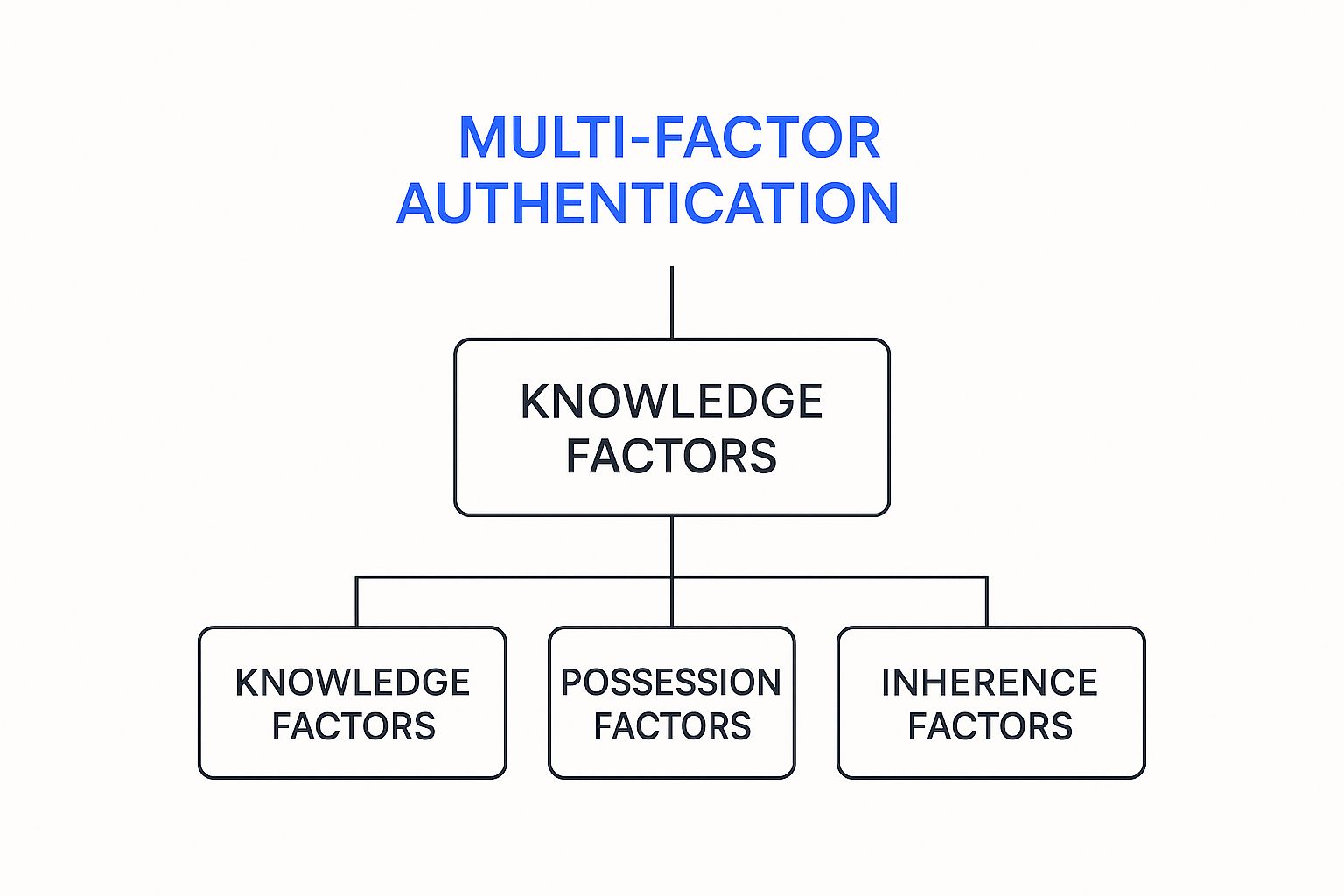
As you can see, robust security isn't about relying on just one type of proof. It's about combining factors from different categories to create multiple, independent layers of verification.
Possession-Based Methods
Possession factors prove your identity using something you physically have in your hands. These are some of the most common methods you'll encounter day-to-day.
- SMS and Voice Codes: This is probably the most familiar MFA method out there. After you pop in your password, a unique, short-lived code is sent to your phone via a text message or an automated voice call. You then enter this code to finish logging in.
- Authenticator Apps: Apps like Google Authenticator or Microsoft Authenticator generate a constantly refreshing six-digit code right on your device. This is a big step up in security from SMS because the code is generated offline, making it immune to mobile network hijacking.
- Push Notifications: This is arguably the friendliest option for the user. Instead of a code, you get a simple notification on your phone asking you to approve or deny the login attempt with a single tap. Easy.
- Hardware Tokens: These are small, physical devices, like a YubiKey, that you plug into your computer's USB port or tap against your phone. They generate a unique code or cryptographic signature, offering one of the strongest forms of protection available because they're completely separate from your main device.
Among these methods, SMS verification is incredibly widespread. While most people use their personal phones, there are also specialised services providing virtual numbers for SMS verification for specific business or privacy use cases.
Inherence-Based Methods
Inherence factors, better known as biometrics, use your unique biological traits to verify who you are. This type of MFA is becoming more and more common, largely thanks to the sensors built into our modern smartphones and laptops.
Biometrics turn you into the key. There's nothing to remember and nothing physical to lose, creating a seamless and secure verification process that's incredibly difficult for anyone else to replicate.
The most prevalent biometric methods include:
- Fingerprint Scanners: A staple on most modern smartphones and many laptops, this method verifies your identity by matching your unique fingerprint pattern. It's quick, reliable, and familiar.
- Facial Recognition: Systems like Apple's Face ID or Windows Hello use advanced cameras and sensors to map the unique geometry of your face, providing a fast and hands-free way to log in.
Each method comes with a trade-off. SMS is widely accessible but is now seen as one of the less secure options. On the other hand, hardware tokens offer top-tier security but at the cost of carrying (and not losing) a separate device. Choosing the right mix depends entirely on how sensitive the data you're protecting really is.
The Undeniable Benefits of Using MFA

It’s easy to dismiss multi-factor authentication as just another annoying step in the login process, but its value goes far deeper than that. The most obvious win is creating a formidable defence against the most common cyber-attacks plaguing businesses today. It slams the door shut on criminals who rely on stolen passwords to get in.
A password on its own is a very fragile line of defence. The moment a password gets leaked in a data breach or swiped through a clever phishing email, your account is wide open. MFA makes that stolen password almost worthless because the thief is immediately stopped by the second verification step- which they simply can’t fake.
Think of it this way: a stolen password is like a copied key to your studio. It might look right, but it can’t get past the security guard who asks for photo ID. MFA is that security guard, actively verifying that the person using the key is who they say they are.
This isn’t just a theoretical advantage; the results are tangible. MFA provides a robust shield against automated attacks like credential stuffing and brute-force attempts, where bots hammer your login page with thousands of stolen passwords at once. These methods just don't work when an MFA prompt is in place.
Enhancing Trust and Ensuring Compliance
Beyond just blocking attacks, adopting MFA sends a powerful message to your clients. It shows you’re serious about protecting their sensitive data and intellectual property, which builds confidence and strengthens your professional reputation. For a creative studio, that trust can be a key differentiator.
What's more, in a world of ever-tightening data protection rules, MFA is often a core requirement for compliance. Regulations like GDPR demand that businesses implement the right technical measures to protect personal data. Adopting MFA helps you tick that box, reducing the risk of painful fines. While MFA is brilliant for protecting accounts, it's just one part of a wider ecosystem of comprehensive security measures needed to defend against all kinds of cyber threats.
In the UK, the multi-factor authentication market is growing fast, driven by the government's sharp focus on cybersecurity and a push for better digital security in the private sector. This trend is picking up speed with the rise of passwordless techniques, biometrics, and simple push notifications. With a staggering 43% of UK businesses reporting breaches, more and more companies are turning to MFA as a vital layer of defence.
Enabling Secure Remote and Flexible Work
MFA is also a cornerstone of modern, flexible working. It allows your team to access company systems and client files securely from anywhere- whether they’re at home, a co-working space, or travelling for a client meeting. This secure access is crucial for keeping productivity high without compromising on security.
By securing every login attempt, no matter the location, you create a consistent security perimeter around your team and your data. This protects your studio's digital assets and prevents the kind of breaches that happen when security gets a bit too relaxed for remote access. Understanding these benefits is a vital step as you learn https://infrazen.tech/how-to-prevent-cyber-attacks/ and protect your business.
How to Set Up Multi-Factor Authentication
Turning on multi-factor authentication is one of the single biggest security upgrades you can make, and it’s a lot more straightforward than most people think. The exact steps will change a bit depending on whether you're locking down your personal accounts or rolling it out across your entire creative studio.
For your personal life, the process is pretty direct. Big platforms like Google, your social media accounts, and banking apps all have MFA options sitting right there in their security settings. It's usually a guided process that takes just a few minutes to complete.
For a business, especially a creative studio that’s juggling sensitive client data and priceless intellectual property, the rollout needs a bit more strategy. The goal is a smooth, disruption-free implementation.
A Practical Setup Guide for Individuals
Securing your personal accounts is your first line of defence. It’s best to start with the accounts holding your most sensitive information- think your primary email, banking apps, and social media profiles.
- Find the Security Settings: Log in to the service you want to protect and head over to the 'Security' or 'Account Settings' area. You’re looking for an option labelled "Multi-Factor Authentication," "Two-Factor Authentication," or "2-Step Verification."
- Choose Your Method: The service will prompt you to add your second factor. The most common choices are an authenticator app (like Google or Microsoft Authenticator), an SMS code sent to your phone, or a simple push notification. Authenticator apps are generally seen as the most secure option, well ahead of SMS.
- Save Your Recovery Codes: This is a step you absolutely cannot skip. The service will give you a set of single-use recovery codes. Save these codes somewhere safe and offline, like inside a secure note within your password manager. If you ever lose your phone, these codes are your emergency key to regain access to your account.
Remember, even with MFA in place, the foundation of your security is still a strong, unique password. You can check out our guide on how to create strong passwords to make sure that first layer is as solid as it can be.
A Strategic Rollout for Your Creative Studio
For a business, a planned rollout is essential to prevent confusion and get everyone on the team on board. A rushed, poorly communicated implementation can easily cause more problems than it solves.
A measured, phased approach always works best.
A successful MFA implementation isn't just a technical task- it's a change management process. The goal is to enhance security without creating friction that hinders your team's creative flow.
Here’s a simple framework you can follow:
- Assess Critical Systems First: Start by identifying which systems hold your crown jewels. This usually includes your file-sharing platform (like Google Drive or Dropbox), project management tools, email server, and any financial software. Target these high-priority systems first.
- Choose the Right MFA Solution: Select an MFA method that strikes the right balance between security and ease of use for your team. While push notifications are incredibly user-friendly, you might decide hardware keys are better for administrators with high-level access. As you think about practical steps, especially for admin areas, you can learn more about securing dashboard access with multi-factor authentication.
- Plan a Phased Rollout: Whatever you do, don’t switch on MFA for everyone at once. Begin with a small pilot group- maybe the IT team or a few tech-savvy studio members- to iron out any wrinkles. From there, you can gradually expand the rollout to different departments, providing clear instructions and support as you go.
- Train Your Team: A successful rollout hinges on your team understanding the 'why' behind the change. Take a moment to explain the security benefits and walk them through the setup process. A little bit of training goes a very long way in ensuring a smooth adoption and cutting down on help requests later on.
Overcoming MFA Adoption Challenges
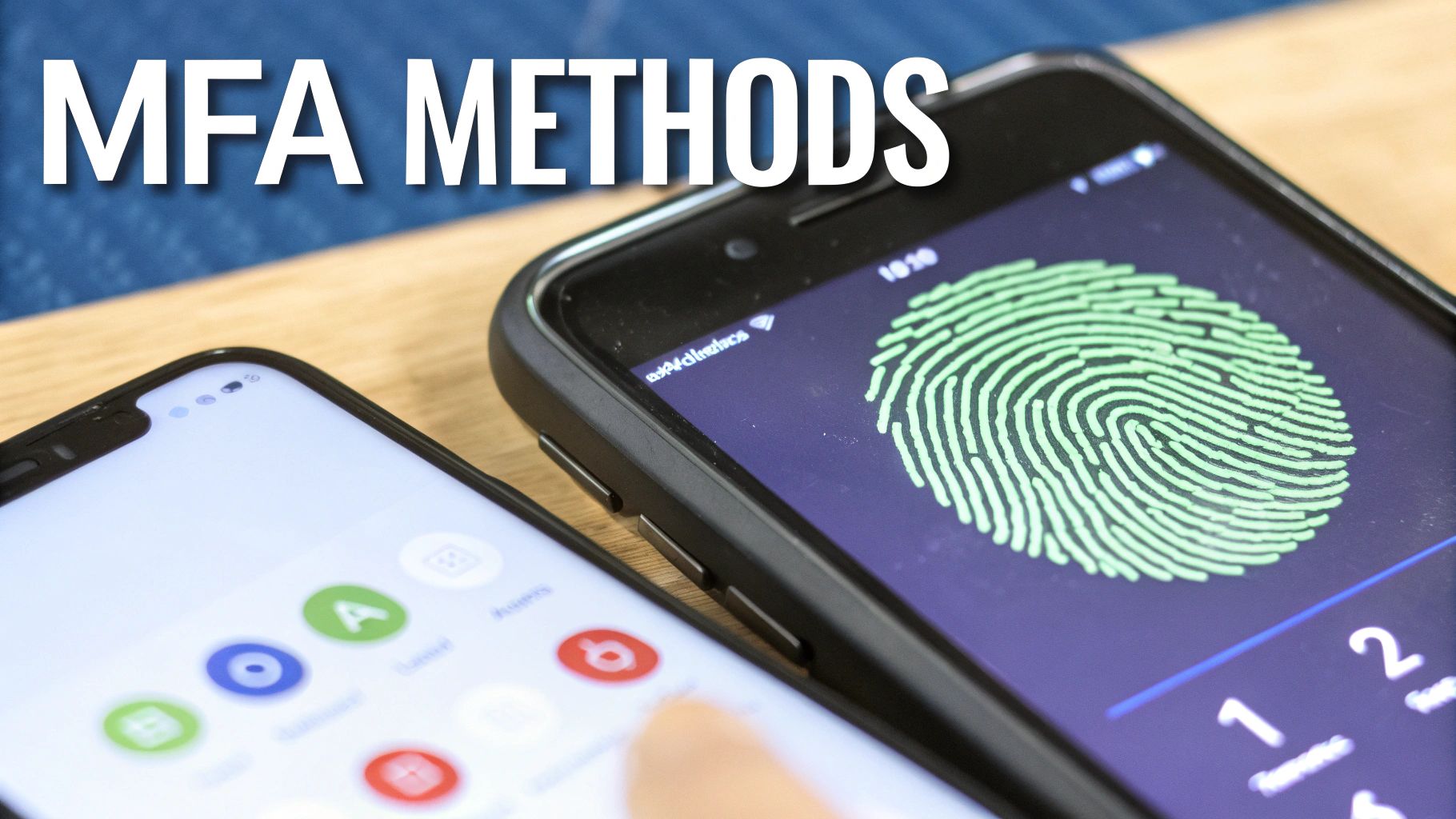
Given the clear security advantages, you'd think every organisation would have embraced multi-factor authentication by now. But the reality, especially for small and medium-sized businesses (SMBs), is a bit more complicated.
For many smaller creative studios, legitimate concerns can slow down or even stop MFA adoption in its tracks. These aren't imaginary hurdles; they're practical worries about cost, complexity, and the fear of creating extra hassle for the team. Without a dedicated in-house IT department, deploying a new security system can feel like a massive undertaking.
Addressing the Barriers Head-On
The good news? These challenges are entirely solvable. Modern MFA solutions have come a long way and are far more accessible and user-friendly than many business owners realise. Let's break down the common roadblocks and how to get past them.
- Concern 1 – The Cost: It’s a common myth that robust security has to come with a hefty price tag. In reality, many of the platforms you're likely already using, like Microsoft Entra ID and Google Workspace, include strong MFA capabilities as part of their standard business subscriptions.
- Concern 2 – The Complexity: The thought of a complicated technical rollout is enough to put anyone off. The trick is a phased approach. Start by securing your most critical accounts first- think administrators and anyone with financial access- before gradually rolling it out to the rest of the team.
- Concern 3 – The Friction: Will an extra login step annoy your team and kill productivity? Not really. Modern methods like push notifications are designed for speed, often requiring just a single tap on a phone. When the "why" is explained clearly, teams almost always adapt quickly.
Despite its proven effectiveness, a striking 54% of UK SMBs have not implemented MFA at all. Only 28% make it a mandatory security measure. You can explore the full study on MFA adoption trends from Trustwave for more details.
This gap highlights a major security vulnerability that needs closing, especially when you consider threats like ransomware. Securing user accounts with MFA is a foundational step, but it’s also crucial to understand what is SaaS ransomware and how can you defend against it to build a complete defence. Getting over these initial adoption hurdles is the first critical move toward putting your studio on a much more secure footing.
Got Questions About MFA? We’ve Got Answers.
Let's clear up some of the common questions that pop up around multi-factor authentication. Think of this as the final piece of the puzzle to make sure you're completely comfortable with how it all works.
Is Two-Factor Authentication (2FA) Just Another Name for MFA?
They're very similar, but not quite the same. Think of it like this: Two-Factor Authentication (2FA) is a specific type of MFA that always uses exactly two verification methods.
MFA is the broader category, covering any system that uses two or more factors. So, all 2FA is a form of MFA, but not all MFA is 2FA. Some high-security setups might ask for three things to prove it's you, which is MFA but not 2FA.
What Happens if I Lose My Phone or Security Key?
Losing your second factor can feel like a disaster, but most services have a backup plan ready for this exact situation. When you first set up MFA, you're usually given a set of one-time recovery codes. It’s crucial to save these somewhere safe and separate, like in a password manager or even a physical safe.
You can use one of these codes to get back into your account in an emergency. Many services also let you add a backup recovery method, like a different phone number or email address, so you always have another way to regain access.
Can Attackers Actually Get Past MFA?
While MFA is a huge leap forward in security, no defence is completely unbreakable. A determined attacker might try sneaky tactics like 'MFA fatigue'- basically, they'll spam you with push notifications, hoping you'll get annoyed and accidentally approve one.
However, using stronger MFA methods like authenticator apps or physical hardware keys makes these kinds of attacks incredibly difficult to pull off. At the end of the day, MFA remains one of the single most effective security measures you can put in place.
Protecting your studio's valuable work and sensitive client data needs more than just a standard IT helpdesk. InfraZen Ltd specialises in providing calm, robust, and human-centred IT strategy and cybersecurity for creative businesses like yours. We handle the technical complexity behind the scenes, so you can stay focused on what you do best.
Visit https://infrazen.tech to see how we help creative teams work securely and without interruption.

