In today’s fast-paced digital world, effectively combining creativity with technology is critical for success. Here’s how you can streamline your workflows, protect your work, and improve collaboration by aligning your creative goals with the right tech tools:To truly succeed, it’s essential to align your creative vision with the appropriate technology.
- Assess Your Workflow: Identify bottlenecks like slow file access, software issues, or disorganized data.
- Choose the Right Tools: Prioritize scalability, security, and integration to enhance efficiency and teamwork.
- Leverage AI and Automation: Use tools like Adobe Sensei or project management AI to handle repetitive tasks and focus on creativity.
- Train Your Team: Offer hands-on learning programs to help your team adapt to new tools confidently.
- Promote Collaboration: Use shared knowledge bases and regular tech-sharing sessions to improve teamwork.
Assessing Your Creative Workflow and Tech Needs
Analyzing Your Creative Process
Take a closer look at your creative workflow to pinpoint areas where technology can help streamline tasks without affecting your artistic goals. Map out your process, highlighting tasks that take the most time and moments where collaboration could be smoother. According to ALT Consulting, effectively managing creative tools is key to keeping workflows running smoothly.
Identifying Tech Bottlenecks
Tech issues can disrupt creativity in a big way. Here’s a quick look at common bottlenecks and how to address them:
| Bottleneck Area | Impact on Creativity | Solution Focus |
|---|---|---|
| File Storage | Slow access to large files | Hybrid local-cloud storage |
| Software Performance | Delayed rendering and processing | Regular system optimization |
| Security Measures | Limited remote collaboration | Secure managed IT services |
| Data Management | Disorganized asset libraries | Centralized asset management |
GPL Technologies emphasizes the importance of addressing these issues proactively and having ongoing support to avoid workflow interruptions [5]. Once you’ve identified the problem areas, check if your current tools are up to the task or if upgrades are needed.
Reviewing Current Tech Tools
Take stock of your current tools to see how well they align with your creative goals. Are they easy to use, scalable, and capable of integrating with other systems? If not, it might be time to make some changes.
Managed IT services can be a smart addition to your setup. They help keep your tools running smoothly and reduce downtime, letting your team focus on what they do best while the tech side is handled efficiently [6].
Selecting and Implementing Suitable Tech Solutions
Criteria for Choosing Tech
Choosing the right technology is crucial for balancing creative freedom with operational efficiency. According to recent industry data, 70% of creative agencies face challenges with efficient data storage for multimedia files [2].
When evaluating tech solutions, keep these factors in mind:
| Criteria | Impact on Creative Work | Key Focus |
|---|---|---|
| Scalability | Manages increasing project demands | Flexible storage and processing options |
| Security | Safeguards intellectual property | Advanced protection and access controls |
| Integration | Simplifies workflows | Works well with existing creative tools |
| Cost-efficiency | Maximizes returns | Predictable and manageable expenses |
After identifying your priorities, focus on selecting tools that align with these needs and enhance the creative process without adding unnecessary complexity.
Tools That Boost Creativity
Examples of tools that balance functionality and creativity include Adobe Creative Cloud and Avid Media Composer. For team collaboration, platforms like Monday.com help streamline workflows while keeping the creative process uninterrupted [4].
“Creative momentum thrives when technology operates seamlessly in the background.”
- Warren Milburn, founder of InfraZen
InfraZen: Tailored IT Solutions for Creatives
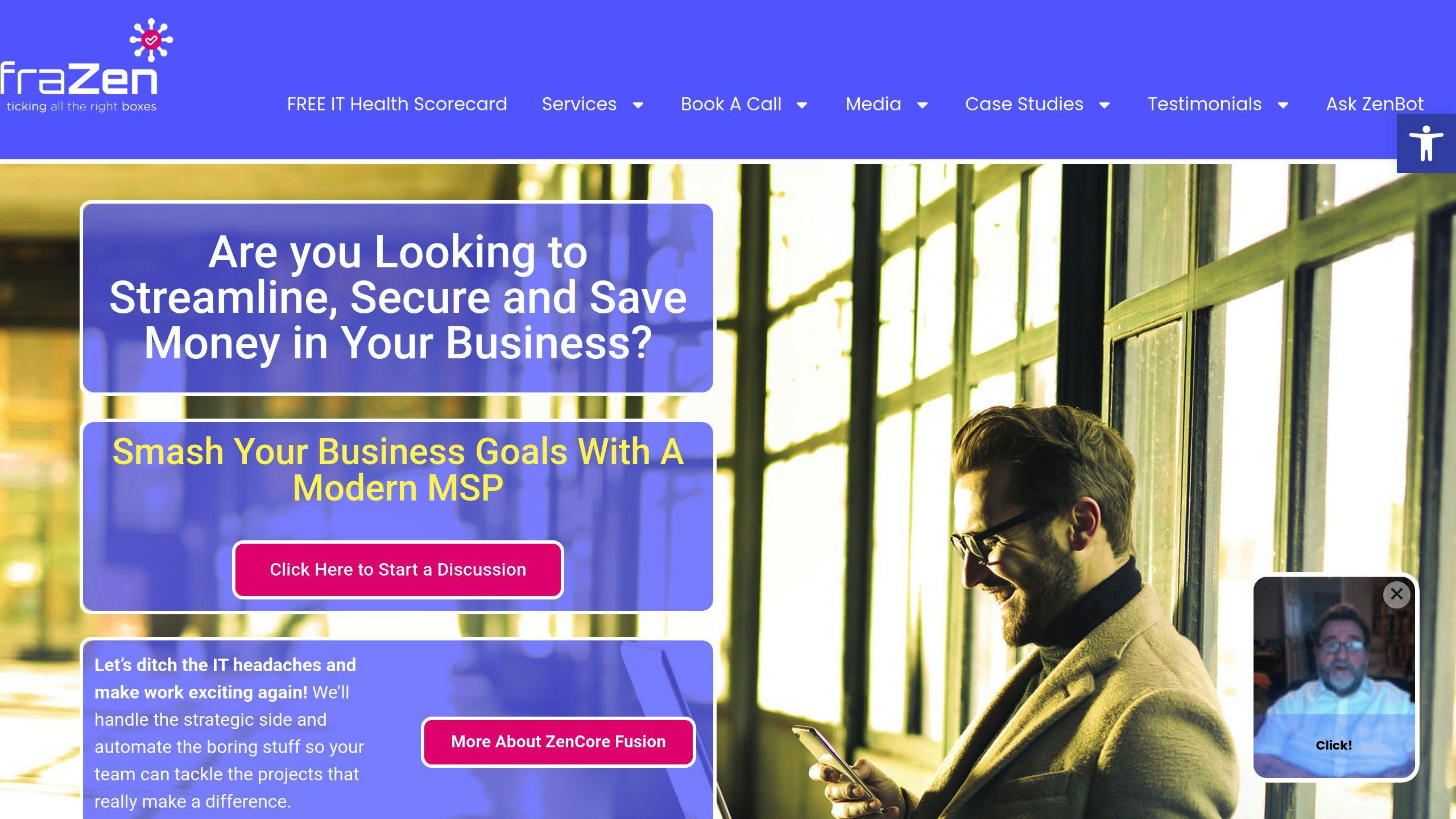
InfraZen offers solutions designed specifically for creative teams:
- ZenCore Fusion: Comprehensive IT management at £119/seat/month.
- ZenCore Prime: Essential services for smaller teams at £59/seat/month.
Both packages include secure storage, proactive monitoring, and alignment with creative goals.
With 85% of creative agencies planning to expand their use of cloud services, the demand for flexible and secure solutions continues to grow [6]. After establishing the right IT foundation, integrating advanced technologies like AI and automation can further optimize creative workflows.
sbb-itb-70a39e2
Integrating AI and Automation into Creative Work
AI Tools for Creative Work
AI-powered tools are transforming how creative professionals work, making tasks more efficient without taking away from artistic expression. Adobe Sensei, for example, offers advanced features within the Creative Cloud suite, helping with design tasks and content creation while leaving creative control in the hands of the user [7].
Here’s a quick look at how AI tools are being used across different aspects of creative work:
| Area | AI Tool | Purpose |
|---|---|---|
| Design Assistance | Adobe Sensei | Optimizes and refines design workflows |
| Content Generation | AI Writer | Automates writing tasks |
| Project Management | Monday.com AI | Simplifies task planning and automation |
These tools show how AI can complement creativity by handling tedious tasks, allowing creators to focus on innovation and artistry.
Automating Routine Tasks
Automation isn’t just about saving time – it’s about creating more space for creativity. Tasks like file backups, system updates, and resource management can be automated, giving professionals more room to focus on their craft. For instance, HelpDesk Heroes provides managed IT services that streamline these processes, making creative workflows smoother and more organized.
Balancing Tech with Human Creativity
A great example of blending technology with creativity is Aligned Vision Group, known for their work in projection mapping and dynamic lighting [1]. They show how AI can elevate creative projects without sidelining human input.
To get the most out of this balance, creative teams should:
- Start Small: Automate simple, repetitive tasks first, keeping creative decisions in human hands.
- Monitor Progress: Regularly assess how AI is affecting both efficiency and the quality of creative output.
- Keep Control: Use AI as a tool for suggestions, but ensure that final decisions remain with the creative team.
The goal is to see AI as a partner in the creative process, not a replacement. When used thoughtfully, these tools can reduce administrative burdens while keeping artistic freedom intact. By striking this balance, teams can create environments where technology supports, rather than competes with, creativity.
Building a Tech-Savvy Creative Workplace
Training Teams on New Tech
Helping creative teams develop technical skills requires a thoughtful approach that balances their creative strengths with new technical knowledge. Structured learning programs, hands-on workshops that tackle real-world challenges, and ongoing support systems are key to achieving this balance. In fact, ALT Consulting found that teams using structured learning paths adopt tools 40% more effectively [2]. This highlights the importance of well-organized training methods.
Encouraging Tech Exploration
For innovation to thrive, creative professionals need the freedom and confidence to experiment with new technologies. Companies can create this environment by offering testing spaces, setting aside time for innovation, and hosting peer learning sessions. When experimentation is encouraged, teams become more adept at collaborating and fully utilizing the tools at their disposal.
Promoting Team Collaboration
Once teams are comfortable with new tools, the focus shifts to fostering collaboration. ALT Consulting explains:
“Creatives work with a set of tools to capture and create ideas, organize them, and turn them into results for their clients. These tools often require administration and management in order to ensure that they are working properly.” [2]
To support collaboration without compromising creativity, consider these strategies:
- Shared knowledge bases for documenting workflows and solutions
- Cross-functional tech committees to bridge creative and technical expertise
- Regular tech-sharing sessions to highlight innovative uses of tools
These methods ensure technology complements creativity, allowing both to thrive together. By striking this balance, organizations can create a workplace where tools empower artistic expression and innovation flourishes.
Conclusion: Aligning Vision and Technology for Growth
Steps for Effective Tech Alignment
Integrating technology strategically can transform creative workflows, improving both efficiency and results while maintaining artistic values. Take Nike, for example. By embracing digital transformation and using technology to refine creative processes, the company boosted ecommerce sales to 43% – a clear demonstration of how tech can support creative objectives [5].
Here’s a simple framework to guide effective tech integration:
| Focus Area | Strategic Approach | Outcome |
|---|---|---|
| Workflow Assessment | Regularly review processes and tools | Fewer bottlenecks |
| Tool Selection | Opt for scalable, easy-to-use tools | Better collaboration |
| Team Development | Provide training and encourage testing | More innovation |
Using this approach, organizations can build an environment where creativity and technology complement each other, driving long-term progress.
Final Thoughts on Creativity and Innovation
The future of creative work depends on blending human ingenuity with the right tools. For creative organizations, the goal should always be to enhance – not substitute – human creativity with technology.
A great example is Adobe’s move to a cloud-based model. This shift aligned technology with creative demands, transforming workflows while staying true to artistic principles [3]. The right tech should help creative professionals break new ground, not hold them back. By aligning tools with creative goals, organizations can create spaces where creativity and progress go hand in hand.

