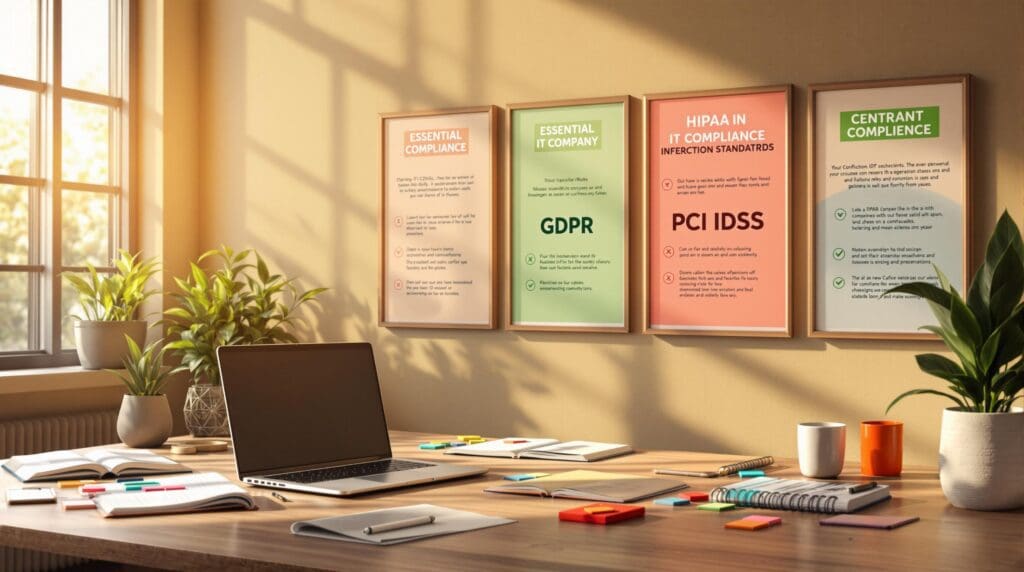Protect your work and client trust without sacrificing creativity. This Creative’s Guide to IT Standards simplifies IT compliance for creative professionals, helping you secure sensitive data, meet regulations like GDPR, PCI DSS, and HIPAA, and integrate compliance into your workflow seamlessly.
Key Takeaways:
- Why Compliance Matters: Safeguards intellectual property, prevents cyberattacks, and avoids legal issues.
- Essential Standards: GDPR for data privacy, PCI DSS for payment security, and HIPAA for health-related projects.
- Actionable Steps:
- Conduct IT audits to identify risks.
- Create clear policies for data management, access control, and incident response.
- Use tools like encryption, two-factor authentication, and secure backups.
- Train teams with practical compliance scenarios.
- Long-term Strategy: Regularly review workflows, monitor regulation updates, and consider managed services for ongoing compliance.
Bottom Line: By embedding compliance into your workflow, you can protect your assets, avoid costly fines, and maintain client trust – all without disrupting your creative process.
Practical Steps to GDPR Compliance Success 2024
Understanding IT Compliance and Relevant Standards
IT compliance helps creative professionals adhere to laws and standards designed to protect sensitive data, like client files and payment details, all while ensuring secure workflows [1].
What is IT Compliance?
For creative professionals, IT compliance means setting up clear processes to safeguard client data and creative assets. This includes managing how sensitive information – such as client artwork files or payment details – is collected, stored, and handled [1].
For example, Adobe Creative Cloud uses encryption and secure file-sharing features to protect creative assets without disrupting usability [2].
Key IT Standards for Creative Professionals
Now that we’ve defined IT compliance, let’s look at some key standards that impact creative professionals:
| Standard | What It Covers | Why It Matters for Creatives |
|---|---|---|
| GDPR | Data privacy and consent | Governs how client information is collected and stored, especially for EU clients |
| PCI DSS | Payment security | Crucial for processing credit card payments for creative services |
| HIPAA | Health data protection | Relevant for creatives working on healthcare-related projects |
Failing to comply with GDPR can result in fines as high as €20 million or 4% of annual revenue [1]. For example, a graphic designer might need to encrypt client logos and include data-use permissions in contracts. Similarly, PCI DSS compliance could apply if you sell digital artwork online.
GDPR focuses on data privacy, requiring creatives to secure client consent, encrypt data, and document how it’s handled – critical for those working with EU clients [2]. The specific steps depend on the type of work: a freelance photographer might prioritize secure image storage and client privacy, while a design agency managing e-commerce projects would need to ensure payment security under PCI DSS [1].
Steps to Implement IT Compliance
Now that you’re familiar with the key standards, let’s break down the steps to build IT compliance into your workflow. These steps aim to safeguard your work and client data while keeping your creative process running smoothly.
Performing IT Audits
The first step is conducting an in-depth IT audit to uncover any compliance gaps. This helps you pinpoint where your current practices might not meet regulatory standards.
| Audit Component | Purpose | Action Items |
|---|---|---|
| Asset Inventory | Track all tools and systems | List software, cloud services, and storage platforms in use |
| Risk Assessment | Spot vulnerabilities | Examine file-sharing methods, password policies, and encryption practices |
| Compliance Gap Analysis | Compare practices to regulations | Identify shortfalls and prioritize fixes |
Once you’ve identified the gaps, you can address them by establishing clear policies and processes.
Creating Policies and Procedures
Draft clear, written policies tailored to how your team handles sensitive information. These should align with compliance requirements while fitting seamlessly into your workflow. Key areas to cover include:
- Data Management: Detail how files are stored, backed up, and archived.
- Access Control: Specify who can access certain files and under what conditions.
- Incident Response: Outline steps for managing security breaches, including notifying affected parties.
- Documentation: Keep a record of compliance actions and regular updates.
With these policies in place, the next step is to adopt security measures that support your compliance efforts.
Applying Security Measures
Use effective security measures to safeguard both your creative projects and client data. Many tools, like Adobe Creative Cloud, come with built-in features such as encryption and two-factor authentication, which simplify compliance management.
Here are some essential practices to consider:
- Encryption: Ensure files are encrypted during transfer and storage.
- Access Management: Enforce strong password policies and use two-factor authentication.
- Regular Updates: Keep all software and security tools up to date with automatic updates.
- Secure Backup: Regularly back up client files using encrypted storage solutions.
sbb-itb-70a39e2
Integrating Compliance into Creative Workflows
Incorporating compliance into creative processes not only strengthens security but also helps streamline tasks and reduce unnecessary manual work.
Using Compliance Tools
Today’s compliance tools are designed to automate repetitive tasks like categorizing data and managing documents. This allows creative professionals to concentrate on their work without sacrificing proper data handling. Here’s how these tools can help:
| Tool Category | Primary Function | Benefits for Creatives |
|---|---|---|
| Data Classification | Automatic file categorization | Minimizes manual tagging while ensuring data is handled correctly |
| Document Management | Document tracking and retrieval | Makes audits and regulatory compliance easier |
While these tools handle much of the heavy lifting, successful integration into workflows depends on effective collaboration.
Enhancing Team Collaboration
Collaboration tools can make compliance feel like a natural extension of creative teamwork. For example, project management software like Trello can include compliance checkpoints, and platforms like Slack can send automated reminders about compliance tasks.
Key elements of compliance-friendly collaboration include:
- Project Planning: Build compliance requirements directly into project timelines with automated reminders or checkpoints.
- File Sharing: Use secure file-sharing methods, as previously discussed, to ensure sensitive data stays protected.
- Review Processes: Create workflows that combine compliance checks with feedback on creative work.
Conducting Compliance Training
For creative teams unfamiliar with compliance, training is essential to bridge the gap between technical requirements and everyday work.
“Interactive workshops and real-world examples make compliance training engaging and relevant for creative teams.”
Effective training programs should include:
- Practical scenarios tailored to creative work
- Hands-on sessions using compliance tools
- Regular updates on laws and regulations
- Interactive discussions that encourage questions
The cost of failing to prioritize compliance can be steep. For instance, GDPR violations can lead to fines of up to 4% of global annual revenue, and the average cost of a data breach was $4.35 million in 2023 [2]. By embedding compliance into workflows, creative teams can safeguard their assets and avoid these costly risks [1].
Ensuring Long-Term IT Compliance
Keeping IT systems compliant over time requires constant attention and effective management, especially in industries where workflows and technologies are always changing.
Monitoring Regulatory Changes
After setting up compliance tools and workflows, the next challenge is staying updated on new regulations. For example, changes in data protection laws like GDPR can directly affect how creative teams manage client data and digital assets. Here’s how you can stay informed:
| Monitoring Method | Purpose | Implementation |
|---|---|---|
| Industry Associations | Updates on sector-specific regulations | Subscribe to newsletters and alerts |
| Government Portals | Official announcements on regulatory changes | Regularly check official websites |
| Professional Networks | Peer insights on applying regulations effectively | Join industry forums and discussions |
Conducting Compliance Reviews
Initial audits provide a starting point, but regular reviews are crucial to ensure compliance as workflows and regulations evolve. These reviews should focus on:
- Adjusting data handling practices
- Updating access control systems
- Refining security protocols
- Improving documentation processes
Leveraging Managed Services Providers like InfraZen
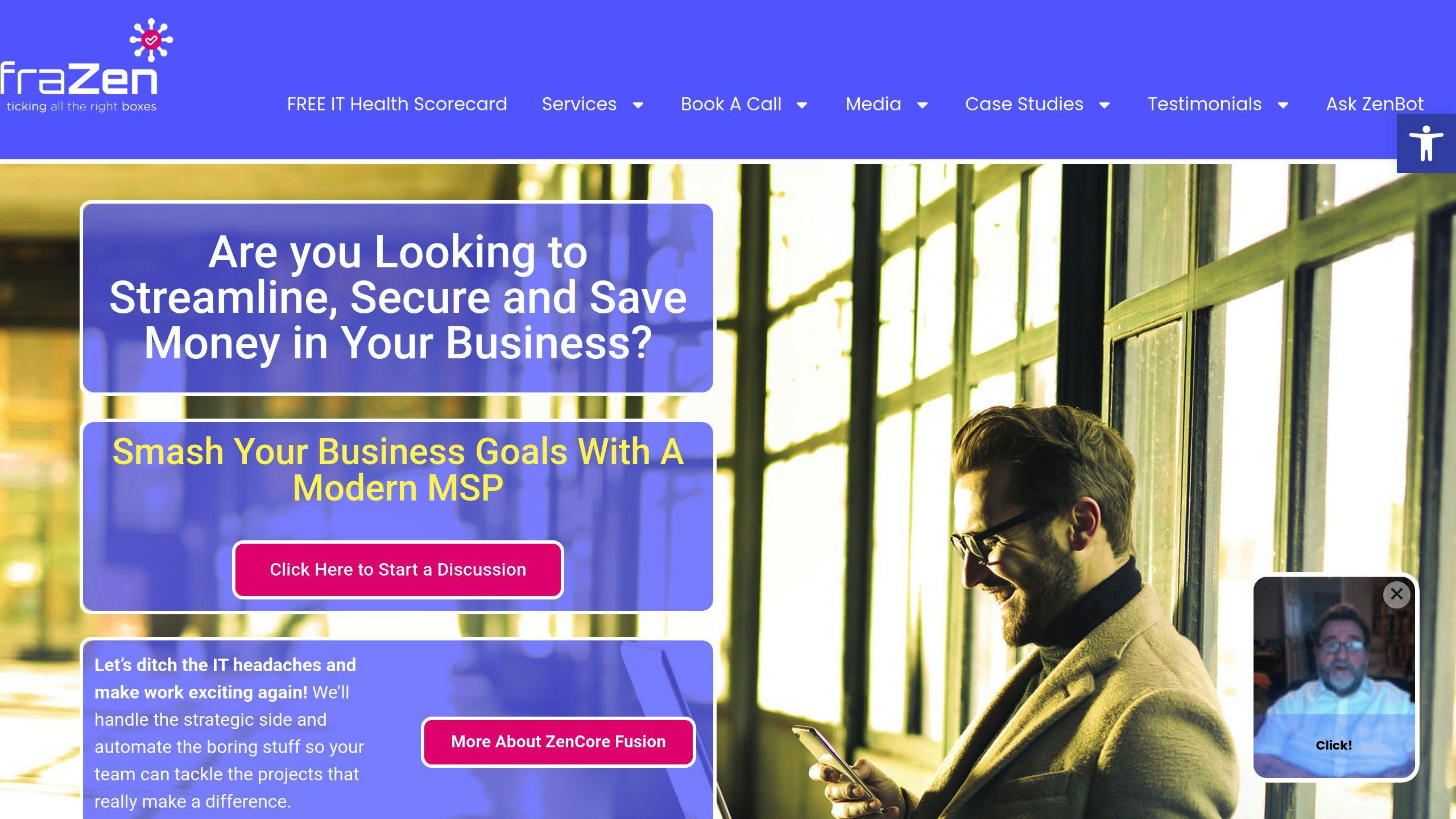
For creative professionals who want to focus on their craft, managed services providers (MSPs) can simplify compliance management. InfraZen, for example, specializes in compliance solutions tailored to creative workflows. Their services include:
- AI tools that identify and address compliance risks early
- Secure storage systems designed for creative assets and intellectual property
- IT management solutions that maintain smooth workflows with minimal interruptions
InfraZen’s approach allows creative teams to stay compliant without sacrificing the flexibility they need for their work. While MSPs can ease the burden of compliance, maintaining some internal processes is still important for creative teams.
Achieving Compliance Without Disruption
Key Points for Creative Professionals
Creative professionals can balance their artistic vision with regulatory requirements by using structured methods and the right tools. As Next Level Technologies puts it, “IT compliance is essential for small businesses to achieve regulatory success, protect sensitive data, and enhance online visibility” [1].
| Component | Strategy |
|---|---|
| Process Integration | Incorporate compliance seamlessly into existing workflows |
| Tool Optimization | Utilize monitoring and automation tools discussed earlier |
| Team Engagement | Ensure compliance through regular training and effective communication |
Steps for Maintaining Compliance
Once the basics are in place, staying compliant means keeping up with changing regulations and addressing challenges as they arise. Warren Milburn’s InfraZen offers a great example of this by simplifying IT systems while aligning them with industry standards.
To maintain compliance over time:
- Conduct quarterly audits to identify and address any gaps.
- Use AI-driven tools to reduce the risk of compliance issues.
- Keep detailed records of compliance processes and updates.
Partnering with experts like InfraZen allows creative professionals to focus on their craft while leaving compliance management to specialists. Their proactive approach to IT management helps reduce costs and ensures compliance is always on track.